Darkmatter Grub2 Theme Save
Dark Matter GRUB Theme 👾💙

📢 Project moved to GitLab
✔️ Installation
git clone --depth 1 https://gitlab.com/VandalByte/darkmatter-grub-theme.git && cd darkmatter-grub-theme
sudo python3 darkmatter-theme.py --install
✔️ Manual Installation
Debian ✨ Ubuntu ✨ Arch
1️⃣ Download your favourite version of the theme from Pling
Now extract your downloaded .zip file.
Either manually extract it or use the command below. ( Here I'm using debian version of my theme as an example )
unzip dark-matter-debian.zip
The rest of the commands are the same for all theme styles.
2️⃣ Copy the theme directory.
sudo cp -r dark-matter /boot/grub/themes/
3️⃣ Make changes to the GRUB config file.
sudo nano /etc/default/grub
Find the line GRUB_THEME= then change it to GRUB_THEME="/boot/grub/themes/dark-matter/theme.txt"
Then save the file.
4️⃣ Finally, update the grub.
sudo grub-mkconfig -o /boot/grub/grub.cfg
Now the theme should be installed successfully, enjoy !!
Fedora ✨ Redhat
1️⃣ Download your favourite version of the theme from Pling
Now extract your downloaded .zip file.
Either manually extract it or use the command below. ( Here I'm using debian version of my theme as an example )
unzip dark-matter-debian.zip
The rest of the commands are the same for all theme styles.
2️⃣ Copy the theme directory.
sudo cp -r dark-matter /boot/grub2/themes/
3️⃣ Make changes to the GRUB config file.
sudo nano /etc/default/grub
Find the line GRUB_THEME= then change it to GRUB_THEME="/boot/grub2/themes/dark-matter/theme.txt"
Change the line GRUB_TERMINAL_OUTPUT=console to this (comment it out) #GRUB_TERMINAL_OUTPUT=console
Then save the file.
4️⃣ Finally, update the grub.
sudo grub2-mkconfig -o /boot/grub2/grub.cfg
Now restart your computer the grub theme should be installed successfully, enjoy !!
NixOS
1️⃣ Add darkmatter-grub-theme to your flake as nixos module
{
inputs = {
nixpkgs.url = github:NixOS/nixpkgs/nixos-unstable;
darkmatter-grub-theme = {
url = gitlab:VandalByte/darkmatter-grub-theme;
inputs.nixpkgs.follows = "nixpkgs";
};
};
outputs = inputs @ { self, nixpkgs, darkmatter-grub-theme }: {
nixosConfigurations.mysystem = nixpkgs.lib.nixosSystem {
system = "x86_64-linux";
modules = [
darkmatter-grub-theme.nixosModule
./path/to/your/configuration.nix
];
};
};
}
2️⃣ Enable and configure grub theme
boot = {
# Use the GRUB 2 boot loader.
loader.grub = {
enable = true;
version = 2;
darkmatter-theme = {
enable = true;
style = "nixos";
icon = "color";
resolution = "1080p";
};
};
};
3️⃣ Save changes and rebuild your nixos
sudo nixos-rebuild boot --flake .#mysystem
Now the theme should be installed successfully, enjoy !!
To request a theme for a specific Linux distro, open an issue with the
feature requestlabel and let me know
❌ Uninstallation
sudo python3 darkmatter-theme.py --uninstall
With a little effort the theme's text colours, progress bar colours, progress bar text, and so on can all be customised in theme.txt to your liking 💕
📸 Preview
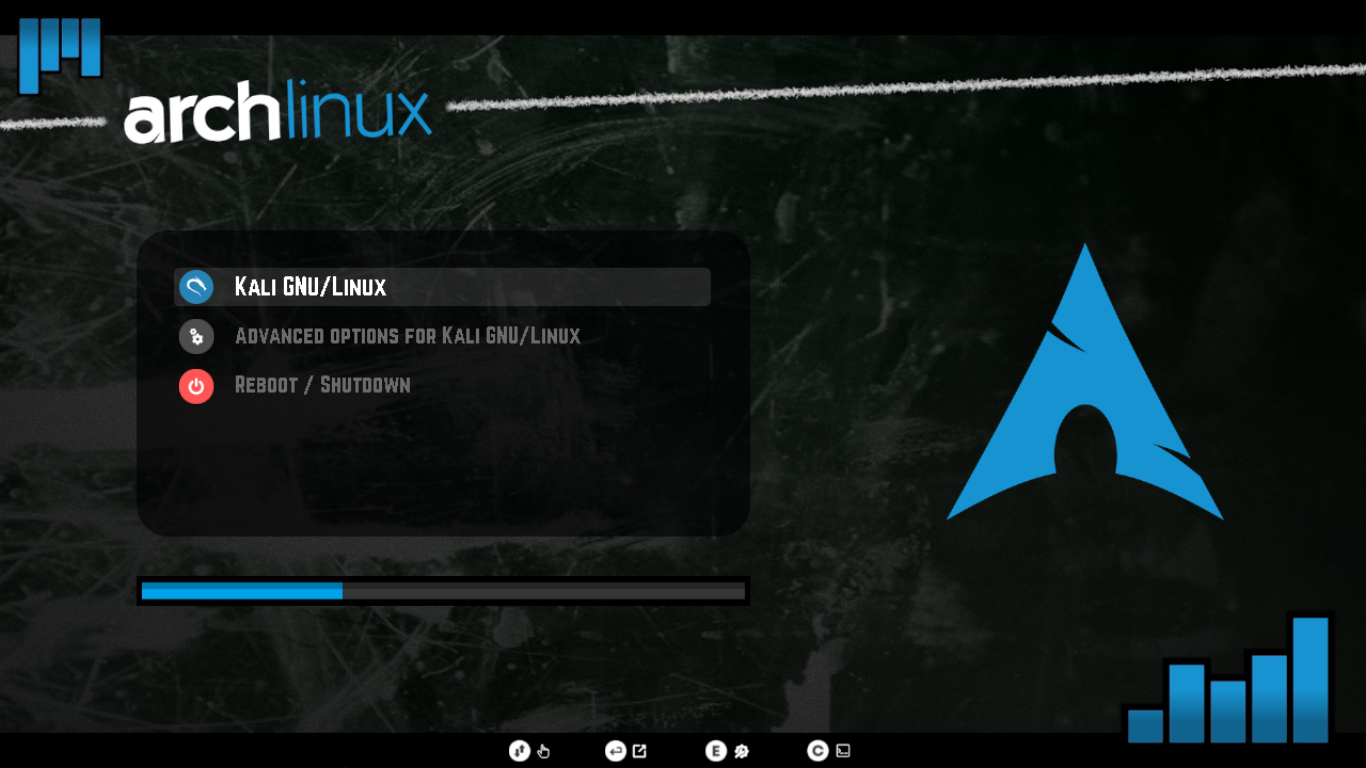 |
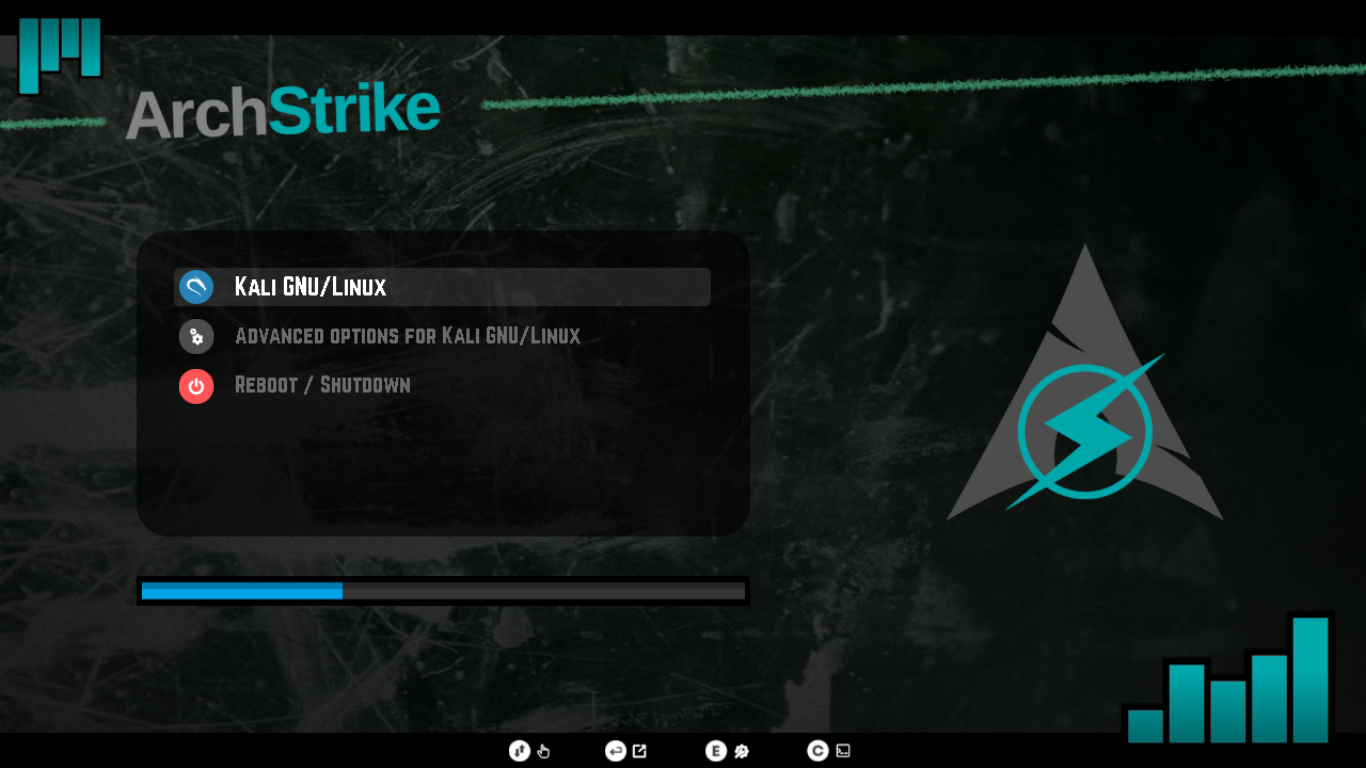 |
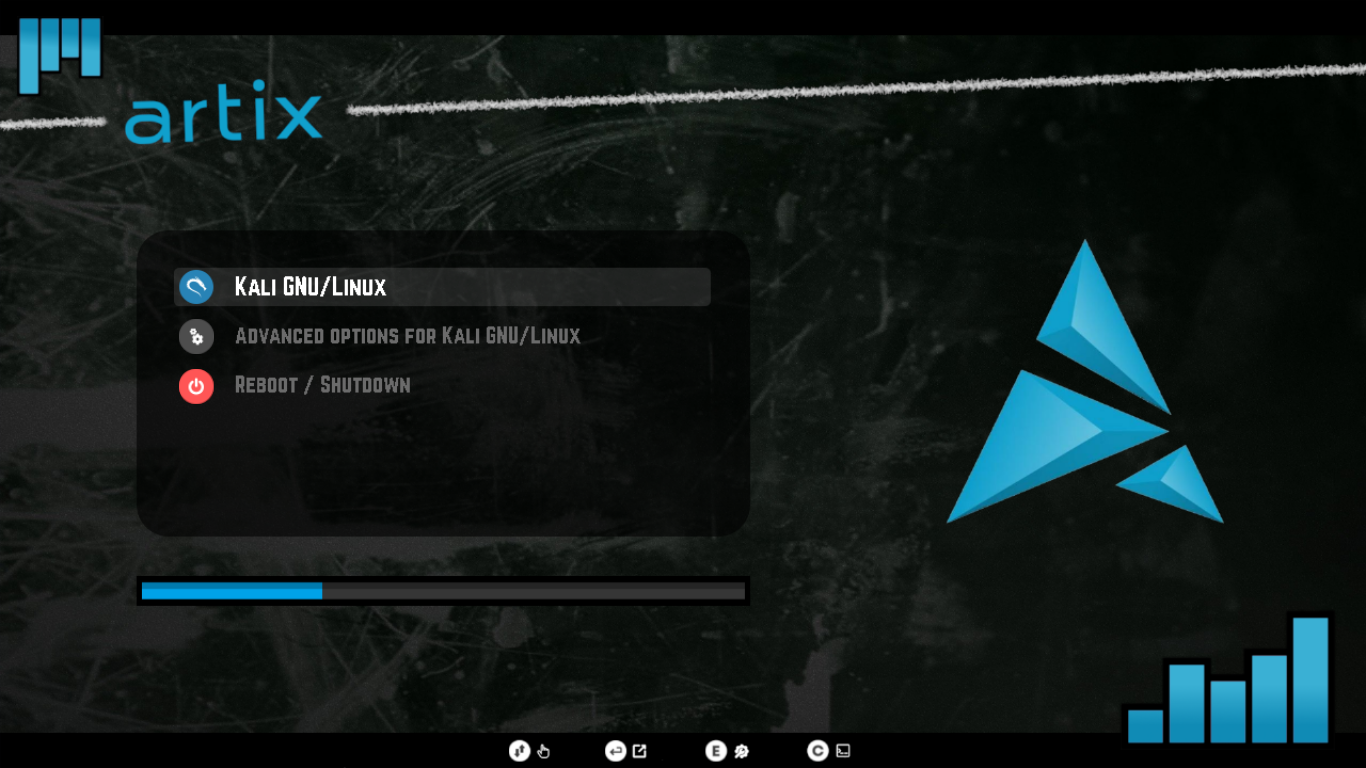 |
| Arch Linux | Arch Strike | Artix Linux |
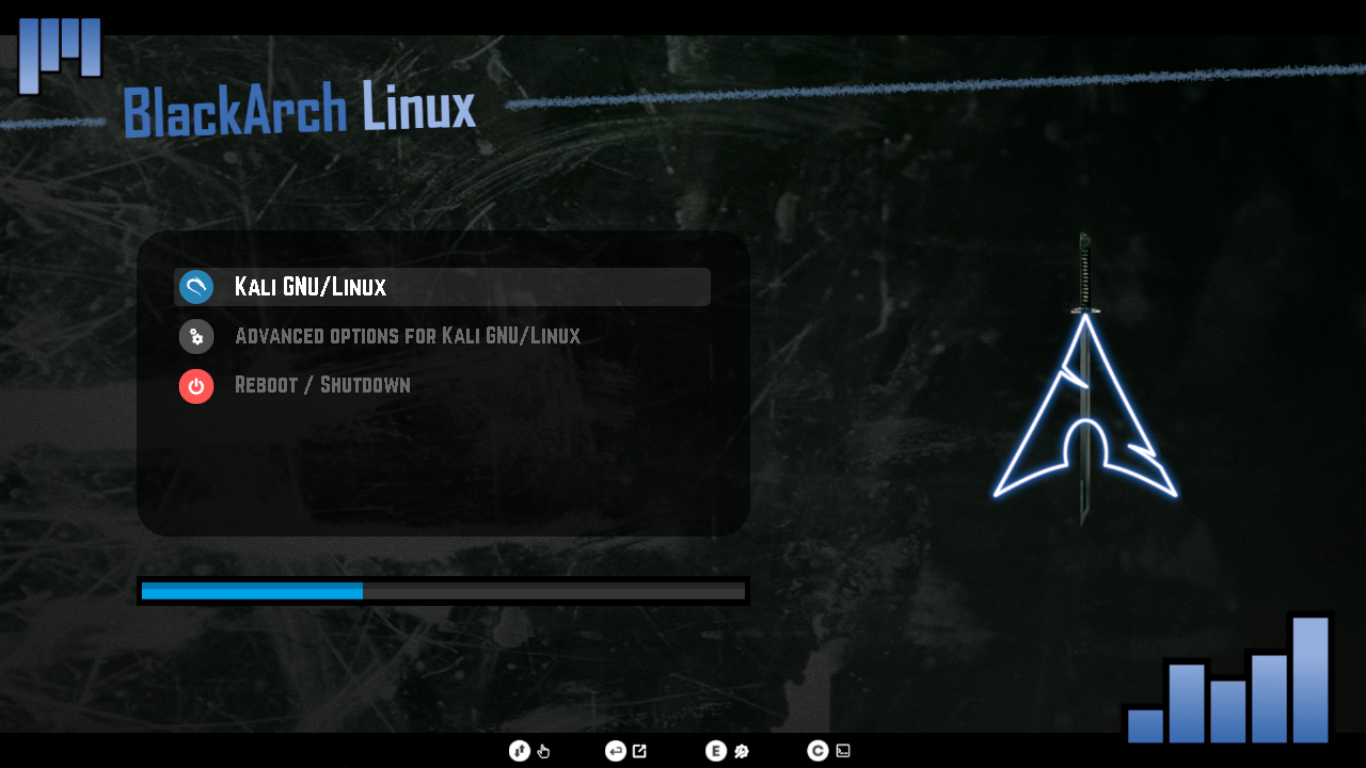 |
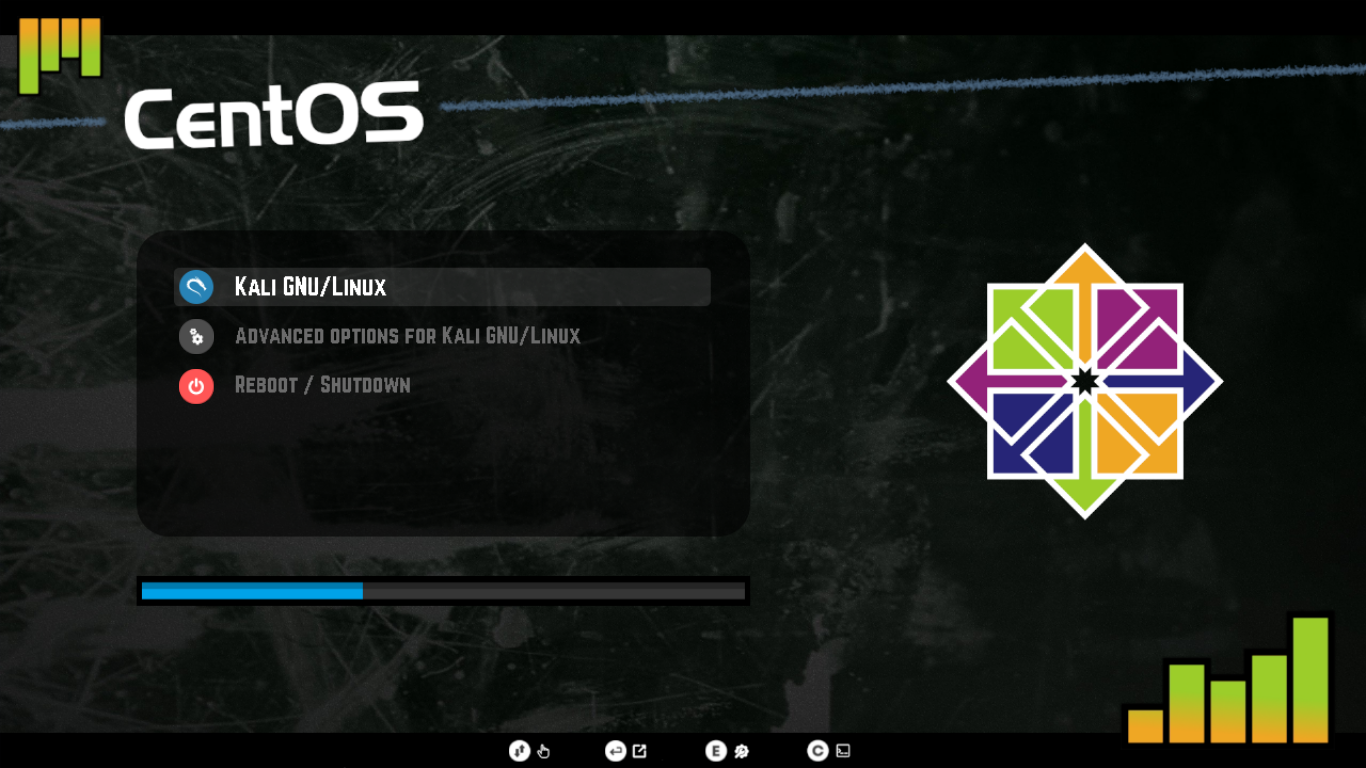 |
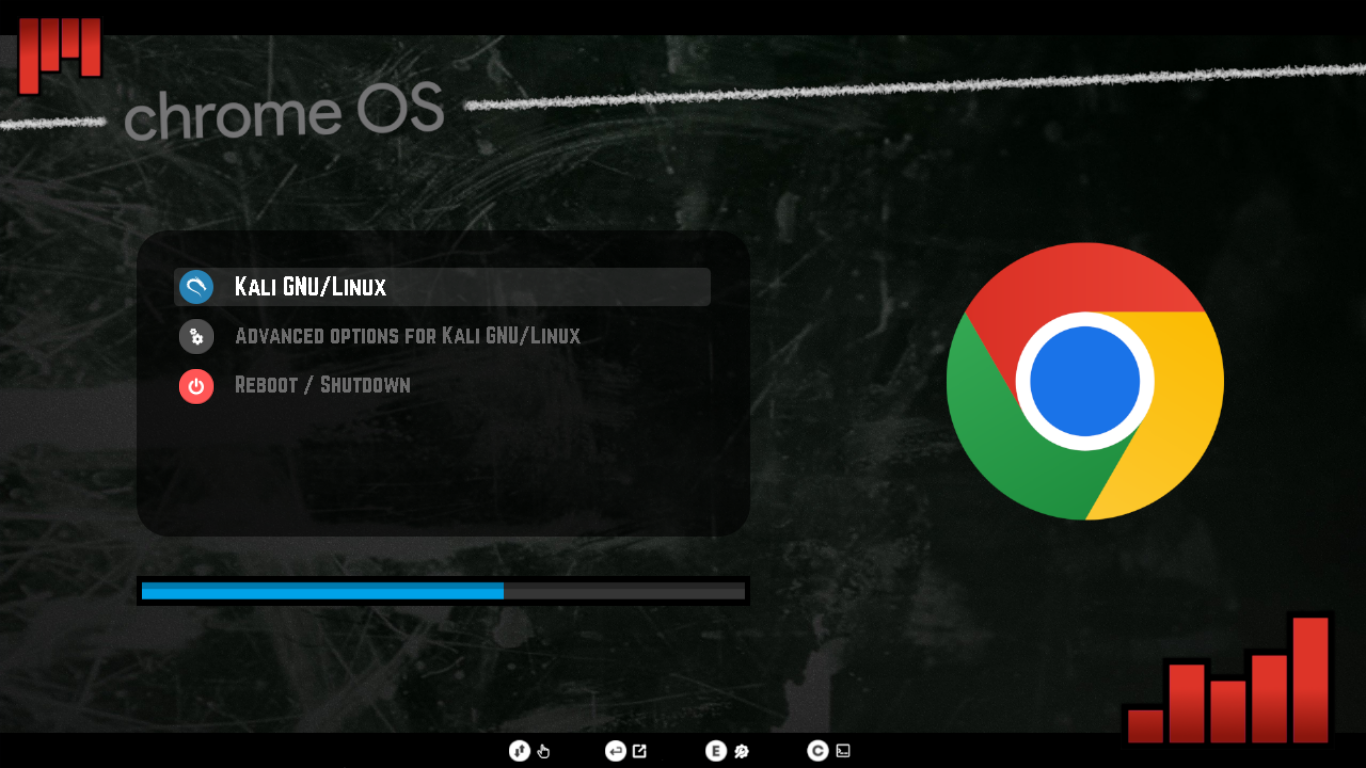 |
| Black Arch | CentOS | Chrome OS |
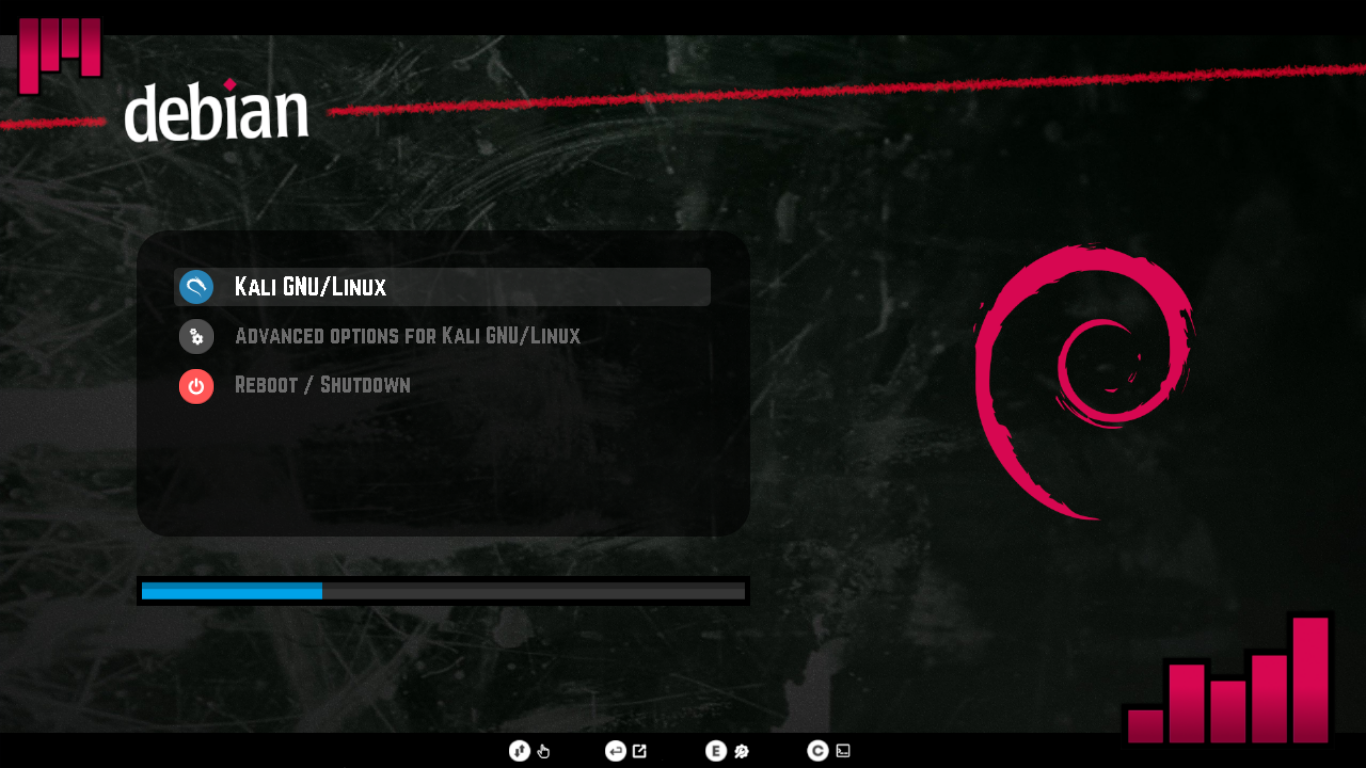 |
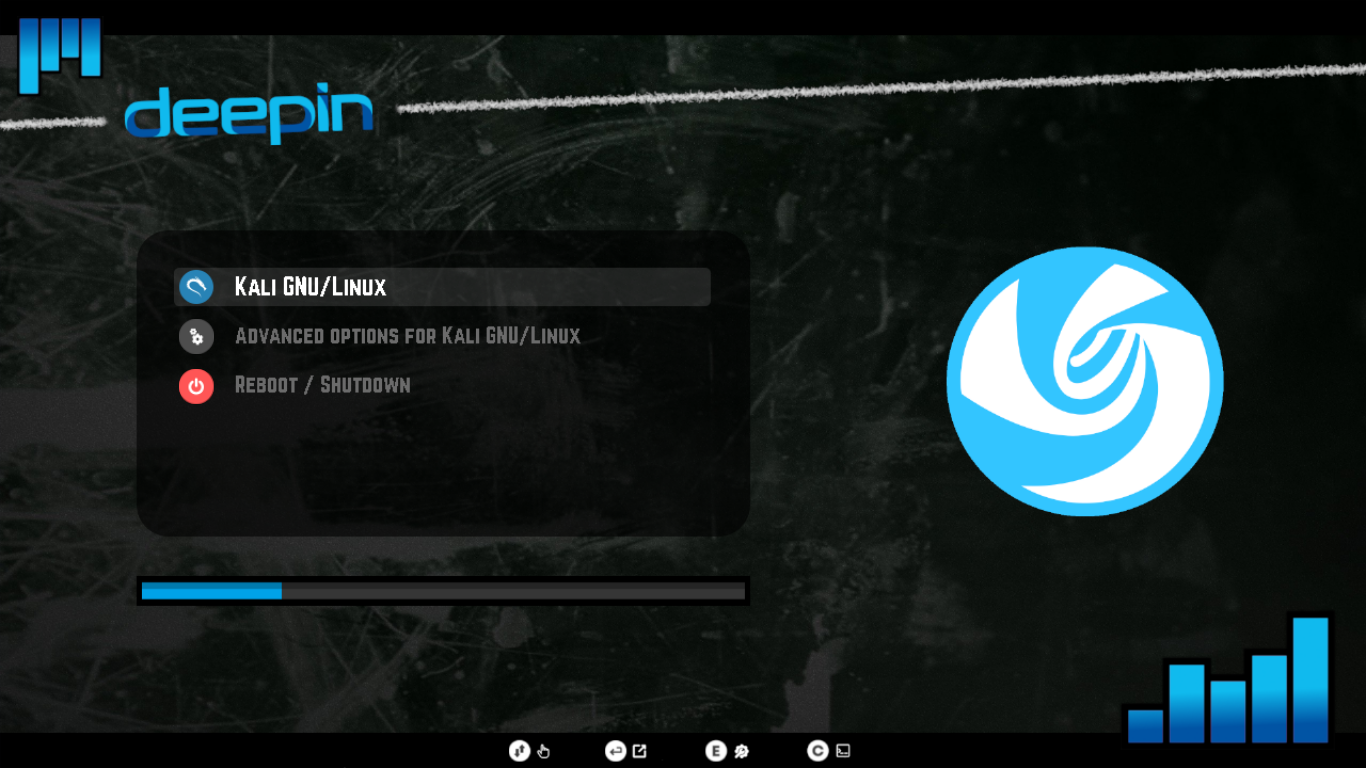 |
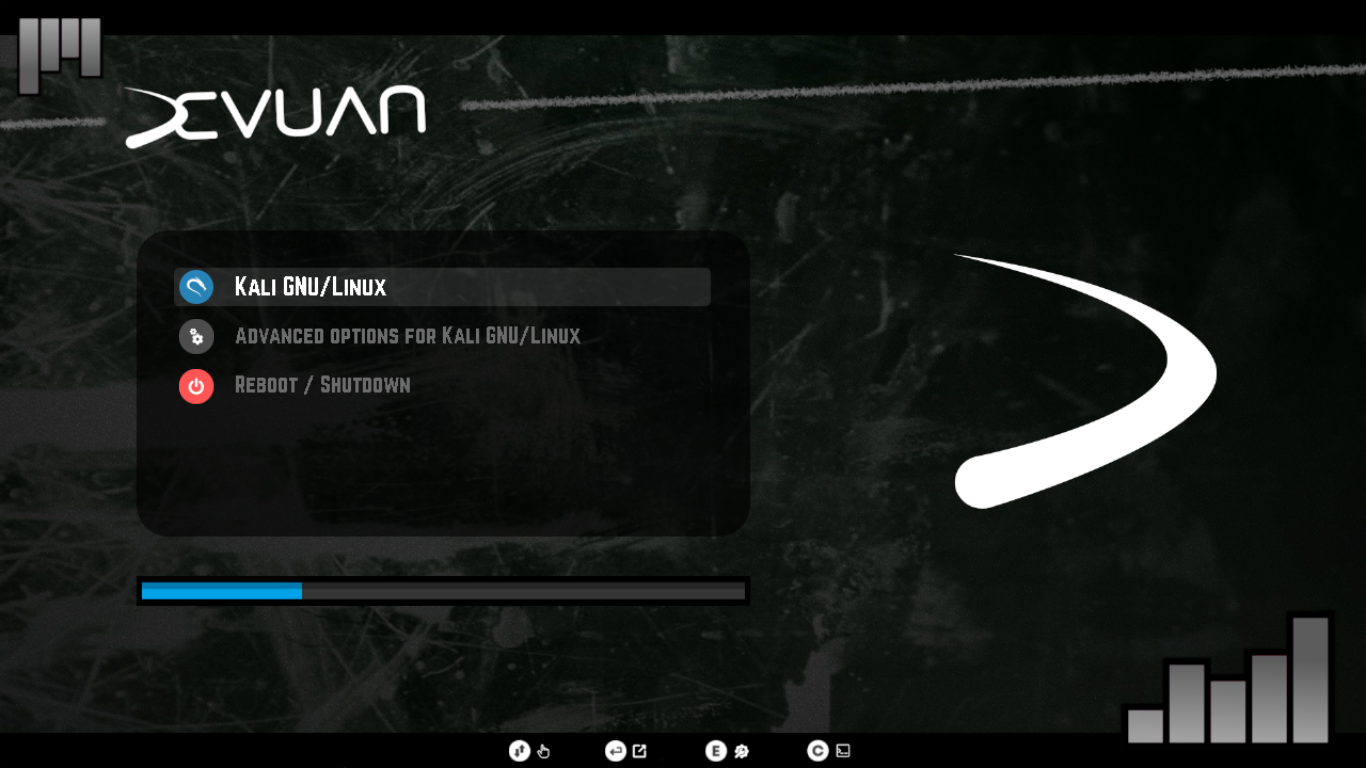 |
| Debian | Deepin | Devuan |
 |
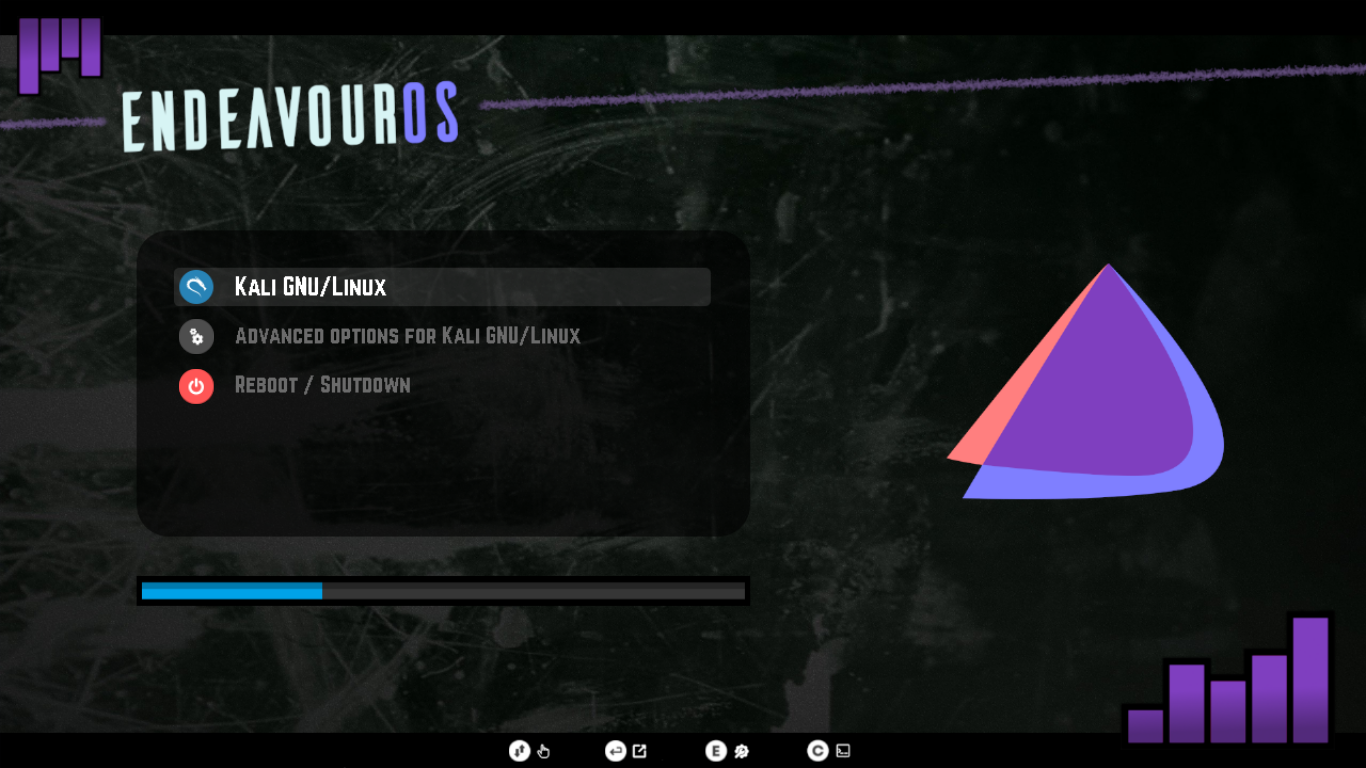 |
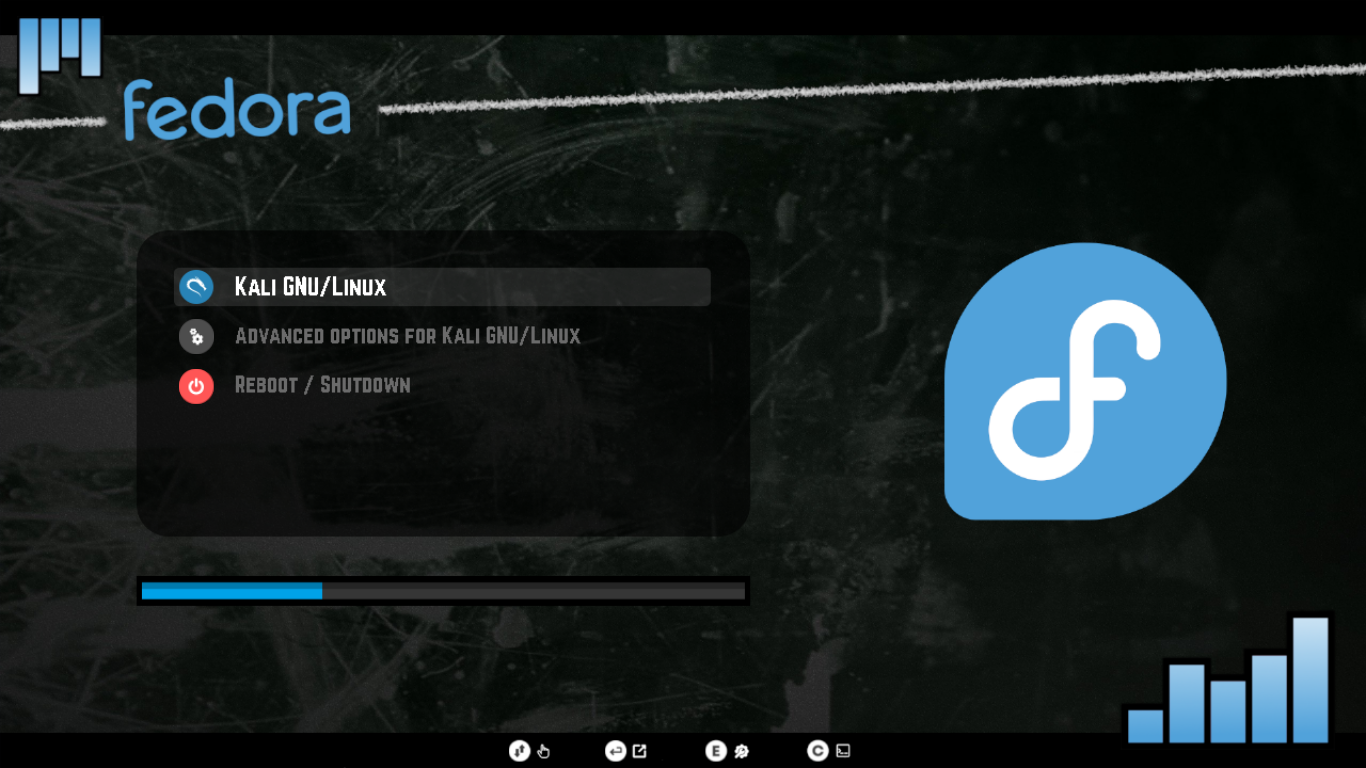 |
| Elementary OS | Endeavour OS | Fedora |
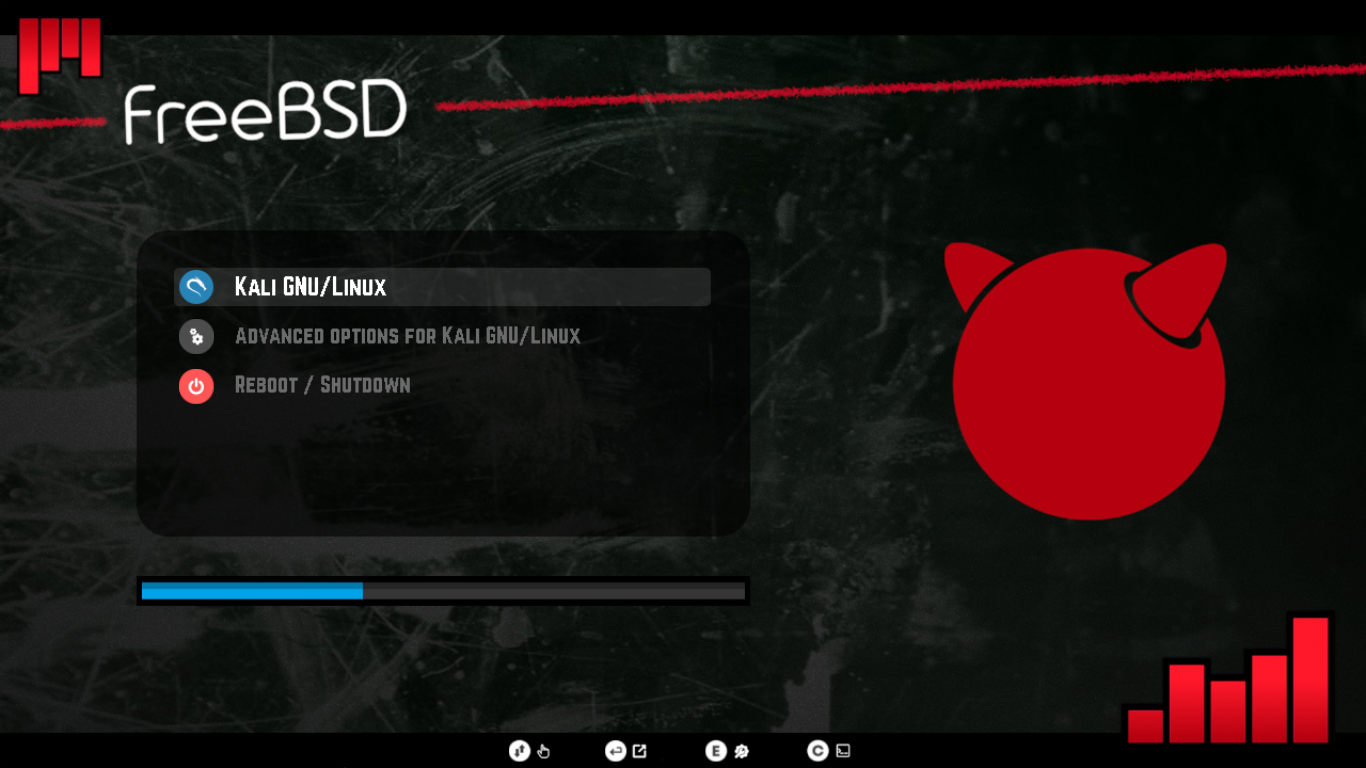 |
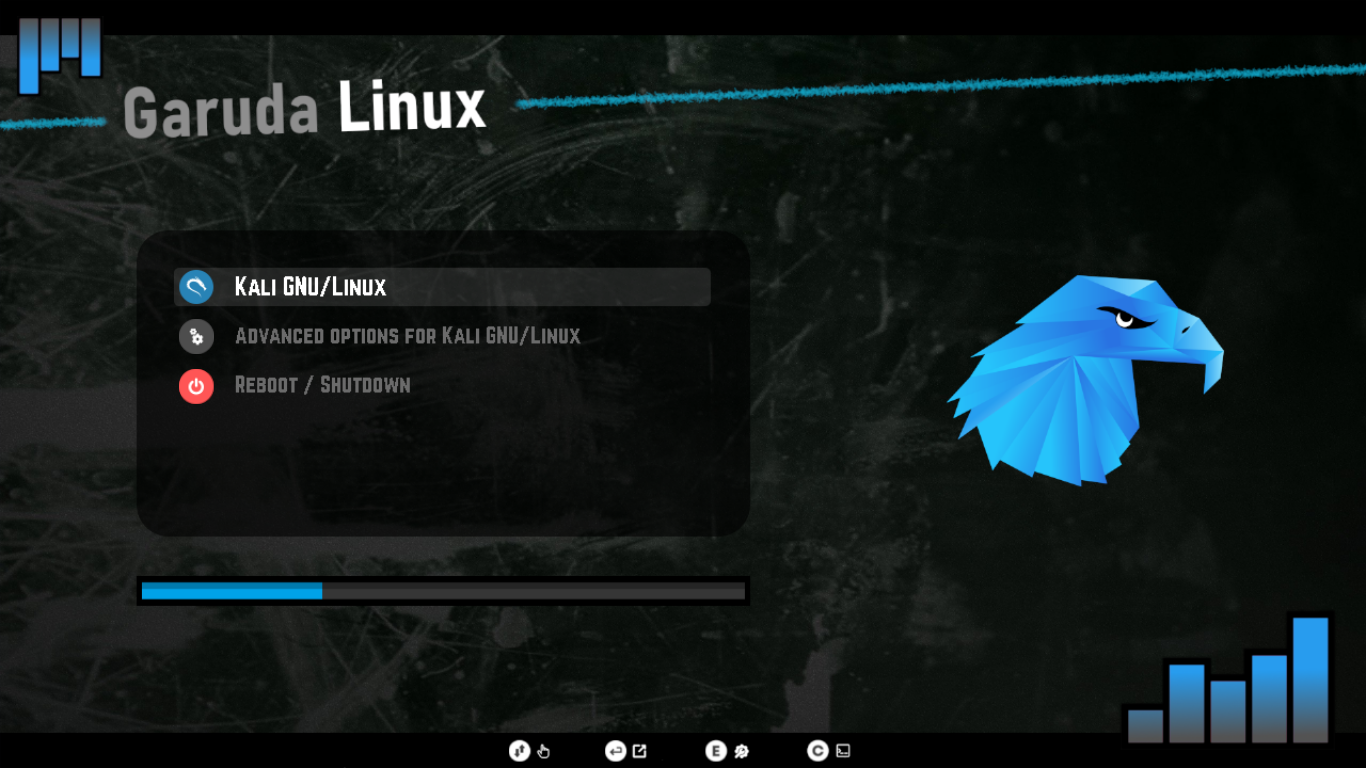 |
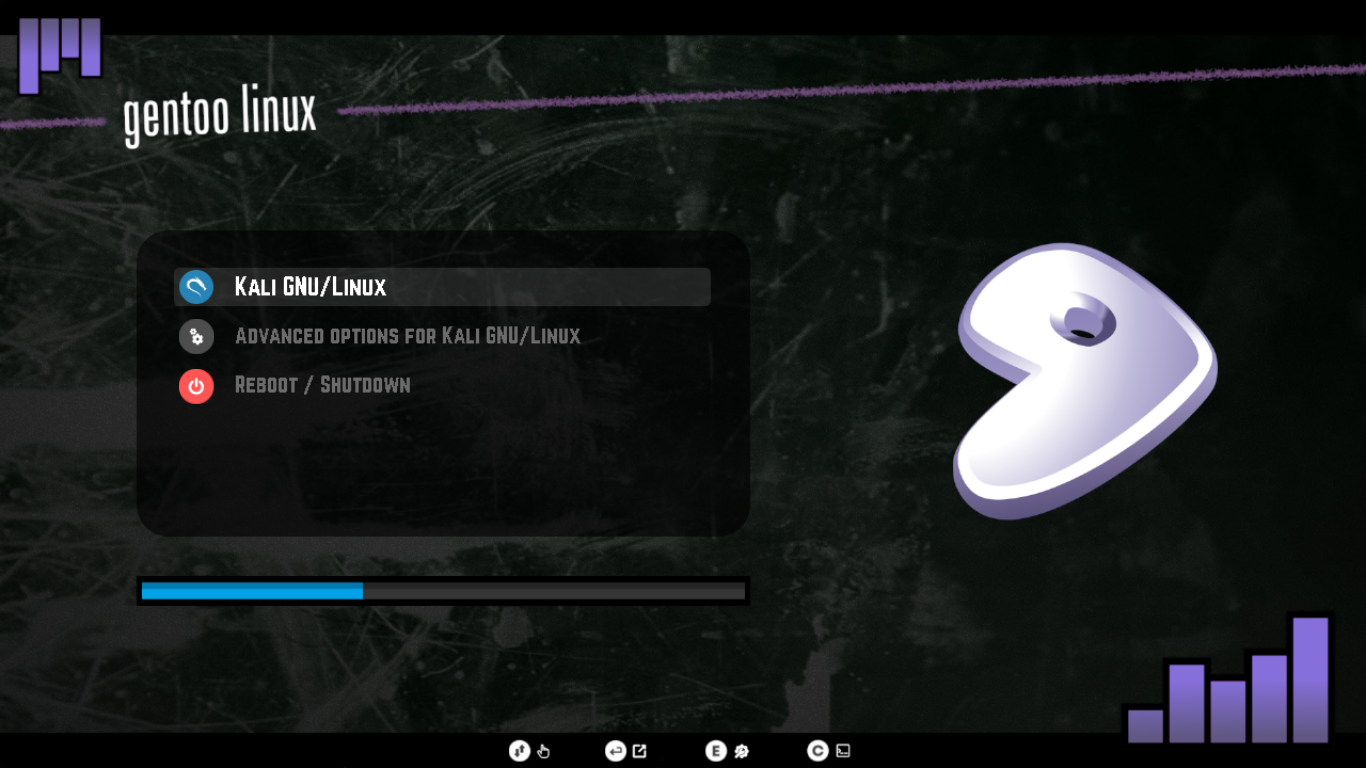 |
| FreeBSD | Garuda Linux | Gentoo Linux |
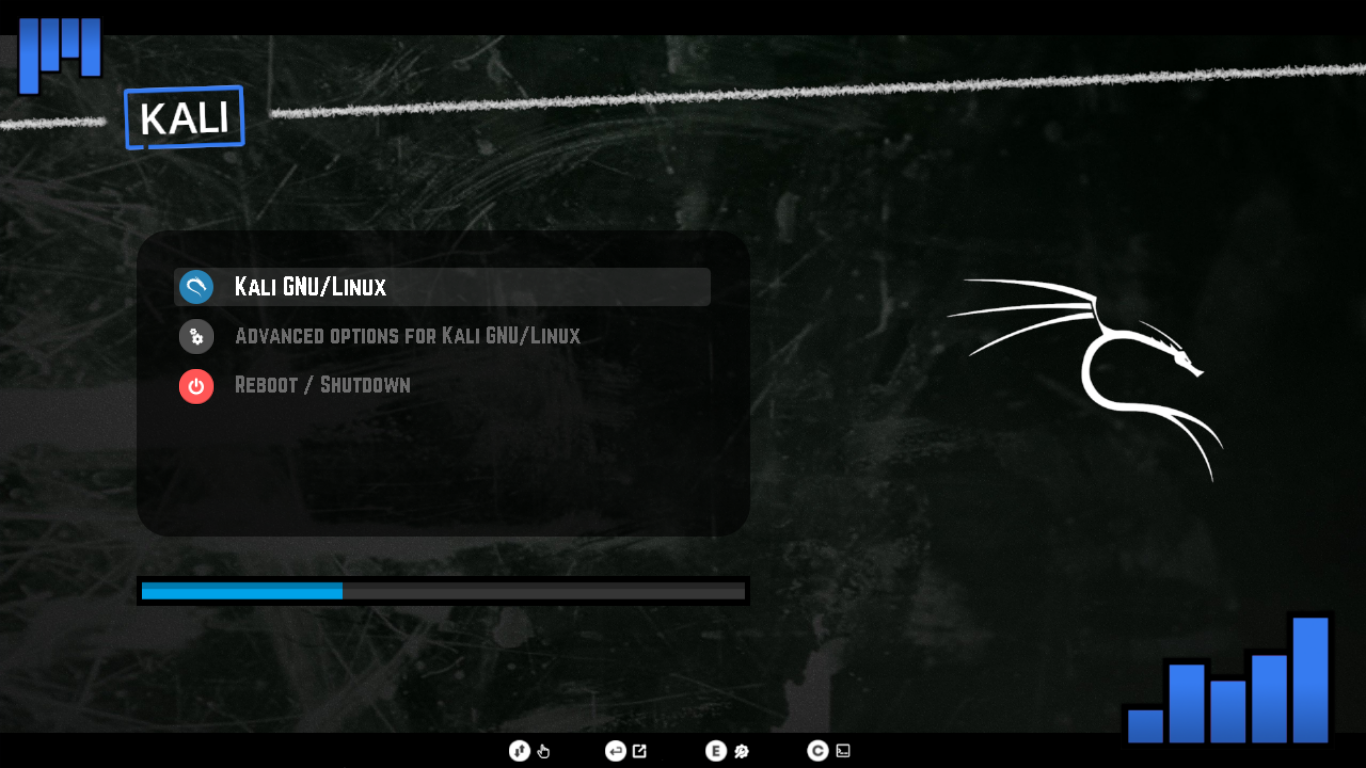 |
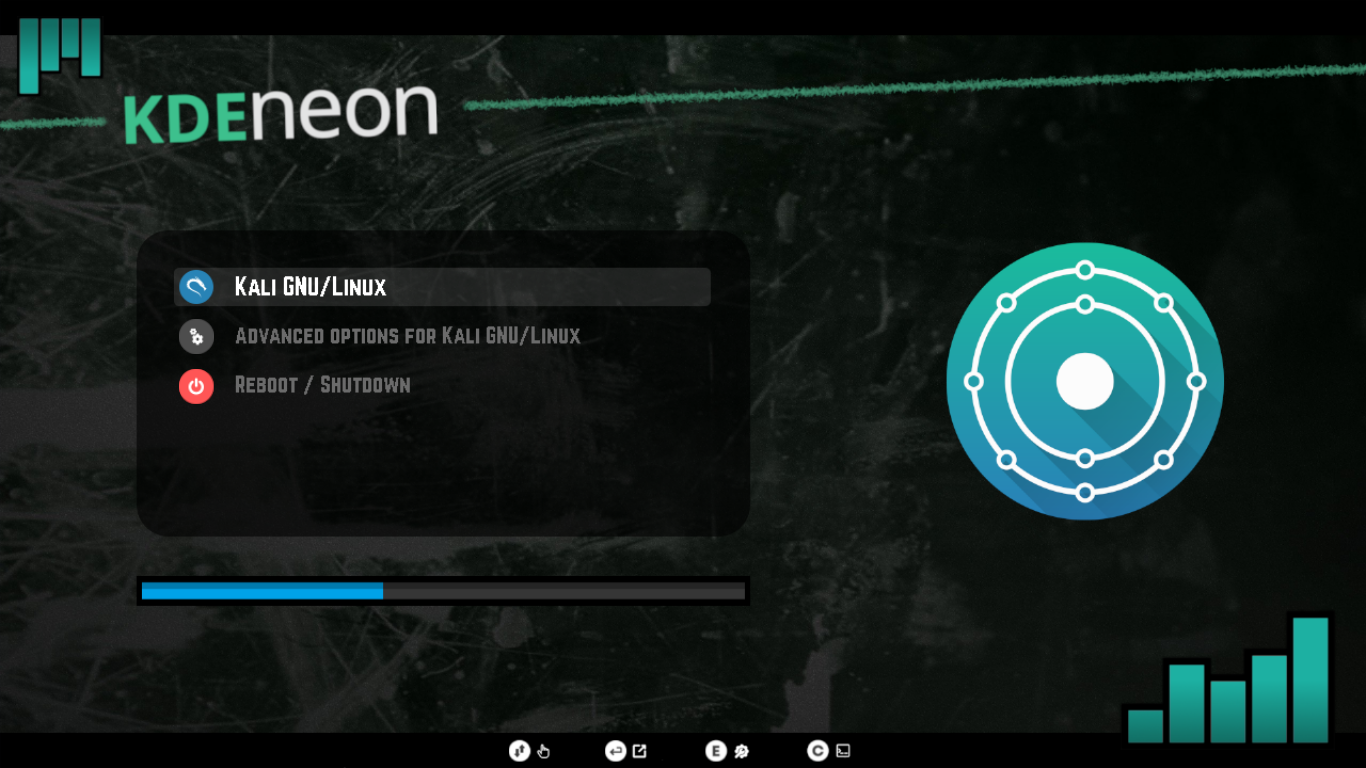 |
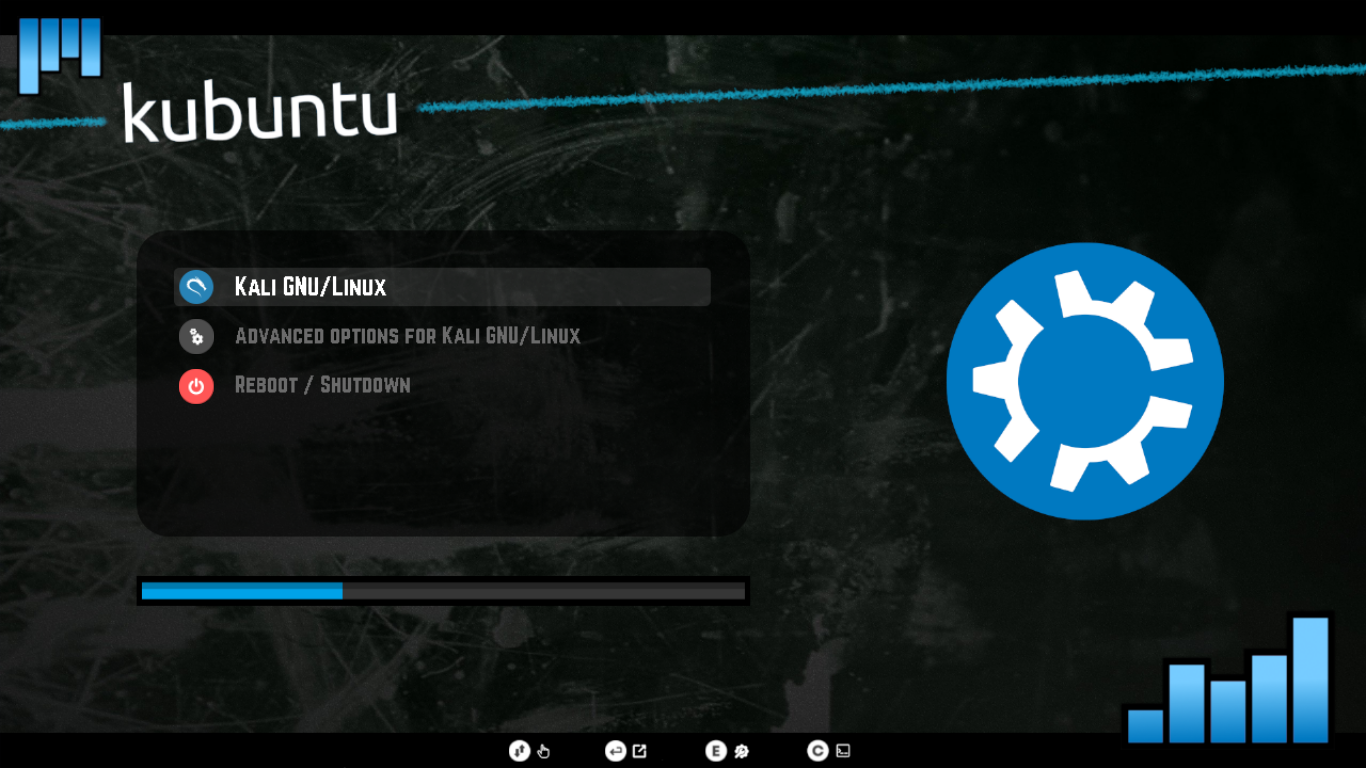 |
| Kali Linux | KDE neon | Kubuntu |
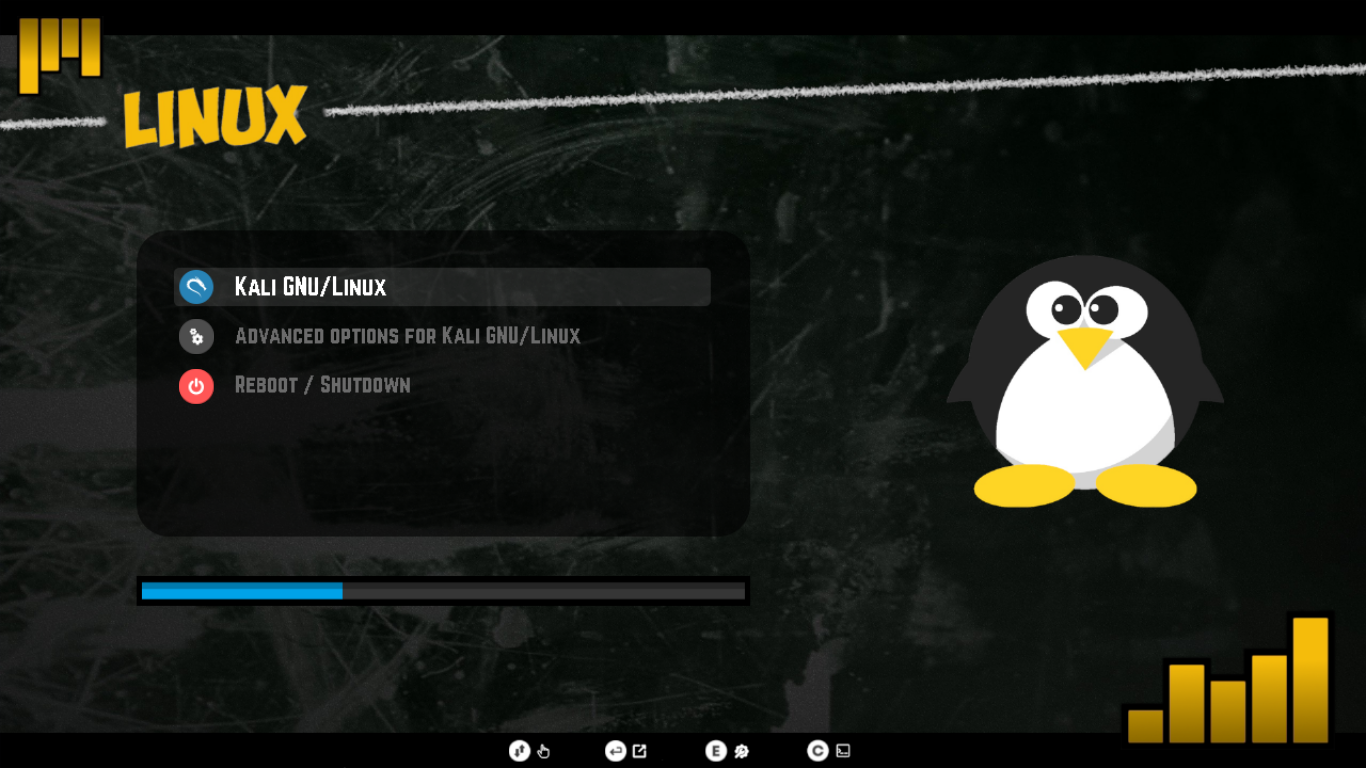 |
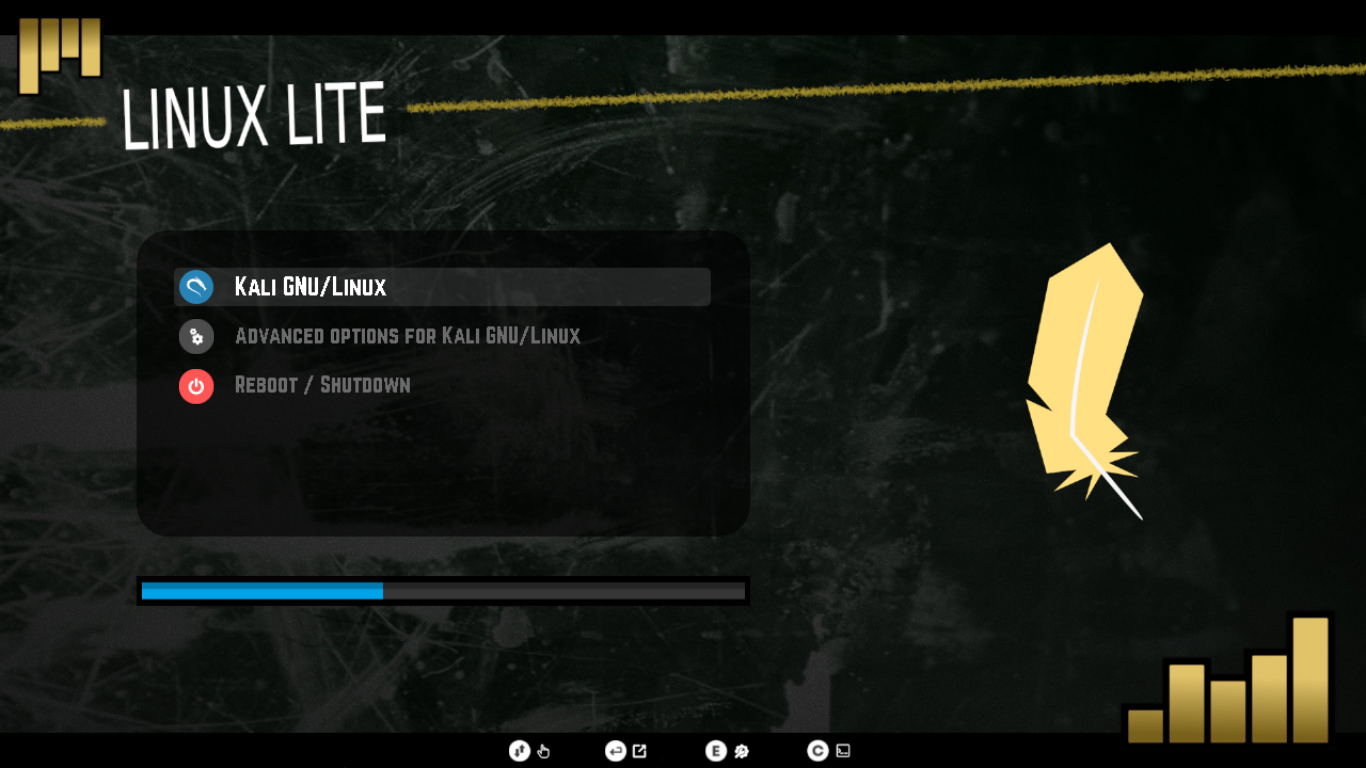 |
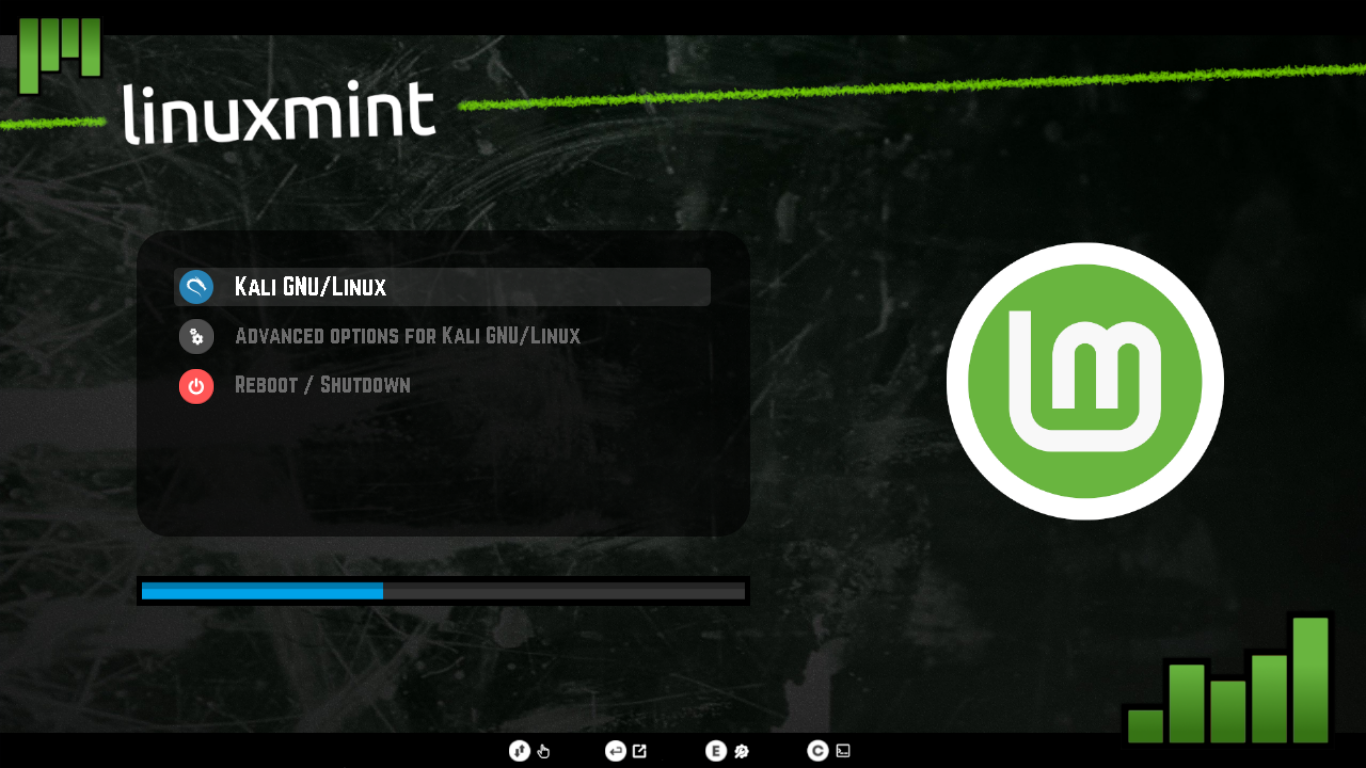 |
| Linux | Linux Lite | Linux Mint |
 |
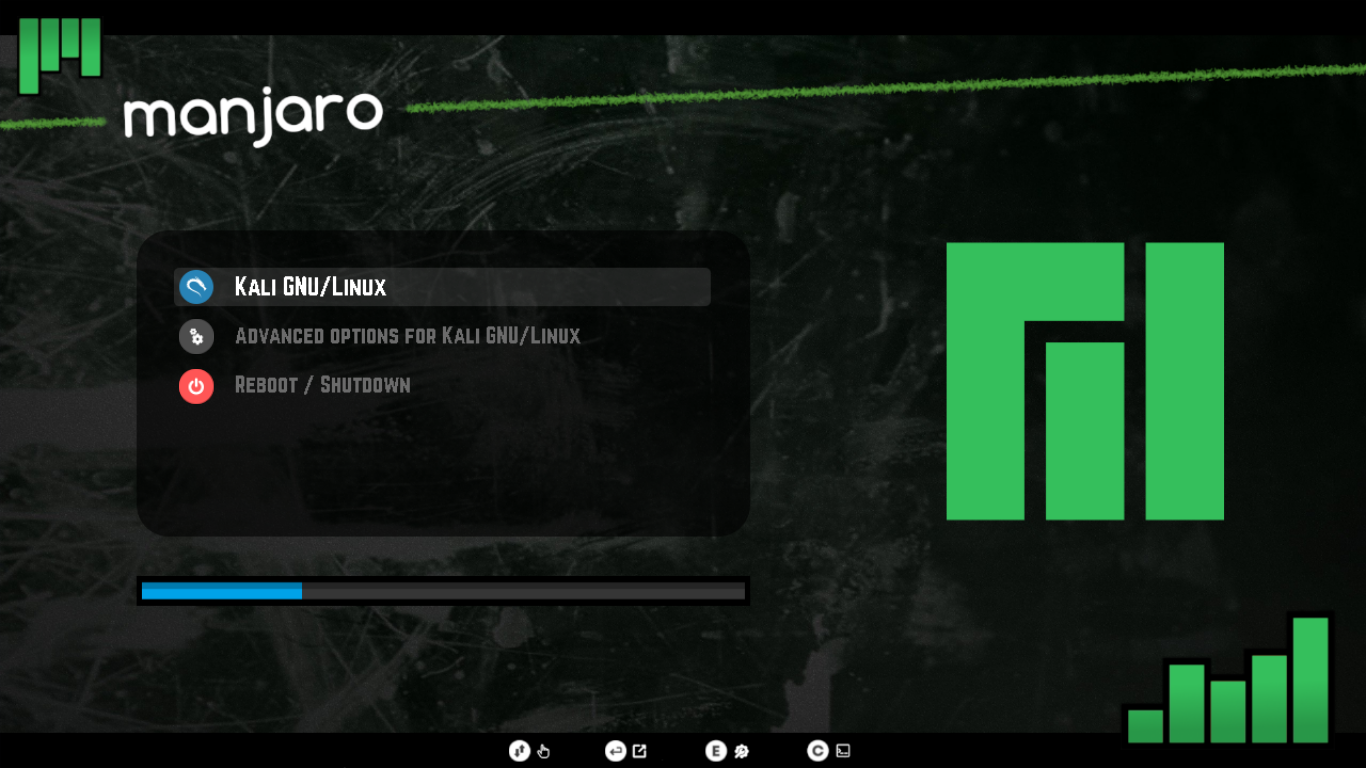 |
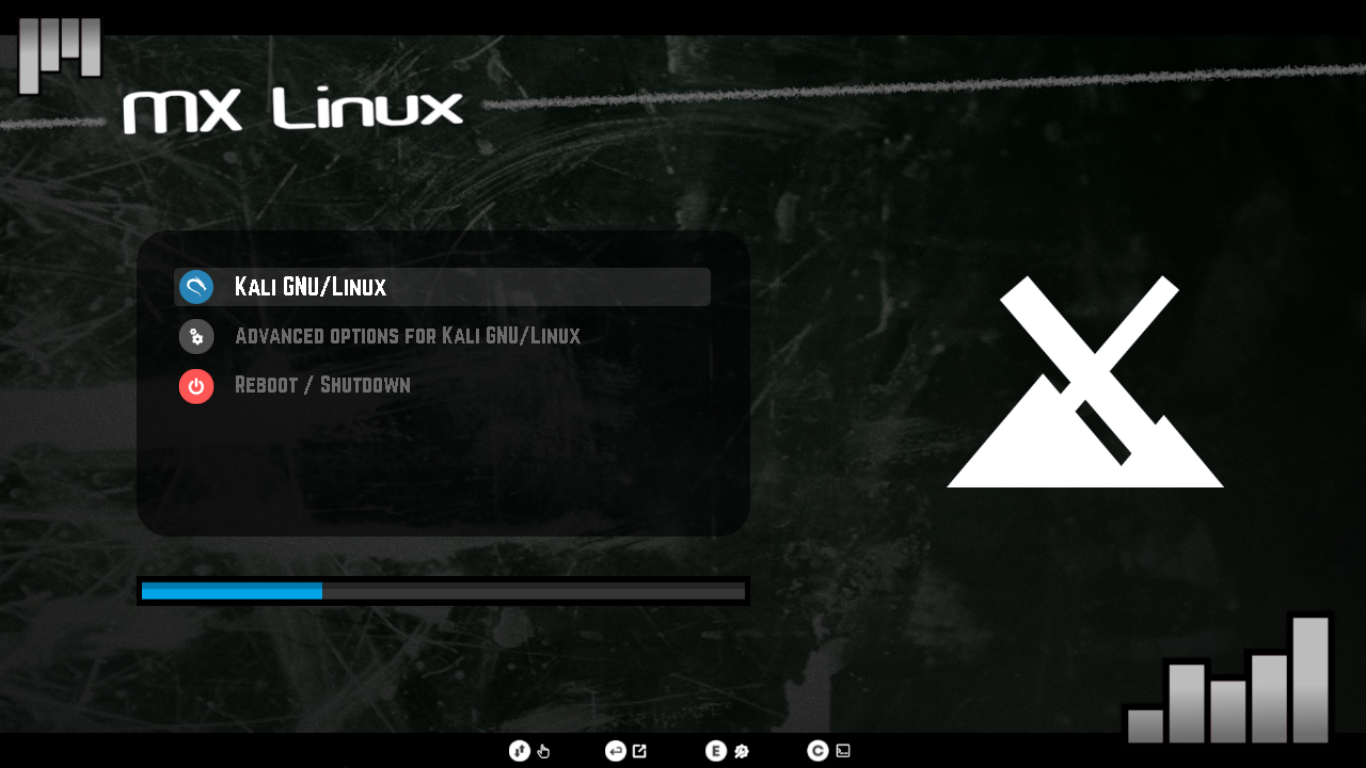 |
| Lubuntu | Manjaro | MX Linux |
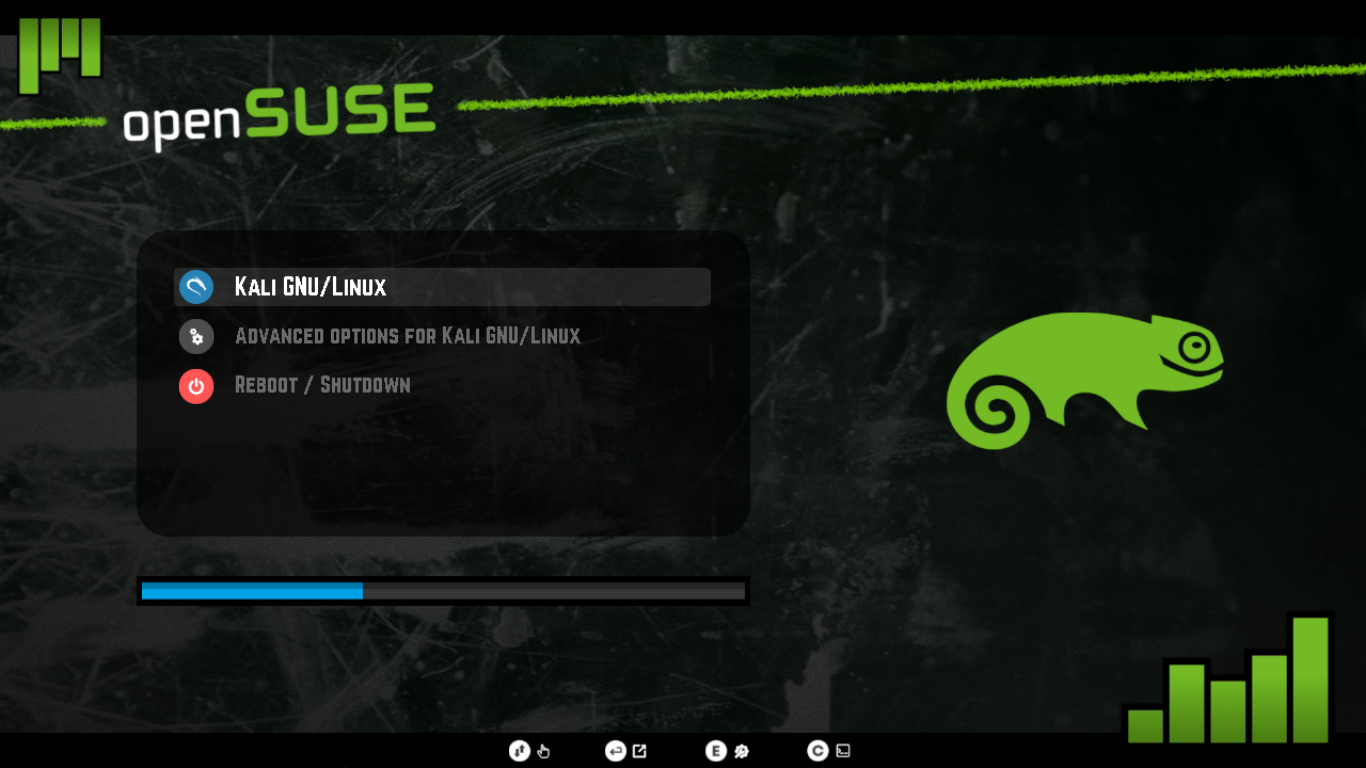 |
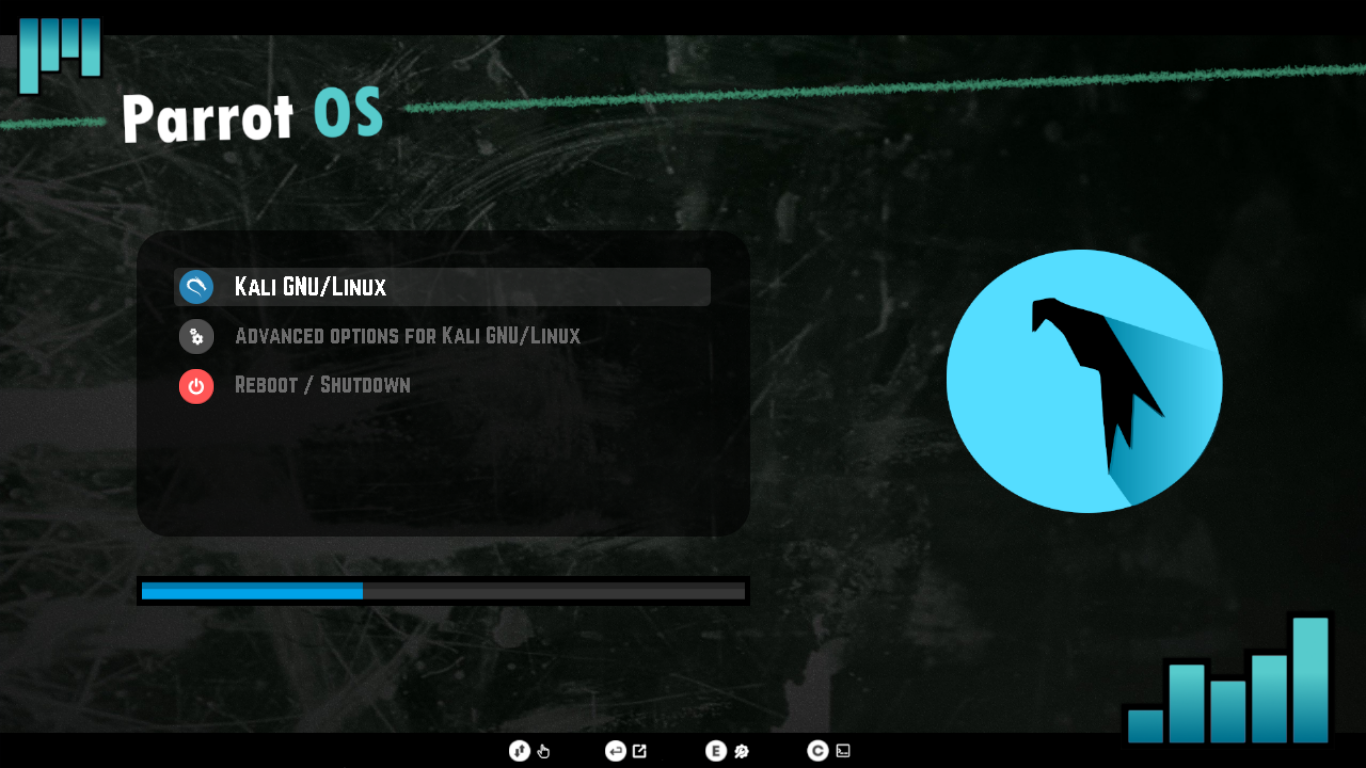 |
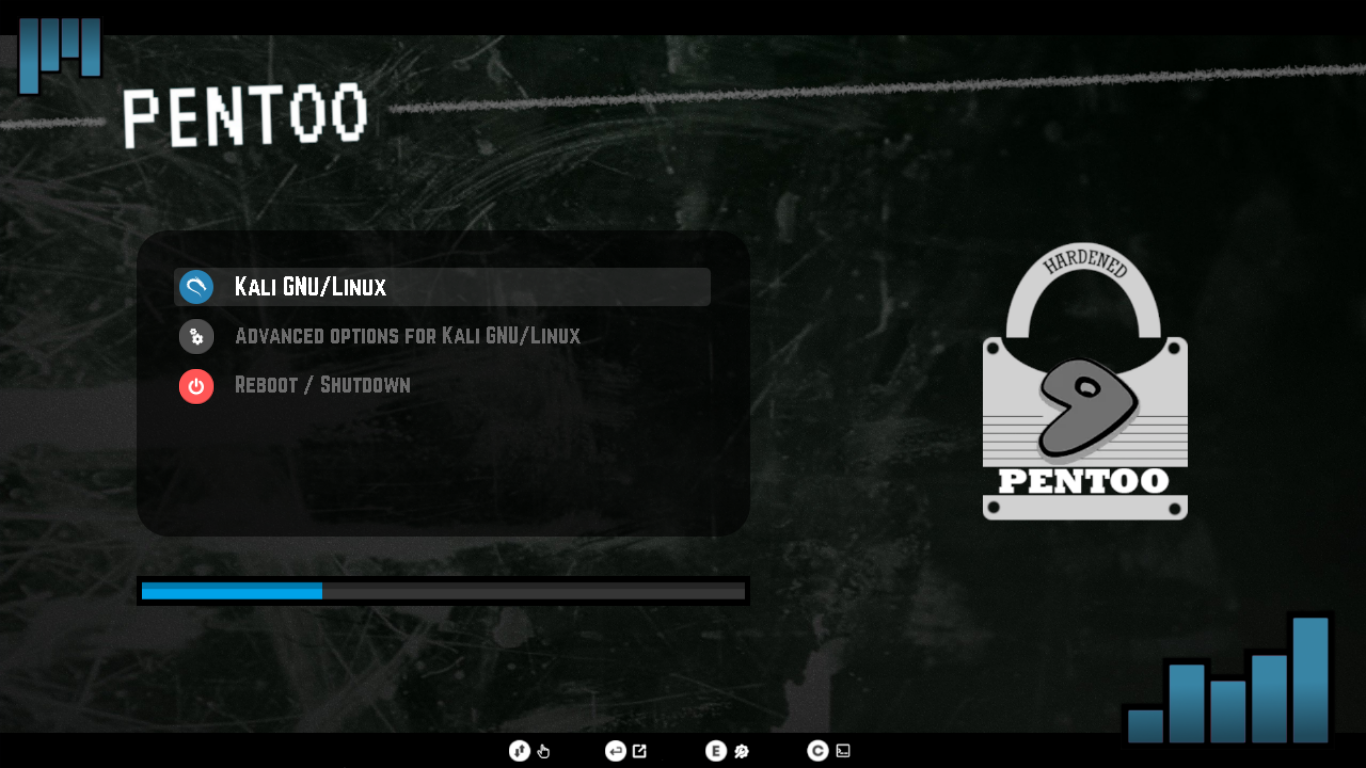 |
| OpenSUSE | Parrot OS | Pentoo |
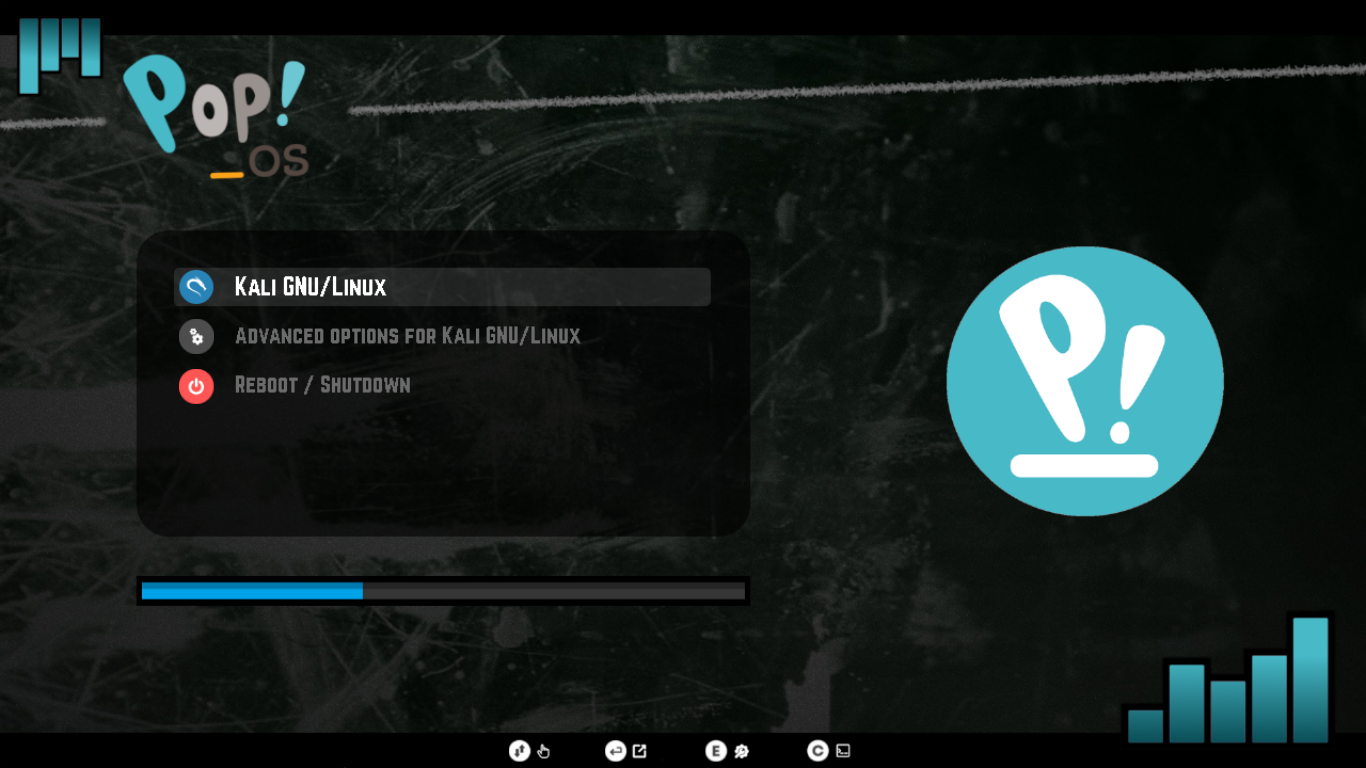 |
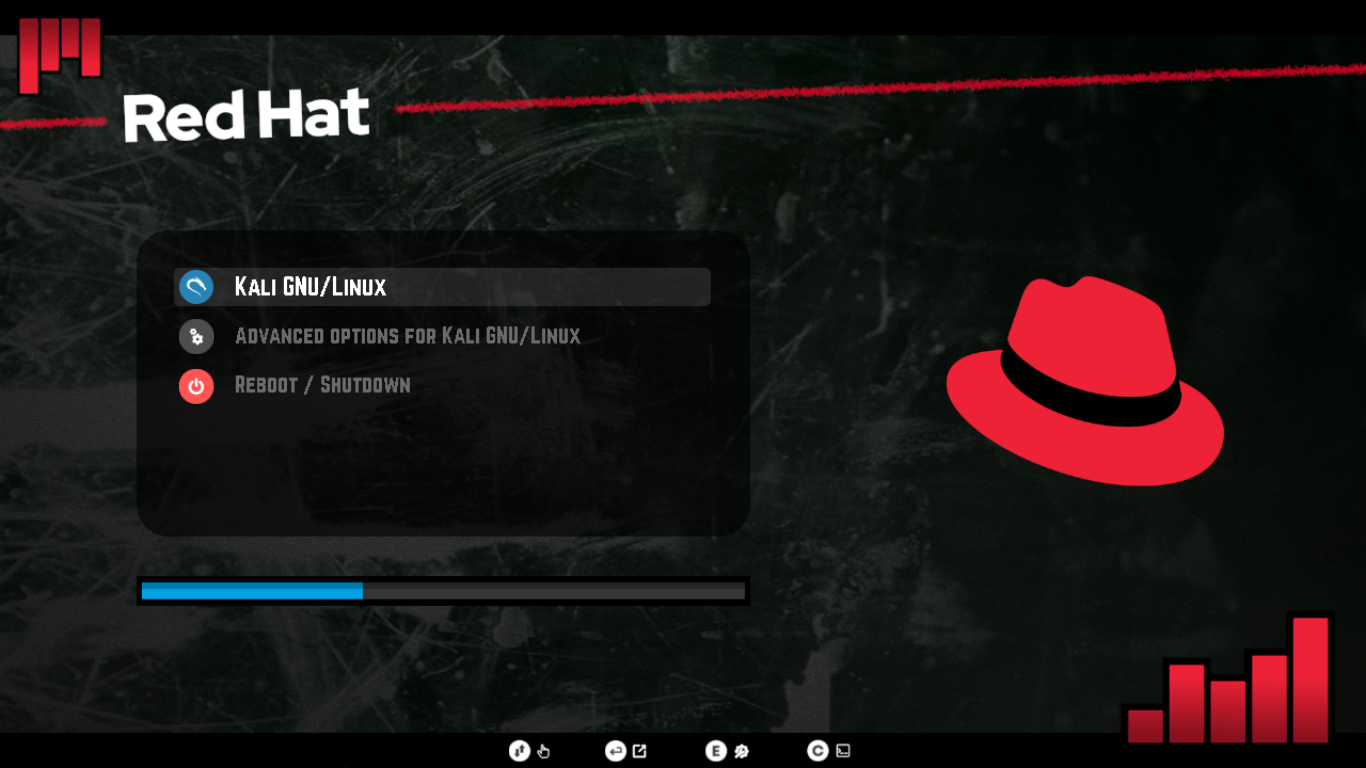 |
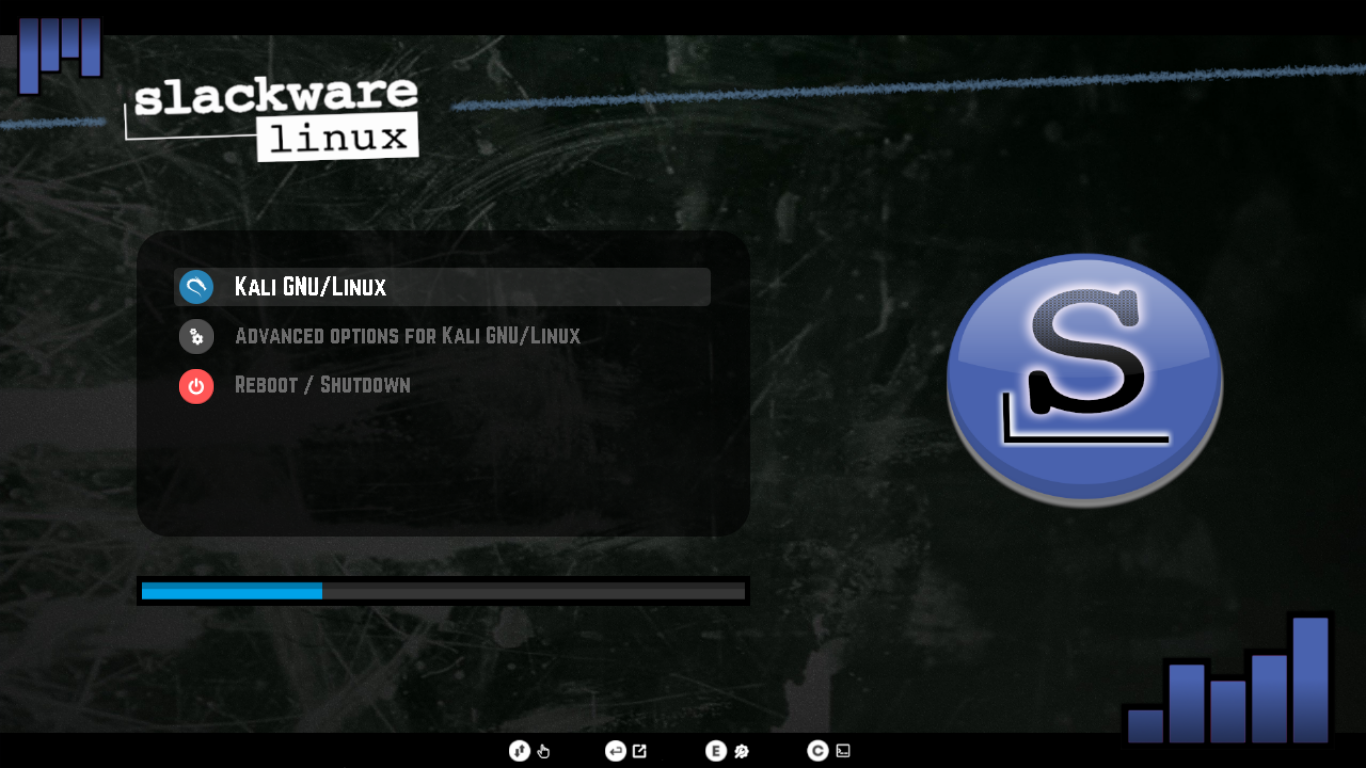 |
| PopOS | Red Hat | Slackware |
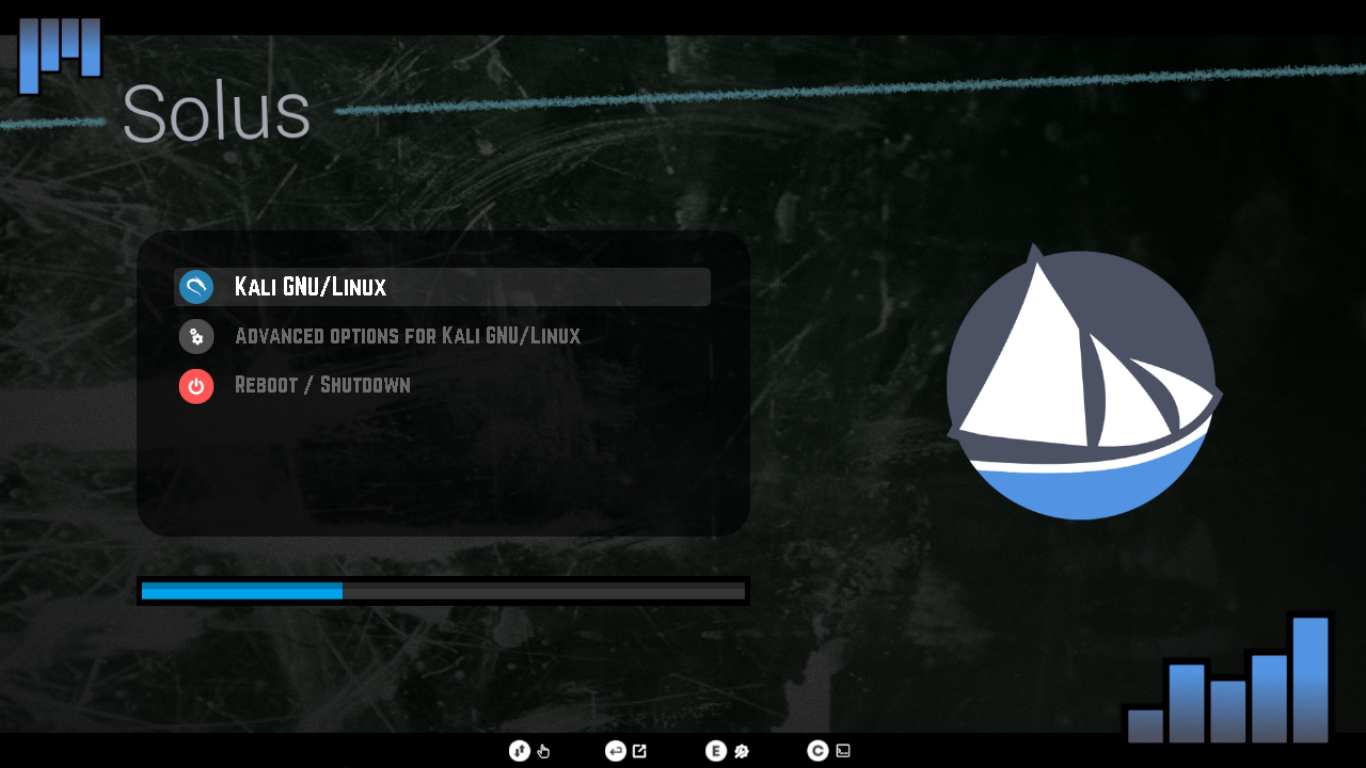 |
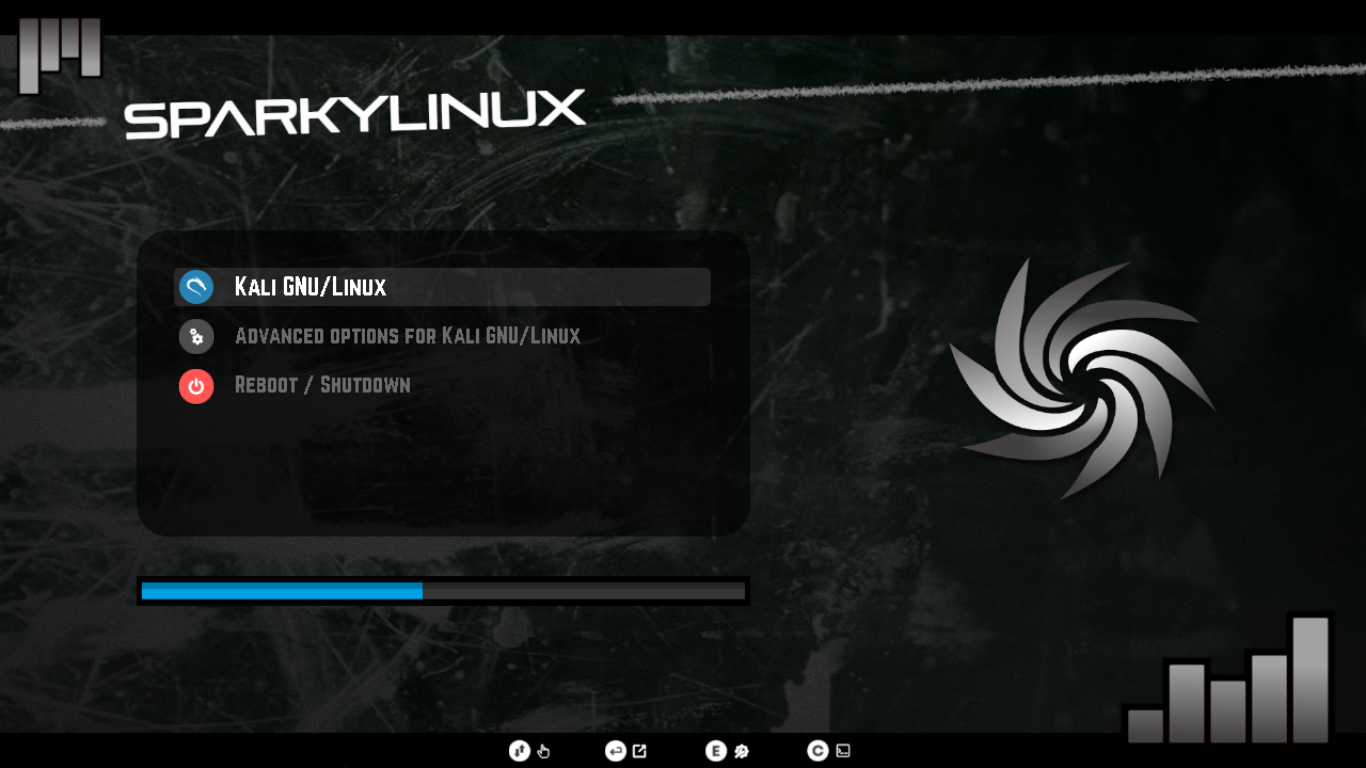 |
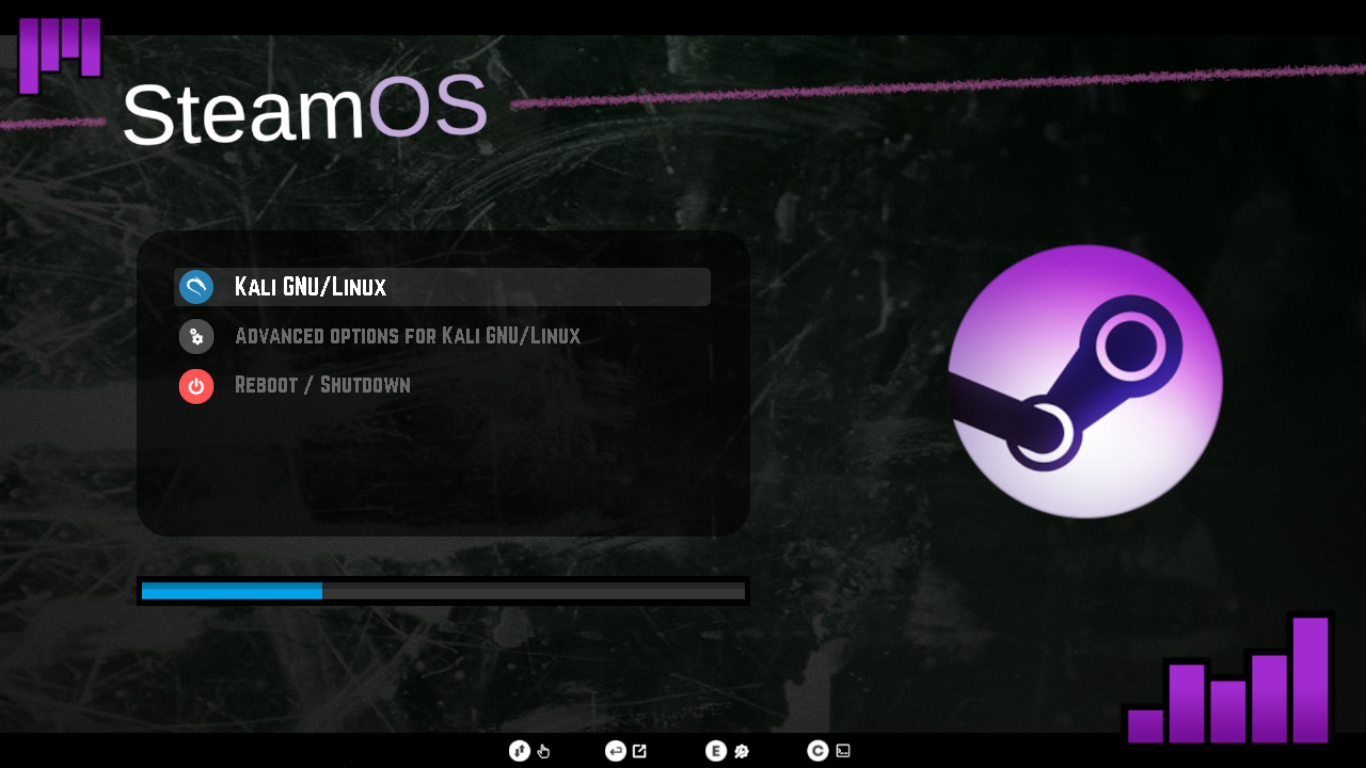 |
| Solus | Sparky Linux | SteamOS |
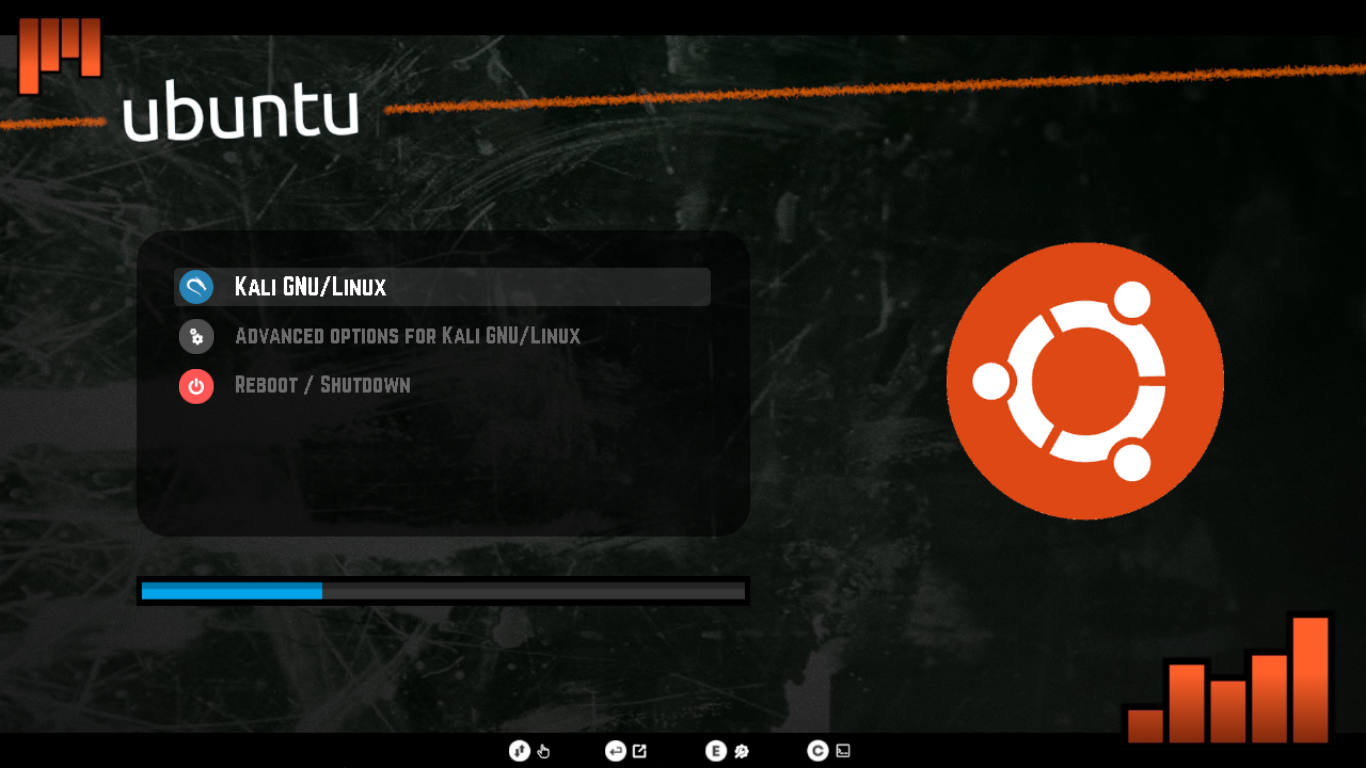 |
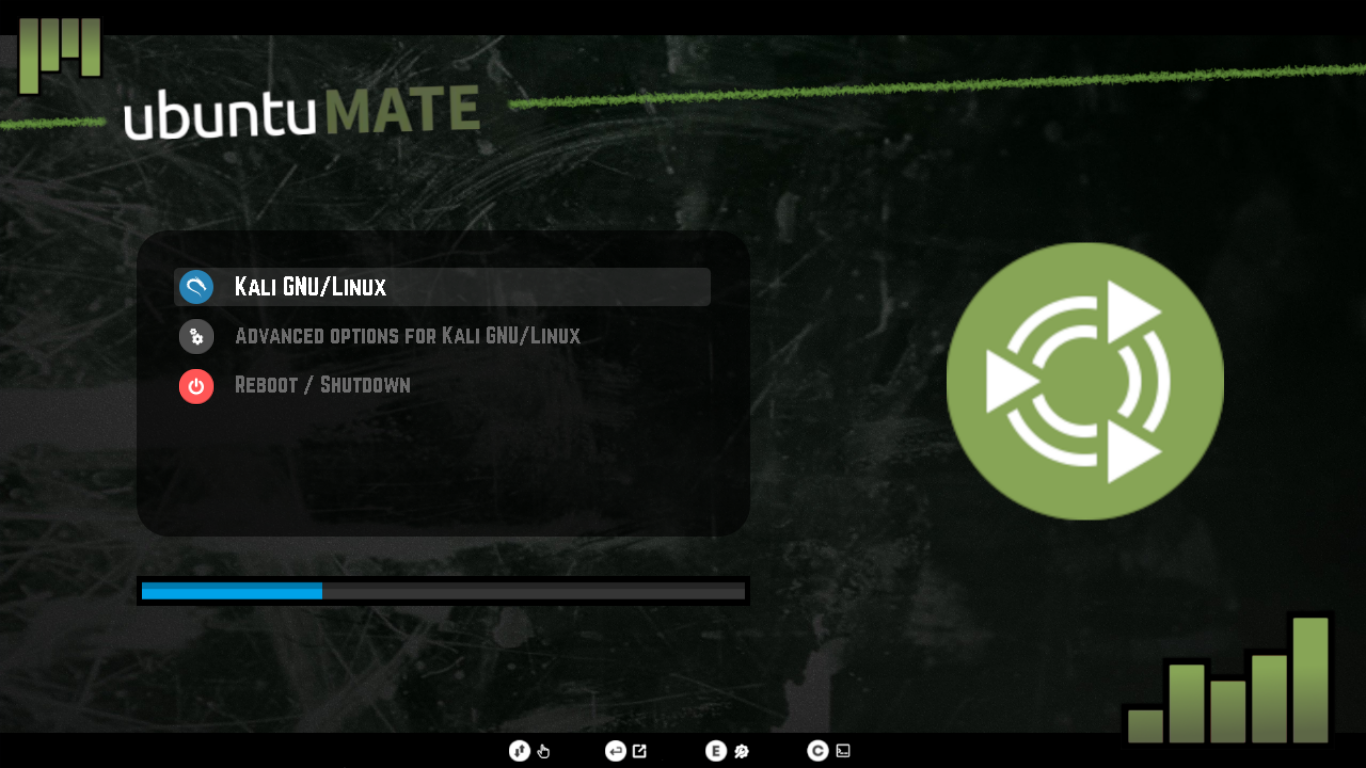 |
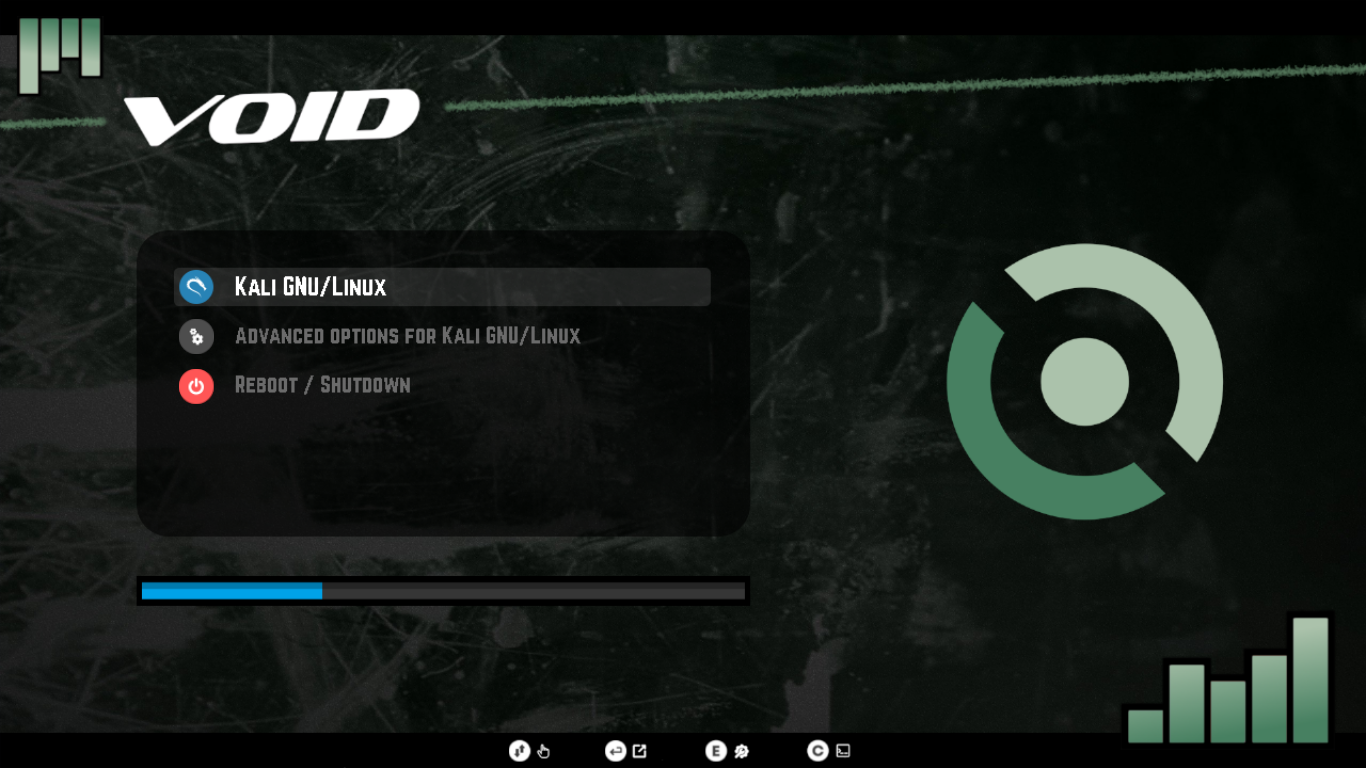 |
| Ubuntu | Ubuntu Mate | Void Linux |
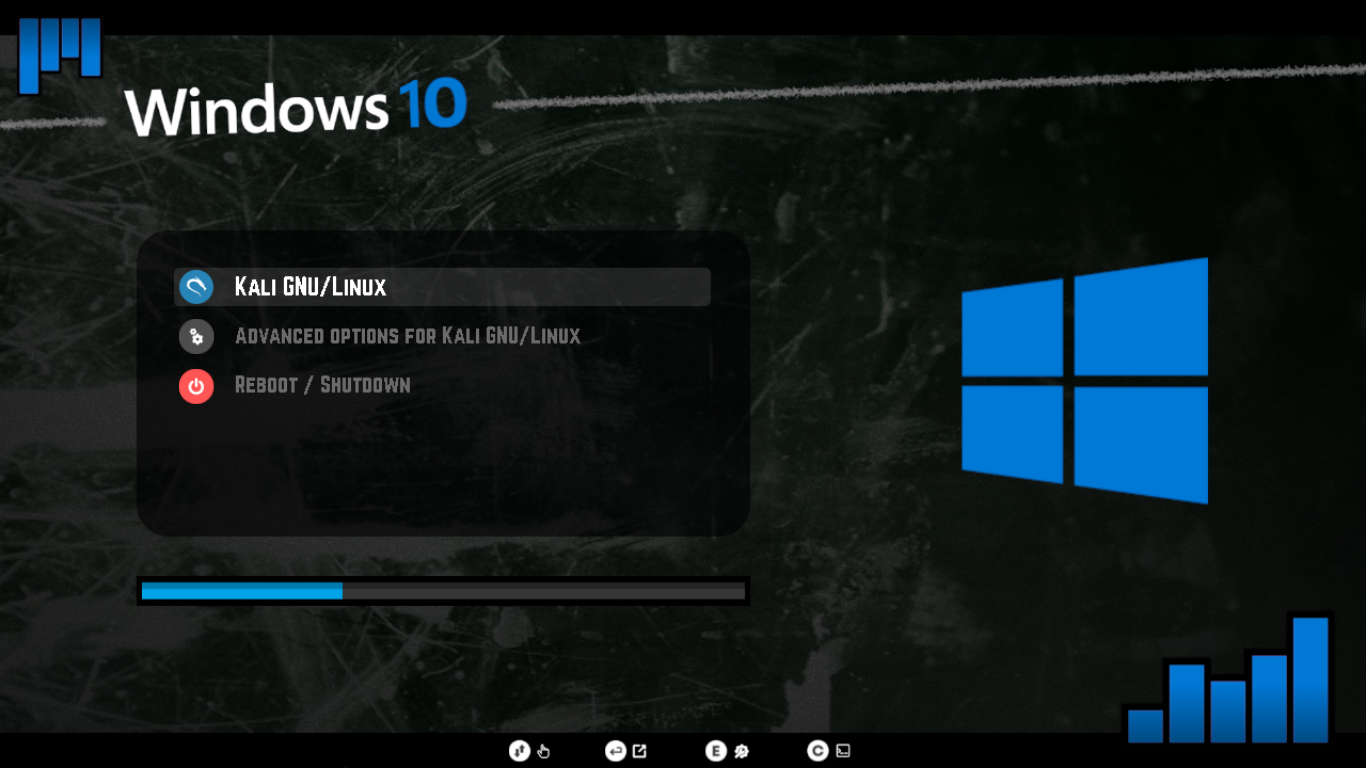 |
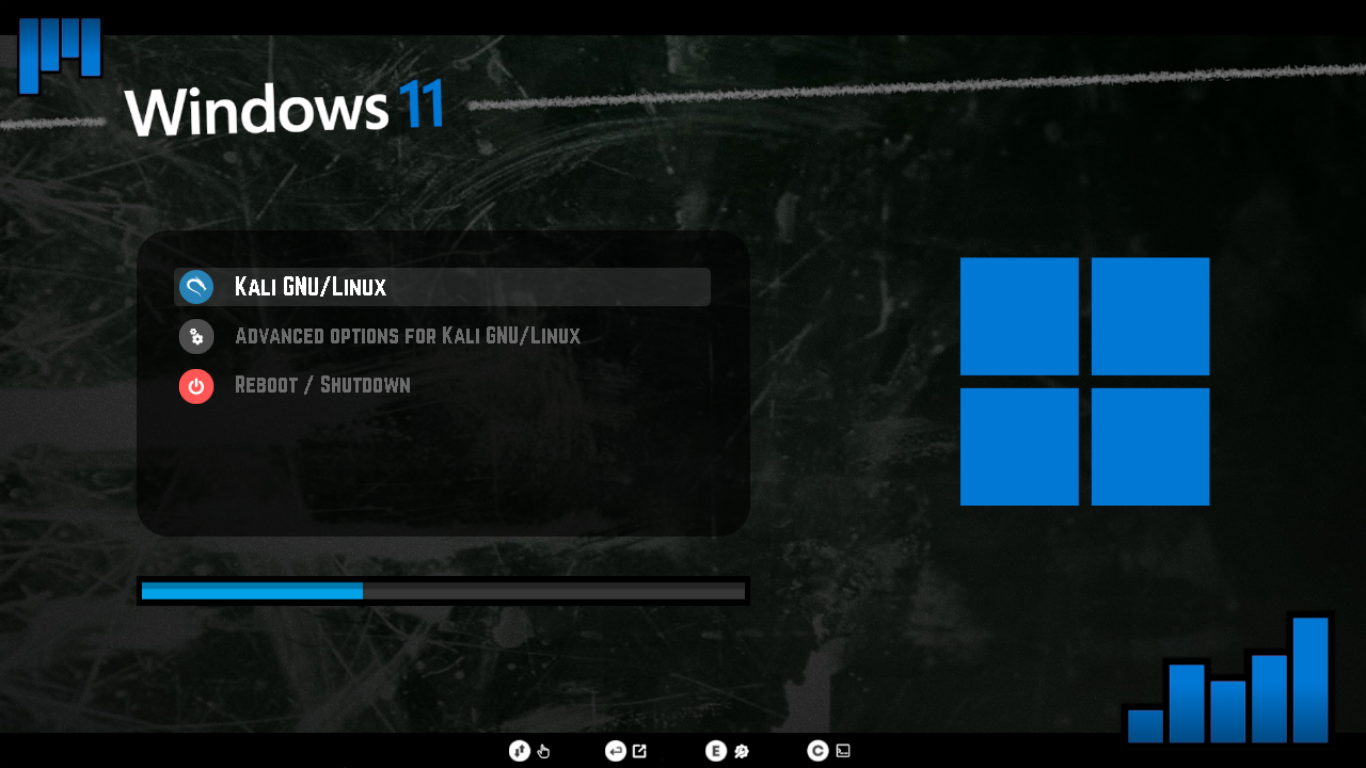 |
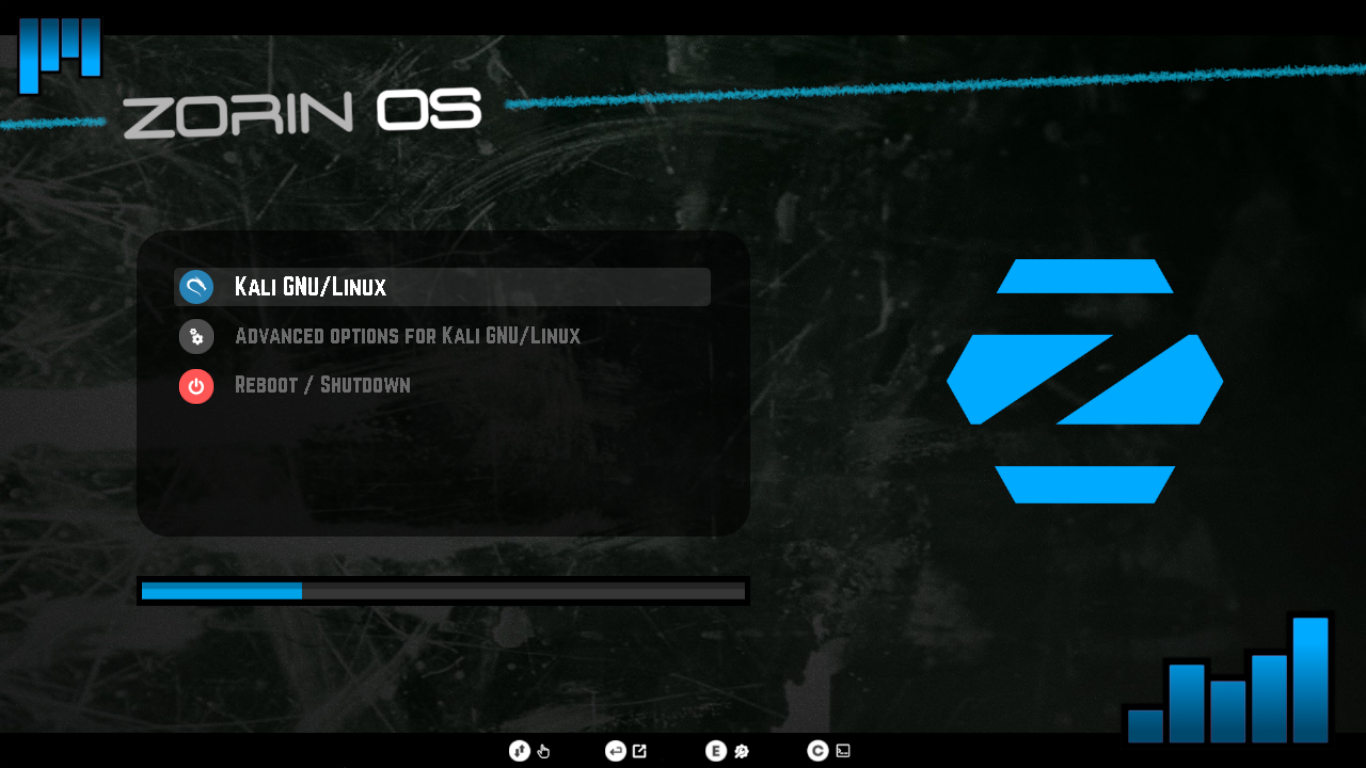 |
| Windows 10 | Windows 11 | Zorin OS |
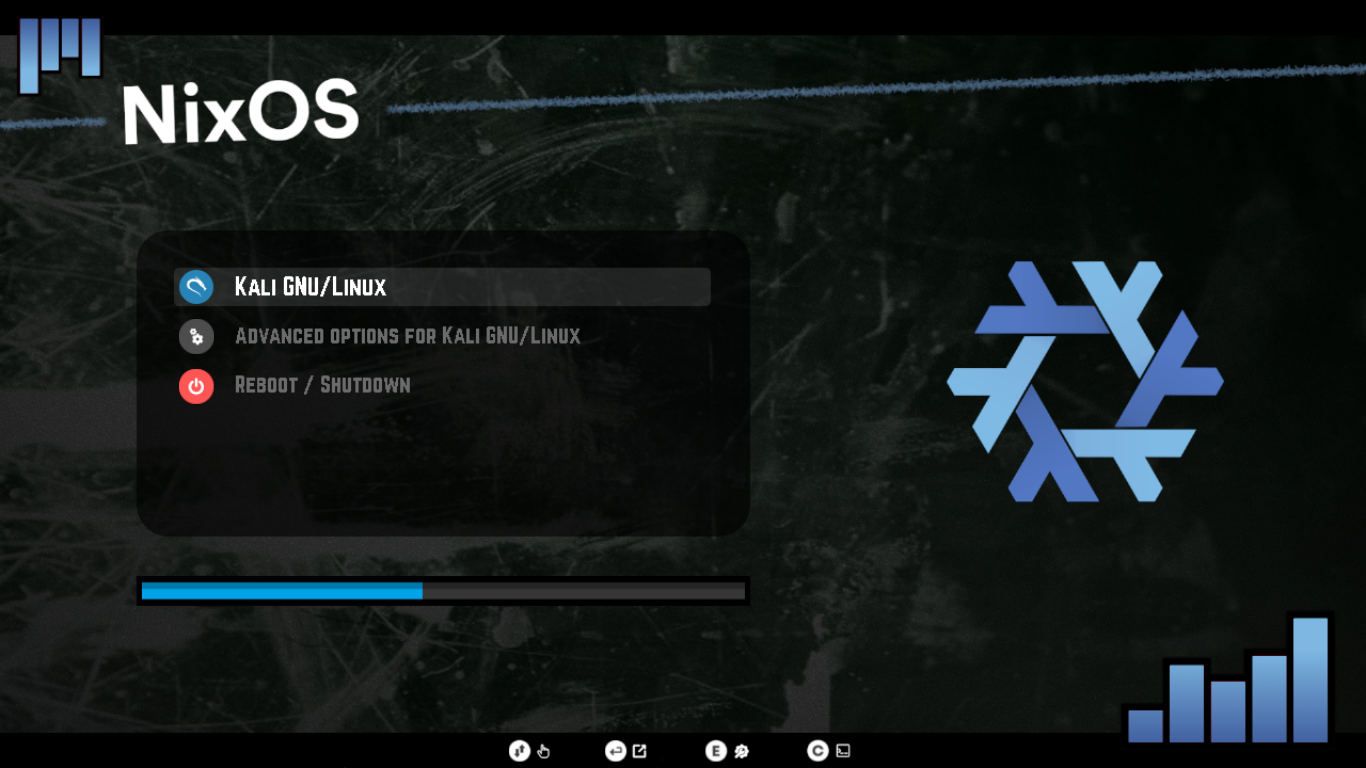 |
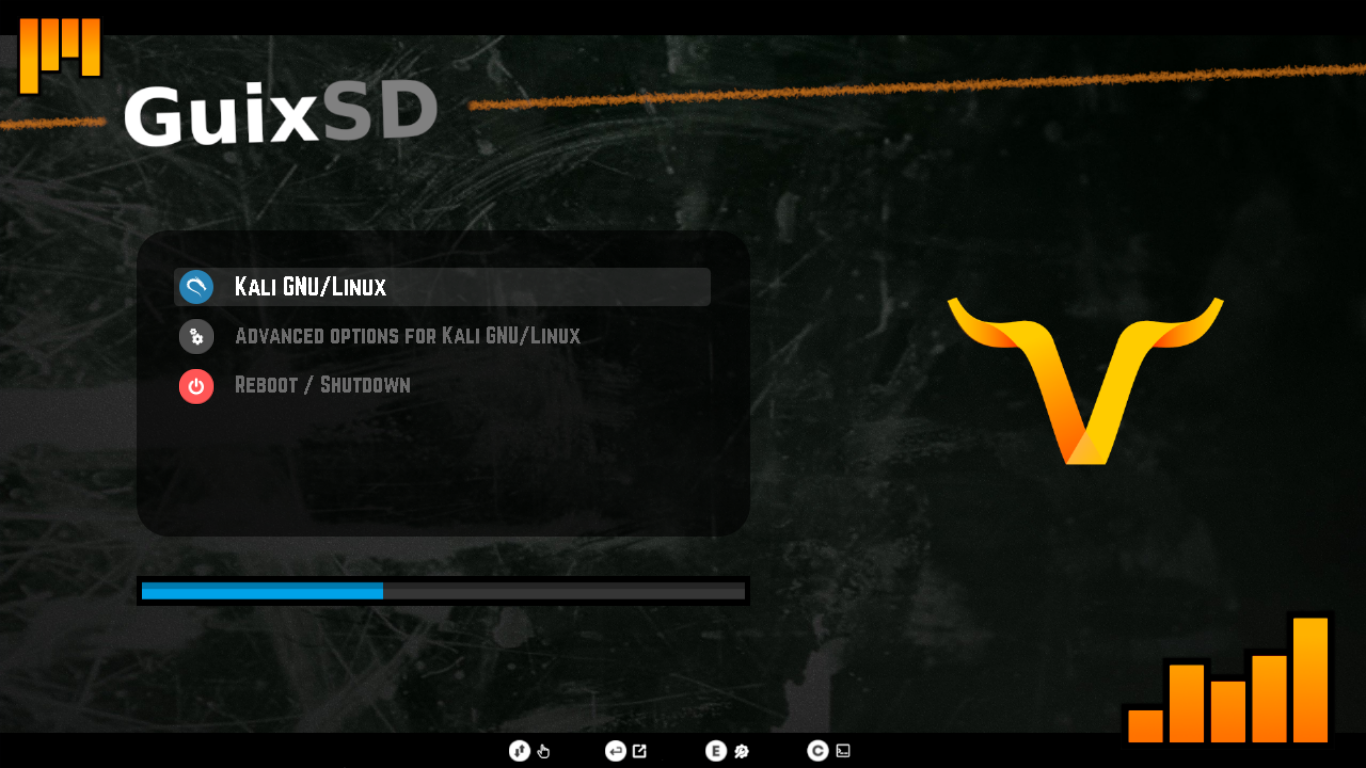 |
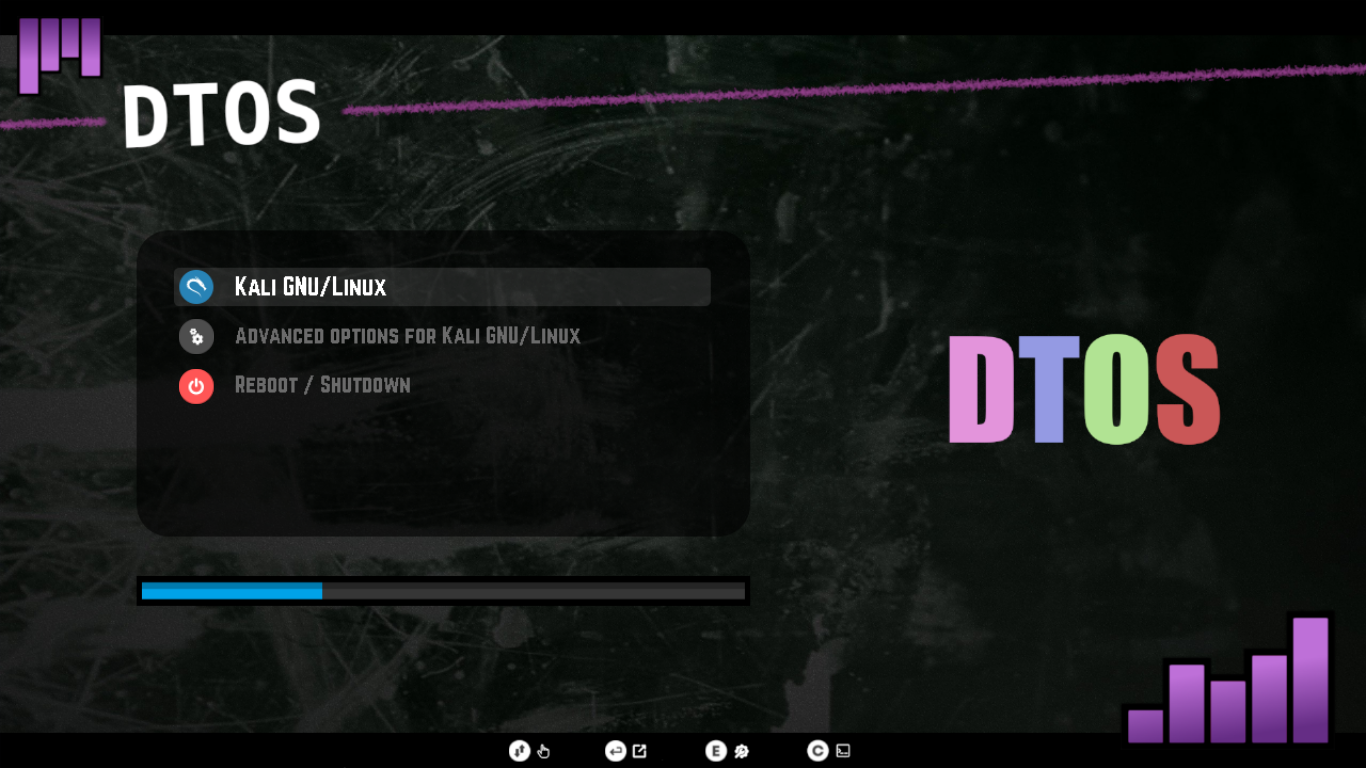 |
| NixOS | GuixSD | DTOS |
 |
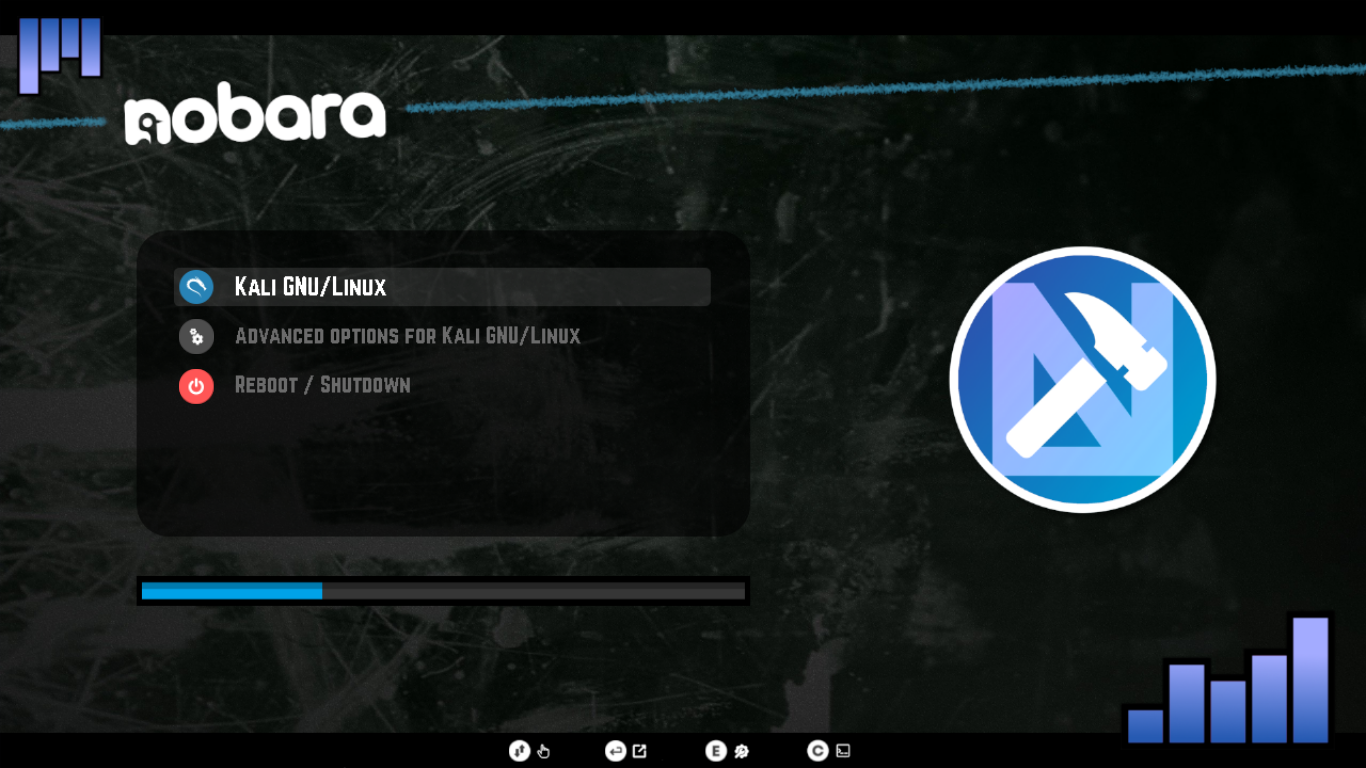 |
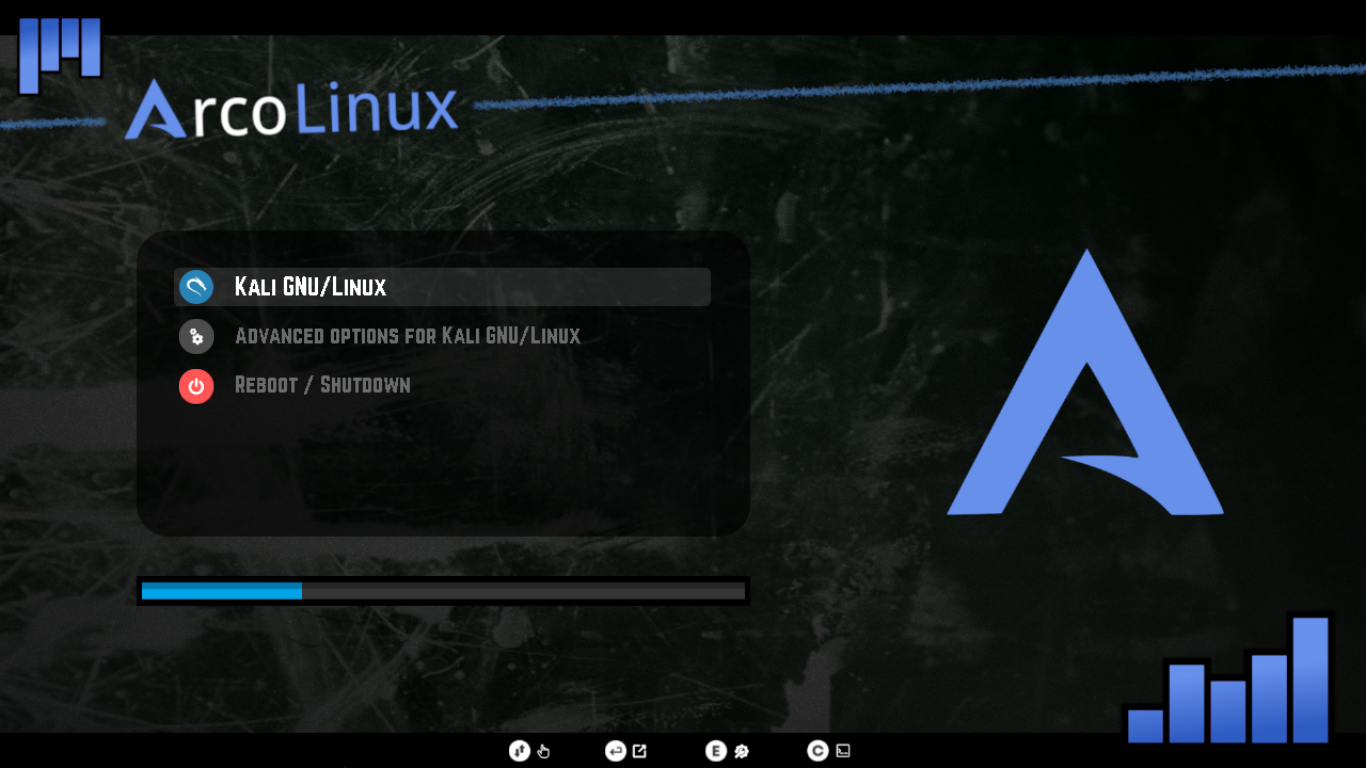 |
| Xubuntu | Nobara | ArcoLinux |
 |
 |
 |
| AthenaOS | PLACEHOLDER | PLACEHOLDER |


-8002bf?style=for-the-badge)
