DahliaOS Releases Versions Save
dahliaOS ISO releases
220222-x86_64
2 years agodahliaOS Linux 220222
It's been quite a while since we've released an update to dahliaOS, but the day has come! We've spent the last year hard at work preparing our latest and greatest release! Here's what's changed!
P.S. If you like what we've done, feel free to help us out on Github or donate to us on Open Collective! https://opencollective.com/dahliaos
NOTE: IF YOU HAVE AN AMD DEVICE, THIS WILL NOT WORK. The best solution on AMD devices for now is virtualization. We recommend Gnome Boxes, QEMU, or Virtualbox.
Changelog
-
Desktop Redesign: Pangolin has been completely rebuilt, with new features and functionality
-
New Search Functionality: You can now search through apps quickly, speeding up multitasking.
-
Improved Launcher: The launcher has been redesigned to separate applications into different categories
-
Compact Launcher: Press the arrow in the top right-hand corner of the launcher for a familiar compact app menu!
-
Improved Quick Settings Menu: The Quick Settings menu has been redesigned to prioritize the viewing of relevant information and configuration options.
-
Improved Taskbar: Applications can be pinned and unpinned, and windows can be minimized en-masse using the Show Desktop button.
-
New Window Manager: A new window manager for Pangolin, Utopia, improves the handling of windows and fixes memory issues caused by the previous window management solution.
-
Improved Applications: Files, Settings, Terminal, and Calculator have received significant updates to functionality and visuals.
-
Working web browsing and web applications: After a long struggle with getting web browsing to work, we've added a new web app runtime that will enable you to run web apps smoothly
-
Select web apps can now be installed from the new web app manager
-
The kernel has been updated to 5.17-rc5
-
The system now supports a variety of virtualization solutions, including Linux under QEMU and Fuchsia under FImage
-
Included binaries for dap and web_runtime
-
The system has been moved over to BTRFS for increased speed and stability
-
Improved networking stack: We've moved dahliaOS Linux over to using network-manager for faster scanning and easier configuration.
Known Issues
- This build may not work on certain AMD hardware. Devices with AMD CPUs and NVIDIA GPUs should work, but devices with AMD GPUs may fail to boot.
- Likewise, limited performance may be experienced on NVIDIA GPUs, due to issues with the nouveau driver.
- This build may also not boot on certain machines with specific EFI configurations (e.g. Apple). The EFI release does not load on these devices, but the legacy image should continue to work.
- Disk I/O on slower live storage devices is significant, we recommend using USB3.0 or better for the EFI image, the legacy image boots from memory, so make sure you have at least 4GB available.
Screenshots

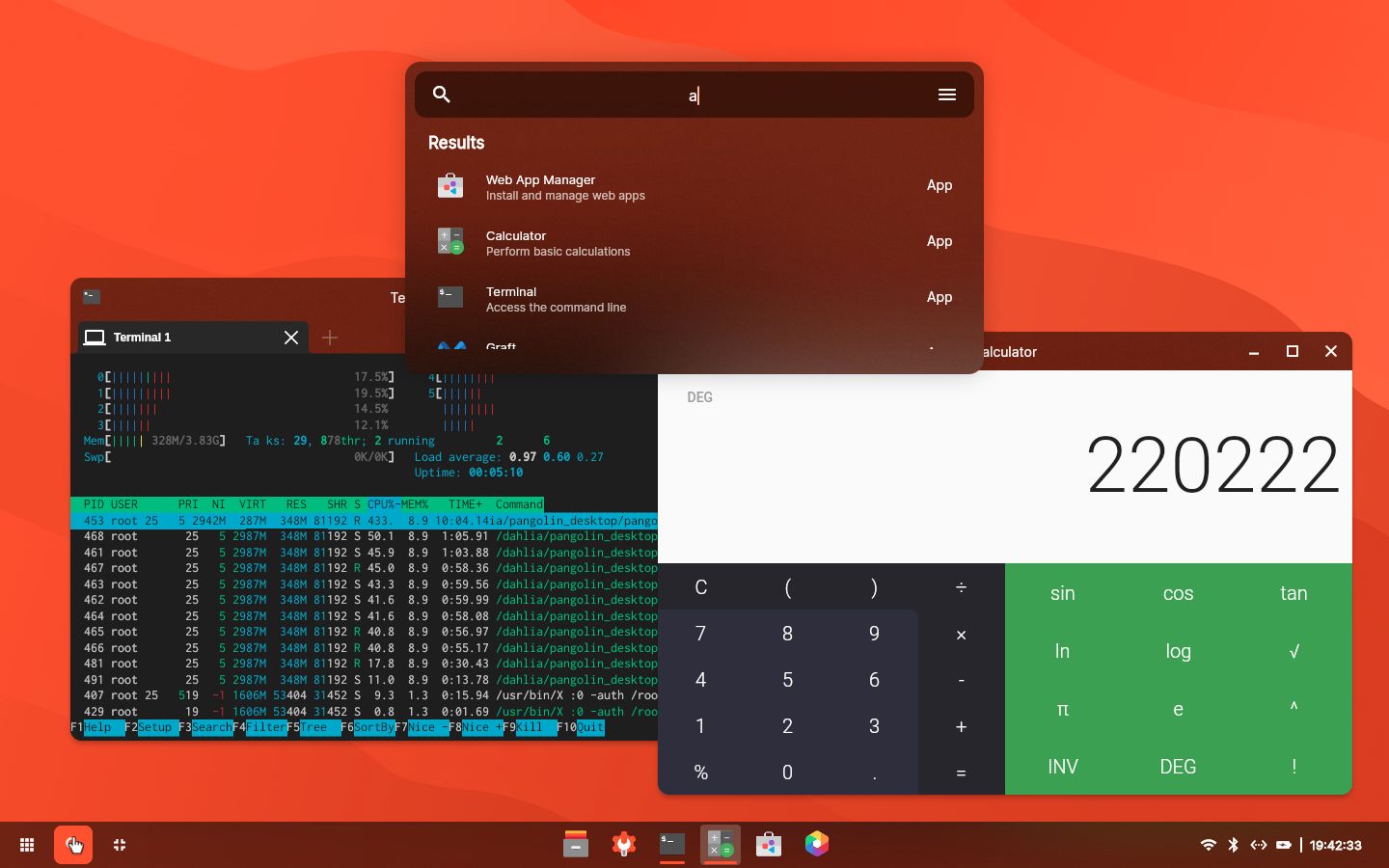


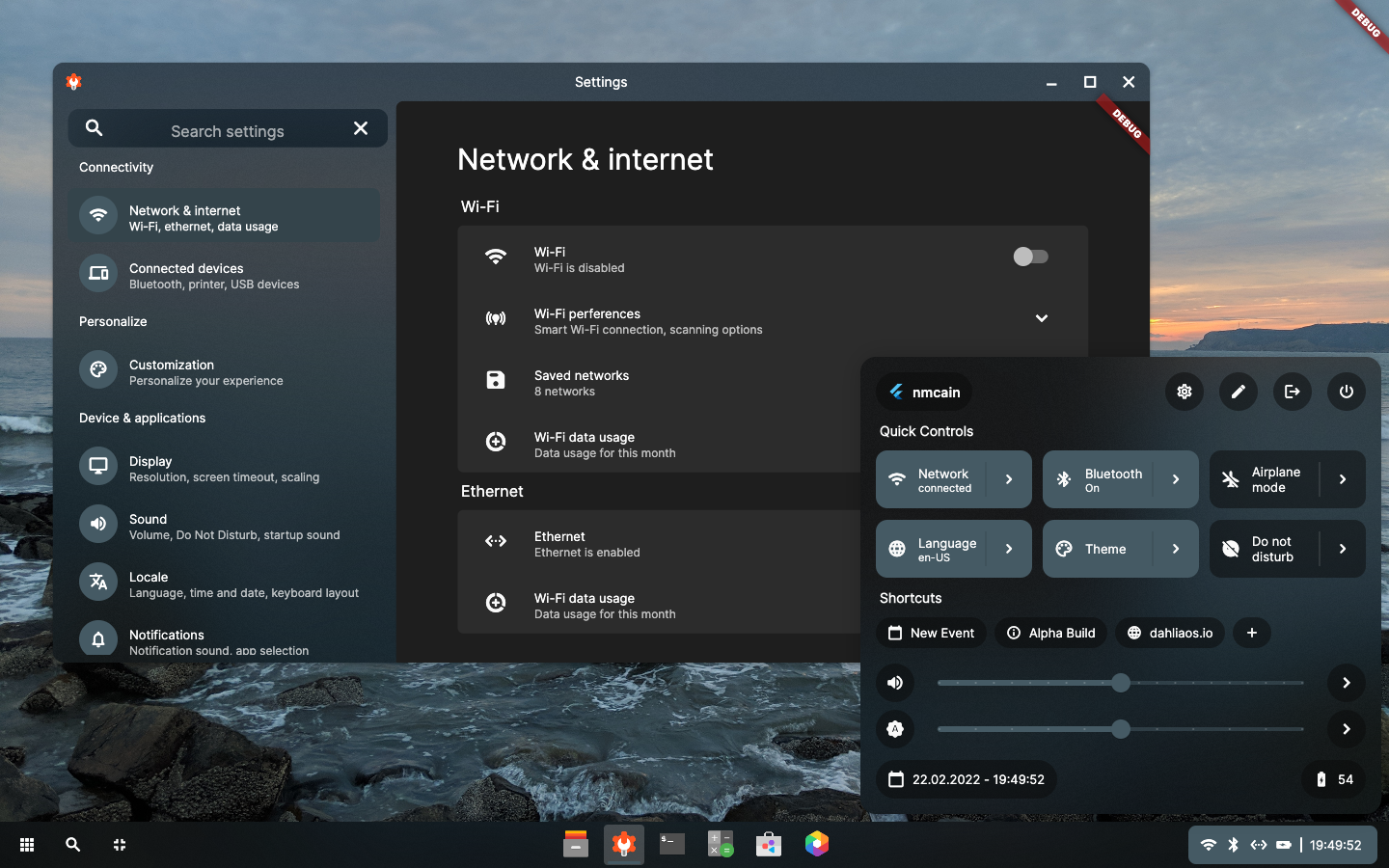

201215-x86_64
3 years agodahliaOS Linux-Based build 201215
This build updates the Files app, adds a new way to receive updates, enhances translations, and fixes quite a few old bugs!
Dual Images
Legacy (For VMs and older hardware), and EFI (For Intel Macs / most modern computers). If you are in doubt, the Legacy image should be compatible with most machines. It is highly recommended that you keep the EFI image zipped up unless your imaging software does not support ZIP files, as it has roughly 200MB of empty space allocated for persistent storage.
Pangolin Changes
Pangolin has been updated to commit f624938c1d8bf35c7033be89fb9c3d462f7f5bfd
- Added a new Files app! You can now browse files and create folders with ease!
- Added a new WIP Clock App, for managing timers and seeing the time
- Modified the behavior for tiling windows, now just long-press on Maximize and drag the window to the area you want it to tile.
- Added Arabic*, Swedish, Albanian, Ukrainian, Russian, Simplified Chinese*, Hindi*, Indonesian, Italian, Korean*, Norweigian, Punjabi*, Spanish, Turkish, Bosnian, and Portuguese
- Added a Wireless Connection dialogue, access from within the Settings app or Quick Settings
- Migrated translations backend to XML and Dart rather than JSON
- Added a toggle for Developer Options
- Revised Graft Layout (Functionality coming in future OTA)
- Added UI for OTA updates
- Fixed a bug where the system would restart instead of Pangolin when applying settings
- Tweaked the appearance of Settings
- Fixed a bug that caused applications to disappear on low-resolution displays
*See Known Issues for information on Language Bugs
System Changes
+Enabled Wireless networking for most devices (Macs are not yet supported, they require proprietary blobs)
- Fixed a zero-day vulnerability in Freetype
- Updated Buildroot to 201215
- Migrated to Kernel 5.10.1
- Added QEMU and LXC for Graft functionality
- Added wireless-agent
- Added OTA update tool
- Fixed performance on NVIDIA cards
- The system now scales automatically in Virtualbox
Known Issues
- The system experiences slight lag in Virtual Machines and on AMD hardware.
- On smaller displays, applications are condensed, sometimes not visible
- Some non-Latin languages appear as boxes rather than respective characters
Other issues may be present, if you experience any that aren't listed here, please report them using our various social media!
Screenshots

Wireless Networking

OTA Updates

Graft App and Clock App
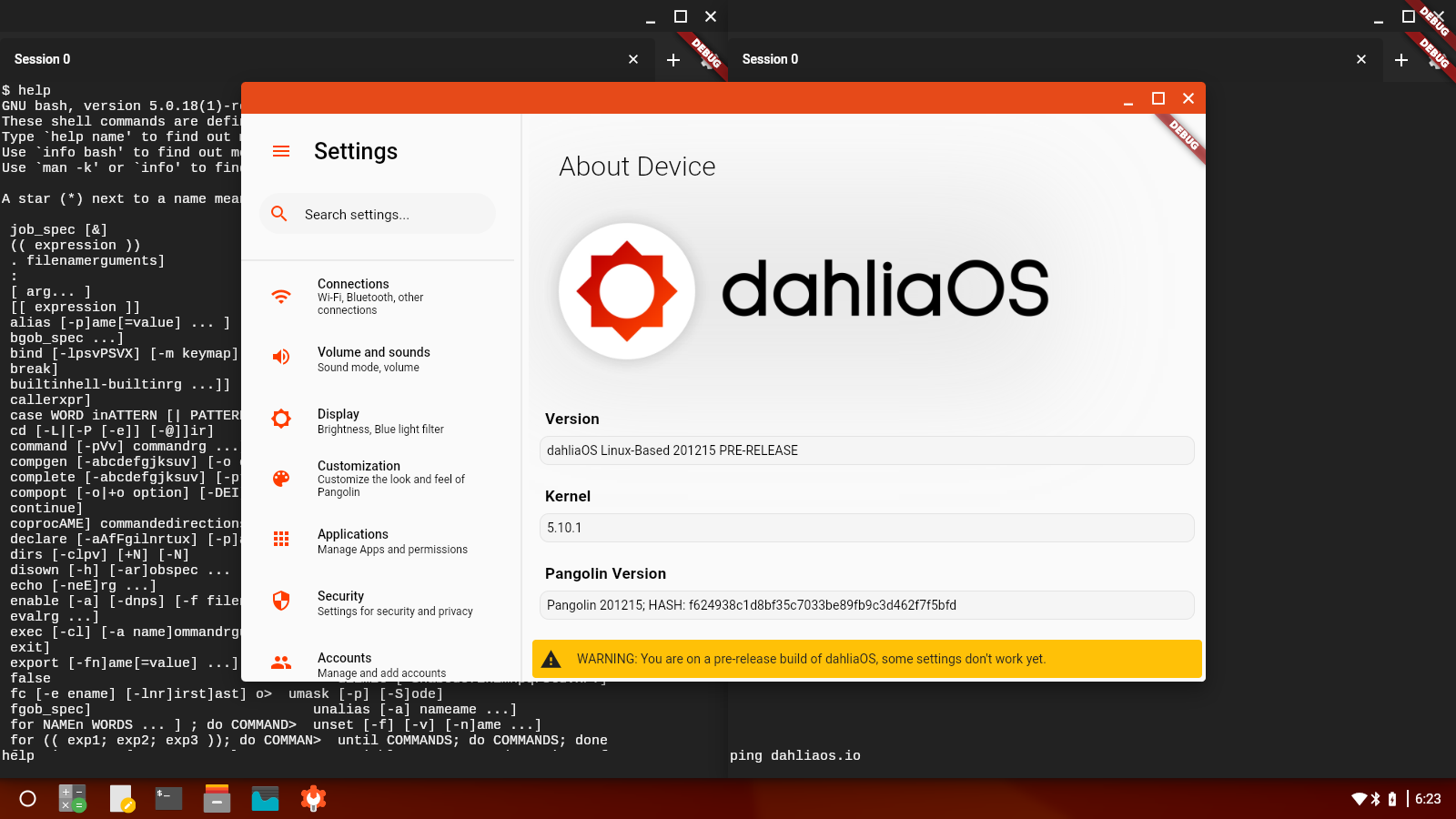
Version information and Settings
Hashes
a8564df0645224c07f86cfdc6d9251c2 dahliaOS-201215-efi.zip e8895f4f63f0cfc121eccde3ac768d3c dahliaOS-201215-legacy.iso
201004-x86_64
3 years agodahliaOS Linux-Based build 201004
This build adds a new Settings app, and with it, a plethora of customization features, as well as an overhauled Window Manager! There are now two images, to ensure hardware compatibility, backwards and forwards!
Dual Images
Legacy (For VMs and older hardware), and EFI (For Intel Macs / most modern computers). If you are in doubt, the Legacy image should be compatible with most machines.
Pangolin Changes
Pangolin has been updated to commit 5ca4834741a636d7557cb472819bbf8196db8ddc
- Added an all-new Settings application! You can now customize the system to your liking, configure networks, and more!
- Fixed a visual bug where Quick Settings did not blur immediately
- Added a wallpaper chooser to Settings
- Added some neat new hover effects to certain UI elements to indicate an active state
- Implemented Window Tiling! You can now use the arrows on the top of a window to fill certain positions, just tap the direction and drag it to the desired position!
- The user experience is the same, but the Pangolin source has been cleaned up and reorganized!
- Fixed logos within the Welcome app
- Updated the Terminal experience, with a new shell prompt and a WIP interface for customization
- A new set of wallpapers is now available, thanks to the wonderful @SincerelyFaust !
System Changes
- Added an all-new image file for devices with EFI! The system can now boot on modern computers. For users with legacy machines or emulators, the classic Legacy image is still available.
- After months of hard work, the system is now able to be installed! Just flash the image to a partition or drive of your choosing, and you are good to go! (Please note that currently there is no UI flow for installing, and the setup script is only for advanced users, this will change in future releases)
- Added some basic networking utilities, to set up wireless networking (We can't seem to get this working, if you are able to, please let us know via our various social media!)
- Added some basic utilities for sideloading containers, applications, and UI shells!
Known Issues
- The launcher lags on emulators, Nvidia, and AMD hardware the first time it is opened. This is a known issue with the Flutter engine, due to the animation being processed in real-time rather than being precompiled.
- Wireless networking is not yet available
- On smaller displays, applications are condensed, sometimes not visible
- When applying some settings, the system reboots entirely, rather than just X11. (If anyone knows how to automatically restart Pangolin without restarting the system, please help :) )
Other issues may be present, if you experience any that aren't listed here, please report them using our various social media!
Screenshots





200830-x86_64
3 years agodahliaOS Linux-Based build 200830
This build adds a few new work-in-progress features to Pangolin, expands translations, and updates the Linux kernel to 5.7.19. This build is only 85MB, making it our smallest build yet!
Pangolin Changes
Pangolin has been updated to commit e19e26555115591bada8597f45e6a60d989068ad
- Built the layout for the Files application
- Finished the welcome app, and added a list of our wonderful contributors!
- Improved the method of resizing windows
- Added translations for Spanish, Portuguese, and Indonesian
- Updated German, Croatian, and Dutch translations
System Changes
- Updated the Linux Kernel to 5.7.19
- Removed Git as a system dependency
- Updated various command-line utilities to the latest version
- Rebased on Buildroot 2020.08-rc3
- Added Liberation Fonts to resolve the debug banner issue
Known Issues
- The launcher lags on emulators, Nvidia, and AMD hardware the first time it is opened. This is a known issue with the Flutter engine, due to the animation being processed in real-time rather than being precompiled.
- The system does not boot on EFI computers without legacy mode
- Wireless networking is not yet available
Other issues may be present, if you experience any that aren't listed here, please report them on our Reddit, Github, or Discord, or send us an email.
Screenshots
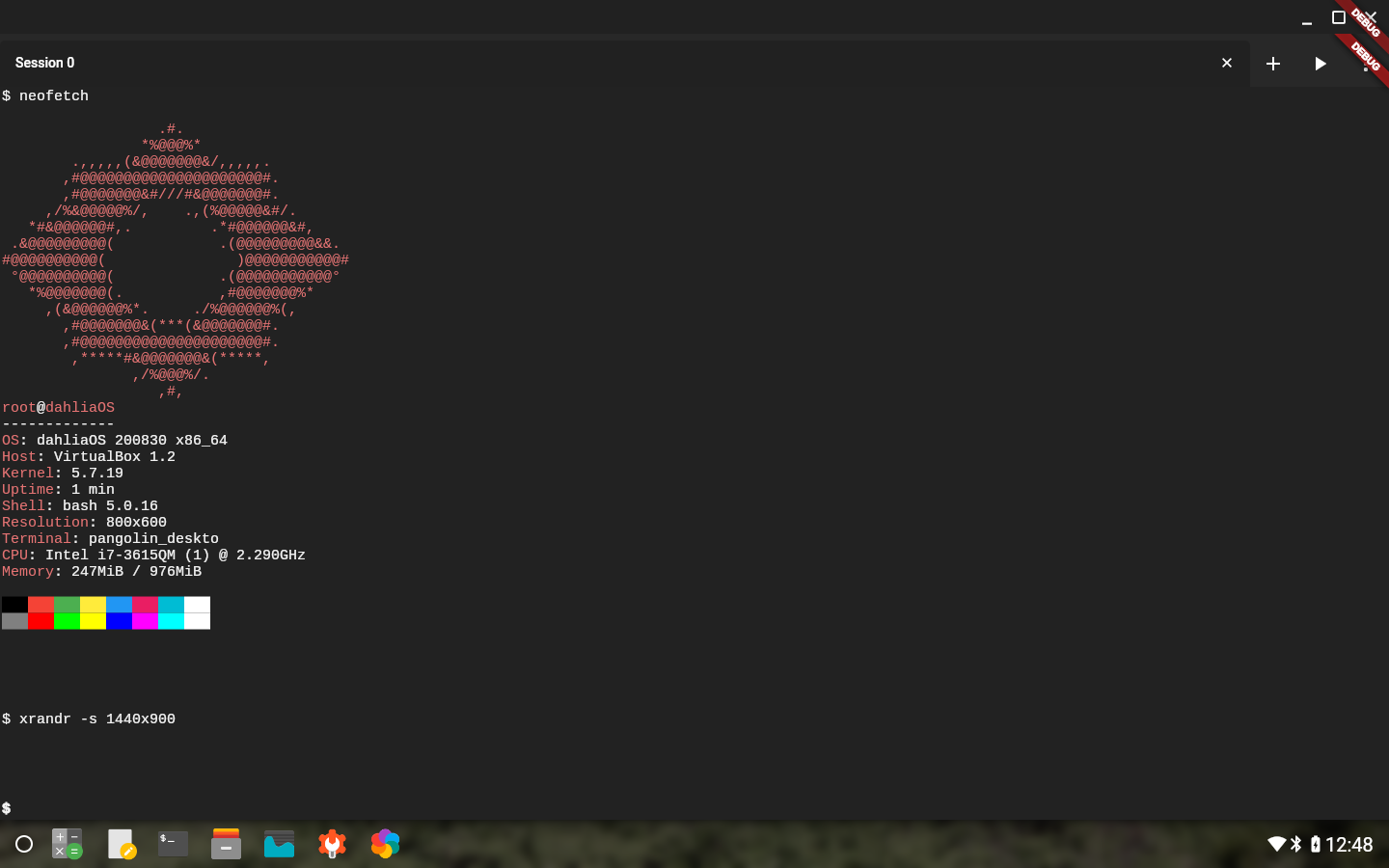


200804-x86_64
3 years agodahliaOS Linux-Based build 200804
This build adds a bunch of new features to Pangolin, and fixes some old bugs within the system! Remember, this is an alpha Pre-Release, and should not be used in production!
Pangolin Changes
Pangolin has been updated to commit 2f107a8999721f245468bdc861a5eec4e0a4220f
- Added the ability to change system language through quick settings
- Added a power menu under quick settings to power off the system
- Added an application for managing containers and VMs
- Added support for German, English, French, Croatian, Dutch (NL), Dutch (BE), and Polish. (Huge thanks to our translators!)
- Implemented a currently nonfunctional Files application
- Added basic Settings application (nonfunctional)
- Tweaked the launcher animation to slide up
- Added a new photograph of San Gorgonio Mountain as the wallpaper
- Added option to clear the Hive DB from within Developer Options
- Added a new (nonfunctional) System Logs Application
- Updated the Text Editor application
- Added tabs to the terminal!
- Added ANSI escape code support to terminal, for colors and bold text (thank you @horus125)
- Recognize "Enter" keypress in terminal
- Updated the Welcome app experience
System Changes
- Added support for Nvidia and AMD Dedicated GPUs
- Semi-functional support for Apple GMUX and Optimus
- Compress ROOTFS files (XZ), lowering file size by ~58 MB
- Added xdg-user-dir command to satisfy Hive within pangolin
- Added a networking init script for a future Fuchsia runtime (Preview testing, developers: please see internal documentation for installation)
- Added "fimage" command
- Add fonts for Pangolin
- Fix support in QEMU
Potential Issues
- The system is sometimes unable to boot on some UEFI configurations. We are actively investigating this issue
- Screen backlight modification is broken on some Apple and PC hardware
- Wireless networking is not yet available
- Mouse cursor is not functional within Virtualbox (needs verification) Other issues may be present, if you see any that aren't listed here, please report them on our Reddit, Github, or Discord, or send us an email.
Screenshots
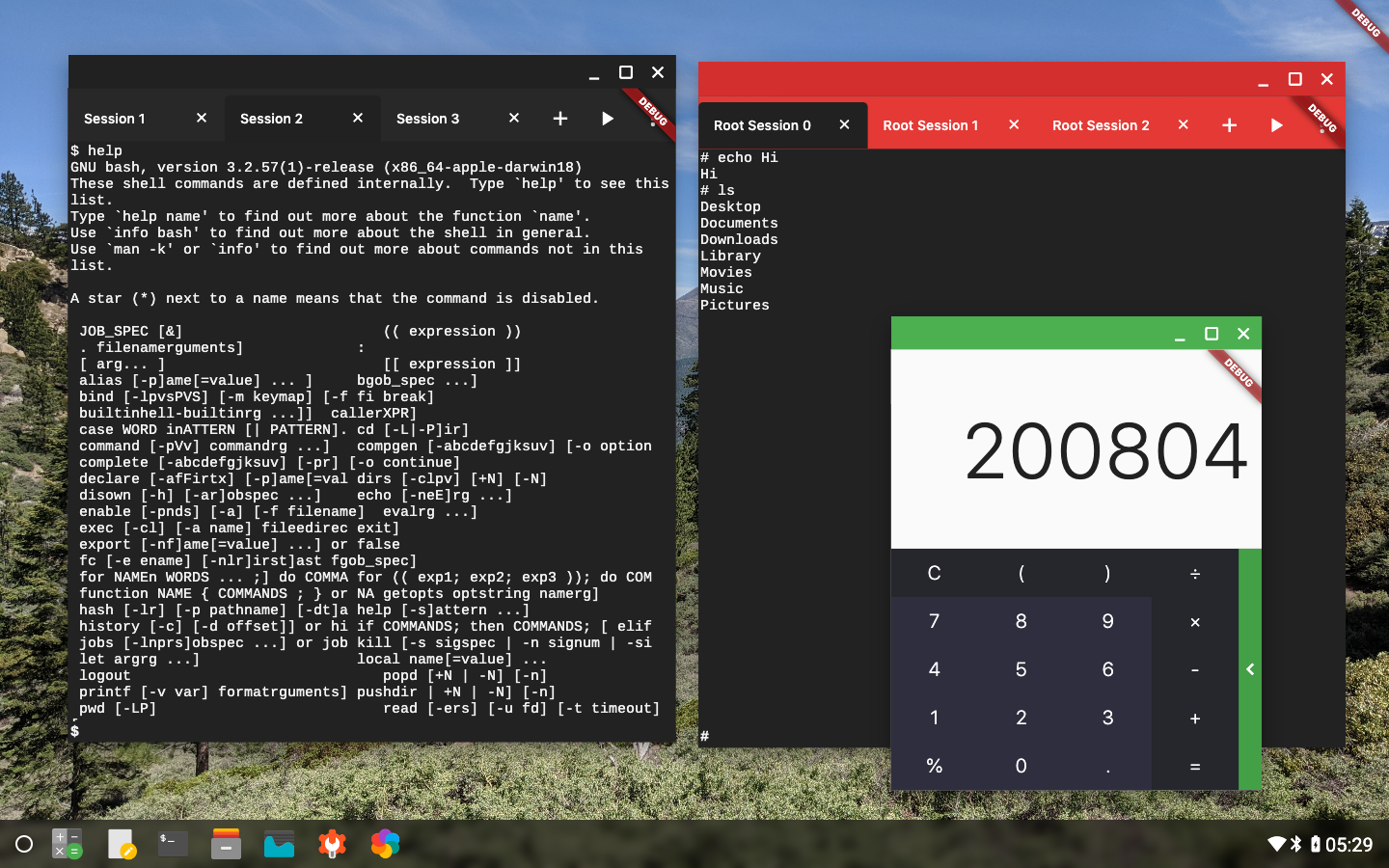



200630.1-x86_64
3 years agodahliaOS Linux-Based build 200630.1
This build adds many new features and updates the Pangolin Desktop Environment! Remember, this is an alpha Pre-Release, and should not be used in production!
Pangolin Changes
- New blur effects on the taskbar
- A new WIP files application
- A brand new Quick settings menu
- A fully functional and redesigned Terminal application!
- Added a new Developer Options application to test out the system (Be careful with these!)
- Added some new application icons
- Remove unused assets
- Improve the Notes application
- Slight tweaks to the appearance of the Window Control Bar
- A currently non-functional Root Terminal app.
System Changes
- Display a boot logo while initializing Pangolin
- Automatically log into the desktop environment
- Decrease file size by removing unused assets and executables
- Fix issue when booting within emulators
- Add kernel drivers for Apple Trackpads (yes, again)
- Deprecated by hotfix 2
Remove bad attempt at adding in kernel drivers for Virtualbox and QEMU (They boot fine without them) - ADDED IN HOTFIX v200630.2: Add drivers for Virtualbox and QEMU GPUs
Potential Issues
- Fixed in hotfix 2
The desktop runs EXTREMELY slow inside of QEMU when KVM is off - Also fixed in hotfix 2, although it does not have official support for Dual GPU systems
NVIDIA GPUs or systems with Dual Graphics cards might run slowly, it is recommended to only test this on hardware with an integrated GPU - Applications launch at their base size of 100x100, for now, just drag on them to resize or use the maximize button
- Terminal does not yet recognize the Enter key as a submit key, use the Run button in the top to execute commands.
- Screen backlight modification is broken on some Apple and PC hardware
- Networking is disabled by default for security purposes, you have to manually configure DHCP to use it.
- Other issues may be present, if you encounter any not listed here, please report them on our Reddit, Github, or Discord, or send us an email.
200614.1-x86_64
3 years agoThis release now features the Pangolin UI! Simply log in and follow the prompt on boot to start the GUI to use Pangolin, or interact with the system through a command line. This build is universal, but also features optimizations for Apple devices and virtual devices through QEMU and VMWare. It is not recommended to run the Pangolin desktop in QEMU, as QEMU's emulated graphics card does not yet support the Vulkan API. Remember this is a pre-release and should not be used in production without modifying the login credentials.
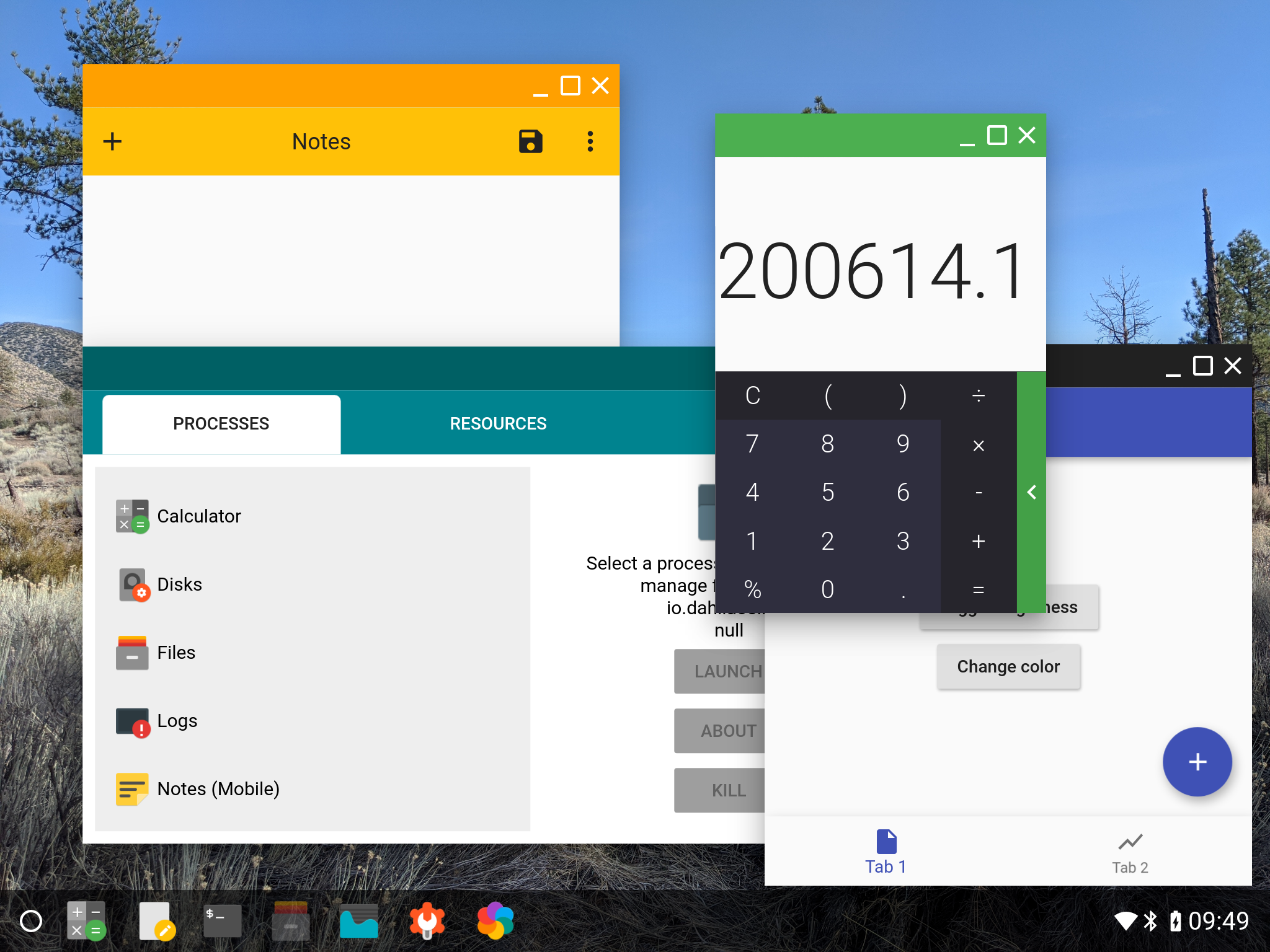

200507.1-x86_64
4 years agoThis release features new support of networking, OpenGL (try glxgears), and the flutter tool! Remember, this is an alpha build and should not be used in production.

200506.1-x86_64
4 years agoThis build adds Neofetch, Apple touchpad drivers, QEMU drivers, and should fix the Mesa3D issue with Flutter. I have temporarily disabled Xorg Autostart on this build, so you will need to run rm /etc/X11/xorg.conf prior to running startx. Remember that this is an alpha build with known credentials and should not be used in production.