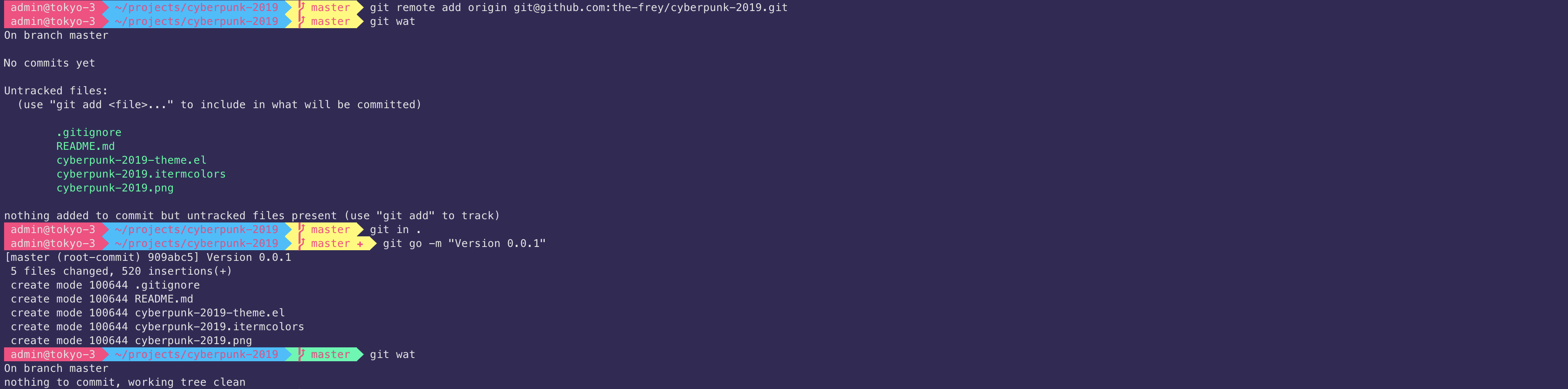Cyberpunk 2019 Save
The cyberpunk theme emacs needs, but maybe not the one it deserves...
______ __ __ ___ ____ _______
/ ____/_ __/ /_ ___ _________ __ ______ / /__ |__ \ / __ < / __ \
/ / / / / / __ \/ _ \/ ___/ __ \/ / / / __ \/ //_/ __/ // / / / / /_/ /
/ /___/ /_/ / /_/ / __/ / / /_/ / /_/ / / / / ,< / __// /_/ / /\__, /
\____/\__, /_.___/\___/_/ / .___/\__,_/_/ /_/_/|_| /____/\____/_//____/
/____/ /_/
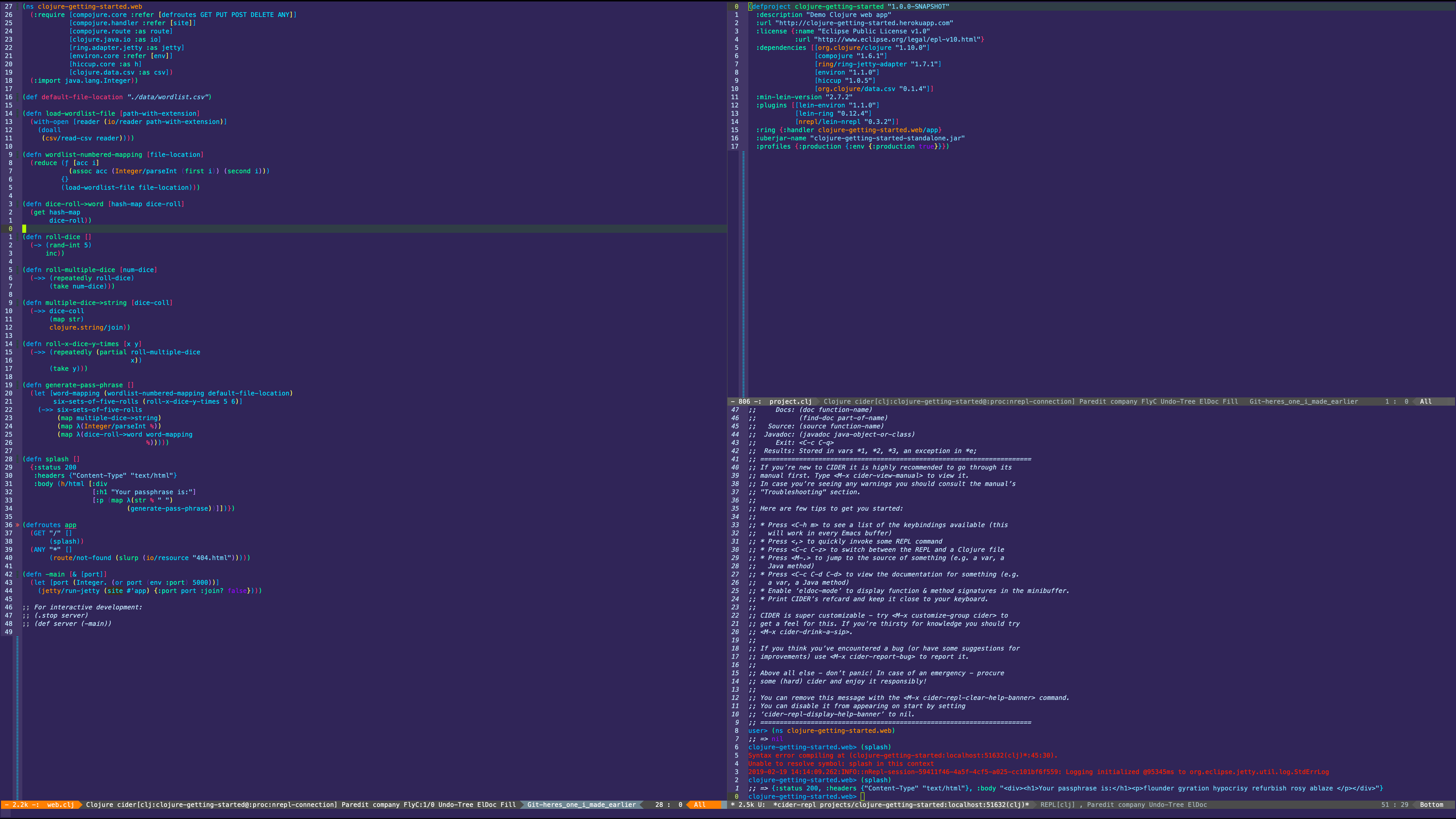
Cyberpunk 2019
This theme is a spin on the Tron Legacy theme and Cyberpunk VS Code theme, now for emacs. Sam Aaron's excellent Cyberpunk theme just wasn't garish or extrovert enough for me, I'm afraid.
This is heavily optimised for Clojure, Emacs Lisp and Haskell - that said, if you see an issue, feel free to throw in a PR!
Installation
Download the theme file, and place it in your ~/.emacs.d/themes, then add the following to your init file:
(add-to-list 'custom-theme-load-path "~/.emacs.d/themes/")
(load-theme `cyberpunk-2019 t)
Modeline
If you use the modeline, you might also want these styles in your init.el, although default styles are provided by this theme - this is just a change I like for slightly bolder lines:
'(mode-line ((t (:foreground "#fafafa" :background "DarkOrange" :box nil))))
'(mode-line-inactive ((t (:foreground "#fafafa" :background "#666666" :box nil))))
These should go in the custom-set-faces block provided by M-x customize.
Flycheck
If you use flycheck, you might want to add the following to your init file.
(set-face-attribute 'flycheck-error nil :underline '(:color "#FF4081"))
(set-face-attribute 'flycheck-warning nil :underline '(:color "#FF9C00"))
(set-face-attribute 'flycheck-info nil :underline '(:color "#9C00FF"))
iTerm2
If you're on mac, you might want these styles for your terminal as well. There's an .itermcolors file in this repo you can use. The colours might look a bit weird until you load it - that's because I use oh-my-zsh with the agnoster theme, and this file is explicitly designed to work with that theme, its modeline and git features. YMMV with other setups.
These are based on the VS Code Cyberpunk iTerm addon by Murderlon, but rejigged and altered to fit oh-my-zsh and agnoster.
At some point I will make some standard terminal colours so this is Linux compatible.