CurrencyTextField Save
UITextField that automatically formats text to display in the currency format
CurrencyTextField
The numbers that the user enters in the field are automatically formatted to display in the dollar amount format. For example, if the user enters the numbers 1 and 2, the text in the field is formatted to display $0.12 . If the user enters 3, 4, 5, 6 after that.. the field displays $1,234.56
If the user presses the delete key, the text field displays $123.45
Demo
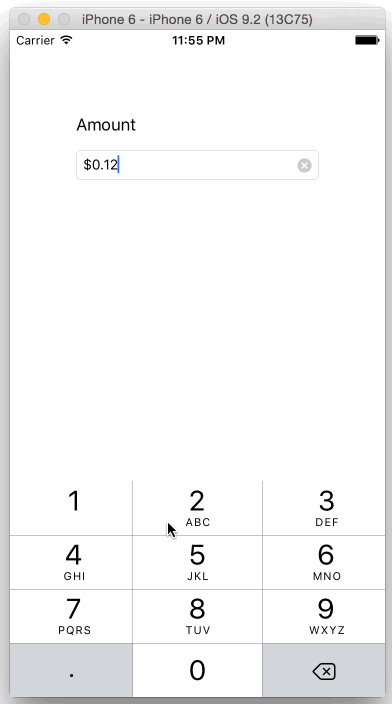
Installation
CocoaPods
Add the dependency to your Podfile:
use_frameworks!
target TARGET_NAME do
pod 'CurrencyTextField'
end
Run pod install to install the dependencies.
Source files
Clone this repository or download it in zip-file. Then you will find source files under CurrencyTextField directory. Copy them to your project.
Usage
Import CurrencyTextField and add it programatically to your view or add UITextField in your Storyboard, and then change the custom class to CurrencyTextField
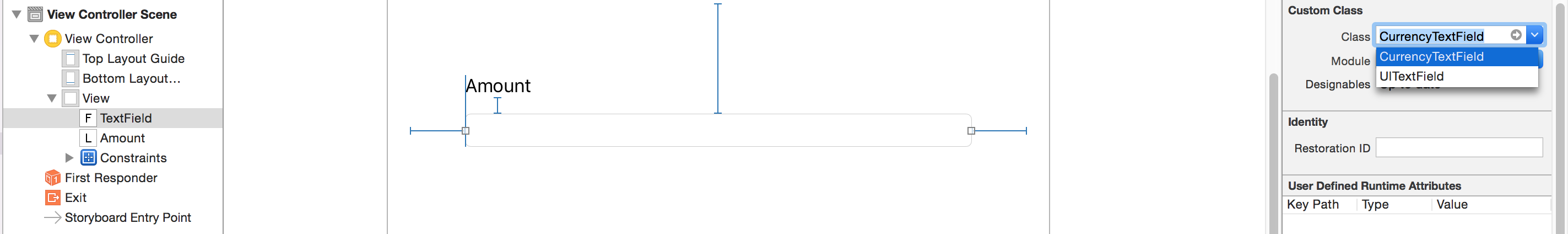
@IBOutlet weak var textField: CurrencyTextField!
License
CurrencyTextField is released under the MIT license.
