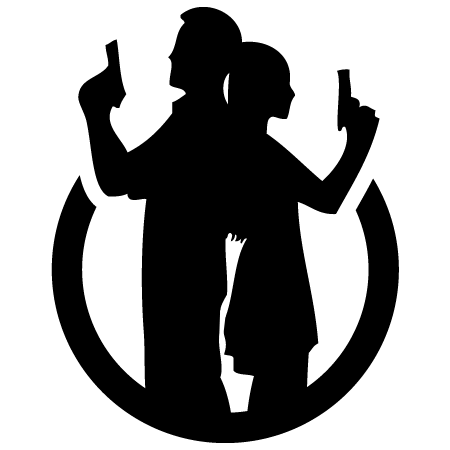Craft Inventory Save
Inventory plugin for Craft CMS
Inventory plugin for Craft CMS 4
Take stock of how your fields are being used.
"Am I using this field? Where am I using this field?"
You no longer have to wonder... Inventory will show you exactly where your fields appear!
⭐️ INVENTORY HAS BEEN RETIRED ⭐️
Inventory will not be ported to Craft 5, because it is no longer necessary!
Craft's new native field management UX replaces all functionality that Inventory provided prior to Craft 5. 👏
How to Install
See official installation instructions on the Craft CMS Plugin Store...
Viewing the Field Inventory
Once the plugin is installed, view your field inventory by going to:
Utilities > Field Inventory
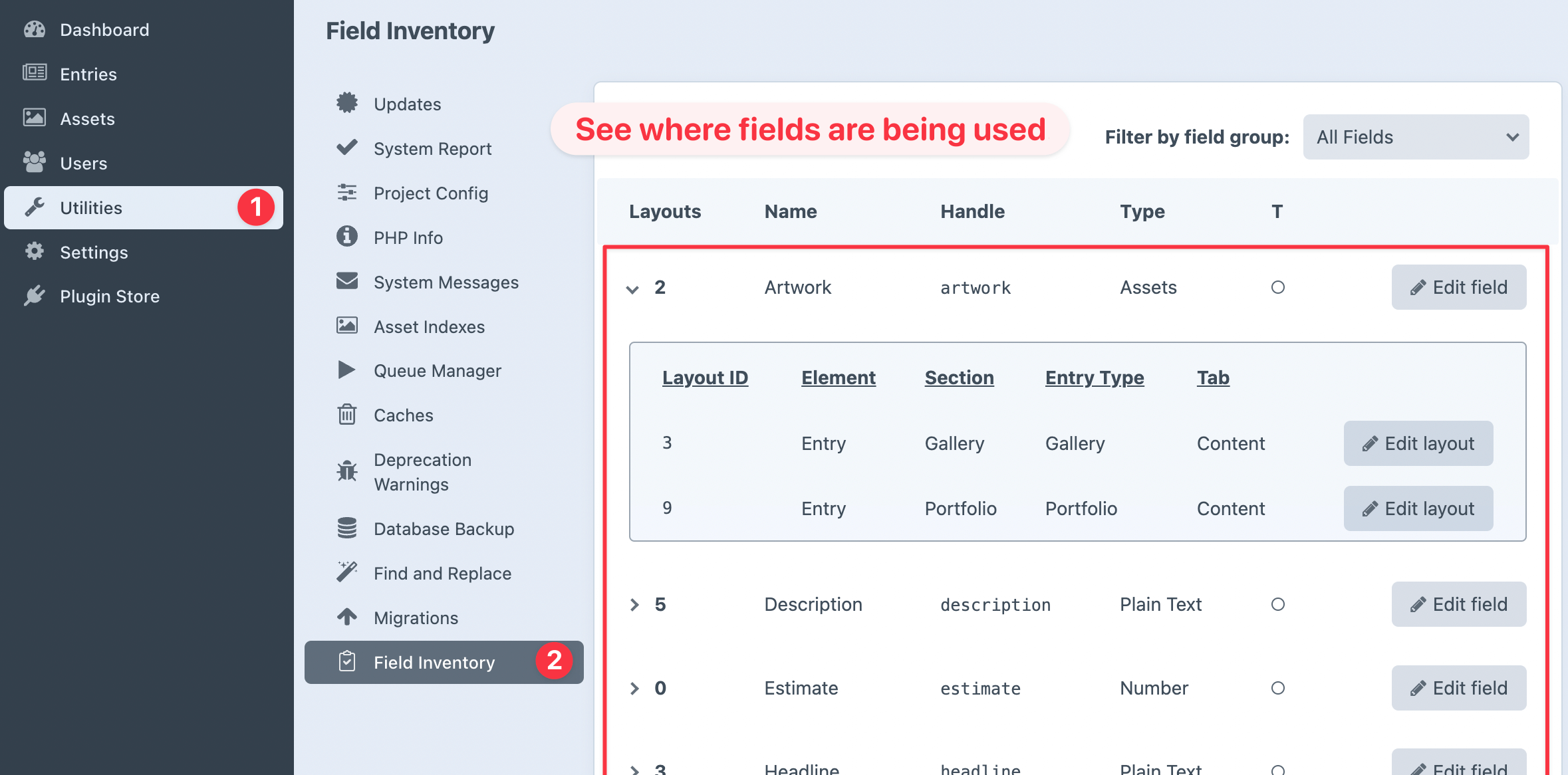
Managing the Field Inventory
After determining how your fields are being used, it's possible to then delete or edit those fields. Or you can "Edit layout" to change how (or whether) the field appears in that layout.
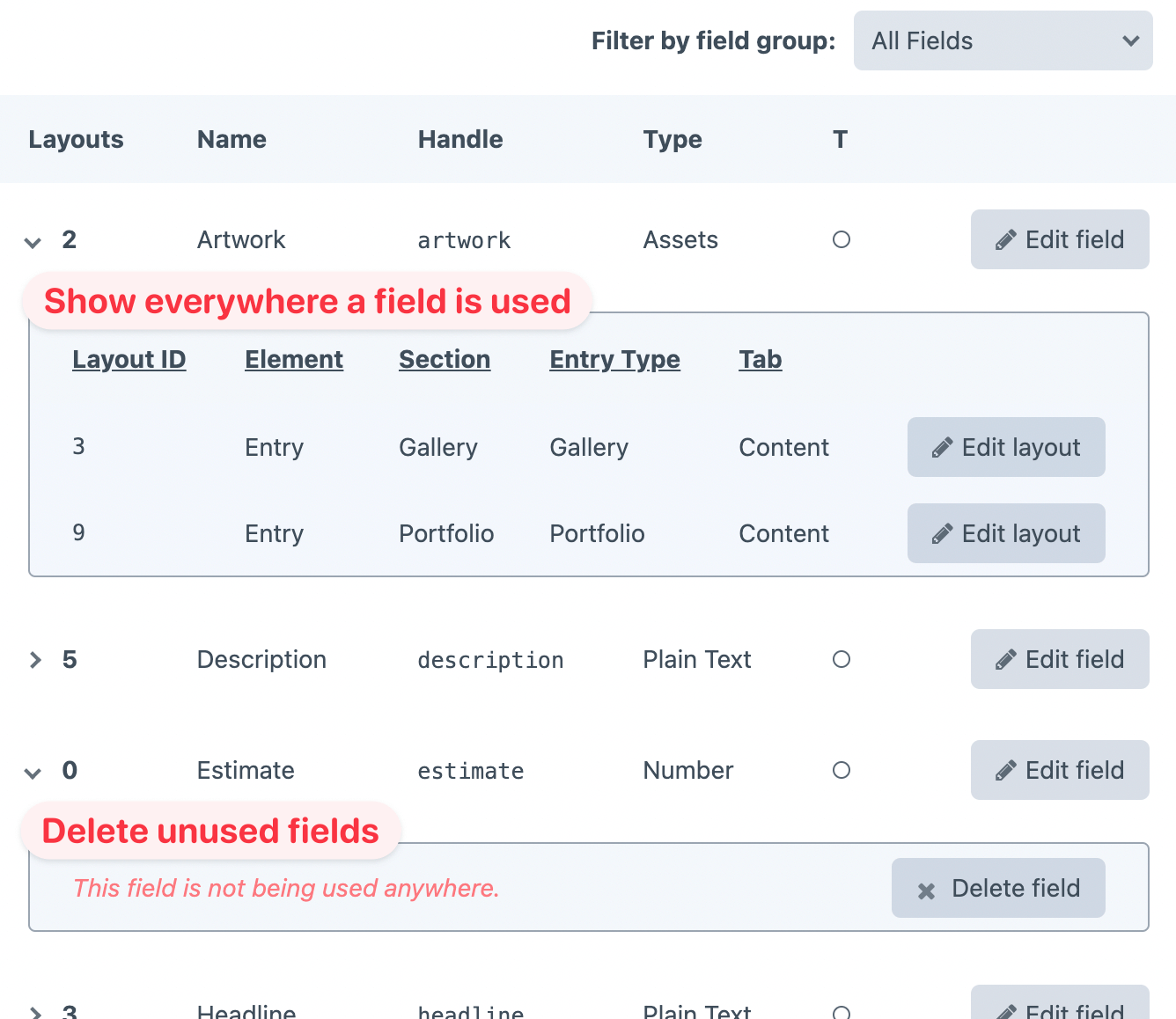
Anything else?
We've got other plugins too!
Check out the full catalog at plugins.doublesecretagency.com
On behalf of Double Secret Agency, thanks for checking out our plugin! 🍺