Cpp Mjpeg Streamer Save
C++ MJPEG over HTTP Library
Project README
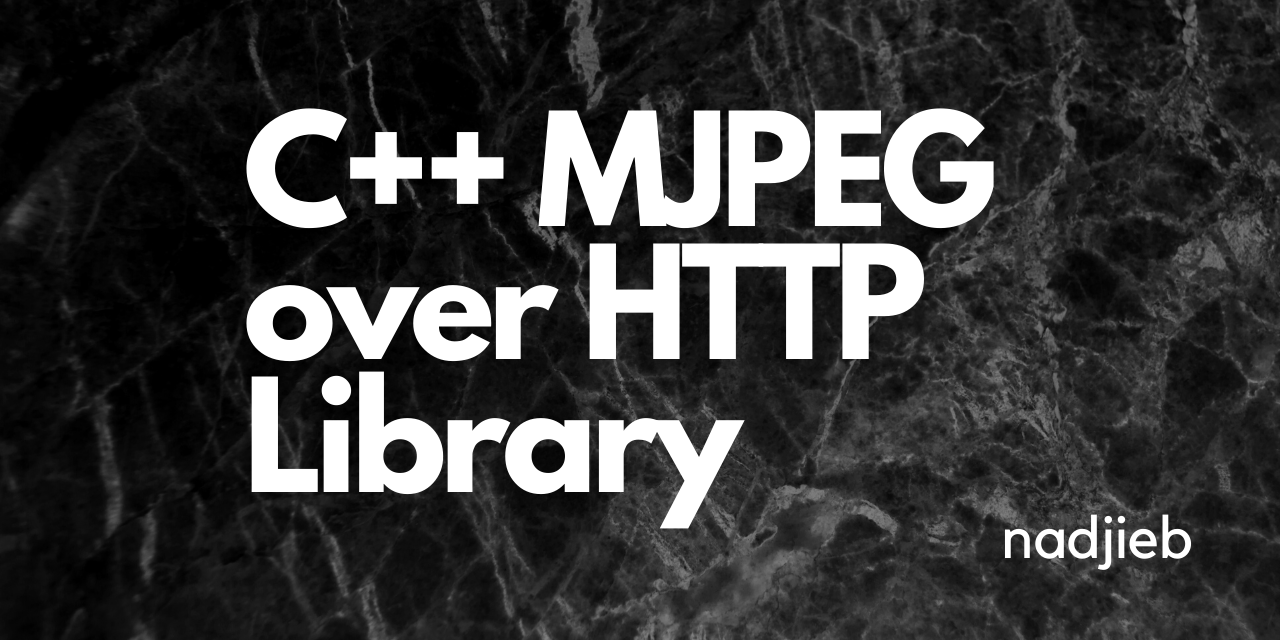
Features
- No external dependencies (Only using C++ standard libraries)
- Set different streams depending on HTTP GET path
- Multi-threaded streaming
- Single Header-only library
- Graceful shutdown
- Suitable for scientists and hobbyists to visualize their computer vision project
CMake Integration
External
# CMakeLists.txt
find_package(nadjieb_mjpeg_streamer REQUIRED)
...
add_library(foo ...)
...
target_link_libraries(foo PRIVATE nadjieb_mjpeg_streamer::nadjieb_mjpeg_streamer)
Embedded
# CMakeLists.txt
add_subdirectory(nadjieb_mjpeg_streamer)
...
add_library(foo ...)
...
target_link_libraries(foo PRIVATE nadjieb_mjpeg_streamer::nadjieb_mjpeg_streamer)
Example of Usage
C++ Example
#include <opencv2/opencv.hpp>
#include <nadjieb/mjpeg_streamer.hpp>
// for convenience
using MJPEGStreamer = nadjieb::MJPEGStreamer;
int main() {
cv::VideoCapture cap(0);
if (!cap.isOpened()) {
std::cerr << "VideoCapture not opened\n";
exit(EXIT_FAILURE);
}
std::vector<int> params = {cv::IMWRITE_JPEG_QUALITY, 90};
MJPEGStreamer streamer;
// By default "/shutdown" is the target to graceful shutdown the streamer
// if you want to change the target to graceful shutdown:
// streamer.setShutdownTarget("/stop");
// By default std::thread::hardware_concurrency() workers is used for streaming
// if you want to use 4 workers instead:
// streamer.start(8080, 4);
streamer.start(8080);
// Visit /shutdown or another defined target to stop the loop and graceful shutdown
while (streamer.isRunning()) {
cv::Mat frame;
cap >> frame;
if (frame.empty()) {
std::cerr << "frame not grabbed\n";
exit(EXIT_FAILURE);
}
// http://localhost:8080/bgr
std::vector<uchar> buff_bgr;
cv::imencode(".jpg", frame, buff_bgr, params);
streamer.publish("/bgr", std::string(buff_bgr.begin(), buff_bgr.end()));
cv::Mat hsv;
cv::cvtColor(frame, hsv, cv::COLOR_BGR2HSV);
// http://localhost:8080/hsv
std::vector<uchar> buff_hsv;
cv::imencode(".jpg", hsv, buff_hsv, params);
streamer.publish("/hsv", std::string(buff_hsv.begin(), buff_hsv.end()));
std::this_thread::sleep_for(std::chrono::milliseconds(10));
}
streamer.stop();
}
HTML Example
<html>
<body>
<img src="http://localhost:8080/bgr">
<img src="http://localhost:8080/hsv">
</body>
</html>
Compile and Run Example
Compile the example.cpp from the examples folder and run it
cd examples
mkdir build && cd build
cmake .. && make
./example
then open the index.html in browser to see the streams.
Contributing
Please read the contribution guidelines before starting work on a pull request.
License
The project is licensed under the MIT License.
Open Source Agenda is not affiliated with "Cpp Mjpeg Streamer" Project. README Source: nadjieb/cpp-mjpeg-streamer
Stars
124
Open Issues
5
Last Commit
4 months ago
Repository
License
