Company Sourcekit Save
Completion for Swift projects via SourceKit with the help of SourceKitten
Project README
company-sourcekit
company-mode completion for Swift projects via SourceKit with the help of SourceKittenDaemon.
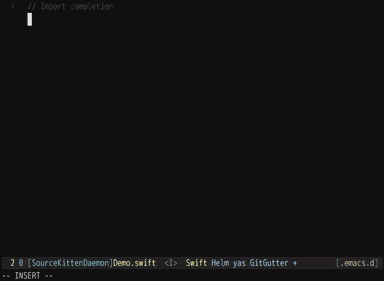
Limitations
- Only works when there is a
*.xcodeprojup the directory tree. - OSX-only, since this communicates with SourceKit which only runs on OSX (AFAIK)
- You need to have
curlon your machine
Installation
First install SourceKittenDaemon. Make sure that it's in
the exec-path of your Emacs.
And then you can install company-sourcekit in the following ways:
MELPA
M-x package-install <RET> company-sourcekit <RET>
Source
Make sure this repository is in your load-path, and then:
(require 'company-sourcekit)
(add-to-list 'company-backends 'company-sourcekit)
Configuration
-
company-sourcekit-use-yasnippet- Use yasnippet for completion expansion. By default this is enabled if yasnippet is detected. -
company-sourcekit-verbose- Log company-related messages to*messages*with verbosity -
sourcekit-available-ports- A list of ports thatsourcekittendaemonis allowed to listen on. -
sourcekit-sourcekittendaemon-executable- Location of thesourcekittendaemonexecutable -
sourcekit-curl-executable- Location of thecurlexecutable -
sourcekit-verbose- Log sourcekittendaemon-related messages to*messages*with verbosity
How it works
- company-sourcekit communicates with sourcekittendaemon via HTTP.
- Which in turn communicates with SourceKit using the sourcekitten framework.
- sourcekittendaemon will read your
.xcodeprojfile and determine the best configuration options to pass to sourcekit.
Credits
- Big thanks to @terhechte for spearheading SourceKittenDaemon!
- @jpsim for researching Sourcekit and making sourcekitten. Without which this would not be possible!
Contributing
Is most welcome. Please use a feature branch and format your code with
indent-region d(^.^)b
Open Source Agenda is not affiliated with "Company Sourcekit" Project. README Source: nathankot/company-sourcekit
Stars
207
Open Issues
16
Last Commit
1 year ago
Repository
