Coldcard Firmware Save
❄️ Firmware and simulator for Coldcard Hardware Wallet
Coldcard Wallet
Coldcard is an Affordable, Ultra-secure & Verifiable Hardware Wallet for Bitcoin. Get yours at Coldcard.com
Follow @COLDCARDwallet on Twitter to keep up with the latest updates and security alerts.

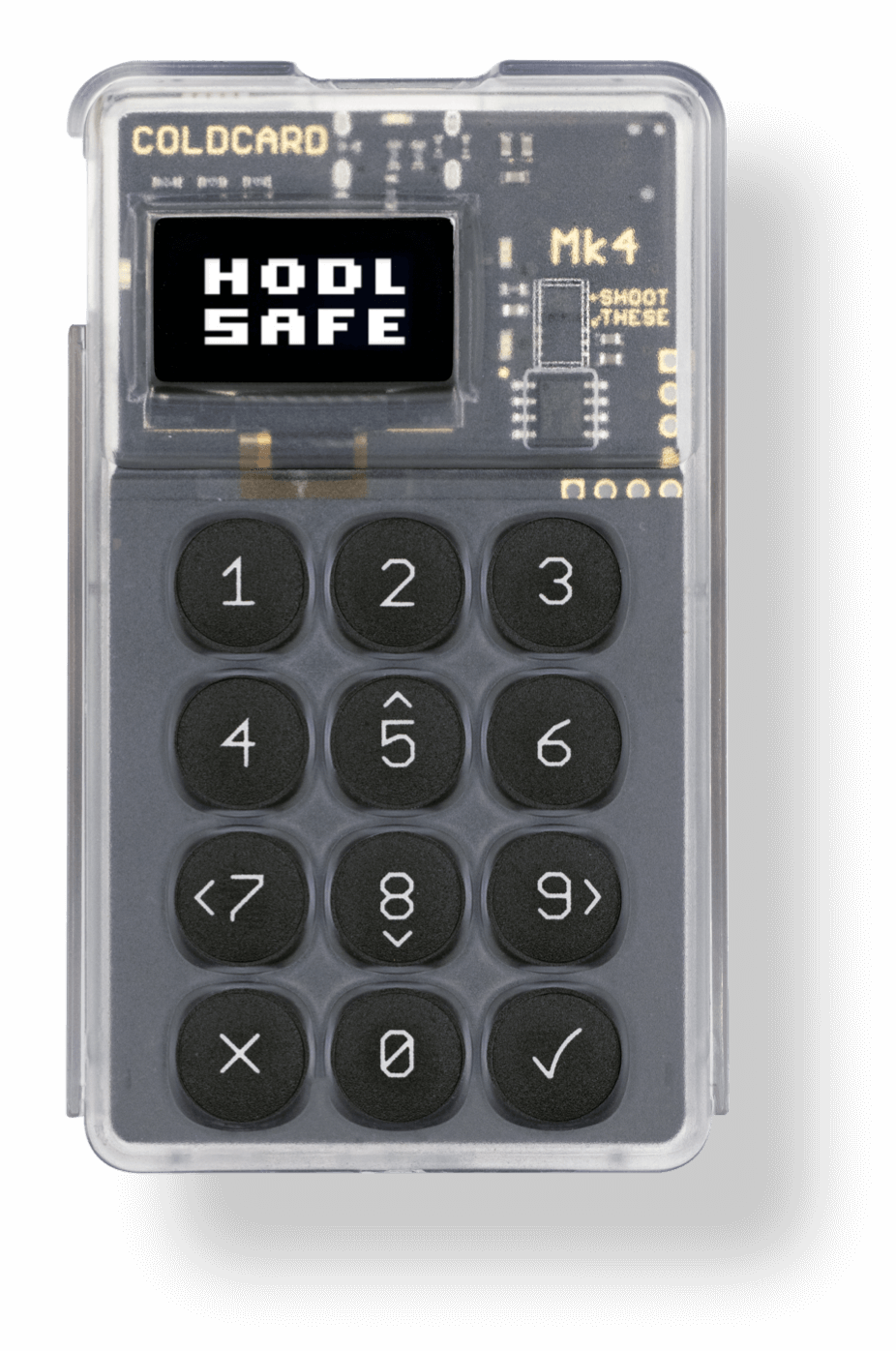
Reproducible Builds
To have confidence this source code tree is the same as the binary on your device, you can rebuild it from source and get exactly the same bytes. This process has been automated using Docker. Steps are as follows:
-
Install Docker and start it.
-
Install make (GNUMake) if you don't already have it.
-
Checkout the code, and start the process.
git clone https://github.com/Coldcard/firmware.git cd firmware/stm32 make repro -
At the end of the process a clear confirmation message is shown, or the differences.
-
Build products can be found
firmware/stm32/built. -
If you do not trust the results of
make reprorefer todocs/notes-on-repro.mdwhich breaks down the process.
Long-Lived Branches
We are now maintaining two branches: master and edge.
"Edge" will contain features that may not be ready for prime time, such as Taproot or Miniscript. Our standards for releasing new Edge versions are lower, so we can iterate faster and get these advancements out to other developers.
Check-out and Setup
NOTE This is the master branch and covers the latest hardware (Mk4).
See branch v4-legacy for firmware which supports only Mk3/Mk2 and earlier.
Do a checkout, recursively to get all the submodules:
git clone --recursive https://github.com/Coldcard/firmware.git
Already checked-out and getting git errors? Do this:
git fetch
git reset --hard origin/master
Alternatively, to get the latest release, you checkout a tagged branch:
git clone https://github.com/Coldcard/firmware.git
cd firmware
git checkout $(git describe --match "20*" --abbrev=0)
git submodule update --init --recursive
Do not use a path with any spaces in it. The Makefiles do not handle that well, and we're not planning to fix it.
Keep in mind that python requirements may change between versions, so at the top level, do this command:
pip install -r requirements.txt
macOS
Python 3.5 or higher and Homebrew is required.
If working on an ARM-based MacOS system, you may want to create a
new shell with arch -x86_64 bash before starting, or continuing
to work on this source tree.
Setup and run the desktop simulator
You'll probably need to install at least these packages:
brew install sdl2 xterm swig
brew install --cask xquartz gcc-arm-embedded
Used to be these were needed as well:
brew tap PX4/px4
brew search px4/px4/gcc-arm-none-eabi
Then install the newest version, currently 83:
brew install px4/px4/gcc-arm-none-eabi-83
You may need to brew upgrade gcc-arm-embedded because we need 10.2 or higher.
Then:
brew install automake autogen virtualenv
virtualenv -p python3 ENV
source ENV/bin/activate (or source ENV/bin/activate.csh based on shell preference)
pip install -U pip
pip install -r requirements.txt
# apply micropython patch
pushd external/micropython
git apply ../../macos-mpy.patch
popd
make -C external/micropython/mpy-cross
cd unix; make setup && make ngu-setup && make && ./simulator.py
You may need to reboot to avoid a DISPLAY is not set error.
The next time you want to run the simulator, you can simply do
source ENV/bin/activate && cd unix && ./simulator.py
Building the firmware
-
cd ../cli; pip install --editable . -
cd ../stm32; make setup && make; make firmware-signed.dfu - The resulting file,
firmware-signed.dfucan be loaded directly onto a Coldcard, using this command (already installed based on above) -
ckcc upgrade firmware-signed.dfu
Which looks like this:
[ENV] [firmware/stm32 42] ckcc upgrade firmware-signed.dfu
675328 bytes (start @ 293) to send from 'firmware-signed.dfu'
Uploading [##########--------------------------] 29% 0d 00:01:04
Big Sur Issues
defaults write org.python.python ApplePersistenceIgnoreState NO will suppress a warning about Python[22580:10101559] ApplePersistenceIgnoreState: Existing state will not be touched. New state will be written to...
See https://bugs.python.org/issue32909
Linux
All steps you need to install and run the Coldcard simulator on Ubuntu 20.04:
# Install (system) requirements, tools and libraries
apt install build-essential git python3 python3-pip libudev-dev gcc-arm-none-eabi libffi-dev xterm swig libpcsclite-dev python-is-python3 autoconf libtool python3-venv
# Get sources, this takes a long time (because of external libraries), then open
git clone --recursive https://github.com/Coldcard/firmware.git
cd firmware
# Apply address patch
git apply unix/linux_addr.patch
# Create Python virtual environment and activate it
python3 -m venv ENV # or virtualenv -p python3 ENV
source ENV/bin/activate
# Install dependencies
pip install -U pip setuptools
pip install -r requirements.txt #general requirements
pip install pysdl2-dll # Ubuntu needs this dependency
# Build the Coldcard simulator
cd unix
pushd ../external/micropython/mpy-cross/
make # mpy-cross
popd
make setup
make ngu-setup
make
# Run the simulator in the active virtualenv
./simulator.py
# Later, if you want to run it (after a reboot). This assumes you extracted the git repo in ~ (home)
cd ~/firmware
source ENV/bin/activate
cd unix
./simulator.py
Also make sure that you have your python3 symlinked to python.
Code Organization
Top-level dirs:
shared
- shared code between desktop test version and real-deal
- expected to be largely in python, and higher-level
- new code found only on the Mk4 will be listed in
manifest_mk4.pycode exclusive to earlier hardware is inmanifest_mk3.py
unix
- unix (macOS) version for testing/rapid dev
- this is a simulator for the product
testing
- test cases and associated data
stm32
- embedded binaries (and building), for actual product hardware
- final target is a binary file for loading onto hardware
external
- code from other projects, ie. the dreaded submodules
graphics
- images which ship as part of the final product (icons)
stm32/bootloader
- 32k of factory-set code that you cannot change (Mk3)
- however, you can inspect what code is on your coldcard and compare to this.
stm32/mk4-bootloader
- 128k of factory-set code that you cannot change for Mk4
- however, you can inspect what code is on your coldcard and compare to this.
hardware
- schematic and bill of materials for the Coldcard
unix/work/...
-
/MicroSD/*files on "simulated" microSD card -
/VirtDisk/*simulated emulated virtual Disk files. -
/settings/*.aespersistent settings for Simulator
Support
Found a bug? Email: [email protected]
