Coinbash Save
💰 A bash script (CLI) for displaying crypto currencies market data in a terminal 🖥

💰 A bash script (CLI) for displaying crypto currencies market data in a terminal 🖥
Alternative Scripts
- If you are solely interested in Bitcoin, there is a Bitcoin specific script here: btc.sh in directory scripts.
- Same for Ethereum. If you are only interested in Ethereum, there is a simple Ethereum specific script here: eth.sh in directory scripts.
- If you need more than Bitcoin and Ethereum, then use
coinbash. :+1:
Summary of coinbash
- Check cryptocurrencies' prices, price changes, market cap, trading volume and more on your console.
- Simple and easy CLI tool for those who are both Crypto investors and Engineers. Ideal for anyone who likes the terminal.
- A single-file bash script. There is only
coinbash.sh. There are no config files or any other files. - CLI only. No fancy graphics, no windows.
- Tested on Debian and Ubuntu
- Dependencies: bash, curl, jq, coinmarketcap-API-key
- Uses cloud API of https://pro-api.coinmarketcap.com/v1
-
YOU MUST HAVE YOUR OWN coinmarketcap-API-key
- Without your API key it will not work
- As of Oct 2020 you can get an API key for free at https://coinmarketcap.com
- Set the global environment variable
COINMARKETCAP_API_KEYto your personal coinmarketcap-API-key, - e.g by placing a line like this into your
.bashrcfile-
export COINMARKETCAP_API_KEY="your-coinmarketcap-API-key-here"
-
- Keywords: CLI, command-line, terminal, bash, market-data, ticker, price-tracker, marketcap, crypto, crypto currencies, cryptocurrency, bitcoin, btc, ethereum
- License: GPL v3
- Inspired by https://github.com/bichenkk/coinmon
Install
There is no install. Download the release. Copy the single bash file coinbash.sh wherever you want, preferably some directory included in your PATH.
If not already installed and only on the first run, coinbash.sh will install the small packages curl and ql. Set the environment variable COINMARKETCAP_API_KEY to your personal coinmarketcap-API-key. Ready to go!
Build
There is nothing to build or compile. Just download the release. And run the coinbash.sh bash script.
Development
You are welcome to fork your own or contribute by providing a Pull Request.
Usage
To get the basic information on the top 10 cryptocurrencies ranked by their market cap, simply enter
$ coinbash.sh
Options
There are many options. Please run coinbash.sh --help to see them all.
You can use the -f (or --fiat) followed by a currency symbol to get the prices in your local currency, crypto, or metal ounces.
- The default currency is USD.
- It supports crypto currencies: BTC, ETH, USDT, XRP, BCH, BNB, DOT, LINK, CRO, BSV, LTC.
- It supports metals: XAU, XAG, XPT, XPD.
- It supports local FIAT currencies: AUD, BRL, CAD, CHF, CLP, CNY, CZK, DKK, EUR, GBP, HKD, HUF, IDR, ILS, INR, JPY, KRW, MXN, MYR, NOK, NZD, PHP, PKR, PLN, RUB, SEK, SGD, THB, TRY, TWD, ZAR.
$ coinbash.sh -f BTC # get prices in BTC (Bitcoin)
$ coinbash.sh -f AUD # get prices in Australian Dollars
$ coinbash.sh -f XAU # get prices in Gold ounces
-e or --eur is a shortcut for Euros, a shortcut for -f EUR.
$ coinbash.sh -e # get prices in Euros
Use -n or --top followed by a number to get the top n crypto currencies, ranked by their market cap.
$ coinbash.sh -n 12 # get information on the top 12 crypto currencies
You can use the -l (or --listbysymbols) with coin symbol to search cryptocurrencies by their symbols. Add symbols seperated by commas.
$ coinbash.sh -l btc,eth,ltc # get information for Bitcoin (BTC), Ethereum (ETH) and Litecoin (LTC)
You can use the -i (or --listbynames) with coin name to search cryptocurrencies by their names. Add names seperated by commas.
$ coinbash.sh -i bitcoin-cash,ethereum-classic # lists Bitcoin Cash (BCH) and Ethereum Classic (ETC)
You can use the -h (or --help) to get help and to see all available options as well as examples.
$ coinbash.sh -h # get help
Help returns the following
coinbash.sh: Usage: coinbash.sh [--help] [--debug] [--version] [--verbose] [--torify]
coinbash.sh: [--top <NUMBER>] [--depth <NUMBER>]
coinbash.sh: [--listbysymbols <CRYPTO1SYMBOL,CRYPTO2SYMBOL,ETC>]
coinbash.sh: [--listbynames <CRYPTO1NAME,CRYPTO2NAME,ETC>]
coinbash.sh: [--eur] [--fiat <CURRENCY>]
coinbash.sh: coinbash.sh --cleanup
coinbash.sh: Version: 2020-OCT-03
coinbash.sh: License: GPL v3 https://www.gnu.org/licenses/gpl-3.0.en.html
coinbash.sh: Source: https://github.com/8go/coinbash
coinbash.sh: coinbash.sh requests data from www.coinmarketcap.com and lists market info on
coinbash.sh: the most valuable crypto currencies.
coinbash.sh: If necessary it installs packages jq and curl.
coinbash.sh: Inspiration and basic idea from https://github.com/bichenkk/coinmon
coinbash.sh: Real-time market data from https://www.coinmarketcap.com
coinbash.sh: The default currency is USD and it supports BTC, ETH, USDT, XRP, BCH, BNB, DOT,
coinbash.sh: LINK, CRO, BSV, LTC, XAU, XAG, XPT, XPD, AUD, BRL, CAD, CHF, CLP, CNY, CZK,
coinbash.sh: DKK, EUR, GBP, HKD, HUF, IDR, ILS, INR, JPY, KRW, MXN, MYR, NOK, NZD,
coinbash.sh: PHP, PKR, PLN, RUB, SEK, SGD, THB, TRY, TWD, ZAR.
coinbash.sh: coinbash.sh uses a temporary file /tmp/coinbash.sh.tmp.json which gets automatically removed.
coinbash.sh: Example: coinbash.sh ... prints top 10 crypto currencies,
coinbash.sh: uses default USD for prices
coinbash.sh: Example: coinbash.sh -n 3 ... prints market info of top 3 crypto currencies,
coinbash.sh: uses USD for prices
coinbash.sh: Example: coinbash.sh -t -n 5 ... uses Tor onion network, prints market info of
coinbash.sh: top 5 crypto currencies, uses USD for prices
coinbash.sh: Example: coinbash.sh -t -n 7 -e ... uses Tor, prints market info of top 7 crypto currencies,
coinbash.sh: uses EUR for prices
coinbash.sh: Example: coinbash.sh -e ... shortcut for -f EUR, uses Euro for prices
coinbash.sh: Example: coinbash.sh -f BTC ... gives prices in Bitcoin (BTC)
coinbash.sh: Example: coinbash.sh -f XAU ... gives prices in Gold Troy ounces (XAU)
coinbash.sh: Example: coinbash.sh -f AUD ... gives prices in Australian Dollars (AUD)
coinbash.sh: Example: coinbash.sh -l btc ... lists only BTC
coinbash.sh: Example: coinbash.sh -l btc,eth,ltc ... lists BTC, ETH and LTC
coinbash.sh: (by default searches are limited to the top 100 crypto currencies)
coinbash.sh: Example: coinbash.sh -l btc,eth,rev -p 1000 ... lists BTC, ETH and REV
coinbash.sh: (searches in the top 1000 crypto currencies)
coinbash.sh: Example: coinbash.sh -t -f EUR -l btc,sc,btcd -p 100 ... lists BTC, SC and BTCD
coinbash.sh: by searching in the top 100 crypto currencies,
coinbash.sh: communicates via Tor and uses Euros for prices
coinbash.sh: Example: coinbash.sh -t -f EUR -i bitcoin-cash, ethereum-classic ... lists BCH and ETC
coinbash.sh: by searching all crypto currencies,
coinbash.sh: communicates via Tor and uses Euros for prices
coinbash.sh: Arguments are:
coinbash.sh: --help, -h
coinbash.sh: HELP: Prints the help text and exits. [type: flag]
coinbash.sh: --version, -v
coinbash.sh: VERSION: Same as --help [type: flag]
coinbash.sh: --debug, -d
coinbash.sh: DEBUG: Turns debug output on, default is off [type: flag]
coinbash.sh: --cleanup, -c
coinbash.sh: DO-ONLY-CLEANUP: Performs only cleanup, then exits [type: flag]
coinbash.sh: --torify, -t
coinbash.sh: TORIFY: Request the data via Tor onion network [type: flag]
coinbash.sh: This was disabled in latest version of Coinmarketcap.com API.
coinbash.sh: --top, -n
coinbash.sh: TOP: How many crypto currencies should be displayed [type: integer] [default: 10]
coinbash.sh: --fiat, -f
coinbash.sh: FIAT: Specify fiat currency for prices [type: string] [default: USD]
coinbash.sh: --eur, -e
coinbash.sh: EUR: Use EUR as fiat currency instead of default USD, shortcut for -f EUR [type: flag]
coinbash.sh: --listbysymbols, -l
coinbash.sh: LIST-BY-SYMBOLS: List of crypto currencies to display,
coinbash.sh: comma-separated space-less string of symbols like "btc,eth,ltc" [type: string]
coinbash.sh: If option -l is used then options -n and -i should not be used.
coinbash.sh: --listbynames, -i
coinbash.sh: LIST-BY-NAMES: List of crypto currencies to display, comma-separated
coinbash.sh: space-less string of names like "bitcoin-cash,ethereum-classic" [type: string]
coinbash.sh: If option -i is used then options -n, -p and -l should not be used.
coinbash.sh: --depth, -p
coinbash.sh: DEPTH: When listing by symbols (-l) search the top "depth"
coinbash.sh: crypto currencies for the symbols [type: integer] [default: 100]
coinbash.sh: The larger the value for -p the longer execution will take.
coinbash.sh: --verbose, -w
coinbash.sh: VERBOSE: Verbose listing of information including supply data, etc. [type: flag]
Screenshots
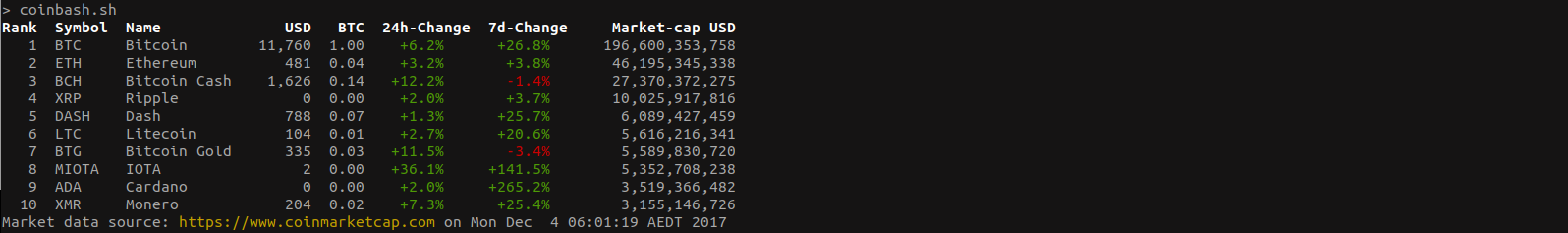
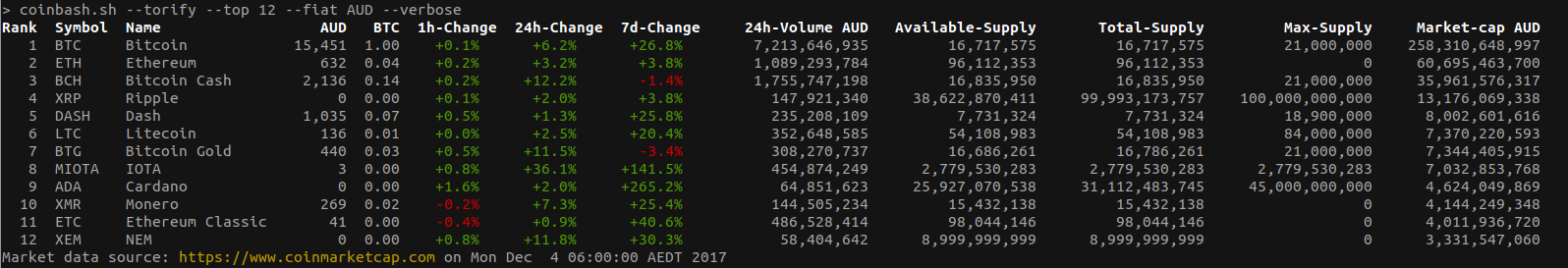

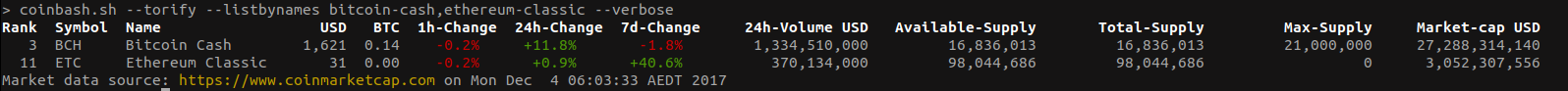
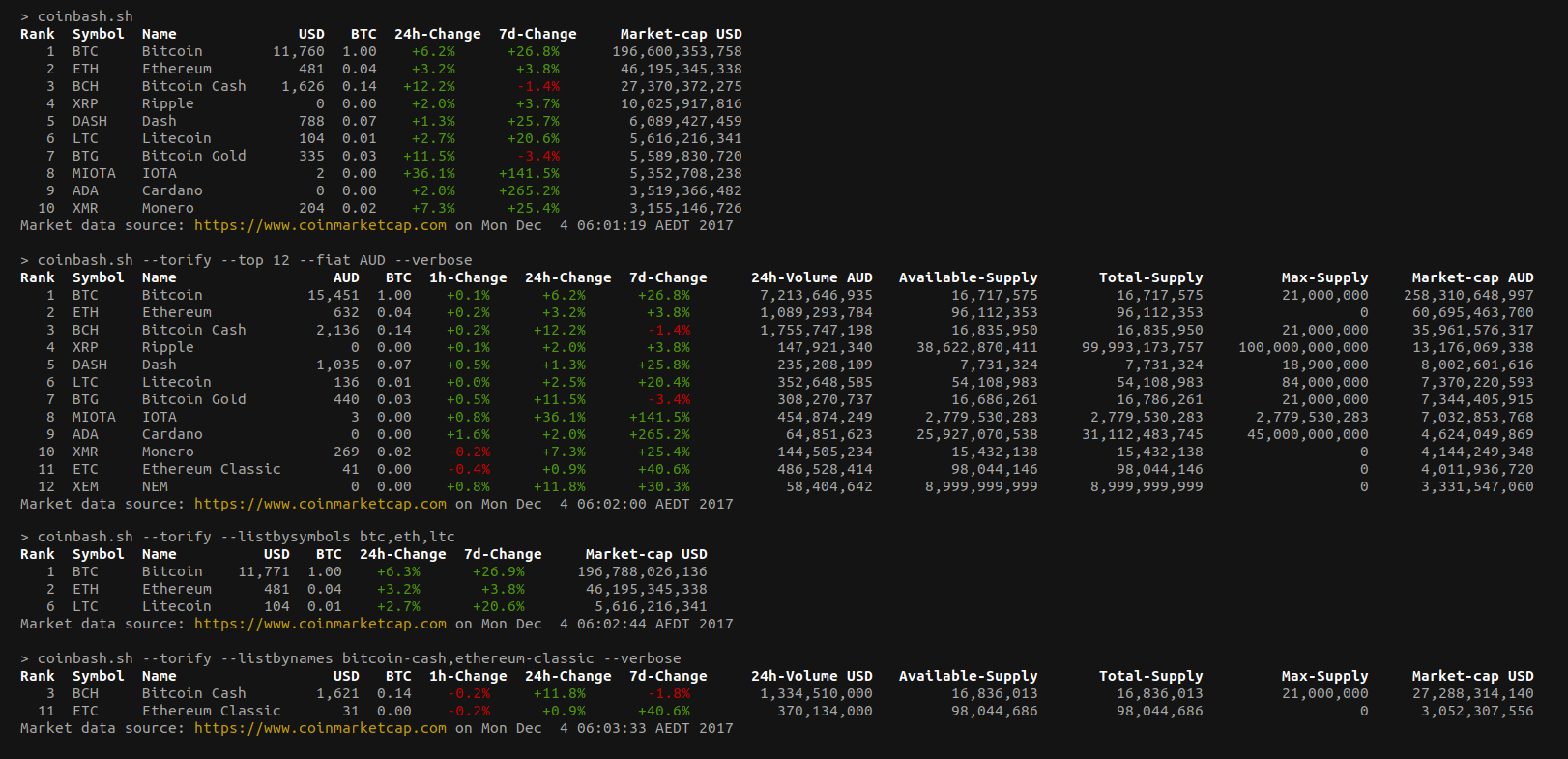
Enjoy!
Built with :heart: for your enjoyment!
