Chapter Converter Save
Convert between different video chapter file formats
chapter_converter
Convert between several different video chapter file formats with ease.
Features
- Auto input format detection: including various chapter files and video files with chapters (
.mkvand.mp4) - Auto input encoding detection
- Can specify output format and filename
- Clipboard support (input and output) for editing purposes
Prerequisites
-
MKVToolNix binaries
mkvextractandmkvmerge. You can download it via- Official website: https://mkvtoolnix.download/downloads.html
- Arch Linux
pacman -S mkvtoolnix-cli - Debian / Ubuntu
apt install mkvtoolnix - openSUSE / SLES
zypper in mkvtoolnix
Install
pip install -U chapter_converter
or from source:
pip install -U git+https://github.com/fireattack/chapter_converter
Distribution packages
on ArchLinux:
pikaur -S chapter_converter
Usage
CLI script is named chap. Or you can use python -m chapter_converter.
usage: chap [-h] [-f {simple,pot,ogm,tab,xml}] [--mp4-charset MP4_CHARSET] [--charset CHARSET] [-o OUTPUT] [-c] [--lang LANG] [--yes] [filename]
positional arguments:
filename input filename
options:
-h, --help show this help message and exit
-f {simple,pot,ogm,tab,xml}, --format {simple,pot,ogm,tab,xml}
output format (default: pot)
--mp4-charset MP4_CHARSET
input chapter charset for mp4 file, since it can't be auto detected (default: utf-8)
--charset CHARSET output file charset. XML output will always be utf-8-sig (default: utf-8-sig)
-o OUTPUT, --output OUTPUT
output filename (default: original_filename.format[.txt])
-c, --clipboard automatically process text in clipboard and save it back.
--lang LANG manually set language tag for XML chapter.
--yes, -y automatically overwrite existing file.
If you prefer a single file than a package, you can just download chapter_converter.py in chapter_converter/ and use it directly (chapter_converter.py -h).
A simple GUI is also provided as-is by running chapgui. You need to install module gooey in pip manually to make it work. See my comments for some caveats.
As a Python module:
from chapter_converter import chapter_converter
chapter_converter.main('input.pbf', '-o', 'output.xml')
Note
- Output by default saved as UTF-8-BOM for max compatibility on Windows. You can change it by passing in
--charsetargument. - When
-cis used, you can still pass in a file as input instead. - When
-cis used, you can still pass in an output filename (using-oand/or-f) as output instead.
Supported formats
See also: example files in examples/.
MKV and MP4 video containers (inputs only)
Guessed by suffix. Not idiot-proof, please only feed in file with chapters.
Simple format (simple)
I made it up.
Format:
- Each line:
{timestamp},{title}
Example:
0:17:02.148,Title1
0:42:19.976,Title2
0:58:10.114,Title3
...
Tab format (tab)
Similar to Simple, but separated by tab instead of comma.
Format:
- Each line:
{timestamp} {title}
Example:
0:17:02.148 Title1
0:42:19.976 Title2
0:58:10.114 Title3
...
OGM format (ogm)
Can be recognized by common video tools, such as MKVToolNix.
Format:
- Odd lines:
CHAPTER{i:02}={timestamp} - Even lines:
CHAPTER{i:02}NAME={tilte}
i starts at 1.
Example:
CHAPTER01=0:17:02.148
CHAPTER01NAME=Title1
CHAPTER02=0:42:19.976
CHAPTER02NAME=Title2
CHAPTER03=0:58:10.114
...
MediaInfo format (inputs only)
The way MediaInfo presents chapter information in text form. Input only. Supports both with or without the "Menu" line.
Format:
- Each line:
{timestamp}\s+: ({two_letter_lang_code})?:{title}
Example:
Menu
00:00:00.000 : en:Contours
00:02:49.624 : en:From the Sea
00:08:41.374 : en:Bread and Wine
00:12:18.041 : en:Faceless
...
XML format (xml)
XML chapter format defined by Matroska specification.
PotPlayer Bookmark format (.pbf) (pot)
A format PotPlayer uses for its bookmarks. If you put the file together with the video file (same name except extension, just like any external resources), it will be recognized by PotPlayer just like internal chapters - you can use "H" to view and select, and they will show up as markers on navigation bar too:
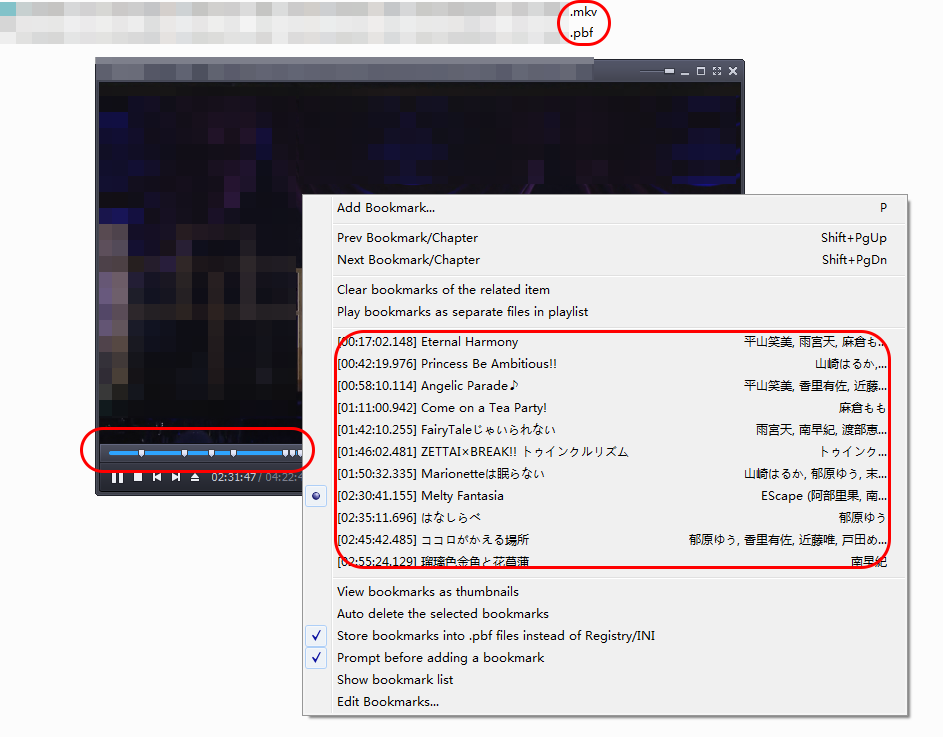
It is not ideal, but it's the closest thing to "external chapter file" to my knowledge.
Format:
- First line:
[Bookmark] - Other lines:
{i}={timestamp_in_ms}*{title}*{some_optional_hash_for_pot_internal_usage}
i starts at 0.
Example:
[Bookmark]
0=1022148*Title1*
1=2539976*Titile2*
...

