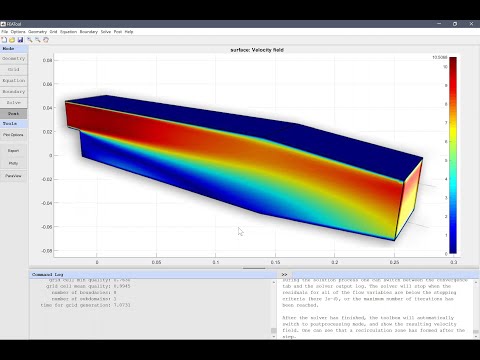Cfdtool Save
CFDTool - An easy to use OpenFOAM / SU2 / CFD simulation toolbox
CFDTool - CFD Simulation Made Easy

About
CFDTool is a Computational Fluid Dynamics (CFD) Toolbox for modeling and simulation of fluid flows with coupled heat transfer.
Based on the FEATool Multiphysics simulation platform, CFDTool is specifically designed to make fluid dynamics and heat transfer simulations easy and fun.
Features
The CFDTool toolbox includes the following features:
- Completely stand-alone and self-contained toolbox
- Fully integrated and easy to use Graphical User Interface (GUI)
- Modeling and simulation in 1D, 2D, 3D, and axisymmetric coordinate systems
- Seamless OpenFOAM® and SU2 CFD solver integrations
- Built-in geometry and CAD tools
- Automatic mesh and grid generation
- Pre-defined equations and boundary conditions:
- Incompressible viscous fluid flows (Navier-Stokes equations)
- Compressible inviscid flows (Euler equations)
- Heat transfer (Convection and Conduction)
- Multiphysics support for fluid flow and thermal analysis
- Simulation of laminar and turbulent flows (Spalart-Allmaras, k-epsilon, and k-omega turbulence models available with OpenFOAM/SU2)
- Stationary and time-dependent analysis types
- Postprocessing and visualization
System Requirements
CFDTool is a fully integrated simulation environment, which has been tested and verified to work with 64-bit Windows, Linux, and MacOS operating systems with a minimum of 4 GB RAM memory.
Installation
In order to use CFDTool, the software must first be installed on the intended computer system. It is recommended to first uninstall previous versions before installing/upgrading to a newer version.
Please follow the steps below to install CFDTool as a stand-alone app, or as a MATLAB® toolbox. The installers can be downloaded directly from the CFDTool releases and installed manually, or installed from the MATLAB® APPS and Add-On Toolbar as a toolbox.
Stand-Alone App Installation
Use the steps below to install the app in stand-alone mode
-
First download the installer for your operating system
-
Save it to a directory and run the installer. This will first download and/or install the application runtime if required (which may require up to 10 GB space to install), and then the program file will be extracted.
-
When everything has been installed, run the program file to start CFDTool. Please be patient as the application runtime can take some time to start.
MATLAB® Toolbox Installation
Follow the steps below to install FEATool as a MATLAB® toolbox, and to enable running MATLAB® simulation m-scripts
-
Download the CFDTool.mlappinstall toolbox installation file.
-
Then start MATLAB®, press the APPS toolbar button, and select the Install App button.
-
When prompted to choose a toolbox file to install, select the CFDTool.mlappinstall file and press OK.
-
Press the Install button if prompted to "Install to My Apps".
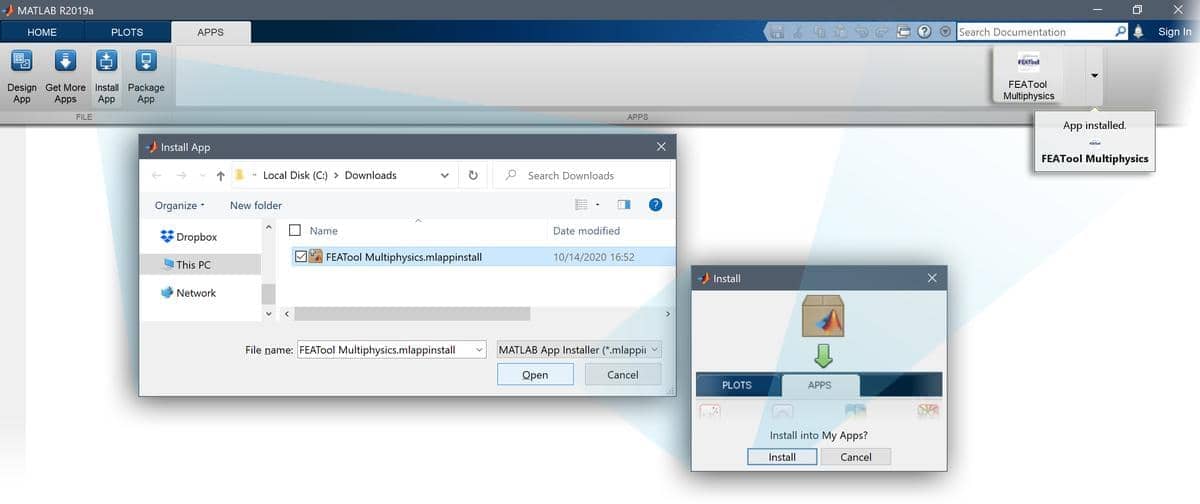
Once the toolbox has been installed, an app icon will be available in the APPS toolbar to start the CFDTool GUI. (Note that MATLAB® may not show or give any indication of the toolbox installation progress or completion.)
OpenFOAM® CFD Solver
The optional OpenFOAM CFD solver integration makes it easy to perform both laminar and turbulent high performance CFD simulations. OpenFOAM CFD simulations often results in a magnitude or more speedup for instationary simulations compared to the built-in flow solvers. Additionally, with the multi-simulation solver integration in CFDTool it is possible to compare and better validate simulation results obtained using both the built-in and OpenFOAM CFD solvers.
The OpenFOAM solver binaries are currently not included with CFDTool and must be installed separately. The OpenFOAM solver integration has been verified with OpenFOAM versions 2021 and 9. For Microsoft Windows systems it is recommended to install and use the pre-compiled Native-windows/mingw binaries available from OpenCFD ESI, or the distribution from the OpenFOAM Foundation for Linux and MacOS systems.
Basic Use
CFDTool and its GUI has been specifically designed to be as easy to use as possible, and making learning CFD simulation by experimentation easy.
The modeling process is divided into six different steps or modes
- Geometry - Definition of the geometry to be modeled
- Grid - Subdivision of the geometry into smaller cells suitable for computation
- Equation - Specification of material parameters and coefficients
- Boundary - Boundary conditions specify how the model interacts with the surrounding environment (outside the geometry)
- Solve - Solution and simulation of the defined model problem
- Post - Visualization and postprocessing
These modes can be accessed by clicking on the corresponding buttons in left hand side Mode toolbar. The different modes may have specialized and different Tools available in the corresponding toolbar. Advanced mode options may also be available in the corresponding menus.
A number of pre-defined fluid flow and heat transfer tutorial examples are available under the File > Model Examples and Tutorials... menu option.
Basic use and how to set up and model turbulent flow past a backwards facing step with OpenFOAM is explained in the linked video tutorial (click on the image below to start the tutorial).
Documentation
The FEATool documentation, which shares most functionality with CFDTool, is available online, and also by selecting the corresponding option in the Help menu of the CFDTool GUI.
License
(C) Copyright 2013-2024 by Precise Simulation Limited. All Rights Reserved.
CFDTool™ and FEATool Multiphysics™ are trademarks of Precise Simulation Limited. MATLAB® is a registered trademark of The MathWorks, Inc. OPENFOAM® is a registered trade mark of OpenCFD Limited. All other trademarks are the property of their respective owners. Precise Simulation Ltd and its products are not affiliated with, endorsed by, sponsored by these trademark owners.
The license agreement for using CFDTool™ is included with the distribution and can also be accessed from the Help menu in the application.
Carefully read the license terms and conditions before installing or using the programs or documentation. Installing or using the programs means you have accepted and agree to be bound by the terms and conditions of this agreement. if you do not accept them, uninstall, remove and completely delete the programs and documentation.