AVSQLDebugger Save
A Simple Core Data Debugger that will look inside your apps DB
Project README
AVSQLDebugger
A Simple extension that will debug your Core Data inside iOS apps. Just use this extension and debug your database in your web browser.
Usage
👩💻 How to use
You can use this as the follows:
import AVSQLDebugger
func application(_ application: UIApplication, didFinishLaunchingWithOptions launchOptions: [UIApplication.LaunchOptionsKey: Any]?) -> Bool {
//Initialize the Debugger in AppDelegate File with your container name and set your custom Port Number
AVDebugger.sharedInstance.config(with: self, containerName: "Example", port: 8090)
return true
}
And make sure confirmation of AVDebuggerProtocol Protocol
import AVSQLDebugger
@UIApplicationMain
class AppDelegate: UIResponder, UIApplicationDelegate, AVDebuggerProtocol { ... }
Check the console for server running of given port. Open this url in your web browser and see all the data inside your app.
------------------------------------------------------
🎉 Server is up and running on port: 8090 🎉
🎉 Copy and paste this url to your local browser. 🎉
🚀🚀🚀
http://127.0.0.0:8090/index.html
🚀🚀🚀
------------------------------------------------------
Stop listening the server events
func applicationWillTerminate(_ application: UIApplication) {
// Called when the application is about to terminate. Save data if appropriate.
// Saves changes in the application's managed object context before the application terminates.
self.saveContext()
//Stop Listening the server
AVDebugger.sharedInstance.stopListingServer()
}
📲Installation
Using CocoaPods
To install it, simply add the following line to your Podfile:
pod 'AVSQLDebugger', '~>1.0.2'
Then Run
pod install
Using Carthage
Edit your Cartfile and specify the dependency:
github "umeshiscreative/AVSQLDebugger"
Seeing values
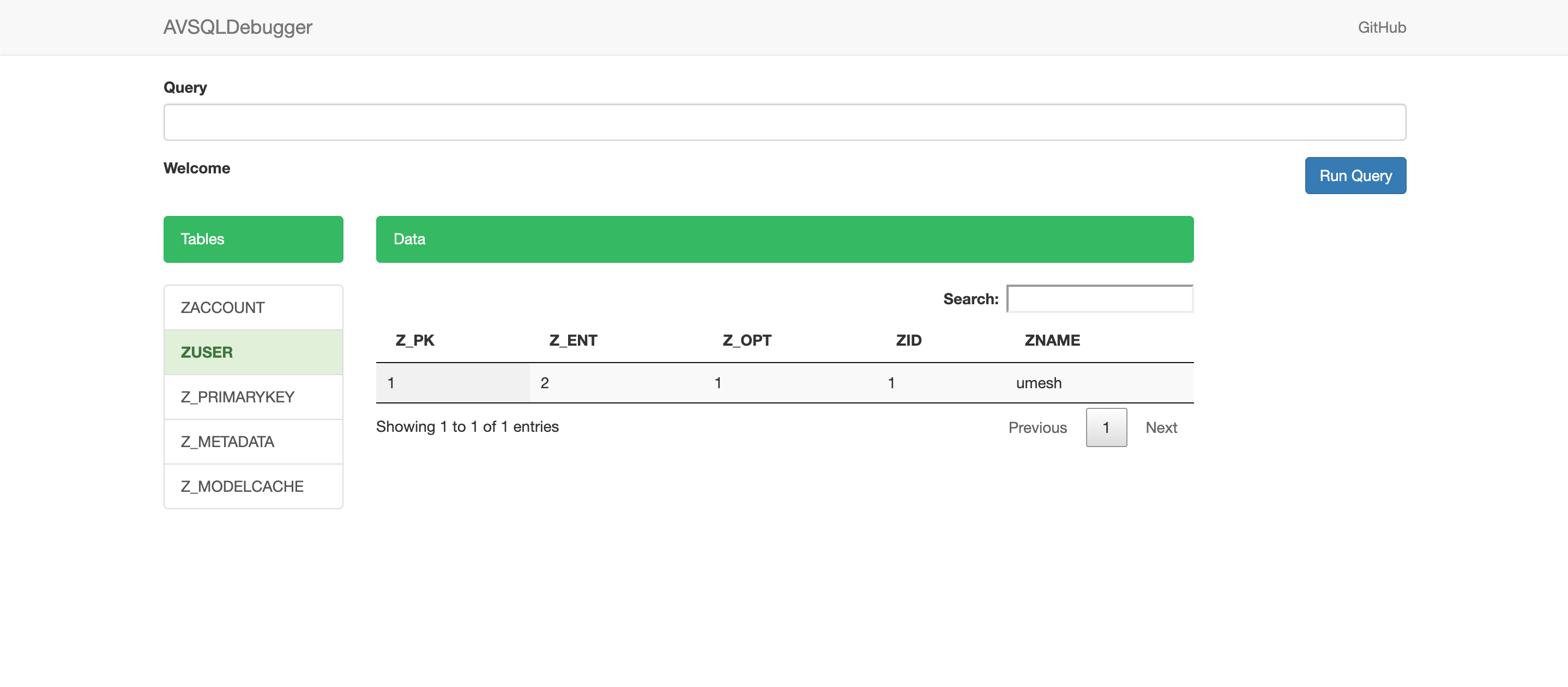
❤️ Contributing
This is an open source project, so feel free to contribute. How?
- Open an issue.
- Propose your own fixes, suggestions and open a pull request with the changes.
Author
Umesh Verma
License
AVSQLDebugger is available under the MIT license. See the LICENSE file for more info.
Open Source Agenda is not affiliated with "AVSQLDebugger" Project. README Source: umeshiscreative/AVSQLDebugger
Stars
31
Open Issues
0
Last Commit
4 years ago
Repository
License





