Aseprite Themes Save
🎨 A collection of themes I've made for Aseprite
Project README
JMSWRNR's Aseprite Themes
Installation Guide
⚠️ Make sure you download and install the RobotoMono-Bold.ttf font ⚠️
- After installing the font, reload Aseprite
- Download the .zip for the theme you want
- In Aseprite, go to Edit > Preferences > Extensions and click the Add Extension button
- Select the theme's .zip file
- Switch to the Theme tab in the Preferences window
- Select the new theme!
Dark Theme
A dark modern theme with a touch of blue.
Based on the Default theme by (C) David Capello and Ilija Melentijevic
Download Dark Theme 1.0.0
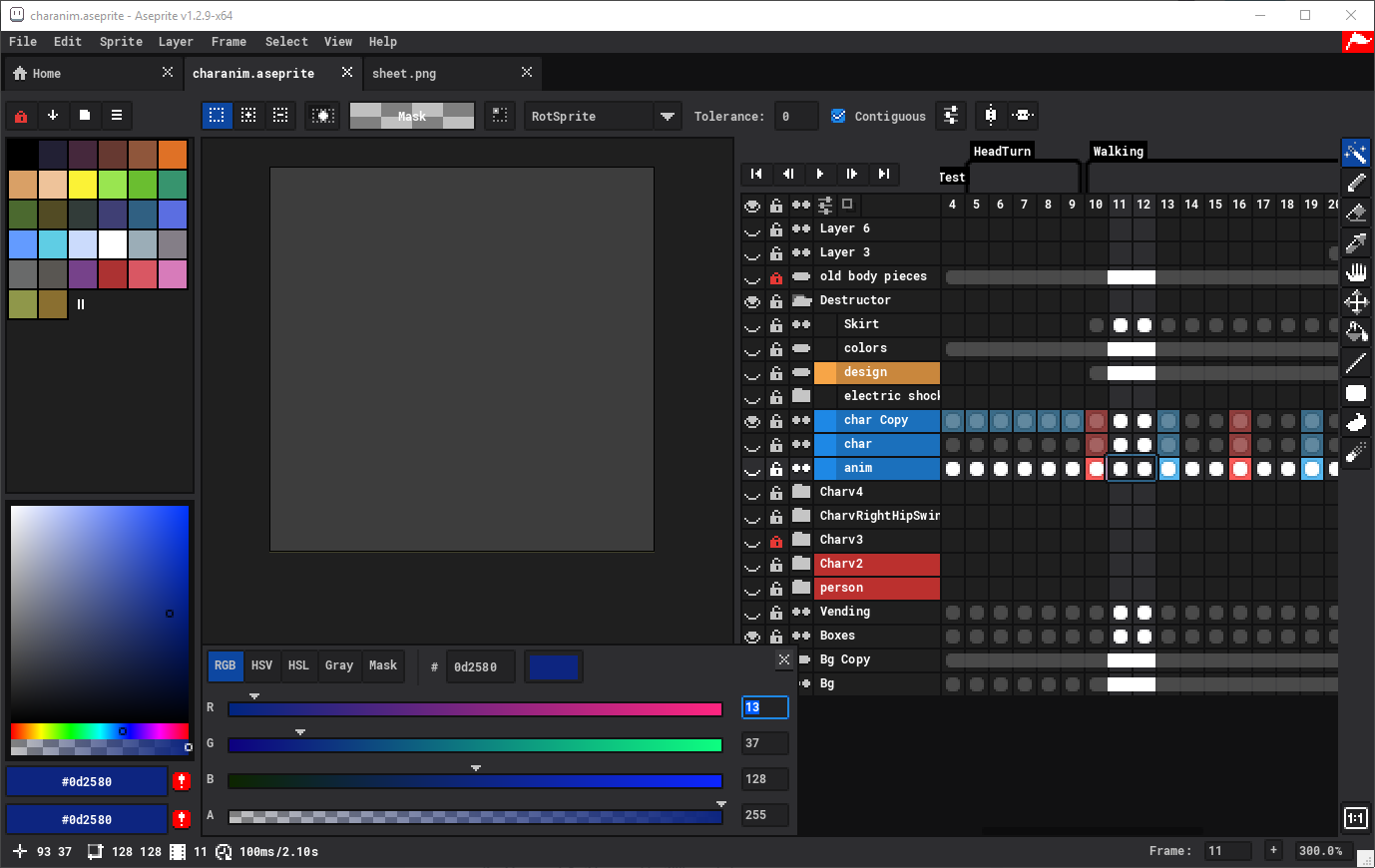
Dark Twitch Theme
A purple variant of the dark theme.
Based on the Default theme by (C) David Capello and Ilija Melentijevic
Download Dark Twitch Theme 1.0.0
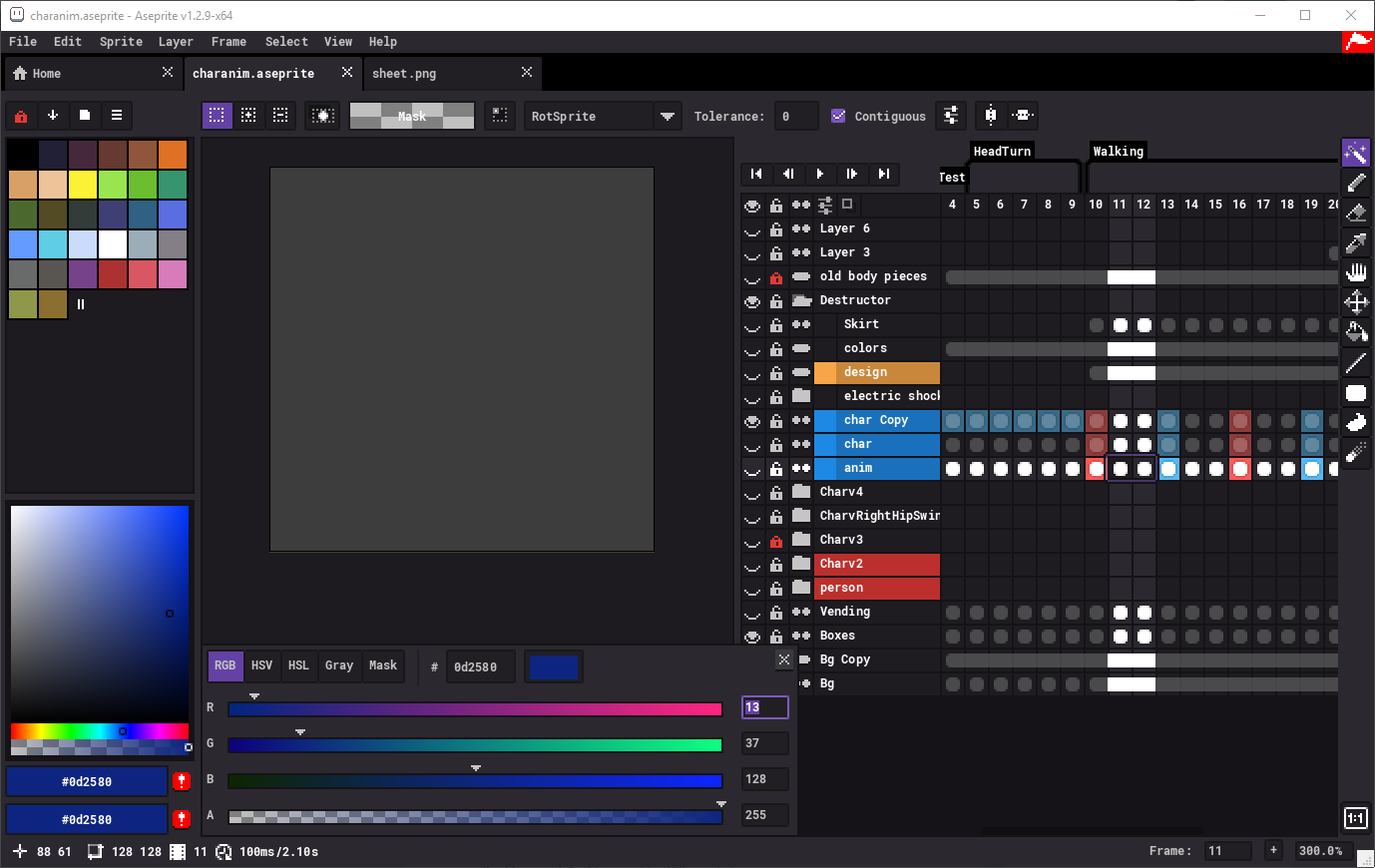
Open Source Agenda is not affiliated with "Aseprite Themes" Project. README Source: jmswrnr/aseprite-themes
Stars
68
Open Issues
4
Last Commit
2 months ago
Repository
