Arlorean Voxels Versions Save
Voxel Windows Explorer Thumbnails
V1.6
8 months agoThis small release is to provide the --3D command line option to create a grid of image slices in the front to back axis (Y in MagicaVoxel, Z in Unity) so that single PNG can be used as a 3D Texture inside Unity.
An example Unity URP repository has been created with some sample conversions Arlorean/RaymarchVoxels:
Example usage to convert the Nerds.qb sample file export form Qubicle:
Voxels.CommandLine.exe --3D Nerds.qb
v1.5
10 months agoMagicaVoxel version 0.99+, with multiple models with individual rotations and translations, is now supported. The example shipped with MagicaVoxel is the cars.vox model which has two cars in a larger world (Issue #4):

This also shows off another feature which is the ability to generate animated GIF files from VOX files. By default, specifying --gif to the Voxels.CommandLine.exe program will fully rotate the camera once in 2 seconds. Use the --camera-orbits option to specify how many full rotations to do, with the rotation direction indicated by the sign, e.g. 2 would be 2 full rotations clockwise, -3 would be 3 full rotations anti-clockwise, 0 would be no camera rotations. --frames specifies the number of frames to generate and --duration specifies the total duration in seconds.
If there are animation frames present in the VOX file then these will be displayed at the correct frame in the GIF too. There are two sample animation files shipped with MagicaVoxel. deer.vox just has different voxel models per frame but not different transforms. T-Rex.vox has transforms and an animated voxel model (--camera-orbits 0 used in this case):

Optimizations have been made to support much larger voxel models now the 256x256x256 limit has effectively been raised to 2048x2048x2048 by use of multiple models. An example of this is on Ultek's Patreon page where a terrain model was created out of multiple smaller models:

Extra command line options have been added to address the create thumbnails for directories of .vox files in a single call (Issue #3) and to be able to specify the --yaw and --pitch of the camera when creating the thumbnails (Issue #5). To recurse into directories use the -r option.
Usage: Voxels.CommandLine [options] <Filenames>
Arguments:
Filenames Filenames or directories to convert.
Options:
-w|--size <SIZE> Size in pixels.
Default value is: 512.
-y|--yaw <YAW> The yaw in degrees.
Default value is: 45.
-x|--pitch <PITCH> The pitch in degrees.
Default value is: -26.
-p|--png Output a PNG file.
-s|--svg Output an SVG file.
-g|--gif Output an animated GIF file.
-v|--vox Convert PNG file to VOX.
-f|--frames <FRAMES> The number of frames for the animated GIF.
Default value is: 30.
-d|--duration <DURATION> The duration for the animated GIF in seconds.
Default value is: 2.
-c|--camera-orbits <CAMERA_ORBITS> The number of camera orbits for the animated GIF (0=none, -1=clockwise.
Default value is: 1.
-r|--recursive Recurse into sub-directories to convert.
-o|--output <OUTPUT> Output filename ({0} - path minus extension, {1} - extension).
Default value is: {0}.{1}.
-?|-h|--help Show help information.
Images (PNG, etc.) can now also be converted to VOX file using the --vox command line option:

NOTE: You will need to rebuild the thumbnail cache in Windows to see updated thumbnails for VOX files that were only displaying a single model previously (like cars.vox): https://www.elevenforum.com/t/clear-and-reset-thumbnail-cache-in-windows-11.2051/
v1.4
6 years agoThis release adds support for Qubicle .qb thumbnails. It handles all variants of handedness, colors and compression.
Here is an image of the test nerds.qb file exported from Qubicle 3.0:

Here are some example thumbnails of @AlwaysGeeky's Vox project:
The installer has also been modified to allow the VC++ redistributable install to fail, which happens if there is a more recent version of it on the machine already.
NOTE: There is a bug in the MagicaVoxel .qb file export so those files will appear mirrored but the bug is in MagicaVoxel. Use Qubicle 3.0 to see what they should look like.
v1.3
6 years agoQubicle exports .vox files that MagicaVoxel can read but they're actually in Voxlap Engine .vox format. These .vox files are now supported.
This release also extracts the pre-rendered 100x100 pixel thumbnails from Qubicle's .qbcl project files:
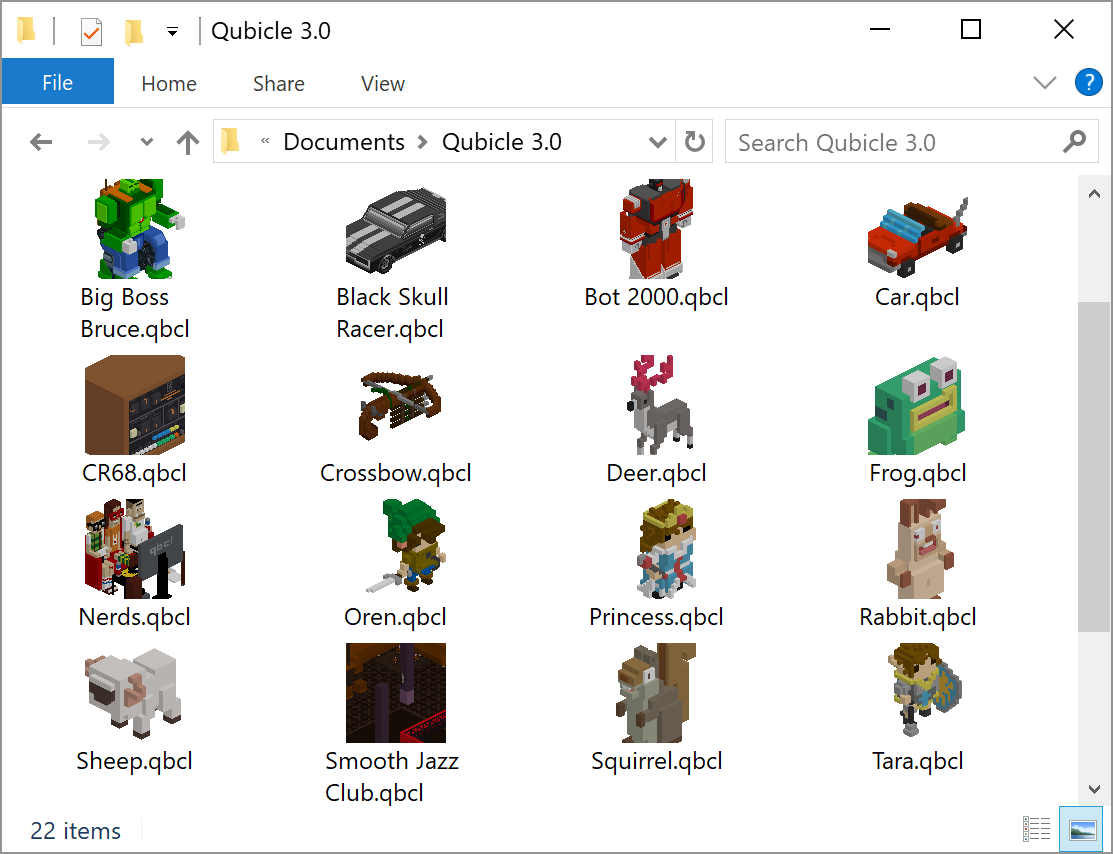
v1.2
6 years agoVoxels immediately adjacent to the floor will create shadows using ambient occlusion. A subtle addition that anchors the thumbnails to an imaginary floor.
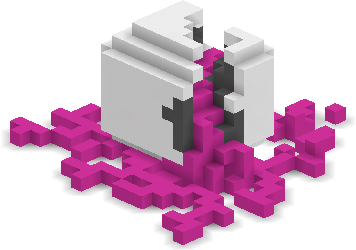
To clear out the Windows Explorer Thumbnail Cache to see updated thumbnails:
- Start a command prompt
- Task Manager -> Select Explorer -> Right click and End Task
- Enter this command into the command prompt started earlier:
del %LocalAppData%\Microsoft\Windows\Explorer\thumbcache* - Any Access is denied errors means the old dlls are still in use. Reboot and start again.
- Task Manager -> File -> Run new task -> explorer
- Now you should see your new thumbnails where you have .vox files.
v1.1
6 years agoAdded a new Voxels.Setup.exe installer that downloads and installs the required Visual C++ 2015 redistributable files for SkiaSharp.
Added Voxels.CommandLine.exe that can take multiple .vox files and produces .png and .svg rendered versions of them at 512x512 resolution.
v1.0.0.3
6 years agoAdded support for generating simple ambient occlusion on thumbnails based on this algorithm. PNG images are now generated from triangles and there are no gaps. SVG unfortunately still generates with gaps.
v1.0.0.2
6 years agoThis is the installer build on the first checked in source code. It's very basic but it works. Tested on Windows 10 64-bit with the Magica Voxel sample files and a custom wizard.vox file I made.