Apollo Versions Save
Apollo is a reliable configuration management system suitable for microservice configuration management scenarios.
v2.2.0
4 months agoHighlights
Support for H2 Database
Apollo now supports the H2 database, ideal for rapid deployment scenarios. For further details, refer to PR #4851.
Release Histories Retention
Users can now adjust how many release histories to keep for each namespace, reducing the risk of too many histories overloading the database. For more info, please see the documentation.
Log Directory Relocated to /opt/logs
The log files for Apollo ConfigService, AdminService, and Portal are now all in /opt/logs, instead of in separate folders like /opt/logs/10003171, /opt/logs/10003172, and /opt/logs/10003173.
Create Applications with OpenAPI
Open API consumer tokens now include a flag indicating permission to create applications. When set to 'yes', users are enabled to create applications using the consumer token through the Open API.
Grayscale Functionality for Non-Properties Namespaces
Grayscale release is now enabled for non-properties namespaces, such as YAML and JSON.
Audit Log for Administrators
Administrators now have access to detailed audit logs via the Audit Log feature located in the Admin Tools section.
What's Changed
- fix: PULL_REQUEST_TEMPLATE.md old url by @weiyichao in https://github.com/apolloconfig/apollo/pull/4726
- bump version to 2.2.0-SNAPSHOT by @nobodyiam in https://github.com/apolloconfig/apollo/pull/4721
- Fix apolloconfigdb.sql apolloportaldb.sql AppId length settings are inconsistent by @weiyichao in https://github.com/apolloconfig/apollo/pull/4725
- Bump springcloud springboot version to solve cve problems by @shoothzj in https://github.com/apolloconfig/apollo/pull/4712
- add a note to reboot to make the config effective by @nobodyiam in https://github.com/apolloconfig/apollo/pull/4740
- docs: how to custom service uri when use database-discovery by @Anilople in https://github.com/apolloconfig/apollo/pull/4743
- Bump h2 version to 2.x, consistent with springboot by @shoothzj in https://github.com/apolloconfig/apollo/pull/4745
- mysql-connector-java has been renamed to mysql-connector-j by @shoothzj in https://github.com/apolloconfig/apollo/pull/4748
- Bump springboot version from 2.7.8 to 2.7.9 by @shoothzj in https://github.com/apolloconfig/apollo/pull/4750
- [Multi-Database Support] Without Reliance on globally_quoted_identifiers Variable by @shoothzj in https://github.com/apolloconfig/apollo/pull/4749
- Change Copy Right year to 2023 by @shoothzj in https://github.com/apolloconfig/apollo/pull/4753
- [Multi-Database Support] Remove unused datasource configs by @shoothzj in https://github.com/apolloconfig/apollo/pull/4754
- [Multi-Database Support] Without Reliance on boolean integer compare by @shoothzj in https://github.com/apolloconfig/apollo/pull/4757
- [Multi-Database Support] Move mysql specify config to github profile by @shoothzj in https://github.com/apolloconfig/apollo/pull/4760
- [Multi-Database Support] package postgre h2 dependency] by @shoothzj in https://github.com/apolloconfig/apollo/pull/4763
- Make ConfigsExportServiceTest support windows by @shoothzj in https://github.com/apolloconfig/apollo/pull/4765
- [Multi-Database Support] Optimize table case sensitivity by @shoothzj in https://github.com/apolloconfig/apollo/pull/4768
- Fix OIDC logout unnecessary redirect by @vdiskg in https://github.com/apolloconfig/apollo/pull/4773
- [Multi-Database Support] Introduce h2 postgre profile properties to let user config database config by @shoothzj in https://github.com/apolloconfig/apollo/pull/4766
- [Multi-Database Support] Optimize column define case sensitivity by @shoothzj in https://github.com/apolloconfig/apollo/pull/4776
- [Multi-Database Support][pg] Where clause need escape, otherwise will request postgre use lowwer case by @shoothzj in https://github.com/apolloconfig/apollo/pull/4780
- style: change homepage leftbar font color by @nisiyong in https://github.com/apolloconfig/apollo/pull/4781
- Update the documentation description for "config-service.cache.enabled" by @klboke in https://github.com/apolloconfig/apollo/pull/4785
- [dependecy] misc dependency updates by @shoothzj in https://github.com/apolloconfig/apollo/pull/4784
- Remove unused travis profile by @shoothzj in https://github.com/apolloconfig/apollo/pull/4788
- Optimising ServiceRegistry creation SQL by @klboke in https://github.com/apolloconfig/apollo/pull/4792
- Remove unused testing log config by @shoothzj in https://github.com/apolloconfig/apollo/pull/4789
- Fix the problem that the deletion failure of the system rights management page does not prompt by @klboke in https://github.com/apolloconfig/apollo/pull/4803
- Fix the issue of the system permission management page retrieving non-existent users. by @klboke in https://github.com/apolloconfig/apollo/pull/4802
- add version notice for other service registry support by @nobodyiam in https://github.com/apolloconfig/apollo/pull/4786
- Refining the configs interface documentation by @klboke in https://github.com/apolloconfig/apollo/pull/4804
- remove unused propery ctrip.appid by @shoothzj in https://github.com/apolloconfig/apollo/pull/4795
- Optimize the logic of DatabaseMessageSender. by @klboke in https://github.com/apolloconfig/apollo/pull/4809
- Improve the documentation for the config-service.cache.enabled configuration property. by @klboke in https://github.com/apolloconfig/apollo/pull/4810
- Refactor the createCommit method by @klboke in https://github.com/apolloconfig/apollo/pull/4811
- Refactor NotFoundException、BadRequestException by @klboke in https://github.com/apolloconfig/apollo/pull/4812
- [Multi-Database Support][pg] Make JdbcUserDetailsManager compat with postgre by @shoothzj in https://github.com/apolloconfig/apollo/pull/4790
- Add release history cleaning function by @klboke in https://github.com/apolloconfig/apollo/pull/4813
- Remove the usage of Env.name() using Env.getName() by @shoothzj in https://github.com/apolloconfig/apollo/pull/4816
- [doc] Refresh the quick-start script link by @shoothzj in https://github.com/apolloconfig/apollo/pull/4819
- [Clean code] Remove unused imports by @shoothzj in https://github.com/apolloconfig/apollo/pull/4825
- Correct the test semantics of the test case in ItemSetControllerTest by @klboke in https://github.com/apolloconfig/apollo/pull/4823
- Refactor the code related to ReleaseMessage by @klboke in https://github.com/apolloconfig/apollo/pull/4822
- refactor(apollo-biz): Use constructor injection instead of field injection by @klboke in https://github.com/apolloconfig/apollo/pull/4826
- Fix the issue of case sensitivity when matching keys with cache enabled by @klboke in https://github.com/apolloconfig/apollo/pull/4820
- Remove the slf4j-api version define by @shoothzj in https://github.com/apolloconfig/apollo/pull/4838
- refactor(apollo logging): Simplify the default log path to /opt/logs by @klboke in https://github.com/apolloconfig/apollo/pull/4833
- feat: check port use by another process or not when startup by @Anilople in https://github.com/apolloconfig/apollo/pull/4656
- Bump springboot from 2.7.9 to 2.7.11 by @shoothzj in https://github.com/apolloconfig/apollo/pull/4828
- [Multi-Database Support][h2] Support run on h2 by @shoothzj in https://github.com/apolloconfig/apollo/pull/4851
- add Shoothzj as a new committer by @nobodyiam in https://github.com/apolloconfig/apollo/pull/4865
- docs:deployment-architecture by @jiaoningbo in https://github.com/apolloconfig/apollo/pull/4876
- Fix the issue that env special case handling is missing in some case by @nobodyiam in https://github.com/apolloconfig/apollo/pull/4887
- docs: polish secret key implementation description by @nisiyong in https://github.com/apolloconfig/apollo/pull/4897
- add ai qa bot by @nobodyiam in https://github.com/apolloconfig/apollo/pull/4908
- Fix the issue that clear content when paste the same content in namespace by @BlueSodaWater in https://github.com/apolloconfig/apollo/pull/4922
- fix the issue that the ai qa bot could not be accessed with http by @nobodyiam in https://github.com/apolloconfig/apollo/pull/4923
- upgrade docsify version to fix potential xss vulnerability by @nobodyiam in https://github.com/apolloconfig/apollo/pull/4939
- Add CodeQL workflow by @jorgectf in https://github.com/apolloconfig/apollo/pull/4924
- feat(openapi): allow user create app via openapi by @Anilople in https://github.com/apolloconfig/apollo/pull/4954
- Support grayscale feature for non-properties namespaces(#4316) by @ywy-github in https://github.com/apolloconfig/apollo/pull/4952
- fix button value and diff code by @ywy-github in https://github.com/apolloconfig/apollo/pull/4981
- fix image path error by @klboke in https://github.com/apolloconfig/apollo/pull/4979
- fix flaky test issue 4997 by @ThugJudy in https://github.com/apolloconfig/apollo/pull/4998
- feat: Add apollo audit log common solution backend by @BlackBear2003 in https://github.com/apolloconfig/apollo/pull/4985
- Apply audit log functions to portal using audit-log module by @BlackBear2003 in https://github.com/apolloconfig/apollo/pull/5008
- build(deps): bump ch.qos.logback:logback-classic from 1.2.0 to 1.3.12 by @dependabot in https://github.com/apolloconfig/apollo/pull/5026
- Fix method reflection bug by @BlackBear2003 in https://github.com/apolloconfig/apollo/pull/5030
- rename the init.h2.sql to avoid loading wrong files in quick start mode by @nobodyiam in https://github.com/apolloconfig/apollo/pull/5034
- upgrade apollo-java version to 2.2.0 by @nobodyiam in https://github.com/apolloconfig/apollo/pull/5036
- some misc fix by @nobodyiam in https://github.com/apolloconfig/apollo/pull/5037
Installation
Please refer to the Distributed Deployment Guide.
How to upgrade from v2.1.0 to v2.2.0
- Apply apolloconfigdb-v210-v220.sql to ApolloConfigDB
- Apply apolloportaldb-v210-v220.sql to ApolloPortalDB
- Deploy v2.2.0 executables with the following sequences:
- apollo-configservice
- apollo-adminservice
- apollo-portal
New Contributors
- @jiaoningbo made their first contribution in https://github.com/apolloconfig/apollo/pull/4876
- @BlueSodaWater made their first contribution in https://github.com/apolloconfig/apollo/pull/4922
- @jorgectf made their first contribution in https://github.com/apolloconfig/apollo/pull/4924
- @ywy-github made their first contribution in https://github.com/apolloconfig/apollo/pull/4952
- @ThugJudy made their first contribution in https://github.com/apolloconfig/apollo/pull/4998
- @BlackBear2003 made their first contribution in https://github.com/apolloconfig/apollo/pull/4985
v2.1.0
1 year agoHighlights
Admin Tools Enhancement
User management enhancement
The user management page now has a list view of all users and administrators can easily find a specific user to edit.

System configuration enhancement The system configuration page now has a list view of all configuration items of PortalDB as well as ConfigDB. Administrators can easily find a specific configuration item to edit.


Open platform authorization management enhancement
The open platform authorization management page now has a list view of third-party apps and administrators can easily find a specific app to grant permission.

Basic Types for Item
Users can now config the types of the item and apollo would do a basic type check based on the type.
The types available now are String(default), Number, Boolean, and JSON.

Non-properties Namespaces Comparison Feature
The comparison feature for non-properties namespaces is now available.

Support Database as the Service Registry for apollo-configservice and apollo-adminservice
Apollo now supports the use of database as the service registry, without relying on a third-party service registry such as eureka. See database-discovery for more information.
What's Changed
Features
- Optimize Spring-Security Firewall Deny Request Response 400 by @klboke in https://github.com/apolloconfig/apollo/pull/4428
- Allow users to associate multiple public namespaces at a time by @falser101 in https://github.com/apolloconfig/apollo/pull/4437
- Optimize the UI experience of open platform authorization management by @klboke in https://github.com/apolloconfig/apollo/pull/4436
- Add search key when comparing Configuration items by @falser101 in https://github.com/apolloconfig/apollo/pull/4459
- Add a new API to load items with pagination by @mghio in https://github.com/apolloconfig/apollo/pull/4468
- A user-friendly user management page for apollo portal by @zcy1010 in https://github.com/apolloconfig/apollo/pull/4464
- Switching spring-session serialization mode to json for compatibility with spring-security version updates by @klboke in https://github.com/apolloconfig/apollo/pull/4484
- Sort Namespaces acquired by multiple threads by @klboke in https://github.com/apolloconfig/apollo/pull/4500
- Allow users to delete AppNamespace by @klboke in https://github.com/apolloconfig/apollo/pull/4499
- Add configuration processor for portal developers by @vdisk-group in https://github.com/apolloconfig/apollo/pull/4521
- Add a potential json value check feature by @AbnerHuang2 in https://github.com/apolloconfig/apollo/pull/4519
- Support non-properties-diff by @SunnyBoy-WYH in https://github.com/apolloconfig/apollo/pull/4533
- Add an option to custom oidc userDisplayName by @vdisk-group in https://github.com/apolloconfig/apollo/pull/4507
- Add basic type check for Item value by @furaul in https://github.com/apolloconfig/apollo/pull/4542
- A user-friendly config management page for apollo portal by @webSue in https://github.com/apolloconfig/apollo/pull/4592
- Support use database as a registry by @Anilople in https://github.com/apolloconfig/apollo/pull/4595
- Users can change spring.profiles.active's value without rebuild project by @Anilople in https://github.com/apolloconfig/apollo/pull/4616
- Enable login authentication for eureka by @nobodyiam in https://github.com/apolloconfig/apollo/pull/4663
- Portal-UI adds server config configuration management of ApolloConfigDB by @klboke in https://github.com/apolloconfig/apollo/pull/4680
Bug fixes
- Fix: occur a 400 error request when openapi key's parameter contain "a[0]" by @CalebZYC in https://github.com/apolloconfig/apollo/pull/4424
- Upgrade mysql-connector-java version to fix possible transaction rollback failure issue by @klboke in https://github.com/apolloconfig/apollo/pull/4425
- Fix 'openjdk:8-jre-alpine' potentially causing wrong number of cpu cores by @klboke in https://github.com/apolloconfig/apollo/pull/4475
- Fix overwrite JSON type configuration being empty by @falser101 in https://github.com/apolloconfig/apollo/pull/4486
- Fix deleted at timestamp by @nobodyiam in https://github.com/apolloconfig/apollo/pull/4493
- Fix openapi item with url illegalKey 400 error by @AbnerHuang2 in https://github.com/apolloconfig/apollo/pull/4549
- Fix
@Transactionalinvalid cases by @ksice in https://github.com/apolloconfig/apollo/pull/4551 - Fix the exception occurred when publish/rollback namespaces with grayrelease by @nobodyiam in https://github.com/apolloconfig/apollo/pull/4564
- Fix a json serialization problem during LDAP integration by @klboke in https://github.com/apolloconfig/apollo/pull/4556
- Fix Apollo checks the yaml format interface Response Code = 500 by @klboke in https://github.com/apolloconfig/apollo/pull/4567
- Fix create namespace with single dot 500 error by @AbnerHuang2 in https://github.com/apolloconfig/apollo/pull/4568
- Fix(sec): upgrade fastjson to 1.2.83 by @ren-jq101 in https://github.com/apolloconfig/apollo/pull/4587
- Fix get the openapi interface that contains namespace information for deleted items by @CalebZYC in https://github.com/apolloconfig/apollo/pull/4596
- Disable spring cloud discovery when running test to speed up test process and reduce error log by @wutingjia in https://github.com/apolloconfig/apollo/pull/4604
- Fix Grayscale release Item Value length limit can not be synchronized with its main version by @David-zhang-beep in https://github.com/apolloconfig/apollo/pull/4622
- Fix the problem of deleting blank items appear at the end by @wanggang19 in https://github.com/apolloconfig/apollo/pull/4662
Misc
- Remove database migration tool Flyway by @nisiyong in https://github.com/apolloconfig/apollo/pull/4361
- Refactor: replace expired method by @zhangyangx in https://github.com/apolloconfig/apollo/pull/4429
- Some Redundancy Code Cleanup by @HeavenTonight in https://github.com/apolloconfig/apollo/pull/4433
- Refactor: Simplify the code by @zhangyangx in https://github.com/apolloconfig/apollo/pull/4435
- Chore: fix stargazer chart with star-history.com by @tianzhou in https://github.com/apolloconfig/apollo/pull/4441
- Clean up Ctrip related codes by @klboke in https://github.com/apolloconfig/apollo/pull/4448
- Clean up deserted travis ci config by @HeavenTonight in https://github.com/apolloconfig/apollo/pull/4450
- Move apollo-demo, scripts/docker-quick-start and scripts/apollo-on-kubernetes out of main repository by @nobodyiam in https://github.com/apolloconfig/apollo/pull/4440
- Optimize apolloconfigdb-v190-v200-after.sql by @klboke in https://github.com/apolloconfig/apollo/pull/4470
- Optimize performance of '/apps/{appId}/envs/{env}/clusters/{clusterName}/namespaces' interface queries by @klboke in https://github.com/apolloconfig/apollo/pull/4473
- Fix test case NamespaceServiceTest.testFindNamespace() by @klboke in https://github.com/apolloconfig/apollo/pull/4491
- Refactor(apollo-biz): simplify the code of ReleaseService by @mghio in https://github.com/apolloconfig/apollo/pull/4502
- Replace the deprecated SHA-1 algorithm for generating open-api token by @mghio in https://github.com/apolloconfig/apollo/pull/4504
- Refactor ItemSetService(updateSet Item) and ConfigChangeContentBuilder a little bit by @mghio in https://github.com/apolloconfig/apollo/pull/4515
- Refactor tryToGetClientIp method by @klboke in https://github.com/apolloconfig/apollo/pull/4514
- Fix transcation invalid by @ksice in https://github.com/apolloconfig/apollo/pull/4509
- Refactor: Simplify code by @mghio in https://github.com/apolloconfig/apollo/pull/4524
- Update apollo-introduction.md by @ddzyan in https://github.com/apolloconfig/apollo/pull/4534
- Add index for table ReleaseHistory by @mghio in https://github.com/apolloconfig/apollo/pull/4550
- Refactoring the message splicing of internal Exceptions by @klboke in https://github.com/apolloconfig/apollo/pull/4571
- Fix: add missing @Override annotation for ApolloEurekaClientConfig#getEurekaServerServiceUrls by @CalebZYC in https://github.com/apolloconfig/apollo/pull/4575
- Add overloaded shortcut method to register BeanDefinition by @liaozan in https://github.com/apolloconfig/apollo/pull/4574
- Docs: misspelled recommend by @llnancy in https://github.com/apolloconfig/apollo/pull/4582
- Docs: add a version notice in the Open API documentation by @mghio in https://github.com/apolloconfig/apollo/pull/4585
- Docs: add nodejs client sdk by @ChoGathK in https://github.com/apolloconfig/apollo/pull/4590
- Move apollo-core, apollo-client, apollo-mockserver, apollo-openapi and apollo-client-config-data to apollo-java repo by @nobodyiam in https://github.com/apolloconfig/apollo/pull/4594
- Fix doc bug by @lepdou in https://github.com/apolloconfig/apollo/pull/4579
- Fixes testUpdateBranchGrayRulesWithUpdateOnce by @ZhewenFu in https://github.com/apolloconfig/apollo/pull/4599
- Fix flaky test in apollo-biz by @anantdahiya8 in https://github.com/apolloconfig/apollo/pull/4618
- Docs: fix markdown code blocks by change 4 back quote to 3 back quote by @hxpdong in https://github.com/apolloconfig/apollo/pull/4631
- Refactor: remove app.properties and move some config file's location by @Anilople in https://github.com/apolloconfig/apollo/pull/4637
- Docs: upgrade rainbond deploy docs version to 2.0.1 by @week2311 in https://github.com/apolloconfig/apollo/pull/4652
- Add an apollo-go client by @xnzone in https://github.com/apolloconfig/apollo/pull/4665
- Config cookie same site to lax by @nobodyiam in https://github.com/apolloconfig/apollo/pull/4664
- Update docker quick start document by @schneiderlin in https://github.com/apolloconfig/apollo/pull/4675
- Add portal https guide by @nobodyiam in https://github.com/apolloconfig/apollo/pull/4676
- Unify the experience of using the portal UI by @klboke in https://github.com/apolloconfig/apollo/pull/4681
- Simplify url assembly in test cases by @klboke in https://github.com/apolloconfig/apollo/pull/4682
- Add github action to publish docker image by @nobodyiam in https://github.com/apolloconfig/apollo/pull/4685
- Delete unused code by @klboke in https://github.com/apolloconfig/apollo/pull/4701
- Docs: add apollo rust client by @liushv0 in https://github.com/apolloconfig/apollo/pull/4704
Breaking Changes
As was discussed in #4353, apollo drops the support for the flyway database migration tool.
Installation
Please refer to the Distributed Deployment Guide.
How to upgrade from v2.0.1 to v2.1.0
- Apply apolloconfigdb-v200-v210.sql to ApolloConfigDB
- Deploy v2.1.0 executables with the following sequences:
- apollo-configservice
- apollo-adminservice
- apollo-portal
- Execute the following SQL to clear the spring sessions as spring security sessions are not compatible between versions, see https://github.com/spring-projects/spring-security/issues/9204
use ApolloPortalDB;
delete from `SPRING_SESSION_ATTRIBUTES`;
delete from `SPRING_SESSION`;
New Contributors
- @shenhuaxin made their first contribution in https://github.com/apolloconfig/apollo/pull/4409
- @lorgine-li made their first contribution in https://github.com/apolloconfig/apollo/pull/4414
- @Anthony-Lu made their first contribution in https://github.com/apolloconfig/apollo/pull/4419
- @zhangyangx made their first contribution in https://github.com/apolloconfig/apollo/pull/4429
- @HeavenTonight made their first contribution in https://github.com/apolloconfig/apollo/pull/4433
- @tianzhou made their first contribution in https://github.com/apolloconfig/apollo/pull/4441
- @falser101 made their first contribution in https://github.com/apolloconfig/apollo/pull/4437
- @ksice made their first contribution in https://github.com/apolloconfig/apollo/pull/4509
- @ddzyan made their first contribution in https://github.com/apolloconfig/apollo/pull/4534
- @AbnerHuang2 made their first contribution in https://github.com/apolloconfig/apollo/pull/4519
- @SunnyBoy-WYH made their first contribution in https://github.com/apolloconfig/apollo/pull/4533
- @furaul made their first contribution in https://github.com/apolloconfig/apollo/pull/4542
- @liaozan made their first contribution in https://github.com/apolloconfig/apollo/pull/4574
- @llnancy made their first contribution in https://github.com/apolloconfig/apollo/pull/4582
- @ren-jq101 made their first contribution in https://github.com/apolloconfig/apollo/pull/4587
- @ChoGathK made their first contribution in https://github.com/apolloconfig/apollo/pull/4590
- @wutingjia made their first contribution in https://github.com/apolloconfig/apollo/pull/4604
- @webSue made their first contribution in https://github.com/apolloconfig/apollo/pull/4592
- @ZhewenFu made their first contribution in https://github.com/apolloconfig/apollo/pull/4599
- @anantdahiya8 made their first contribution in https://github.com/apolloconfig/apollo/pull/4618
- @David-zhang-beep made their first contribution in https://github.com/apolloconfig/apollo/pull/4622
- @hxpdong made their first contribution in https://github.com/apolloconfig/apollo/pull/4631
- @week2311 made their first contribution in https://github.com/apolloconfig/apollo/pull/4652
- @xnzone made their first contribution in https://github.com/apolloconfig/apollo/pull/4665
- @wanggang19 made their first contribution in https://github.com/apolloconfig/apollo/pull/4662
- @schneiderlin made their first contribution in https://github.com/apolloconfig/apollo/pull/4675
- @liushv0 made their first contribution in https://github.com/apolloconfig/apollo/pull/4704
v2.0.1
1 year agoWhat's Changed
Bug fixes
- upgrade spring boot version to fix the search user failed issue by @nobodyiam in https://github.com/apolloconfig/apollo/pull/4366
- fix search user duplication issue by @nobodyiam in https://github.com/apolloconfig/apollo/pull/4371
- Fix the npe issue for old version of gray release rules by @nobodyiam in https://github.com/apolloconfig/apollo/pull/4382
- fix the delete appnamespace failed issue by @nobodyiam in https://github.com/apolloconfig/apollo/pull/4388
Misc
- Bump gson from 2.8.0 to 2.8.9 by @dependabot in https://github.com/apolloconfig/apollo/pull/4364
- Bump okhttp3 from 3.11.0 to 4.9.3 by @Shoothzj in https://github.com/apolloconfig/apollo/pull/4392
Installation
Please refer Distributed Deployment Guide.
How to upgrade from v2.0.0 to v2.0.1
There is no schema change between v2.0.0 and v2.0.1 So simply deploy v2.0.1 executables with the following sequences:
- apollo-configservice
- apollo-adminservice
- apollo-portal
v2.0.0
1 year agoHighlights
Java 17 Support
Apollo now supports Java Runtime Environment 8, 11, and 17 for both clients and servers.
Public Namespaces List View
A public namespaces list view is added to the apollo homepage, users could now view and search public namespaces.
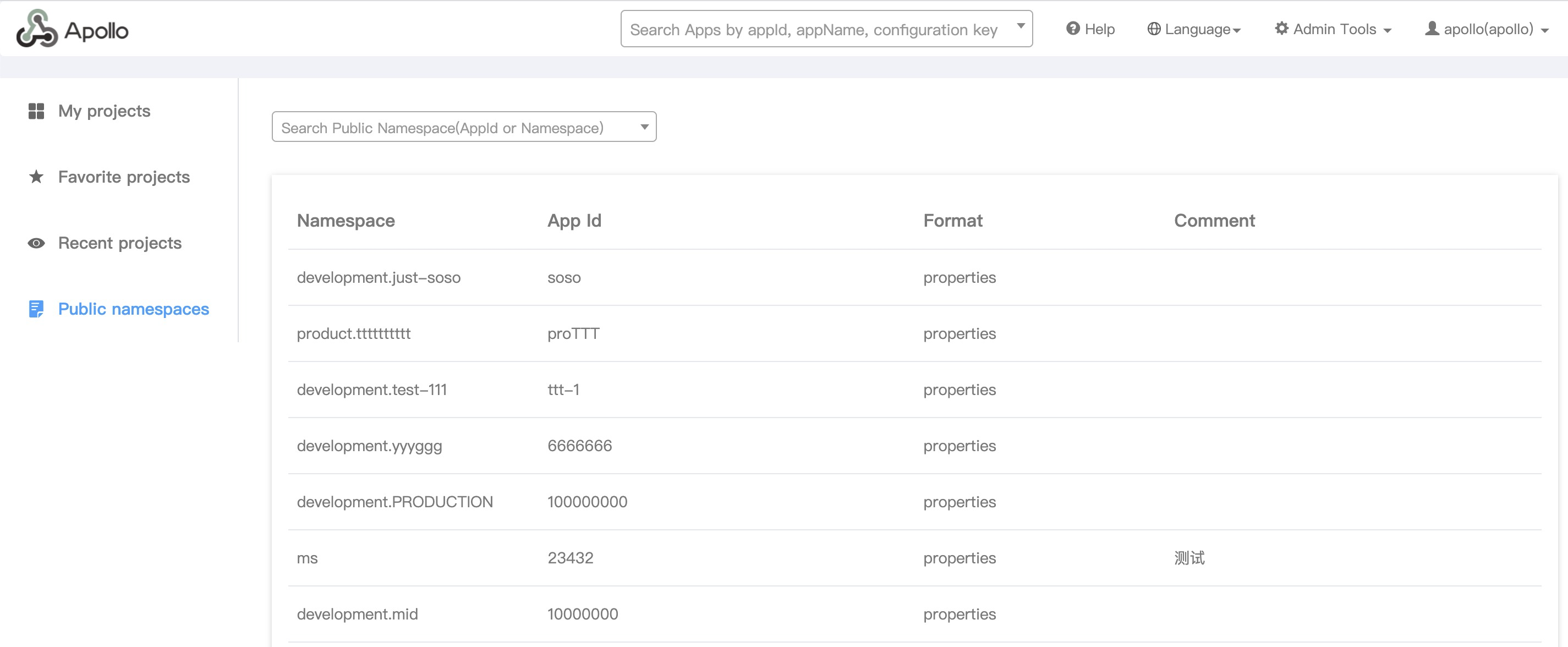
Grayscale Label Support
Grayscale rules now support matching with labels for scenarios where IP is not fixed, e.g. Kubernetes. For more information on how to use this feature, please refer apollo user guide.

Enhanced Config Export/Import
The batch config export/import feature is enhanced.

The export/import feature is also enabled for each namespace.

Unique Constraint Index
Previously, Apollo doesn't have unique constraint indices due to the soft delete design. However, there might be problems in concurrent situations. With the new DeletedAt columns, unique indices are added for most of the tables. There are some manual steps for existing users to upgrade.
Breaking Changes
As was discussed in #3896, apollo-client drops java 1.7 support since the 2.0.0 release. The minimum Java runtime environment is 1.8(for both client and server).
What's Changed
Features
- switch apollo.config-service log from warning to info level by @lonre in https://github.com/apolloconfig/apollo/pull/3884
- Make Access Key Timestamp check configurable by @nisiyong in https://github.com/apolloconfig/apollo/pull/3908
- refactor: let open api more easier to use and development by @Anilople in https://github.com/apolloconfig/apollo/pull/3943
- feat(scripts): use bash to call openapi by @Anilople in https://github.com/apolloconfig/apollo/pull/3980
- support search by item by @lepdou in https://github.com/apolloconfig/apollo/pull/3977
- feature: implement password policies to avoid weak passwords by @WillardHu in https://github.com/apolloconfig/apollo/pull/4008
- public namespace basic function by @youabcd in https://github.com/apolloconfig/apollo/pull/3850
- Extend the gray release capability to support dimensions other than IP by @zcy1010 in https://github.com/apolloconfig/apollo/pull/4013
- bump to 2.0.0 and drop java 1.7 support by @nobodyiam in https://github.com/apolloconfig/apollo/pull/4015
- feat: add a shortcut to scroll to the top in the dashboard by @NICEXAI in https://github.com/apolloconfig/apollo/pull/4045
- change scrollbar css by @zeemood in https://github.com/apolloconfig/apollo/pull/3925
- support java 17 by @nobodyiam in https://github.com/apolloconfig/apollo/pull/4060
- optimize navbar style by @lepdou in https://github.com/apolloconfig/apollo/pull/4073
- add language.png icon by @lepdou in https://github.com/apolloconfig/apollo/pull/4074
- support export import config by env by @lepdou in https://github.com/apolloconfig/apollo/pull/3947
- support only show difference keys when compare namespace by @lepdou in https://github.com/apolloconfig/apollo/pull/4165
- add zookeeper service discovery support(#3557) by @CalebZYC in https://github.com/apolloconfig/apollo/pull/4119
- bump guava version to 31.0.1 by @Shoothzj in https://github.com/apolloconfig/apollo/pull/4182
- Bump client springboot version by @Shoothzj in https://github.com/apolloconfig/apollo/pull/4189
- The release history of namespaces that are not properties will also show comments and release times by @klboke in https://github.com/apolloconfig/apollo/pull/4198
- Allow disable apollo client cache by @Shoothzj in https://github.com/apolloconfig/apollo/pull/4199
- feature: isCommonlyUsed password check not hardcoded #4018 by @WillardHu in https://github.com/apolloconfig/apollo/pull/4207
- canonical zh-cn text by @lepdou in https://github.com/apolloconfig/apollo/pull/4214
- optimize create namespace page by @lepdou in https://github.com/apolloconfig/apollo/pull/4213
- Add Ordered interface to ProviderManager SPI by @darcydai in https://github.com/apolloconfig/apollo/pull/4218
- Bump xstream from 1.4.18 to 1.4.19 by @dependabot in https://github.com/apolloconfig/apollo/pull/4223
- Using commons-lang3 to replace commons-lang by @ruanwenjun in https://github.com/apolloconfig/apollo/pull/4225
- optimize import/export config by @lepdou in https://github.com/apolloconfig/apollo/pull/4231
- Configure publish and rollback modal boxes to add scrollbars by @klboke in https://github.com/apolloconfig/apollo/pull/4251
- add custom define discovery by @gy09535 in https://github.com/apolloconfig/apollo/pull/4266
- Refactor the soft delete design by @nisiyong in https://github.com/apolloconfig/apollo/pull/3866
- upgrade spring boot to 2.6.6 and spring cloud to 2021.0.1 by @nobodyiam in https://github.com/apolloconfig/apollo/pull/4295
- upgrade mysql-connector-java to 8.0.28 by @Anilople https://github.com/apolloconfig/apollo/pull/4308
- Upgrade flyway to 8.0.5 by @Shoothzj https://github.com/apolloconfig/apollo/pull/4312
- Broadcast ConfigChangeEvent using Spring ApplicationEvent @nobodyiam https://github.com/apolloconfig/apollo/pull/4305
Bug fixes
- Fix issue that the $ symbol is not used when reading shell variables by @ReganHe93 in https://github.com/apolloconfig/apollo/pull/3890
- Fix issue: ingress syntax by @lijiansgit in https://github.com/apolloconfig/apollo/pull/3933
- fix helm scripts BUG by @w-a-n-g-s-h-u-n in https://github.com/apolloconfig/apollo/pull/4054
- Catch LinkageError for ClassLoaderUtil.isClassPresent in case class is present but is failed to load by @nobodyiam in https://github.com/apolloconfig/apollo/pull/4097
- fix gray publish refresh item status(#4039) by @CalebZYC in https://github.com/apolloconfig/apollo/pull/4128
- Fix the issue that property placeholder doesn't work for dubbo reference beans by @lonre in https://github.com/apolloconfig/apollo/pull/4175
- Fix the NPE occurred when using EnableApolloConfig with Spring 3.1.1 by @nobodyiam in https://github.com/apolloconfig/apollo/pull/4180
- fix the json number display issue when it's longer than 16 by @CalebZYC in https://github.com/apolloconfig/apollo/pull/4183
- fix update user password failure bug by @lepdou in https://github.com/apolloconfig/apollo/pull/4212
- Fix bug: associated namespace display incorrect in text view by @darcydai in https://github.com/apolloconfig/apollo/pull/4219
- fix import config bug by @lepdou in https://github.com/apolloconfig/apollo/pull/4262
- fix the potential data inconsistency issue by @nobodyiam in https://github.com/apolloconfig/apollo/pull/4256
- use item.isDeleted to check whether the item is deleted by @nobodyiam in https://github.com/apolloconfig/apollo/pull/4279
- Fix the apollo portal start failed issue by @nobodyiam in https://github.com/apolloconfig/apollo/pull/4298
Misc
- remove ctrip profile by @JaredTan95 in https://github.com/apolloconfig/apollo/pull/3920
- Remove spring dependencies from internal code by @klboke in https://github.com/apolloconfig/apollo/pull/3937
- remove ctrip profile dependency. by @Accelerator96 in https://github.com/apolloconfig/apollo/pull/3951
- fix gpg signing issues when deploying to maven repository with github action by @nobodyiam in https://github.com/apolloconfig/apollo/pull/3950
- Fixed some code smells in apollo-portal module by @WillardHu in https://github.com/apolloconfig/apollo/pull/3968
- clean ctrip profile by @JaredTan95 in https://github.com/apolloconfig/apollo/pull/3971
- Fixed some code smells in apollo-portal module #2 by @WillardHu in https://github.com/apolloconfig/apollo/pull/3974
- fix NullPointerException hazard in StringUtils.join(..) method by @WillardHu in https://github.com/apolloconfig/apollo/pull/3983
- Replace String.format() with newly created class OpenApiPathBuilder by @WillardHu in https://github.com/apolloconfig/apollo/pull/3982
- Make the constructor of AbstractApolloHttpException implementation class to support string template by @WillardHu in https://github.com/apolloconfig/apollo/pull/3999
- Removed useless hardcoded Strings in
EnvUtils. by @DiegoKrupitza in https://github.com/apolloconfig/apollo/pull/4007 - chore: Simplified the
Envclass in apollo-portal that links toEnvenum in apollo-core by @DiegoKrupitza in https://github.com/apolloconfig/apollo/pull/4011 - Chore: Future-proofed
ConfigFileFormatby @DiegoKrupitza in https://github.com/apolloconfig/apollo/pull/4030 -
ConfigFileFormat#Propertiesare now fully compatible with themselves by @DiegoKrupitza in https://github.com/apolloconfig/apollo/pull/4033 - Fix flaky test testGetPropertyNames. by @yyfMichaelYan in https://github.com/apolloconfig/apollo/pull/4082
- Fix flaky test testAssembleQueryConfigUrl. by @yyfMichaelYan in https://github.com/apolloconfig/apollo/pull/4083
- Update RelativeDateFormat.java by @xuxiawei in https://github.com/apolloconfig/apollo/pull/4111
- chore: change 'ctripcorp' to 'apolloconfig' in .yaml files by @void1104 in https://github.com/apolloconfig/apollo/pull/4112
- Flaky test fields iteration order by @yyfMichaelYan in https://github.com/apolloconfig/apollo/pull/4095
- test(apollo-core): PropertiesUtilTest by @youyulan in https://github.com/apolloconfig/apollo/pull/4113
- optimization omits unnecessary time conversion by @xuxiawei in https://github.com/apolloconfig/apollo/pull/4118
- Split helm chart into another repo by @JaredTan95 in https://github.com/apolloconfig/apollo/pull/4125
- refactor: SpringValueProcessor extract duplicate code by @mghio in https://github.com/apolloconfig/apollo/pull/4137
- build: ctripcorp -> apolloconfig in .github/workflows/cla.yml by @Fool-coder in https://github.com/apolloconfig/apollo/pull/4150
- Add unit tests for Utils by @joshknopp in https://github.com/apolloconfig/apollo/pull/4193
- Change Copy Right year to 2022 by @Shoothzj in https://github.com/apolloconfig/apollo/pull/4202
- Adding JUnit. Fixes #3874 by @ayush0407 in https://github.com/apolloconfig/apollo/pull/4271
- Test coverage by @ayush0407 in https://github.com/apolloconfig/apollo/pull/4280
- Test coverage by @ayush0407 in https://github.com/apolloconfig/apollo/pull/4287
- Fix flaky test by @plzdoo in https://github.com/apolloconfig/apollo/pull/4311
- Update ReleaseMessageServiceWithCacheTest.java by @plzdoo in https://github.com/apolloconfig/apollo/pull/4314
- Translation of Apollo Official Chinese Document(s) by @misselvexu in https://github.com/apolloconfig/apollo/pull/4322
- fix an title indent error by @Alceatraz in https://github.com/apolloconfig/apollo/pull/4325
- Misc changes by @nobodyiam in https://github.com/apolloconfig/apollo/pull/4333
- feat: update secret access key tips by @weiyichao in https://github.com/apolloconfig/apollo/pull/4339
- Misc changes by @lepdou in https://github.com/apolloconfig/apollo/pull/4343
Installation
Please refer Distributed Deployment Guide.
How to upgrade from v1.9.x to v2.0.0
Important Note: 2.0.0 release adds unique indices for most of the tables by adding DeletedAt columns, so there are some manual steps to do:
- Check whether there are duplicate dirty data in your database(optional)
- Please refer the
Scripts to check whether there is any duplicate datasection in PR #3866
- Please refer the
- Apply the first part of the schema changes to ApolloConfigDB and ApolloPortalDB
- Apply apolloconfigdb-v190-v200.sql to ApolloConfigDB and apolloportaldb-v190-v200.sql to ApolloPortalDB
-
Flyway users could run the following maven commands instead
-
mvn -N -Pconfigdb -Dflyway.target=2.0.0 flyway:migrate -
mvn -N -Pportaldb -Dflyway.target=2.0.0 flyway:migrate
-
- Upgrade apollo-configservice
- Upgrade apollo-adminservice
- Upgrade apollo-portal
- Add unique indices to ApolloConfigDB and ApolloPortalDB
- Apply apolloconfigdb-v190-v200-after.sql to ApolloConfigDB and apolloportaldb-v190-v200-after.sql to ApolloPortalDB
-
Flyway users could run the following maven commands instead
-
mvn -N -Pconfigdb flyway:migrate -
mvn -N -Pportaldb flyway:migrate
-
- In case you want to rollback the unique indices, you could refer the
Scripts to rollback the unique indicessection in PR #3866
New Contributors
- @ReganHe93 made their first contribution in https://github.com/apolloconfig/apollo/pull/3890
- @lijiansgit made their first contribution in https://github.com/apolloconfig/apollo/pull/3933
- @WillardHu made their first contribution in https://github.com/apolloconfig/apollo/pull/3968
- @czd890 made their first contribution in https://github.com/apolloconfig/apollo/pull/3887
- @DiegoKrupitza made their first contribution in https://github.com/apolloconfig/apollo/pull/4007
- @pengweiqhca made their first contribution in https://github.com/apolloconfig/apollo/pull/4002
- @youabcd made their first contribution in https://github.com/apolloconfig/apollo/pull/3850
- @zcy1010 made their first contribution in https://github.com/apolloconfig/apollo/pull/4013
- @NICEXAI made their first contribution in https://github.com/apolloconfig/apollo/pull/4027
- @zeemood made their first contribution in https://github.com/apolloconfig/apollo/pull/3925
- @w-a-n-g-s-h-u-n made their first contribution in https://github.com/apolloconfig/apollo/pull/4054
- @sy-records made their first contribution in https://github.com/apolloconfig/apollo/pull/4061
- @yyfMichaelYan made their first contribution in https://github.com/apolloconfig/apollo/pull/4082
- @xuxiawei made their first contribution in https://github.com/apolloconfig/apollo/pull/4111
- @void1104 made their first contribution in https://github.com/apolloconfig/apollo/pull/4112
- @youyulan made their first contribution in https://github.com/apolloconfig/apollo/pull/4113
- @mghio made their first contribution in https://github.com/apolloconfig/apollo/pull/4137
- @Fool-coder made their first contribution in https://github.com/apolloconfig/apollo/pull/4150
- @Shoothzj made their first contribution in https://github.com/apolloconfig/apollo/pull/4182
- @joshknopp made their first contribution in https://github.com/apolloconfig/apollo/pull/4193
- @darcydai made their first contribution in https://github.com/apolloconfig/apollo/pull/4219
- @ruanwenjun made their first contribution in https://github.com/apolloconfig/apollo/pull/4225
- @gy09535 made their first contribution in https://github.com/apolloconfig/apollo/pull/4266
- @ayush0407 made their first contribution in https://github.com/apolloconfig/apollo/pull/4271
- @dazuimao1990 made their first contribution in https://github.com/apolloconfig/apollo/pull/4283
- @plzdoo made their first contribution in https://github.com/apolloconfig/apollo/pull/4311
- @misselvexu made their first contribution in https://github.com/apolloconfig/apollo/pull/4322
- @Alceatraz made their first contribution in https://github.com/apolloconfig/apollo/pull/4325
- @weiyichao made their first contribution in https://github.com/apolloconfig/apollo/pull/4339
v2.0.0-RC1
2 years agoHighlights
Java 17 Support
Apollo now supports Java Runtime Environment 8, 11, and 17 for both clients and servers.
Public Namespaces List View
A public namespaces list view is added to the apollo homepage, users could now view and search public namespaces.
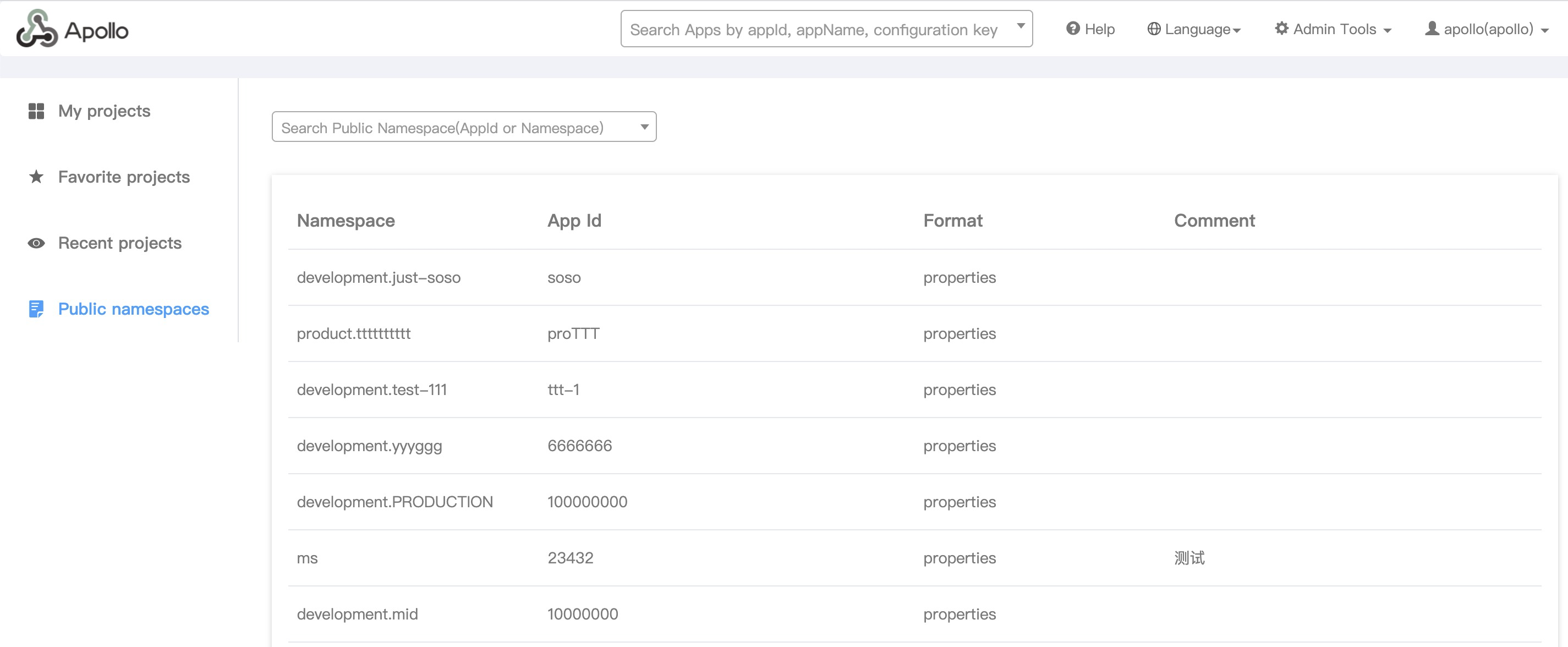
Grayscale Label Support
Grayscale rules now support matching with labels for scenarios where IP is not fixed, e.g. Kubernetes. For more information on how to use this feature, please refer apollo user guide.

Enhanced Config Export/Import
The batch config export/import feature is enhanced.

The export/import feature is also enabled for each namespace.

Unique Constraint Index
Previously, Apollo doesn't have unique constraint indices due to the soft delete design. However, there might be problems in concurrent situations. With the new DeletedAt columns, unique indices are added for most of the tables. There are some manual steps for existing users to upgrade.
Breaking Changes
As was discussed in #3896, apollo-client drops java 1.7 support since the 2.0.0 release. The minimum Java runtime environment is 1.8(for both client and server).
What's Changed
Features
- switch apollo.config-service log from warning to info level by @lonre in https://github.com/apolloconfig/apollo/pull/3884
- Make Access Key Timestamp check configurable by @nisiyong in https://github.com/apolloconfig/apollo/pull/3908
- refactor: let open api more easier to use and development by @Anilople in https://github.com/apolloconfig/apollo/pull/3943
- feat(scripts): use bash to call openapi by @Anilople in https://github.com/apolloconfig/apollo/pull/3980
- support search by item by @lepdou in https://github.com/apolloconfig/apollo/pull/3977
- feature: implement password policies to avoid weak passwords by @WillardHu in https://github.com/apolloconfig/apollo/pull/4008
- public namespace basic function by @youabcd in https://github.com/apolloconfig/apollo/pull/3850
- Extend the gray release capability to support dimensions other than IP by @zcy1010 in https://github.com/apolloconfig/apollo/pull/4013
- bump to 2.0.0 and drop java 1.7 support by @nobodyiam in https://github.com/apolloconfig/apollo/pull/4015
- feat: add a shortcut to scroll to the top in the dashboard by @NICEXAI in https://github.com/apolloconfig/apollo/pull/4045
- change scrollbar css by @zeemood in https://github.com/apolloconfig/apollo/pull/3925
- support java 17 by @nobodyiam in https://github.com/apolloconfig/apollo/pull/4060
- optimize navbar style by @lepdou in https://github.com/apolloconfig/apollo/pull/4073
- add language.png icon by @lepdou in https://github.com/apolloconfig/apollo/pull/4074
- support export import config by env by @lepdou in https://github.com/apolloconfig/apollo/pull/3947
- support only show difference keys when compare namespace by @lepdou in https://github.com/apolloconfig/apollo/pull/4165
- add zookeeper service discovery support(#3557) by @CalebZYC in https://github.com/apolloconfig/apollo/pull/4119
- bump guava version to 31.0.1 by @Shoothzj in https://github.com/apolloconfig/apollo/pull/4182
- Bump client springboot version by @Shoothzj in https://github.com/apolloconfig/apollo/pull/4189
- The release history of namespaces that are not properties will also show comments and release times by @klboke in https://github.com/apolloconfig/apollo/pull/4198
- Allow disable apollo client cache by @Shoothzj in https://github.com/apolloconfig/apollo/pull/4199
- feature: isCommonlyUsed password check not hardcoded #4018 by @WillardHu in https://github.com/apolloconfig/apollo/pull/4207
- canonical zh-cn text by @lepdou in https://github.com/apolloconfig/apollo/pull/4214
- optimize create namespace page by @lepdou in https://github.com/apolloconfig/apollo/pull/4213
- Add Ordered interface to ProviderManager SPI by @darcydai in https://github.com/apolloconfig/apollo/pull/4218
- Bump xstream from 1.4.18 to 1.4.19 by @dependabot in https://github.com/apolloconfig/apollo/pull/4223
- Using commons-lang3 to replace commons-lang by @ruanwenjun in https://github.com/apolloconfig/apollo/pull/4225
- optimize import/export config by @lepdou in https://github.com/apolloconfig/apollo/pull/4231
- Configure publish and rollback modal boxes to add scrollbars by @klboke in https://github.com/apolloconfig/apollo/pull/4251
- add custom define discovery by @gy09535 in https://github.com/apolloconfig/apollo/pull/4266
- Refactor the soft delete design by @nisiyong in https://github.com/apolloconfig/apollo/pull/3866
- upgrade spring boot to 2.6.6 and spring cloud to 2021.0.1 by @nobodyiam in https://github.com/apolloconfig/apollo/pull/4295
- upgrade mysql-connector-java to 8.0.28 by @Anilople https://github.com/apolloconfig/apollo/pull/4308
Bug fixes
- Fix issue that the $ symbol is not used when reading shell variables by @ReganHe93 in https://github.com/apolloconfig/apollo/pull/3890
- Fix issue: ingress syntax by @lijiansgit in https://github.com/apolloconfig/apollo/pull/3933
- fix helm scripts BUG by @w-a-n-g-s-h-u-n in https://github.com/apolloconfig/apollo/pull/4054
- Catch LinkageError for ClassLoaderUtil.isClassPresent in case class is present but is failed to load by @nobodyiam in https://github.com/apolloconfig/apollo/pull/4097
- fix gray publish refresh item status(#4039) by @CalebZYC in https://github.com/apolloconfig/apollo/pull/4128
- Fix the issue that property placeholder doesn't work for dubbo reference beans by @lonre in https://github.com/apolloconfig/apollo/pull/4175
- Fix the NPE occurred when using EnableApolloConfig with Spring 3.1.1 by @nobodyiam in https://github.com/apolloconfig/apollo/pull/4180
- fix the json number display issue when it's longer than 16 by @CalebZYC in https://github.com/apolloconfig/apollo/pull/4183
- fix update user password failure bug by @lepdou in https://github.com/apolloconfig/apollo/pull/4212
- Fix bug: associated namespace display incorrect in text view by @darcydai in https://github.com/apolloconfig/apollo/pull/4219
- fix import config bug by @lepdou in https://github.com/apolloconfig/apollo/pull/4262
- fix the potential data inconsistency issue by @nobodyiam in https://github.com/apolloconfig/apollo/pull/4256
- use item.isDeleted to check whether the item is deleted by @nobodyiam in https://github.com/apolloconfig/apollo/pull/4279
- Fix the apollo portal start failed issue by @nobodyiam in https://github.com/apolloconfig/apollo/pull/4298
Misc
- remove ctrip profile by @JaredTan95 in https://github.com/apolloconfig/apollo/pull/3920
- Remove spring dependencies from internal code by @klboke in https://github.com/apolloconfig/apollo/pull/3937
- remove ctrip profile dependency. by @Accelerator96 in https://github.com/apolloconfig/apollo/pull/3951
- fix gpg signing issues when deploying to maven repository with github action by @nobodyiam in https://github.com/apolloconfig/apollo/pull/3950
- Fixed some code smells in apollo-portal module by @WillardHu in https://github.com/apolloconfig/apollo/pull/3968
- clean ctrip profile by @JaredTan95 in https://github.com/apolloconfig/apollo/pull/3971
- Fixed some code smells in apollo-portal module #2 by @WillardHu in https://github.com/apolloconfig/apollo/pull/3974
- fix NullPointerException hazard in StringUtils.join(..) method by @WillardHu in https://github.com/apolloconfig/apollo/pull/3983
- Replace String.format() with newly created class OpenApiPathBuilder by @WillardHu in https://github.com/apolloconfig/apollo/pull/3982
- Make the constructor of AbstractApolloHttpException implementation class to support string template by @WillardHu in https://github.com/apolloconfig/apollo/pull/3999
- Removed useless hardcoded Strings in
EnvUtils. by @DiegoKrupitza in https://github.com/apolloconfig/apollo/pull/4007 - chore: Simplified the
Envclass in apollo-portal that links toEnvenum in apollo-core by @DiegoKrupitza in https://github.com/apolloconfig/apollo/pull/4011 - Chore: Future-proofed
ConfigFileFormatby @DiegoKrupitza in https://github.com/apolloconfig/apollo/pull/4030 -
ConfigFileFormat#Propertiesare now fully compatible with themselves by @DiegoKrupitza in https://github.com/apolloconfig/apollo/pull/4033 - Fix flaky test testGetPropertyNames. by @yyfMichaelYan in https://github.com/apolloconfig/apollo/pull/4082
- Fix flaky test testAssembleQueryConfigUrl. by @yyfMichaelYan in https://github.com/apolloconfig/apollo/pull/4083
- Update RelativeDateFormat.java by @xuxiawei in https://github.com/apolloconfig/apollo/pull/4111
- chore: change 'ctripcorp' to 'apolloconfig' in .yaml files by @void1104 in https://github.com/apolloconfig/apollo/pull/4112
- Flaky test fields iteration order by @yyfMichaelYan in https://github.com/apolloconfig/apollo/pull/4095
- test(apollo-core): PropertiesUtilTest by @youyulan in https://github.com/apolloconfig/apollo/pull/4113
- optimization omits unnecessary time conversion by @xuxiawei in https://github.com/apolloconfig/apollo/pull/4118
- Split helm chart into another repo by @JaredTan95 in https://github.com/apolloconfig/apollo/pull/4125
- refactor: SpringValueProcessor extract duplicate code by @mghio in https://github.com/apolloconfig/apollo/pull/4137
- build: ctripcorp -> apolloconfig in .github/workflows/cla.yml by @Fool-coder in https://github.com/apolloconfig/apollo/pull/4150
- Add unit tests for Utils by @joshknopp in https://github.com/apolloconfig/apollo/pull/4193
- Change Copy Right year to 2022 by @Shoothzj in https://github.com/apolloconfig/apollo/pull/4202
- Adding JUnit. Fixes #3874 by @ayush0407 in https://github.com/apolloconfig/apollo/pull/4271
- Test coverage by @ayush0407 in https://github.com/apolloconfig/apollo/pull/4280
- Test coverage by @ayush0407 in https://github.com/apolloconfig/apollo/pull/4287
Installation
Please refer Distributed Deployment Guide.
How to upgrade from v1.9.x to v2.0.0
Important Note: 2.0.0 release adds unique indices for most of the tables by adding DeletedAt columns, so there are some manual steps to do:
- Check whether there are duplicate dirty data in your database(optional)
- Please refer the
Scripts to check whether there is any duplicate datasection in PR #3866
- Please refer the
- Apply the first part of the schema changes to ApolloConfigDB and ApolloPortalDB
- Apply apolloconfigdb-v190-v200.sql to ApolloConfigDB and apolloportaldb-v190-v200.sql to ApolloPortalDB
-
Flyway users could run the following maven commands instead
-
mvn -N -Pconfigdb -Dflyway.target=2.0.0 flyway:migrate -
mvn -N -Pportaldb -Dflyway.target=2.0.0 flyway:migrate
-
- Upgrade apollo-configservice
- Upgrade apollo-adminservice
- Upgrade apollo-portal
- Add unique indices to ApolloConfigDB and ApolloPortalDB
- Apply apolloconfigdb-v190-v200-after.sql to ApolloConfigDB and apolloportaldb-v190-v200-after.sql to ApolloPortalDB
-
Flyway users could run the following maven commands instead
-
mvn -N -Pconfigdb flyway:migrate -
mvn -N -Pportaldb flyway:migrate
-
- In case you want to rollback the unique indices, you could refer the
Scripts to rollback the unique indicessection in PR #3866
New Contributors
- @ReganHe93 made their first contribution in https://github.com/apolloconfig/apollo/pull/3890
- @lijiansgit made their first contribution in https://github.com/apolloconfig/apollo/pull/3933
- @WillardHu made their first contribution in https://github.com/apolloconfig/apollo/pull/3968
- @czd890 made their first contribution in https://github.com/apolloconfig/apollo/pull/3887
- @DiegoKrupitza made their first contribution in https://github.com/apolloconfig/apollo/pull/4007
- @pengweiqhca made their first contribution in https://github.com/apolloconfig/apollo/pull/4002
- @youabcd made their first contribution in https://github.com/apolloconfig/apollo/pull/3850
- @zcy1010 made their first contribution in https://github.com/apolloconfig/apollo/pull/4013
- @NICEXAI made their first contribution in https://github.com/apolloconfig/apollo/pull/4027
- @zeemood made their first contribution in https://github.com/apolloconfig/apollo/pull/3925
- @w-a-n-g-s-h-u-n made their first contribution in https://github.com/apolloconfig/apollo/pull/4054
- @sy-records made their first contribution in https://github.com/apolloconfig/apollo/pull/4061
- @yyfMichaelYan made their first contribution in https://github.com/apolloconfig/apollo/pull/4082
- @xuxiawei made their first contribution in https://github.com/apolloconfig/apollo/pull/4111
- @void1104 made their first contribution in https://github.com/apolloconfig/apollo/pull/4112
- @youyulan made their first contribution in https://github.com/apolloconfig/apollo/pull/4113
- @mghio made their first contribution in https://github.com/apolloconfig/apollo/pull/4137
- @Fool-coder made their first contribution in https://github.com/apolloconfig/apollo/pull/4150
- @Shoothzj made their first contribution in https://github.com/apolloconfig/apollo/pull/4182
- @joshknopp made their first contribution in https://github.com/apolloconfig/apollo/pull/4193
- @darcydai made their first contribution in https://github.com/apolloconfig/apollo/pull/4219
- @ruanwenjun made their first contribution in https://github.com/apolloconfig/apollo/pull/4225
- @gy09535 made their first contribution in https://github.com/apolloconfig/apollo/pull/4266
- @ayush0407 made their first contribution in https://github.com/apolloconfig/apollo/pull/4271
- @dazuimao1990 made their first contribution in https://github.com/apolloconfig/apollo/pull/4283
v1.9.2
2 years agoEnhancements
- Update xstream version to 1.4.18 #4177
Bug fixes
- Fix the issue that property placeholder doesn't work for dubbo reference beans #4161 #4169
- Fix the NPE occurred when using EnableApolloConfig with Spring 3.1.1 #4179
- Catch LinkageError for ClassLoaderUtil.isClassPresent in case class is present but is failed to load #4187
Credits
@lonre @nobodyiam
Installation
Please refer Distributed Deployment Guide
How to upgrade from v1.9.1 to v1.9.2
There is no schema change between v1.9.1 and v1.9.2 So simply deploy v1.9.2 executables with the following sequences:
- apollo-configservice
- apollo-adminservice
- apollo-portal
v1.9.1
2 years agoBug fixes
- Remove spring dependencies from internal code #3937
- Fix issue: ingress syntax #3933
Credits
@klboke @lijiansgit
Installation
Please refer Distributed Deployment Guide
How to upgrade from v1.9.0 to v1.9.1
There is no schema change between v1.9.0 and v1.9.1 So simply deploy v1.9.1 executables with the following sequences:
- apollo-configservice
- apollo-adminservice
- apollo-portal
v1.9.0
2 years agoEnhancements
- Extend DataChange_CreatedBy, DataChange_LastModifiedBy from 32 to 64. #3552
- Add spring configuration metadata. #3553
- Slim configservice/adminservice/portal docker image size. #3572
- Add network strategy guideline to docker quick start. #3574
- Support for consul service discovery. #3575
- Replace http client implementation with interface in apollo client. #3594
- Allow users to inject customized instance via ApolloInjectorCustomizer. #3602
- Upgrade com.thoughtworks.xstream#xstream version to 1.4.17. #3611
- Localize css to speed up the loading of google fonts. #3660
- Solve ConfigService startup exception. #3679
- Apollo-Client Remove redundant invoke of trySyncFromUpstream. #3699
- Apollo-Client add method interestedChangedKeys to ConfigChangeEvent. #3666
- Use queue#take instead of poll. #3765
- Support Spring Boot config data loader. #3754
- Add get authorized apps openapi. #3647
- Use db/redis for share login session to support mutil portal instance. And make db mode for default. #3786 #3869
- Add email for select user on apollo portal. #3797
- Set default session store-type. #3812
- Add the delegating password encoder for apollo-portal simple auth. #3804
- Support release apollo-client-config-data in github workflow. #3822
- Apollo-Client reduce bootstrap time in the situation with large properties by cache property source. #3816
- Use official docker images for manual kubernetes deployment. #3840
- Add history details for not key-value type of namespace. #3856
- Apollo-Client lazy load ConfigUtil. #3864
- Public namespace support different formats. #3836 #3871
- Translate application into 应用 not 项目. #3877
- Support search by item key for commit. #3878 #3894
- Apollo-Client polish log. #3882
Bug fixes
- Fix the issue that apollo portal won't start when ldap is enabled and optimize ldap samples.#3561
- Fix load front resource 404 when auth disabled and configure cotext-path. #3609
- Fix access key doesn't work if appid passed is in different case. #3627
- Fix oidc logout with context-path. #3628
- Fix and optimize unit test. #3667 #3668 #3669
- Fix the problem that the loading log of Apollo cannot be output when the log system is not initialized. #3677
- Fix oidc sql. #3720
- Fix item comment valid size to 256. #3803
- Fix possiable NPE. #3832
- Fix release messages might be missed in certain scenarios. #3819
- Fix size of create project button. #3849
- Fix show-text-modal.html number display. #3851
Credits
@vdisk-group @nobodyiam @finchcn @klboke @Loading-Life @Anilople @Technoboy- @chengasd @lonre @wilsonwu @CalebZYC @lepdou @dake0805 @Accelerater
Installation
Please refer Distributed Deployment Guide
How to upgrade from v1.8.x to v1.9.0
- Apply apolloconfigdb-v180-v190.sql to ApolloConfigDB
- Apply apolloportaldb-v180-v190.sql to ApolloPortalDB
- Deploy v1.9.0 executables with the following sequences:
- apollo-configservice
- apollo-adminservice
- apollo-portal
v1.8.2
2 years agoThis release includes the following fix.
- update xstream to 1.4.17 #3692
Installation
Please refer Distributed Deployment Guide
How to upgrade from v1.8.1 to v1.8.2
There is no schema change between v1.8.1 and v1.8.2 So simply deploy v1.8.2 executables with the following sequences:
- apollo-configservice
- apollo-adminservice
- apollo-portal
v1.8.1
3 years agoThis release includes the following fix.
- Fix the issue that apollo portal won't start when ldap is enabled. #3561
Installation
Please refer Distributed Deployment Guide
How to upgrade from v1.8.0 to v1.8.1
There is no schema change between v1.8.0 and v1.8.1 So simply deploy v1.8.1 executables with the following sequences:
- apollo-configservice
- apollo-adminservice
- apollo-portal