Aojdk Updatewatcher Versions Save
Automatic update tool for AdoptOpenJDK, Eclipse Temurin™ and/or IBM® Semeru® Open Edition releases
2.0.5.0
6 months agoℹ New in v. 2.0.5.0:
- bugfix: API semver parsing is more reliable now. Solves #72
- Updated dependencies
⚠ Unfortunately, if you install Eclipse Temurin™
21.0.1+12.1or17.0.9+9.1, you may experience an update loop. This is not a bug in Update Watcher, this is caused by a bug in release metadata. I will try to contact Adoptium Team to resolve it later. ✔ SOLUTION: "skip"21.0.1+12.1or17.0.9+9.1releases after you've installed it - so no further suggestions for updating will appear. Please see https://github.com/tushev/aojdk-updatewatcher/wiki/Skipping-releases on how to do it.
Full Changelog: https://github.com/tushev/aojdk-updatewatcher/compare/2.0.4.0...2.0.5.0
🏷 As you may know, AdoptOpenJDK project moved to the Eclipse Foundation and rebranded.
The updater is still branded as Update Watcher for AdoptOpenJDK and continues to work with api.adoptopenjdk.net.
This is a 'hotfix' release, that fixes an urgent bug #72. All other changes, such as rebranding and/or API change, will (possibly) happen in the future.
🛠 Installation & configuration
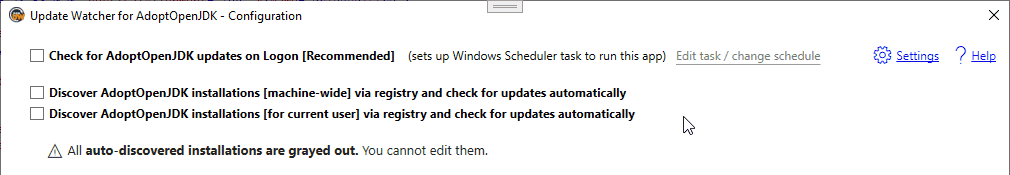
-
Turn on
Check for AdoptOpenJDK updates on Logon. (If you want another schedule, turn this on and press Edit task to configure it as desired). - Turn on automatic discovery of AdoptOpenJDK installations.
👉 Please note that only MSI-installed JDKs/JREs can be discovered automatically (because only MSIs add corresponding registry keys automatically). ZIP-extracted JDKs/JREs or very old MSIs cannot be autodiscovered.
📖 More docs are available in the wiki
ℹ Technical info + checksums
AJUpdateWatcher-2.0.5.0-setup.msi, 3.08 MB, 19.11.2021 — VT ReportC1A46FFA3B7FC3287FF3DCFDEFCD669B331F16E6AAFAE18A9EE644D3EA97E43F
AJUpdateWatcher-2.0.5.0-no-installer.zip, 1.99 MB, 19.11.2023 — VT Report73913161CFCA7B8B72201CB68A0904C816492E765056ECAFB6B598F7695B9478
AJUpdateWatcher.exe (core file, inside packages), 822 KB, 19.11.2023 — VT ReportF7A00F239887CAAE5E4303426E7EFCC4E6CABEC71A095AFBA4CEB93249DD3FA1
💻 Requirements:
- Windows 10 x64 (earlier versions are likely to work as well, but I did not test that. Icons may be missing in EOL versions of Windows (XP/7/8).
-
.NET Framework 4.7.2 or higher (the
MSIinstaller will not download it automatically, so please install it beforehand) - At least 1280x1024 or 1366x768 screen.
⭐ Say thanks
2.0.4.0
2 years agoℹ New in v. 2.0.4.0:
- Fix for recent changes in Temurin that affected auto-detection:
- Added "Eclipse Adoptium" registry root (thanks to @mcpower for #35 !)
- Added more supported values for IMPLEMENTOR field in RELEASE file https://github.com/tushev/aojdk-updatewatcher/commit/4e79552bbb1db8c382449f2f457c297f16bfb659
- Updated dependencies
Full Changelog: https://github.com/tushev/aojdk-updatewatcher/compare/2.0.3.0...2.0.4.0
ℹ As you may know, AdoptOpenJDK project is moving to the Eclipse Foundation and rebranding: hotspot builds are now Eclipse Temurin™, while openj9 builds have become IBM® Semeru® Open Edition.
🏷 The updater is still branded as Update Watcher for AdoptOpenJDK and continues to work with api.adoptopenjdk.net.
This is a 'hotfix' release, that brings support for Temurin and Semeru. All other changes, such as rebranding and/or API change, will (possibly) happen in the future.
🛠 Installation & configuration
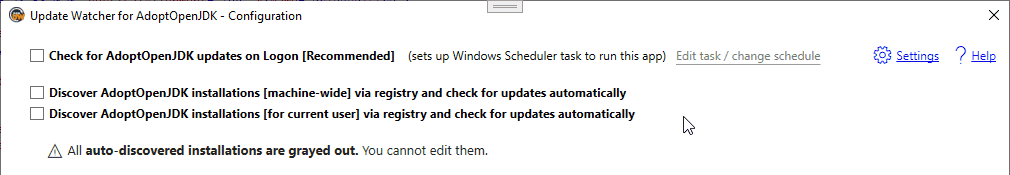
-
Turn on
Check for AdoptOpenJDK updates on Logon. (If you want another schedule, turn this on and press Edit task to configure it as desired). - Turn on automatic discovery of AdoptOpenJDK installations.
👉 Please note that only MSI-installed JDKs/JREs can be discovered automatically (because only MSIs add corresponding registry keys automatically). ZIP-extracted JDKs/JREs or very old MSIs cannot be autodiscovered.
📖 More docs are available in the wiki
ℹ Technical info + checksums
AJUpdateWatcher-2.0.4.0-setup.msi, 3.07 MB, 02.11.2021 — VT Report895EE78CB9EA7D5A70AA4EFE039BF29D6747333483933C0E21B6C49BD3299371
AJUpdateWatcher-2.0.4.0-no-installer.zip, 1.99 MB, 02.11.2021 — VT ReportF782D6828D81FB6AB22D04B9A598766D188F1B94AFC7224893CB43DAC34ABBFD
AJUpdateWatcher.exe (core file, inside packages), 822 KB, 02.11.2021 — VT ReportA627D09842611180852CA6AC1DEF82732BFCBFF3141F9DEDA2BF21A10C1256DD
💻 Requirements:
- Windows 10 x64 (earlier versions are likely to work as well, but I did not test that. Icons may be missing in EOL versions of Windows (XP/7/8).
-
.NET Framework 4.7.2 or higher (the
MSIinstaller will not download it automatically, so please install it beforehand) - At least 1280x1024 or 1366x768 screen.
⭐ Say thanks
2.0.3.0
2 years agoℹ As you may know, AdoptOpenJDK project is moving to the Eclipse Foundation and rebranding: hotspot builds are now Eclipse Temurin™, while openj9 builds have become IBM® Semeru® Open Edition.
🏷 The updater is still branded as Update Watcher for AdoptOpenJDK and continues to work with api.adoptopenjdk.net.
This is a 'hotfix' release, that brings support for Temurin and Semeru. All other changes, such as rebranding and/or API change, will (possibly) happen in the future.
⚠ Unfortunately, if you install Eclipse Temurin™
8.0.302+8.1, you may experience an update loop. This is not a bug in Update Watcher, this is caused by a bug in release metadata. We are working together with Adoptium Team to resolve it, however, this is not likely to be fixed soon. ✔ SOLUTION: "skip" the8.0.302+8.1release after you've installed it - so no further suggestions for updating to8.0.302+8.1will appear. Please see https://github.com/tushev/aojdk-updatewatcher/wiki/Skipping-releases on how to do it.
ℹ New in v. 2.0.3.0:
- Adds support for Eclipse Temurin™ and IBM® Semeru® Open Edition builds, especially auto-detection (#28)
- NEW! The updater detects whether the old installation was not removed during the update (can be caused by 4-th digit MSI updates, vendor change etc) and suggests to disable checking for updates for that entry. Fixes #9 :)
- Makes skip release functionality more easy-to-find - this may be useful in case you encounter an update loop.
- If MSI's installation process was cancelled or interrupted, the corresponding entry will remain in 'New versions available' window
- Bugfix for version comparison algorithm (versions with the same MSI revisions could be compared incorrectly)
- Release name and vendor are now available in the UI (update dialog)
- Improved auto-detection algorithms
- Updated dependencies
- Added 'Open in Explorer' context menu:

🛠 Installation & configuration
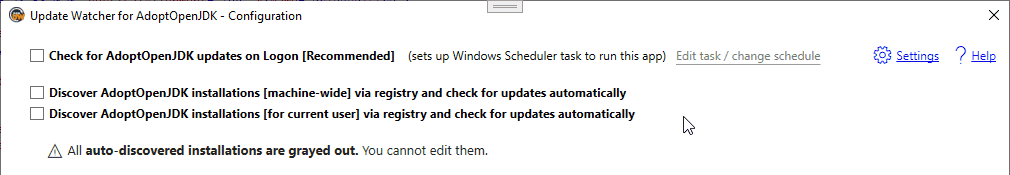
-
Turn on
Check for AdoptOpenJDK updates on Logon. (If you want another schedule, turn this on and press Edit task to configure it as desired). - Turn on automatic discovery of AdoptOpenJDK installations.
👉 Please note that only MSI-installed JDKs/JREs can be discovered automatically (because only MSIs add corresponding registry keys automatically). ZIP-extracted JDKs/JREs or very old MSIs cannot be autodiscovered.
📖 More docs are available in the wiki
ℹ Technical info + checksums
AJUpdateWatcher-2.0.3.0-setup.msi, 3.07 MB, 15.08.2021 — VT Report376924C4638548BD46105CDC4994A8A2DF9FFA23FD97C302F388944FB98E6511
AJUpdateWatcher-2.0.3.0-no-installer.zip, 1.99 MB, 15.08.2021 — VT Report756F268E2F62371CE655014997436872657E08DB2383E8F7E2C80617FC1D30F6
AJUpdateWatcher.exe (core file, inside packages), 822 KB, 15.08.2021 — VT ReportF00CEB8CF9116A0081CA80669FD1DBCE7053B78BD2D403499256FB48602E6AEC
💻 Requirements:
- Windows 10 x64 (earlier versions are likely to work as well, but I did not test that. Icons may be missing in EOL versions of Windows (XP/7/8).
-
.NET Framework 4.7.2 or higher (the
MSIinstaller will not download it automatically, so please install it beforehand) - At least 1280x1024 or 1366x768 screen.
⭐ Say thanks
2.0.2.0
3 years agoℹ New in v. 2.0.2.0:
- UX: Easily override any auto-discovered instance with context menu. Disabling an auto-discovered instance is way simpler now.
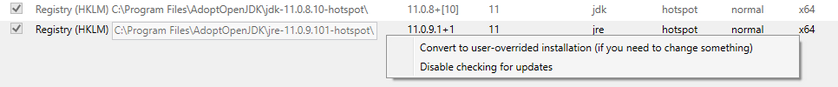
- Proxy support (#6): AJUpdateWatcher now uses HTTP proxy - if it is configured in Windows Settings.
- 'Immediate check' shortcut now performs check with GUI
- Improved command line handling
- Other minor changes and fixes, updated dependencies
🛠 Installation & configuration
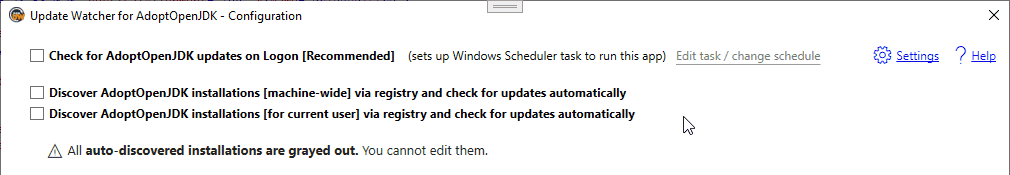
-
Turn on
Check for AdoptOpenJDK updates on Logon. (If you want another schedule, turn this on and press Edit task to configure it as desired). - Turn on automatic discovery of AdoptOpenJDK installations.
👉 Please note that only MSI-installed JDKs/JREs can be discovered automatically (because only MSIs add corresponding registry keys automatically). ZIP-extracted JDKs/JREs or very old MSIs cannot be autodiscovered.
📖 More docs are available in the wiki
ℹ Technical info + checksums
AJUpdateWatcher-2.0.2.0-setup.msi, 3.07 MB, 29.12.2020 — VT Report0C2E595CB8A95EB082DEA6C6C401E01A8E1F036E1061516AA6EC879B7D3BEEA9
AJUpdateWatcher-2.0.2.0-no-installer.zip, 1.99 MB, 29.12.2020 — VT Report757EEBE13587A5678F354798E4486D2844442D4C8ACE441ADACC5542124899CD
AJUpdateWatcher.exe (core file, inside packages), 807 KB, 29.12.2020 — VT Report104C91136514584528021FE5FF59177002D33C7273CB6615942923A63DA63837
💻 Requirements:
- Windows 10 (earlier versions are likely to work as well, but I did not test that. Icons may be missing in EOL versions of Windows (XP/7/8).
-
.NET Framework 4.7.2 or higher (the
MSIinstaller will not download it automatically, so please install it beforehand)
⭐ Say thanks
2.0.1.1
3 years agoTechnically this is 2.0.1.0.
Experimental new features
- added support for Windows default proxy (Win+R:
ms-settings:network-proxy)
ℹ Technical info + checksums
AJUpdateWatcher-2.X.X.0-no-installer-test-proxy.zip, 1.96 MB, 07.12.2020 — VT Report5AB379498D13747BF2843F6575E100E8C434F555601CFF3DCD6DB76B8E609E18
AJUpdateWatcher.exe (core file, inside packages), 797 KB, 07.12.2020 — VT Report217461EE5E34349D4A406B9BC66C02617BA80A419C9247B723E8A35A0A647BC8
2.0.1.0
3 years agoThis release reflects recent changes in AdoptOpenJDK API.
🔔 It's highly recommended to install it to ensure you'll receive the latest versions from AdoptOpenJDK project.
ℹ New in v. 2.0.1.0:
- Added support for recently introduced changes in AdoptOpenJDK API and versioning scheme. This allows to receive
patchandAdoptBuildupdates for AdoptOpenJDK. - Switched to MSI for installers. No more false positives on VirusTotal!
- Added support for post-install scripts/triggers (#5).
- Redesigned self-update UI, added an option to view new release name (+ release notes on hover)
- Added many new command line arguments
- Added .cmd file to open Configuration for installer-free version (#4)
- Fix for a bug during background check when autodiscovery was set to off
- Other minor changes and fixes
🛠 Installation & configuration
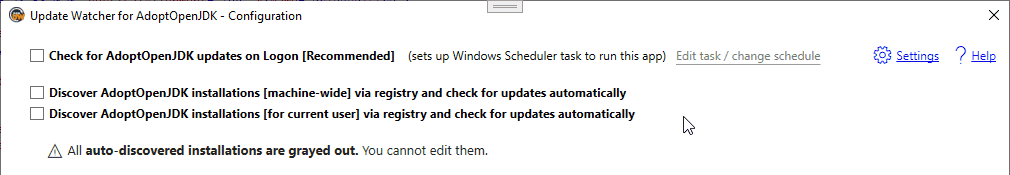
-
Turn on
Check for AdoptOpenJDK updates on Logon. (If you want another schedule, turn this on and press Edit task to configure it as desired). - Turn on automatic discovery of AdoptOpenJDK installations.
👉 Please note that only MSI-installed JDKs/JREs can be discovered automatically (because only MSIs add corresponding registry keys automatically). ZIP-extracted JDKs/JREs or very old MSIs cannot be autodiscovered.
📖 More docs are available in the wiki
ℹ Technical info + checksums
AJUpdateWatcher-2.0.1.0-setup.msi, 3.04 MB, 30.11.2020 — VT Report9C450FCD6B6BBD957BB210D6AA53E2D6D7E4DEB29B0FA5AD9E1AF874A9192480
AJUpdateWatcher-2.0.1.0-no-installer.zip, 1.96 MB, 30.11.2020 — VT Report24618E8D14B32E2162569ED9E7AA87DC1E378B2303E2F1DDE00610DC296018A8
AJUpdateWatcher.exe (core file, inside packages), 797 KB, 30.11.2020 — VT Report68B1EE2413354748D26D402C9012562DABD1FD48AF34FCC0E8E71A8908E140DE
💻 Requirements:
- Windows 10 (earlier versions are likely to work as well, but I did not test that)
-
.NET Framework 4.7.2 or higher (the
MSIinstaller will not download it automatically, so please install it beforehand)
⭐ Say thanks
2.0.0.0
3 years ago🔃 New in v. 2.0.0.0
- Support for multiple AdoptOpenJDK installations
- Automatic discovery of installations via Windows Registry
- Redesigned UI/UX
- App warns if
Nlast consecutive background update checks were unsuccessful (default N=10) - Limited support for
Most recent/Most recent LTSoptions - Other improvements, perfomance optimisations etc.
🛠 Installation & configuration
- Run the downloaded installer and run the app (internet connection highly recommended on first run :)
-
Turn on
Check for AdoptOpenJDK updates on Logon. (If you want another schedule, turn this on and press Edit task to configure it as desired). - Turn on automatic discovery of AdoptOpenJDK installations.
Please note that only MSI-installed JDKs/JREs can be discovered (because only MSIs add corresponding registry keys automatically)
That's all!
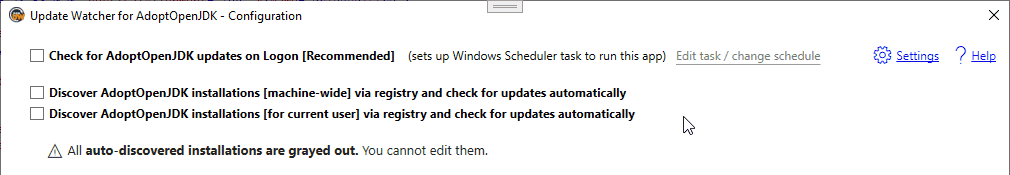
❓ Documentation
ℹ Technical info + checksums
AJUpdateWatcher-2.0.0.0-setup.exe, 2.91 MB
25662CEC109284F2D702C58531D88002FD6C7C7515F911B8E1D04F73B1BA6EDB
AJUpdateWatcher-2.0.0.0-no-installer.zip, 1.96 MB
A1ED2B2C6AD6AF4C024E8C6F9D2CCD9316EA365B4B865B0A271F0B874B31B779
Requirements:
- OS Tested: Windows 10 (earlier versions are likely to work as well, but I did not test that)
- .NET Framework 4.7.2 (the
exeinstaller will do it for you)
1.0.0.0
4 years agoChecksums (SHA-256) AdoptOpenJDK-UpdateWatcher-1.0.0.0-setup.exe: A9C71E8080066DA9D31126FF4643ECEE0ED08BA3EE6E0BF8C21013911C60A6A6 (re-built on 18.06.2020 to match most recent commit. No new functionality or bug fixes were introduced; hence no need to update or re-install).
If you find this app useful, stars are appreciated :)
