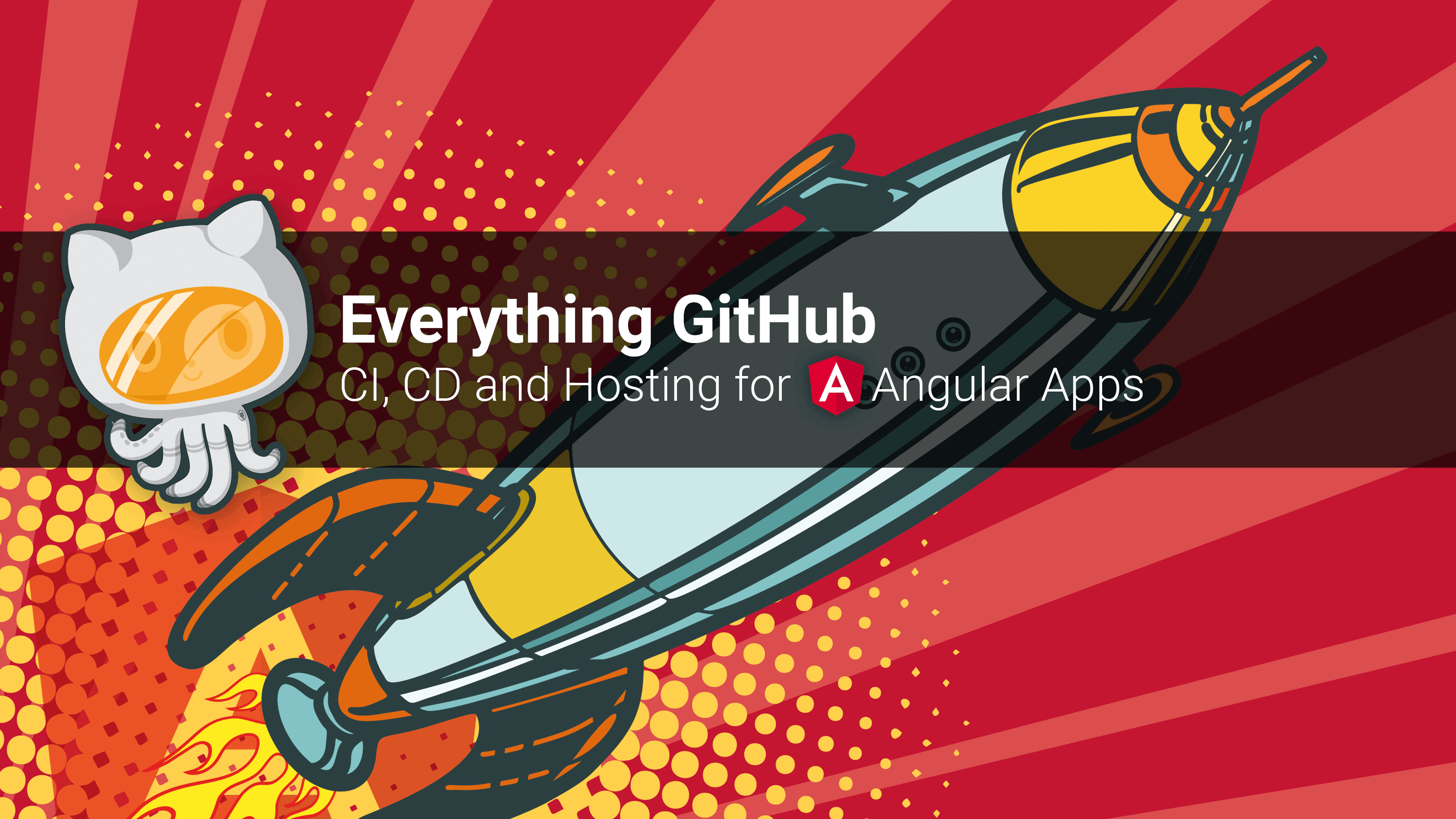Angular Cli Ghpages Versions Save
🚀 Deploy your 🅰️Angular app to GitHub pages, Cloudflare Pages or any other Git repo directly from the Angular CLI! Available on NPM.
v2.0.0-beta.1
3 months ago
This release adds support for Angular v17. 🎉
Features
- support for Angular 17 (no support for earlier versions) → support for various buildTargets (similar to angularfire) and recognises different output path configurations (see https://github.com/angular/angular-cli/pull/26675 and https://github.com/angular/angular-cli/issues/26304#issuecomment-1909967243)
- completely removes the
--no-silentoption, error messages will be shown by default now (modern CI systems don't expose secrets anymore) - adds the
--diroption, this overrides the directory for all published sources, relative to the current working directory. The normal logic with buildTargets and conventions is ignored in this case. - adds the
--no-notfoundoption to not create a404.htmlwhich should work great with Cloudflare pages, see #178 and see the Cloudflare pages docs - adds a
.nojekyllfile by default, can be disabled via--no-nojekyll
Install this beta version via
ng add [email protected]
Thanks
- Thanks to @fmalcher for reviewing the PR #179
- Deployed by @JohannesHoppe.
v1.0.6
1 year agoThis release adds support for Angular v16. 🎉
Features
- Compatible with Angular v16 (fixes #167)
- Deploy command should now also run in an Nx repo (fixes #145 via #166)
Many thanks to @tinesoft for fixing the invalid
schema.jsonfile that caused the issue.
Deployed by @JohannesHoppe.
v1.0.5
1 year agoThis release adds support for Angular v15. 🎉
Many thanks to @EdricChan03 for fixing a peer dependency issue. (fixes #158 via #159) Deployed by @JohannesHoppe.
v1.0.3
1 year ago
This release adds support for Angular v14. 🎉
- many thanks to @fmalcher, this closes #148
- please don't use
v1.0.1orv1.0.2– both packages are broken - Deployed by @JohannesHoppe.
v1.0.0
2 years ago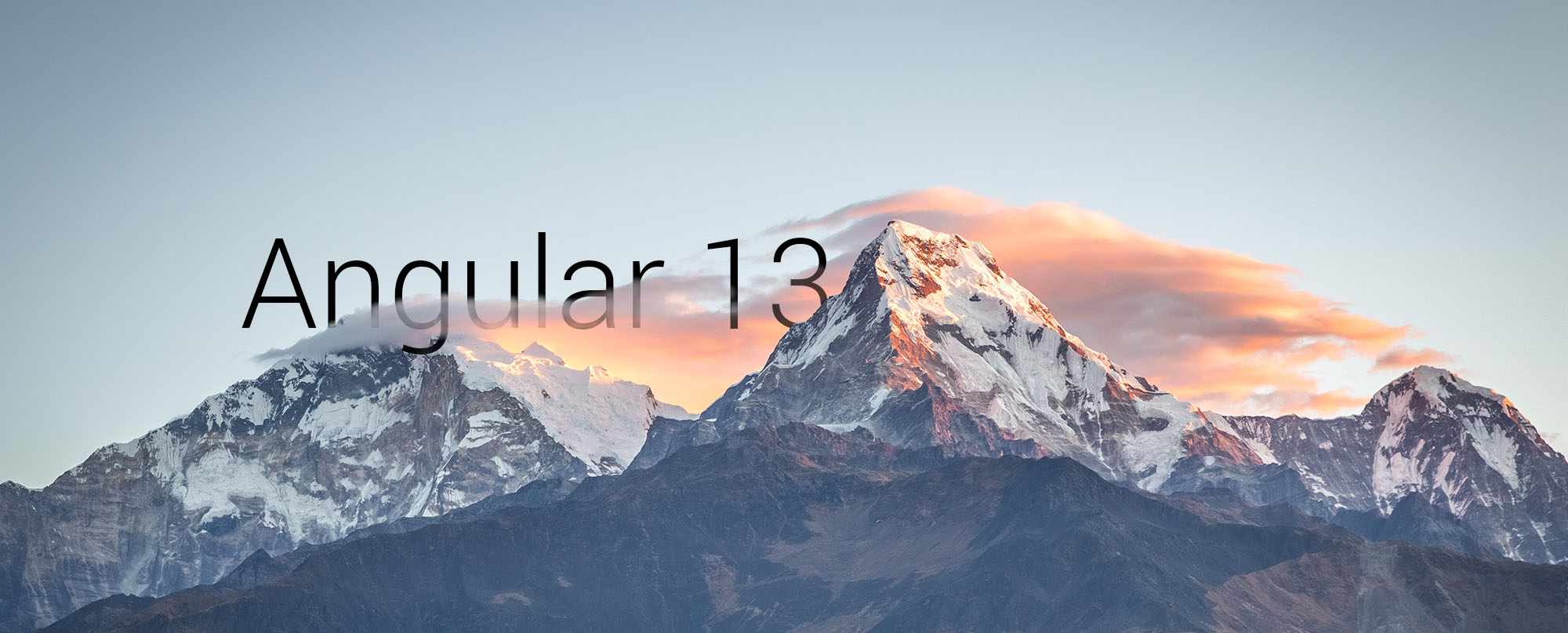
This release adds support for Angular v13. 🎉
Features
- support for Angular 13, many thanks to @fmalcher, this fixes #138 & #137 via #139
- fix: yarn installs incorrect version, because dist-tag is ignored, fixes #140 via https://github.com/angular-schule/angular-cli-ghpages/commit/1c375f9b15a92cd12676983b9e1a2b2e2c756ccf
The code of this version is 100% identical to v1.0.0-rc.3. Only the version number was changed to work around the version resolution of yarn, which ignores npm dist-tags.
⚠️ BREAKING CHANGE (v1)
Starting with version 1 the option --configuration was renamed to --build-target.
BEFORE (does not work):
ng deploy --configuration=test
NOW:
ng deploy --build-target=test
If you use the old syntax, you will probably receive the following error:
An unhandled exception occurred: Configuration 'test' is not set in the workspace.
Deployed by @JohannesHoppe.
v1.0.0-rc.3
2 years agoThis release adds support for Angular v13. 🎉
Features
- support for Angular 13, many thanks to @fmalcher, this fixes #138 & #137 via #139
v1.0.0-rc.2
2 years ago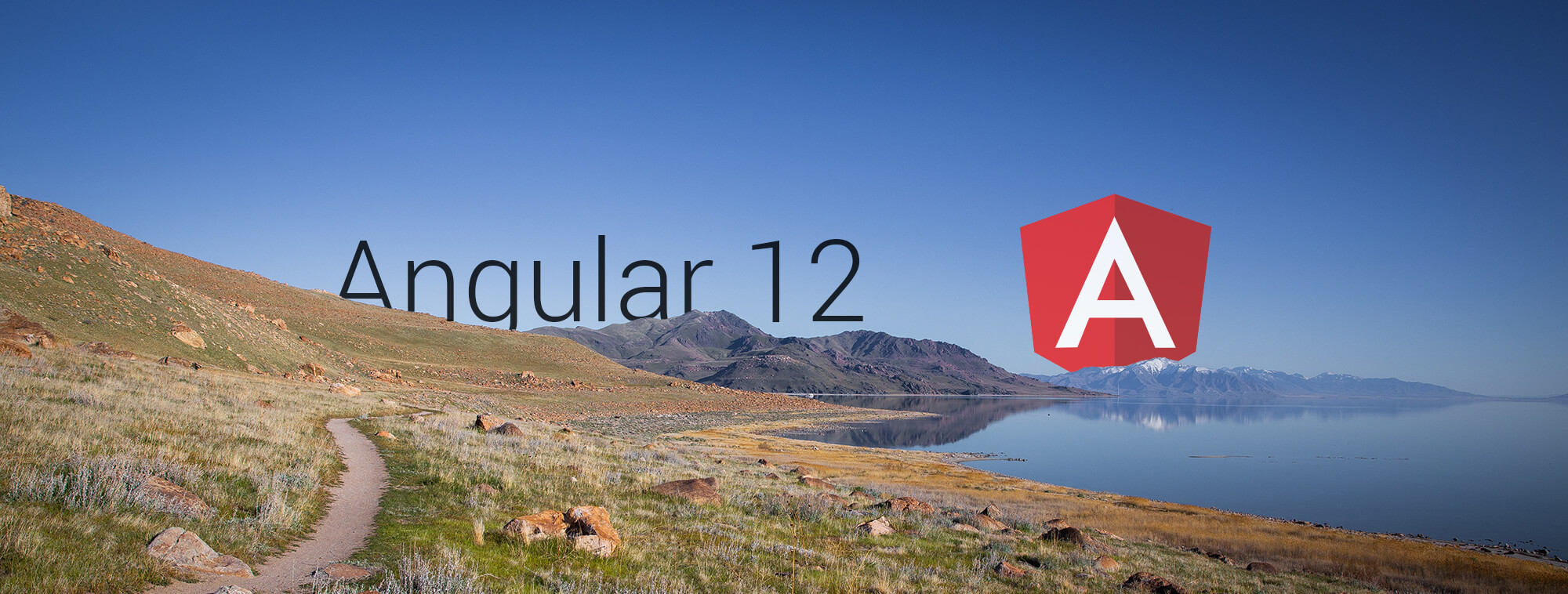
This release adds support for Angular v12. 🎉
Features
- support for Angular 12, many thanks @icepeng and @dianjuar fixes #131 via #132
v1.0.0-rc.1
2 years ago
This release adds support for Angular v11. 🎉
⚠️ BREAKING CHANGE (v1)
Starting with version 1 the option --configuration was renamed to --build-target.
BEFORE (does not work):
ng deploy --configuration=test
NOW:
ng deploy --build-target=test
If you use the old syntax, you will probably receive the following error:
An unhandled exception occurred: Configuration 'test' is not set in the workspace.
Features
- support for Angular 11, many thanks goes to @beeman 🐝, see PR #118 and PR #120, fixes #119
Fixes
- fix(engine): remove extraneous slash from extended commit message for GitHub Actions, see PR #91 by @EdricChan03
- fix(tooling): fix jest types (https://github.com/angular-schule/angular-cli-ghpages/commit/24d99220c0b443850d8e4ae53c7c99b93da3e53b), as explained in https://github.com/angular-schule/ngx-deploy-starter/issues/7#issuecomment-550575514 by @dianjuar
- fix(tooling): improve prettier formatter (https://github.com/angular-schule/angular-cli-ghpages/pull/120/commits/891ee8c0b438507a532b4aad15ed27804dae6c67), as reported in https://github.com/angular-schule/ngx-deploy-starter/issues/10
v0.6.2
4 years agoWith this release, GitHub Actions becomes a first citizen alongside Travis CI and CircleCi.
Learn everything you need to know in the following article.
Everything GitHub: Continuous Integration, Deployment and Hosting for your Angular App
In this article we show several tools from the GitHub universe to launch a website with Angular. We will establish a professional pipeline, including version management, continuous deployment and web hosting. Best of all, for public repositories, this will not cost you a single cent! Read more...
tl;dr
The token GITHUB_TOKEN is now supported. When using any token (GH_TOKEN / PERSONAL_TOKEN / GITHUB_TOKEN), it is no longer necessary to specify the --repo parameter if the directory already has a remote repository. This is the case for GitHub actions. Please note that for GitHub actions git config user.name and git config user.email are not set. You still have to provide them.
ℹ️ Note
The
GITHUB_TOKEN(installation access token) will only trigger a release of a new website if the action runs in a private repository. In a public repo, a commit is generated, but the site does not change. See this GitHub Community post for more info. If your repo is public, you must still use theGH_TOKEN(personal access token).
Special thanks goes out to @shhdharmen and @EdricChan03 who pushed this release forward! 👍
Example
A valid main.yml for GitHub Actions in a private repository could look like this:
name: Deploy to GitHub Pages via angular-cli-ghpages
on: [push]
jobs:
build-and-deploy:
runs-on: ubuntu-latest
steps:
- name: Checkout
uses: actions/checkout@v2
- name: Use Node.js 10.x
uses: actions/setup-node@v1
with:
node-version: 10.x
- name: Prepare and deploy
env:
GITHUB_TOKEN: ${{ secrets.GITHUB_TOKEN }}
run: |
npm install
npm run ng -- deploy --base-href=/the-repositoryname/ --name="Displayed Username" [email protected] --no-silent
A valid main.yml for GitHub Actions in a public repository could look like this:
name: Deploy to GitHub Pages via angular-cli-ghpages
on: [push]
jobs:
build-and-deploy:
runs-on: ubuntu-latest
steps:
- name: Checkout
uses: actions/checkout@v2
- name: Use Node.js 10.x
uses: actions/setup-node@v1
with:
node-version: 10.x
- name: Prepare and deploy
env:
GH_TOKEN: ${{ secrets.GH_TOKEN }}
run: |
npm install
npm run ng -- deploy --base-href=/the-repositoryname/ --name="Displayed Username" [email protected] --no-silent
Features
- chore: extended commit message also for GitHub Actions (https://github.com/angular-schule/angular-cli-ghpages/commit/4925bc8e52f6c13907f7a032cf8703db4bfa642d, fixes #73)
- chore: always discover remote URL (if not set) (https://github.com/angular-schule/angular-cli-ghpages/commit/c5f7b36c437843f2472a04f1816e331f4fa7d0ff, fixes #73, fixes #88)
- chore: support for PERSONAL_TOKEN & GITHUB_TOKEN env vars (https://github.com/angular-schule/angular-cli-ghpages/commit/106624067253bf71a61863925ac9d3899fa20fa4, fixes #73, fixes #88)
- chore: adds text: "Uploading via git, please wait" (https://github.com/angular-schule/angular-cli-ghpages/commit/f9bcf1c0f9c6ee9b1b884b27db3b02f661549f05, fixes #78)
v0.6.1
4 years ago
This release has mainly improvements in error handling. It is now again possible to receive detailed logging messages using the --no-silent option. Furthermore, the deployment is aborted if the previous build fails (thanks to @masaxsuzu).
Fixes
- fix: monkeypatch util.debuglog() for extended console logging (https://github.com/angular-schule/angular-cli-ghpages/commit/08d05c9f26bcce2fa1e487346da9859f474fcaa6)
- fix: use callback to retrieve error message of gh-pages (https://github.com/angular-schule/angular-cli-ghpages/commit/6a8a3c217375b423a5654c388299bf3a12f9e375, fixes #74)
- fix: throws an error if app building fails (https://github.com/angular-schule/angular-cli-ghpages/commit/e7f6a51392dd97973c98b5420c4903d2bc1e2721, see PR #85 which fixes #74)