AmazScraper Save
Python scraper based on AI
🕷️ ScrapeGraphAI: You Only Scrape Once
ScrapeGraphAI is a web scraping python library that uses LLM and direct graph logic to create scraping pipelines for websites, documents and XML files. Just say which information you want to extract and the library will do it for you!

🚀 Quick install
The reference page for Scrapegraph-ai is available on the official page of pypy: pypi.
pip install scrapegraphai
🔍 Demo
Official streamlit demo:
Try it directly on the web using Google Colab:
Follow the procedure on the following link to setup your OpenAI API key: link.
📖 Documentation
The documentation for ScrapeGraphAI can be found here.
Check out also the docusaurus documentation.
💻 Usage
You can use the SmartScraper class to extract information from a website using a prompt.
The SmartScraper class is a direct graph implementation that uses the most common nodes present in a web scraping pipeline. For more information, please see the documentation.
Case 1: Extracting information using Ollama
Remember to download the model on Ollama separately!
from scrapegraphai.graphs import SmartScraperGraph
graph_config = {
"llm": {
"model": "ollama/mistral",
"temperature": 0,
"format": "json", # Ollama needs the format to be specified explicitly
"base_url": "http://localhost:11434", # set Ollama URL
},
"embeddings": {
"model": "ollama/nomic-embed-text",
"base_url": "http://localhost:11434", # set Ollama URL
}
}
smart_scraper_graph = SmartScraperGraph(
prompt="List me all the articles",
# also accepts a string with the already downloaded HTML code
source="https://perinim.github.io/projects",
config=graph_config
)
result = smart_scraper_graph.run()
print(result)
Case 2: Extracting information using Docker
Note: before using the local model remember to create the docker container!
docker-compose up -d
docker exec -it ollama ollama pull stablelm-zephyr
You can use which models avaiable on Ollama or your own model instead of stablelm-zephyr
from scrapegraphai.graphs import SmartScraperGraph
graph_config = {
"llm": {
"model": "ollama/mistral",
"temperature": 0,
"format": "json", # Ollama needs the format to be specified explicitly
# "model_tokens": 2000, # set context length arbitrarily
},
}
smart_scraper_graph = SmartScraperGraph(
prompt="List me all the articles",
# also accepts a string with the already downloaded HTML code
source="https://perinim.github.io/projects",
config=graph_config
)
result = smart_scraper_graph.run()
print(result)
Case 3: Extracting information using Openai model
from scrapegraphai.graphs import SmartScraperGraph
OPENAI_API_KEY = "YOUR_API_KEY"
graph_config = {
"llm": {
"api_key": OPENAI_API_KEY,
"model": "gpt-3.5-turbo",
},
}
smart_scraper_graph = SmartScraperGraph(
prompt="List me all the articles",
# also accepts a string with the already downloaded HTML code
source="https://perinim.github.io/projects",
config=graph_config
)
result = smart_scraper_graph.run()
print(result)
Case 4: Extracting information using Gemini
from scrapegraphai.graphs import SmartScraperGraph
GOOGLE_APIKEY = "YOUR_API_KEY"
# Define the configuration for the graph
graph_config = {
"llm": {
"api_key": GOOGLE_APIKEY,
"model": "gemini-pro",
},
}
# Create the SmartScraperGraph instance
smart_scraper_graph = SmartScraperGraph(
prompt="List me all the articles",
source="https://perinim.github.io/projects",
config=graph_config
)
result = smart_scraper_graph.run()
print(result)
The output for all 3 the cases will be a dictionary with the extracted information, for example:
{
'titles': [
'Rotary Pendulum RL'
],
'descriptions': [
'Open Source project aimed at controlling a real life rotary pendulum using RL algorithms'
]
}
🤝 Contributing
Feel free to contribute and join our Discord server to discuss with us improvements and give us suggestions!
Please see the contributing guidelines.
❤️ Contributors
🎓 Citations
If you have used our library for research purposes please quote us with the following reference:
@misc{scrapegraph-ai,
author = {Marco Perini, Lorenzo Padoan, Marco Vinciguerra},
title = {Scrapegraph-ai},
year = {2024},
url = {https://github.com/VinciGit00/Scrapegraph-ai},
note = {A Python library for scraping leveraging large language models}
}
Authors
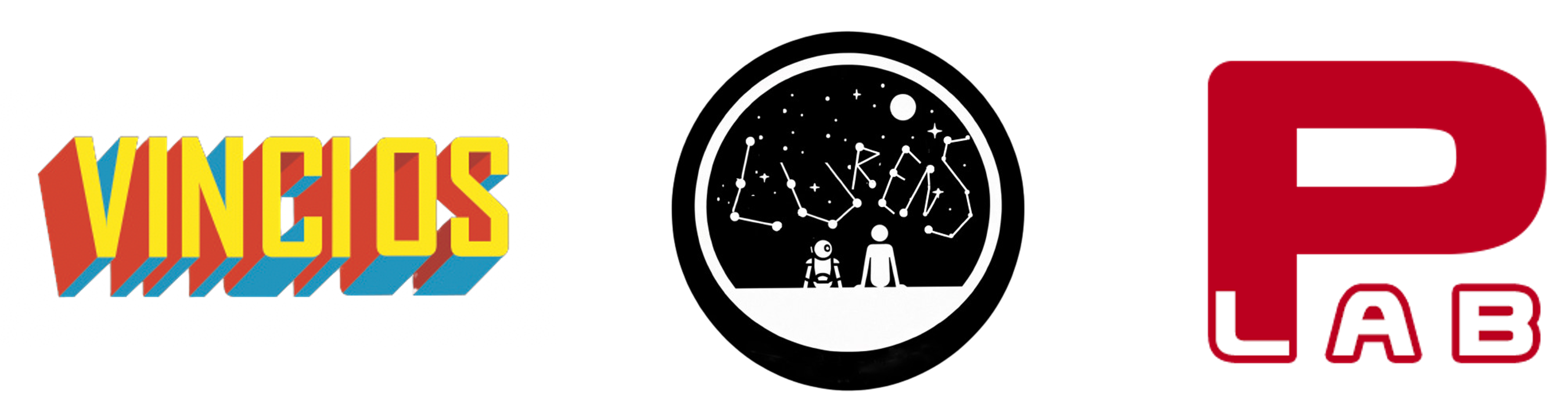
| Contact Info | |
|---|---|
| Marco Vinciguerra |  |
| Marco Perini |  |
| Lorenzo Padoan |  |
📜 License
ScrapeGraphAI is licensed under the MIT License. See the LICENSE file for more information.
Acknowledgements
- We would like to thank all the contributors to the project and the open-source community for their support.
- ScrapeGraphAI is meant to be used for data exploration and research purposes only. We are not responsible for any misuse of the library.



