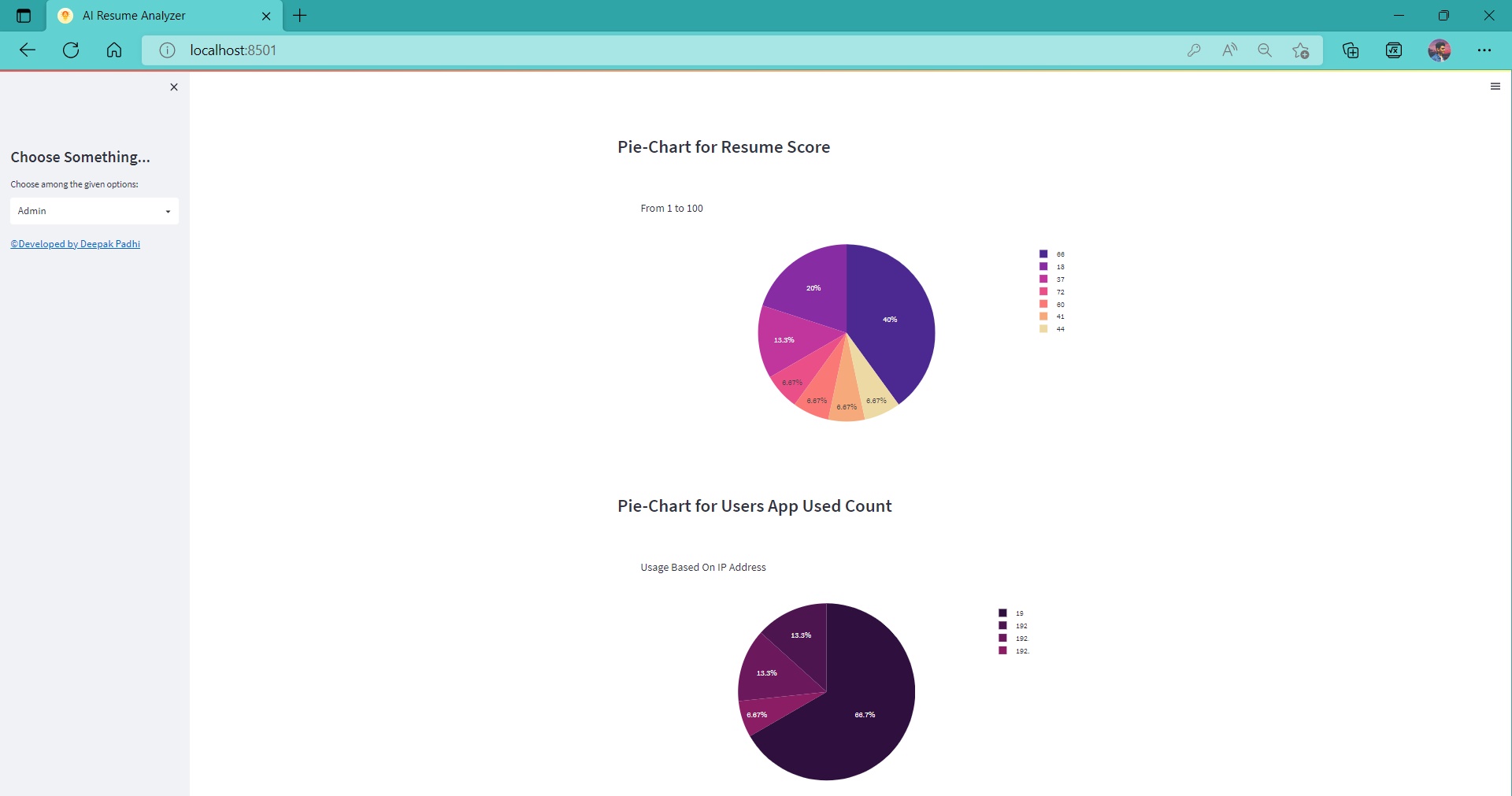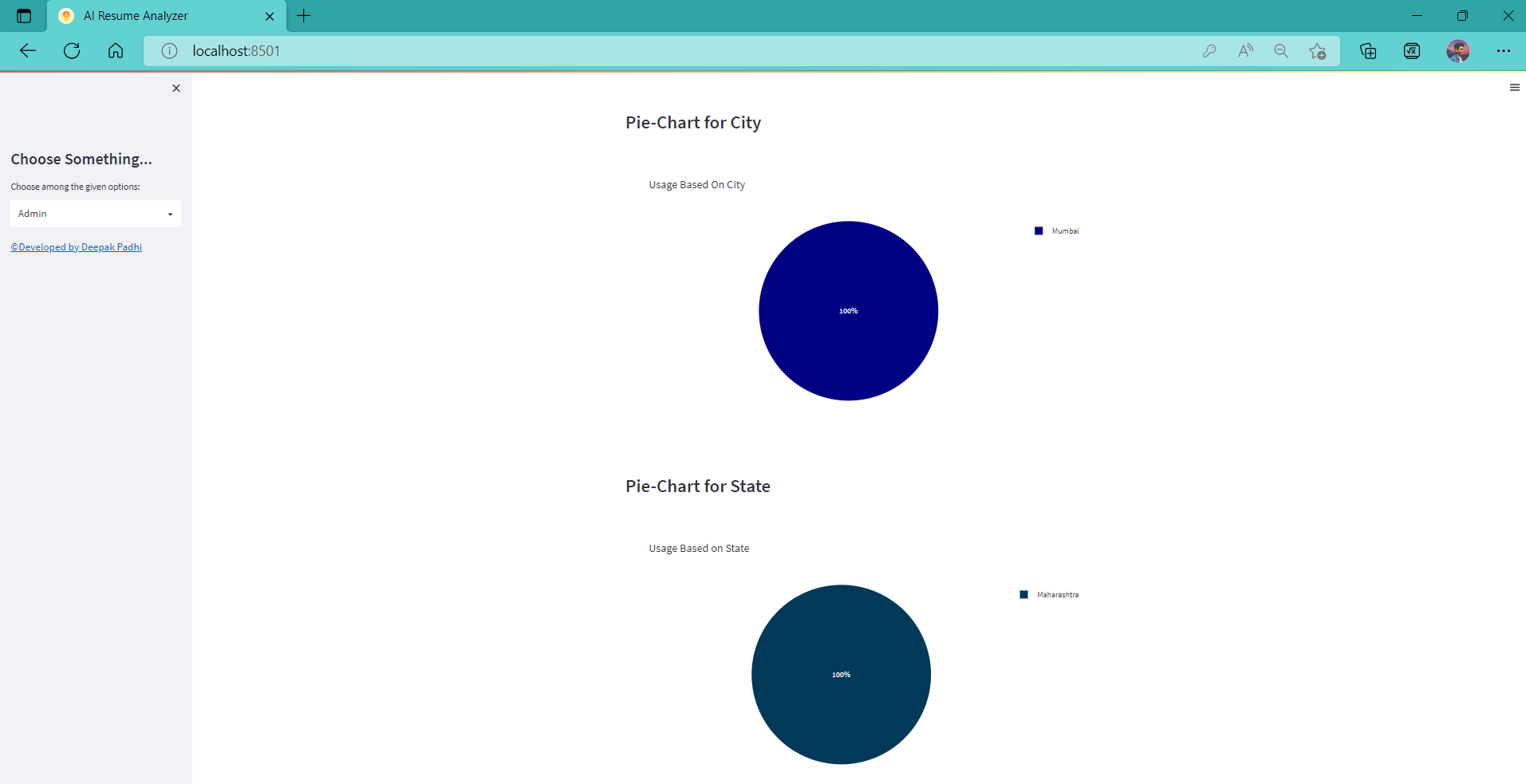AI Resume Analyzer Save
Ai Resume Analyzer is a tool which parses information from a resume using natural language processing and finds the keywords, cluster them onto sectors based on their keywords. And lastly show recommendations, predictions, analytics to the applicant based on keyword matching.
Best View in Light Mode and Desktop Site (Recommended)
🌴 AI RESUME ANALYZER 🌴
A Tool for Resume Analysis, Predictions and Recommendations
View Demo · Installation · Project Report
Built with 🤍 by Deepak Padhi through Dr Bright --(Data Scientist)
🚀 A Project Submitted for the partial fulfilment of the degree B.sc CS at Kirti College during academic year 2022-23About the Project 🥱
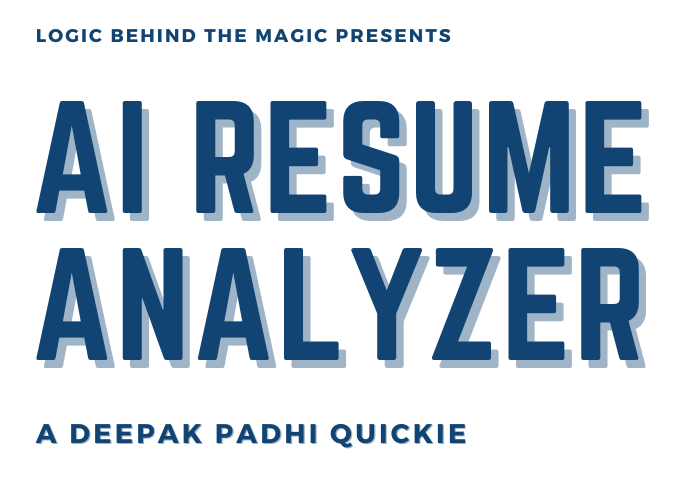
A tool which parses information from a resume using natural language processing and finds the keywords, cluster them onto sectors based on their keywords. And lastly show recommendations, predictions, analytics to the applicant / recruiter based on keyword matching.
Scope 😲
i. It can be used for getting all the resume data into a structured tabular format and csv as well, so that the organization can use those data for analytics purposes
ii. By providing recommendations, predictions and overall score user can improve their resume and can keep on testing it on our tool
iii. And it can increase more traffic to our tool because of user section
iv. It can be used by colleges to get insight of students and their resume before placements
v. Also, to get analytics for roles which users are mostly looking for
vi. To improve this tool by getting feedbacks
Tech Stack 🍻
Frontend
Database
Modules
Features 🤦♂️
Client: -
-
Fetching Location and Miscellaneous Data
Using Parsing Techniques to fetch
-
Basic Info
-
Skills
-
Keywords
Using logical programs, it will recommend
- Skills that can be added
- Predicted job role
- Course and certificates
- Resume tips and ideas
- Overall Score
- Interview & Resume tip videos
Admin: -
-
Get all applicant’s data into tabular format
-
Download user’s data into csv file
-
View all saved uploaded pdf in Uploaded Resume folder
-
Get user feedback and ratings
Pie Charts for: -
-
Ratings
-
Predicted field / roles
-
Experience level
-
Resume score
-
User count
-
City
-
State
-
Country
Feedback: -
- Form filling
- Rating from 1 – 5
- Show overall ratings pie chart
- Past user comments history
Requirements 😅
Have these things installed to make your process smooth
- Python (3.9.12) https://www.python.org/downloads/release/python-3912/
- MySQL https://www.mysql.com/downloads/
- Visual Studio Code (Prefered Code Editor) https://code.visualstudio.com/Download
- Visual Studio build tools for C++ https://aka.ms/vs/17/release/vs_BuildTools.exe
Setup & Installation 👀
To run this project, perform the following tasks 😨
Download the code file manually or via git
git clone https://github.com/deepakpadhi986/AI-Resume-Analyzer.git
Create a virtual environment and activate it (recommended)
Open your command prompt and change your project directory to AI-Resume-Analyzer and run the following command
python -m venv venvapp
cd venvapp/Scripts
activate
Downloading packages from requirements.txt inside App folder
cd../..
cd App
pip install -r requirements.txt
python -m spacy download en_core_web_sm
After installation is finished create a Database cv
And change user credentials inside App.py
https://github.com/deepakpadhi986/AI-Resume-Analyzer/blob/17e1cdb207fef62557dc394f4158bda515e541fd/App/App.py#L95
Go to venvapp\Lib\site-packages\pyresparser folder
And replace the resume_parser.py with resume_parser.py
which was provided by me inside pyresparser folder
Congratulations 🥳😱 your set-up 👆 and installation is finished 😵🤯
I hope that your venvapp is activated and working directory is inside App
Run the App.py file using
streamlit run App.py
Known Error 🤪
If GeocoderUnavailable error comes up then just check your internet connection and network speed
Issue While Installation and Set-up 🤧
Check-out installation Video
Feel Free to Send mail
Usage
- After the setup it will do stuff's automatically
- You just need to upload a resume and see it's magic
- Try first with my resume uploaded in
Uploaded_Resumesfolder - Admin userid is
adminand password isadmin@resume-analyzer
Roadmap 🛵
- Predict user experience level.
- Add resume scoring criteria for skills and projects.
- Added fields and recommendations for web, android, ios, data science.
- Add more fields for other roles, and its recommendations respectively.
- Fetch more details from users resume.
- View individual user details.
Contributing 🤘
Pull requests are welcome.
For major changes, please open an issue first to discuss what you would like to change.
I've attached the synopsis of the project
If you want the full report of project
Email Me it's FREE
Acknowledgement 🤗
- Dr Bright - (The Full Stack Data Scientist BootCamp)
- Resume Parser with Natural Language Processing
- pyresparser
Preview 👽
Client Side
Main Screen
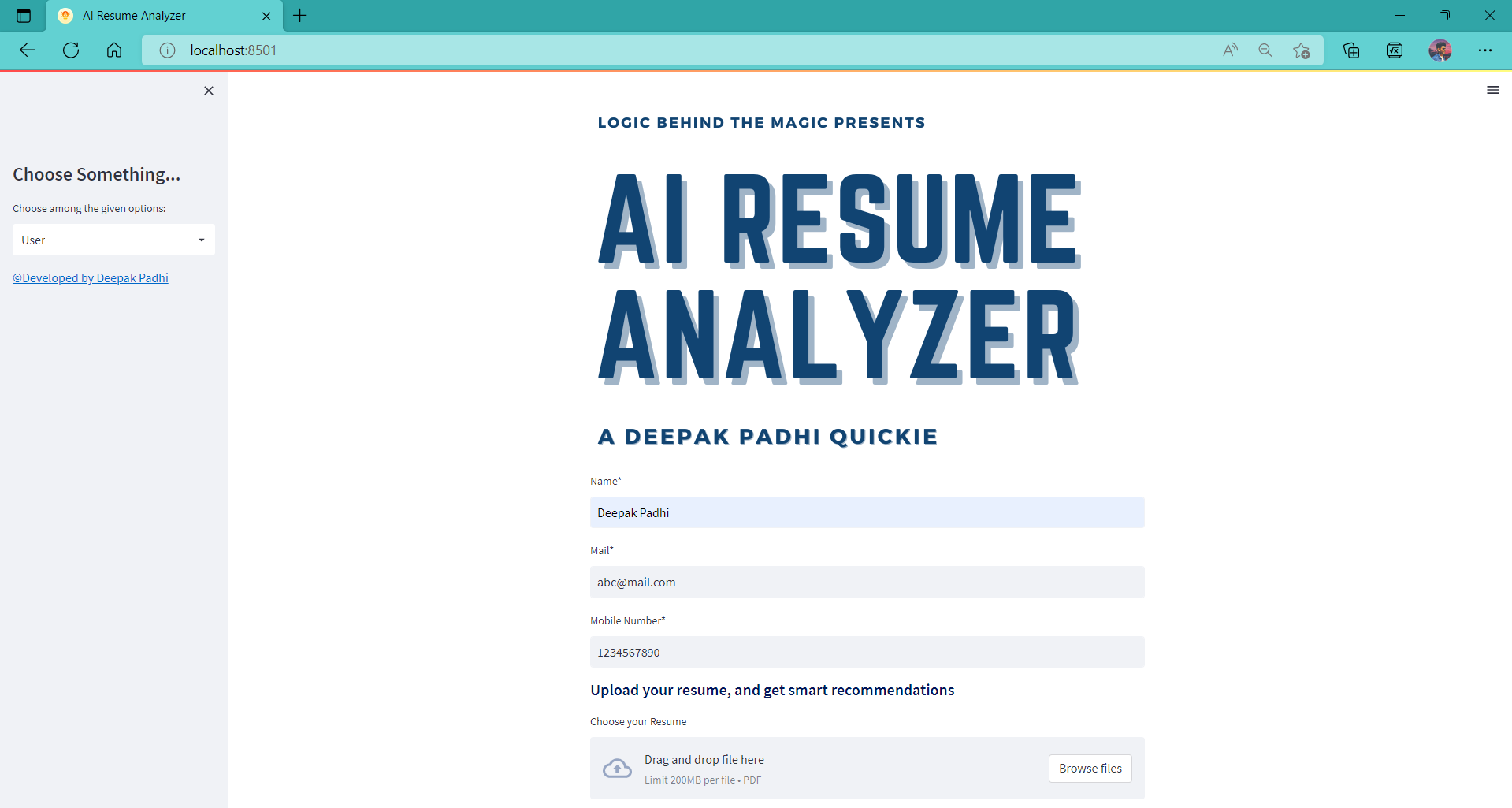
Resume Analysis
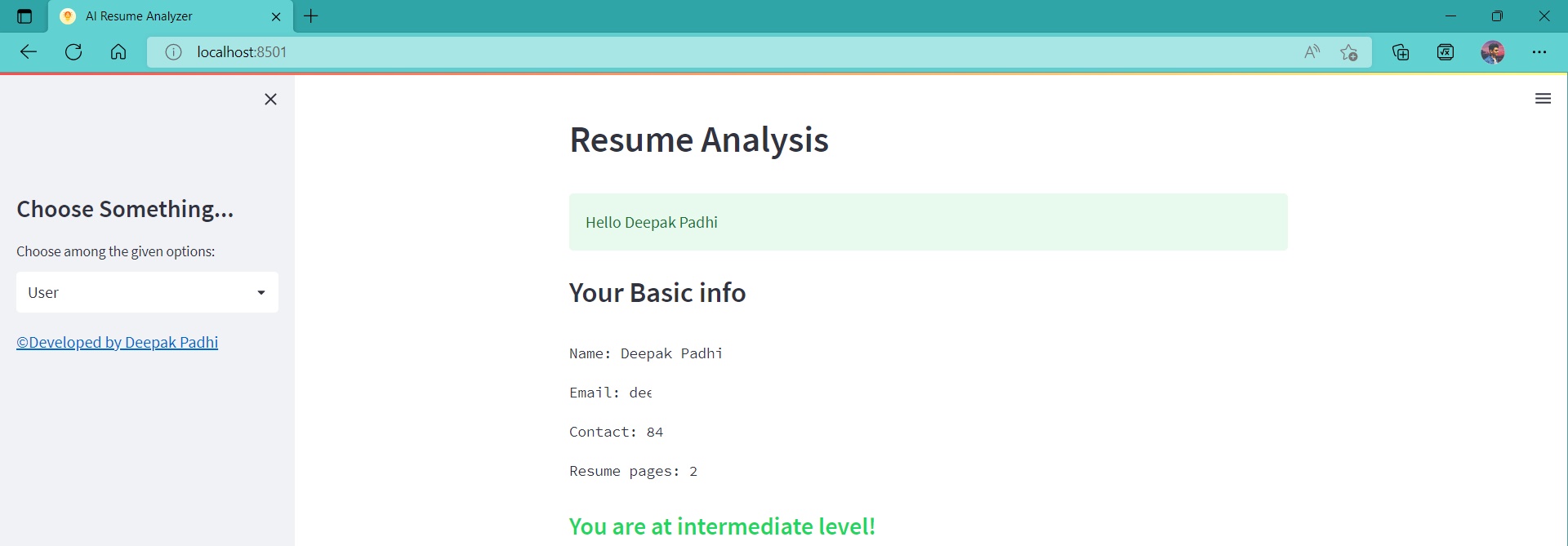
Skill Recommendation
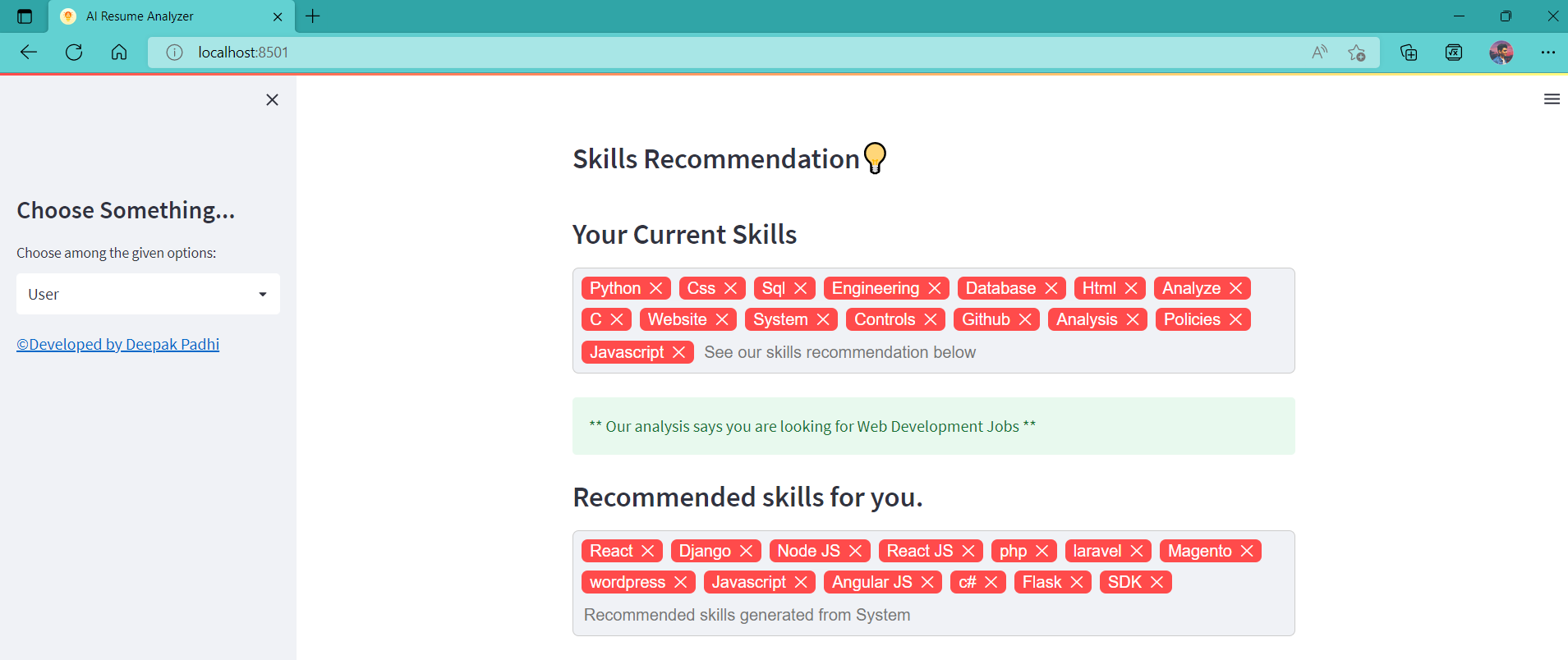
Course Recommendation
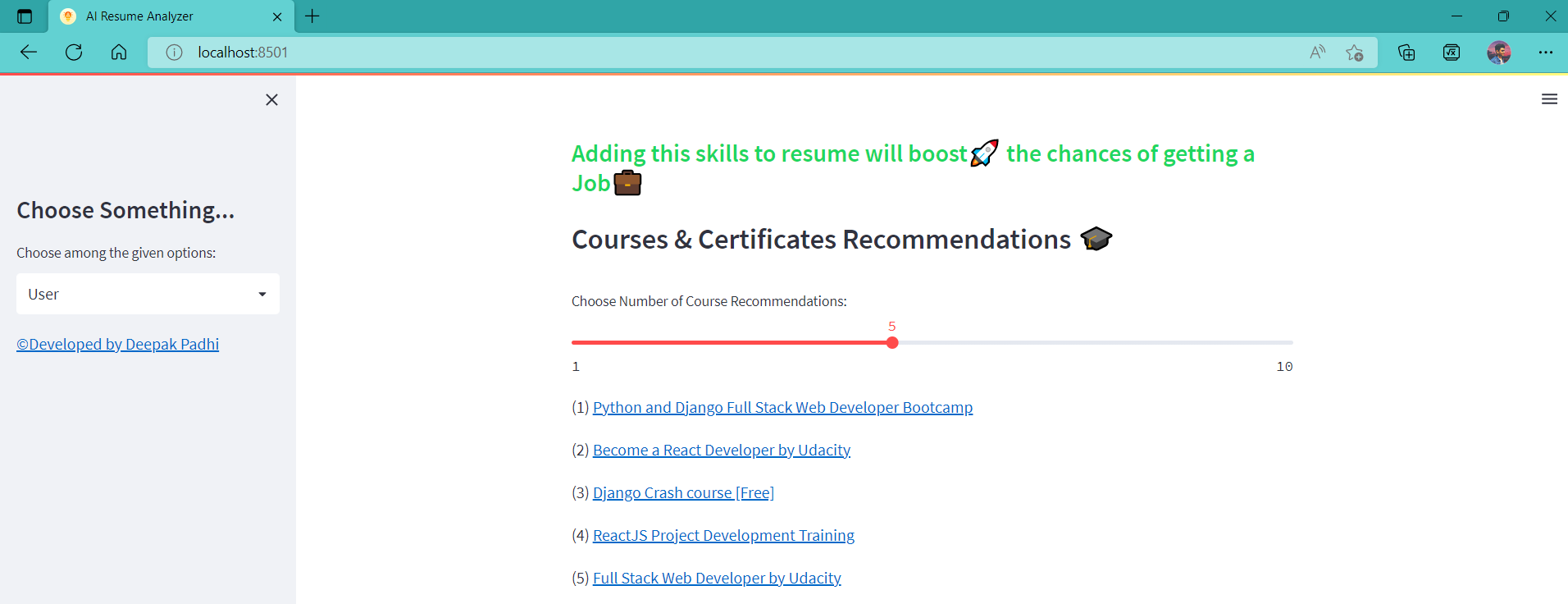
Tips and Overall Score
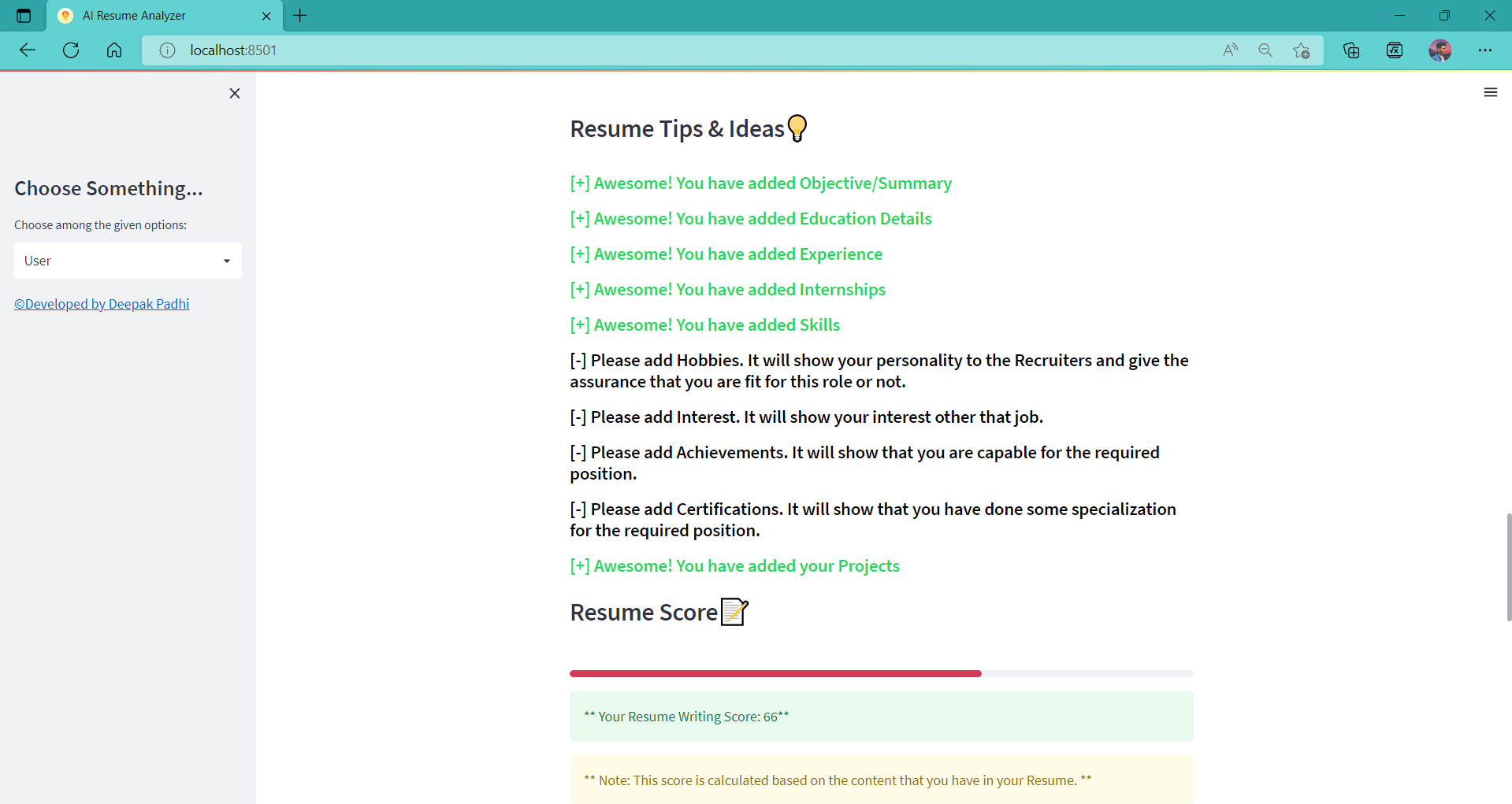
Video Recommendation
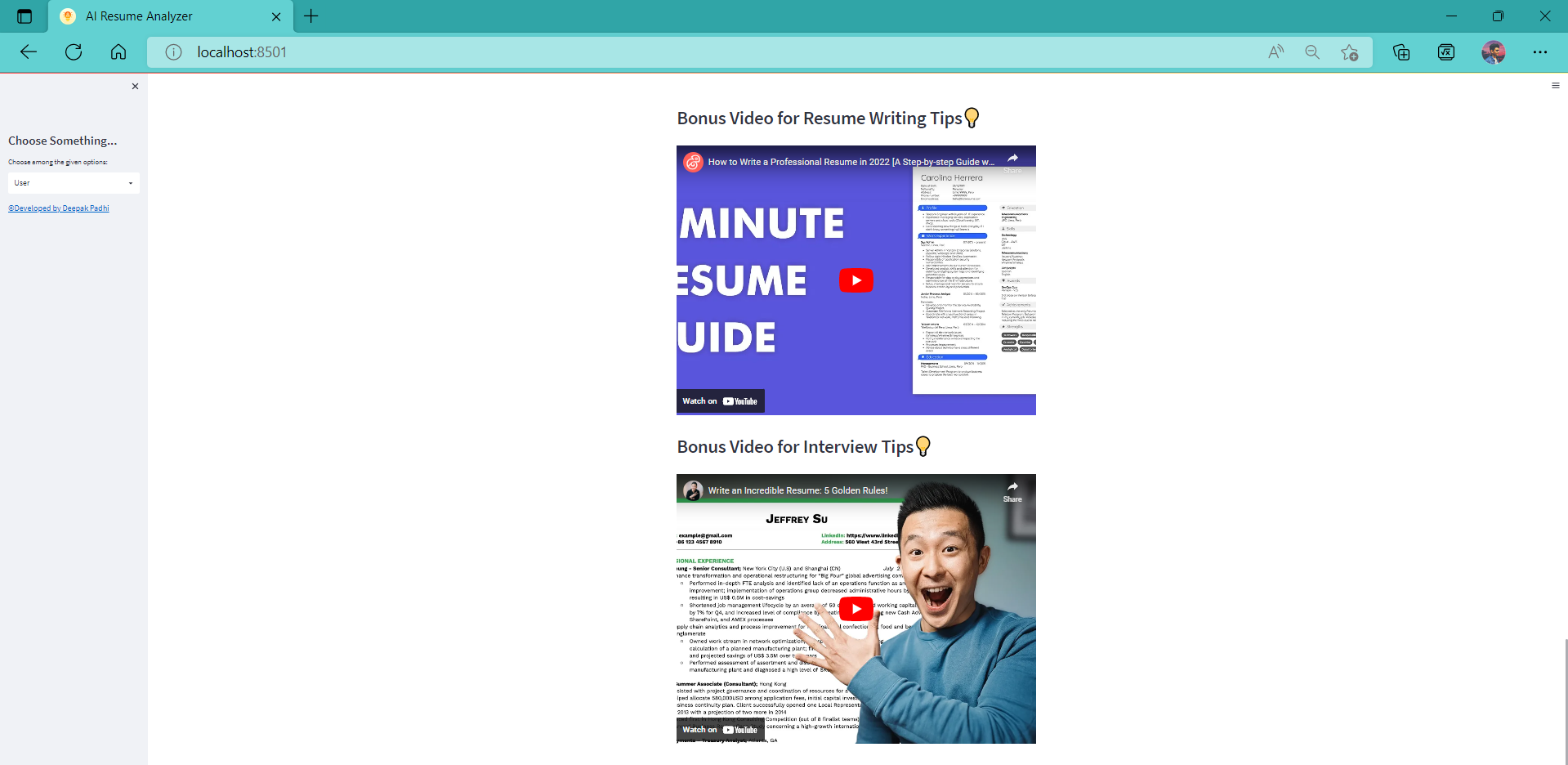
Feedback
Feedback Form
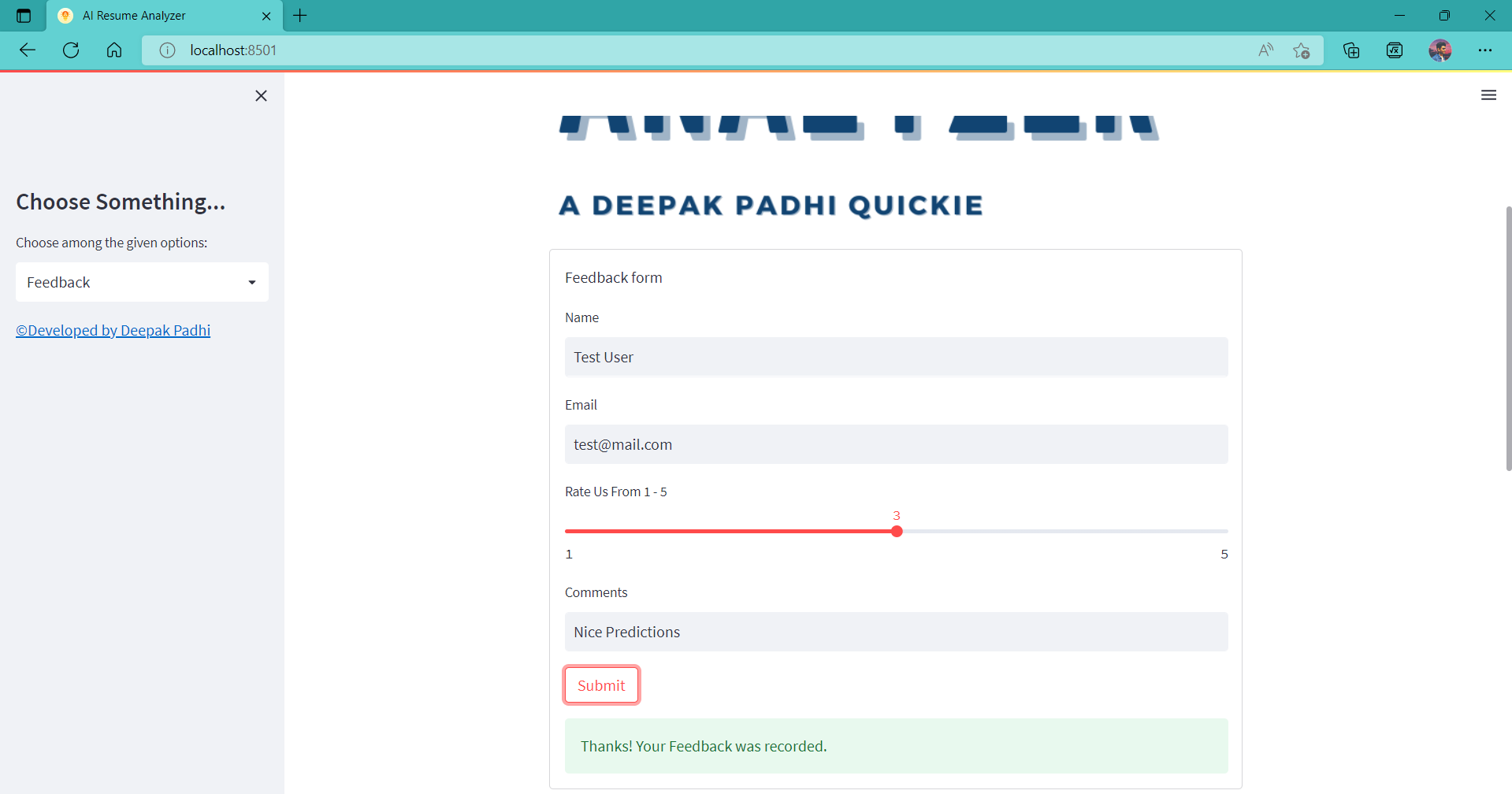
Overall Rating Analysis and Comment History
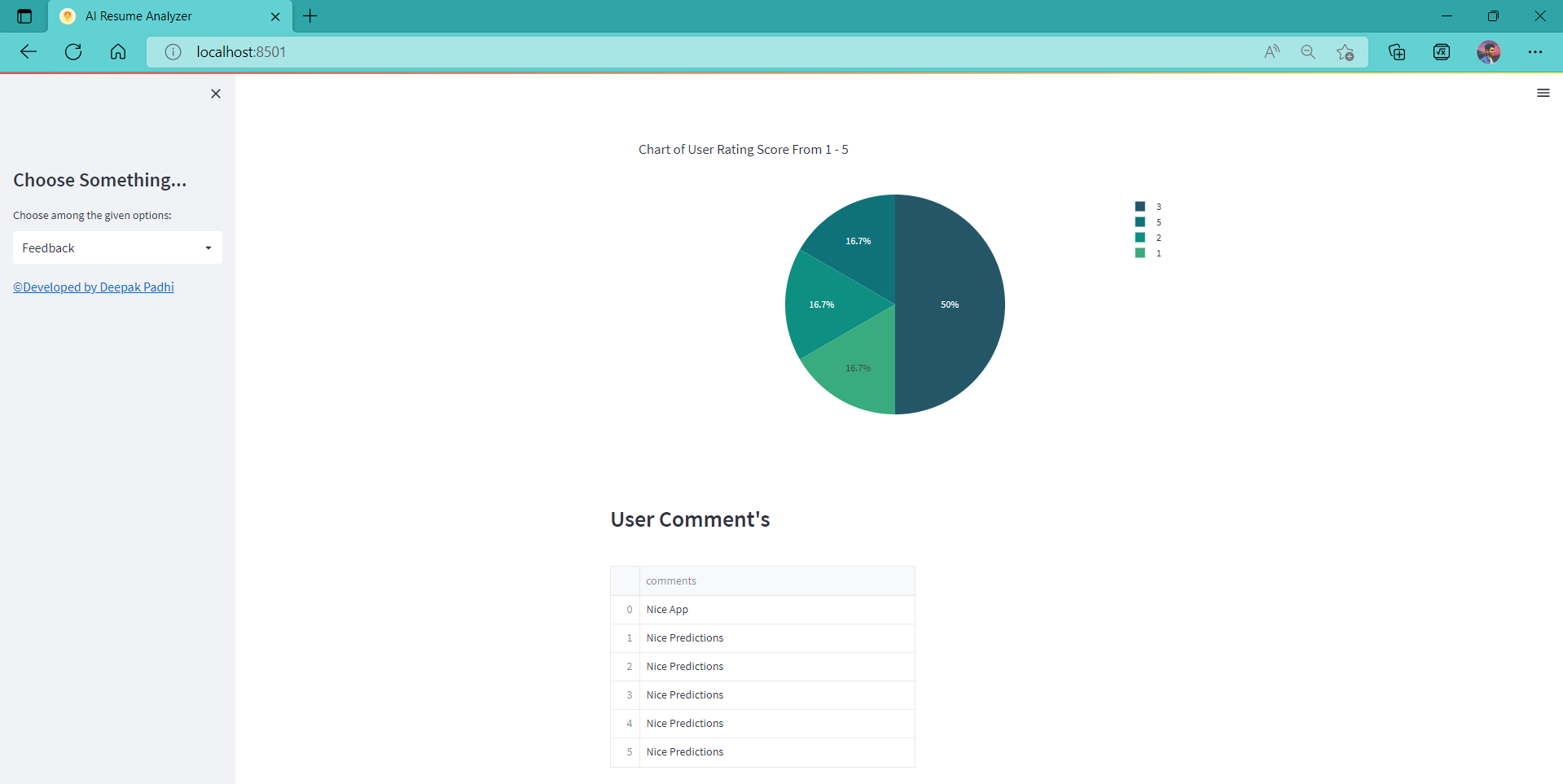
Admin
Login
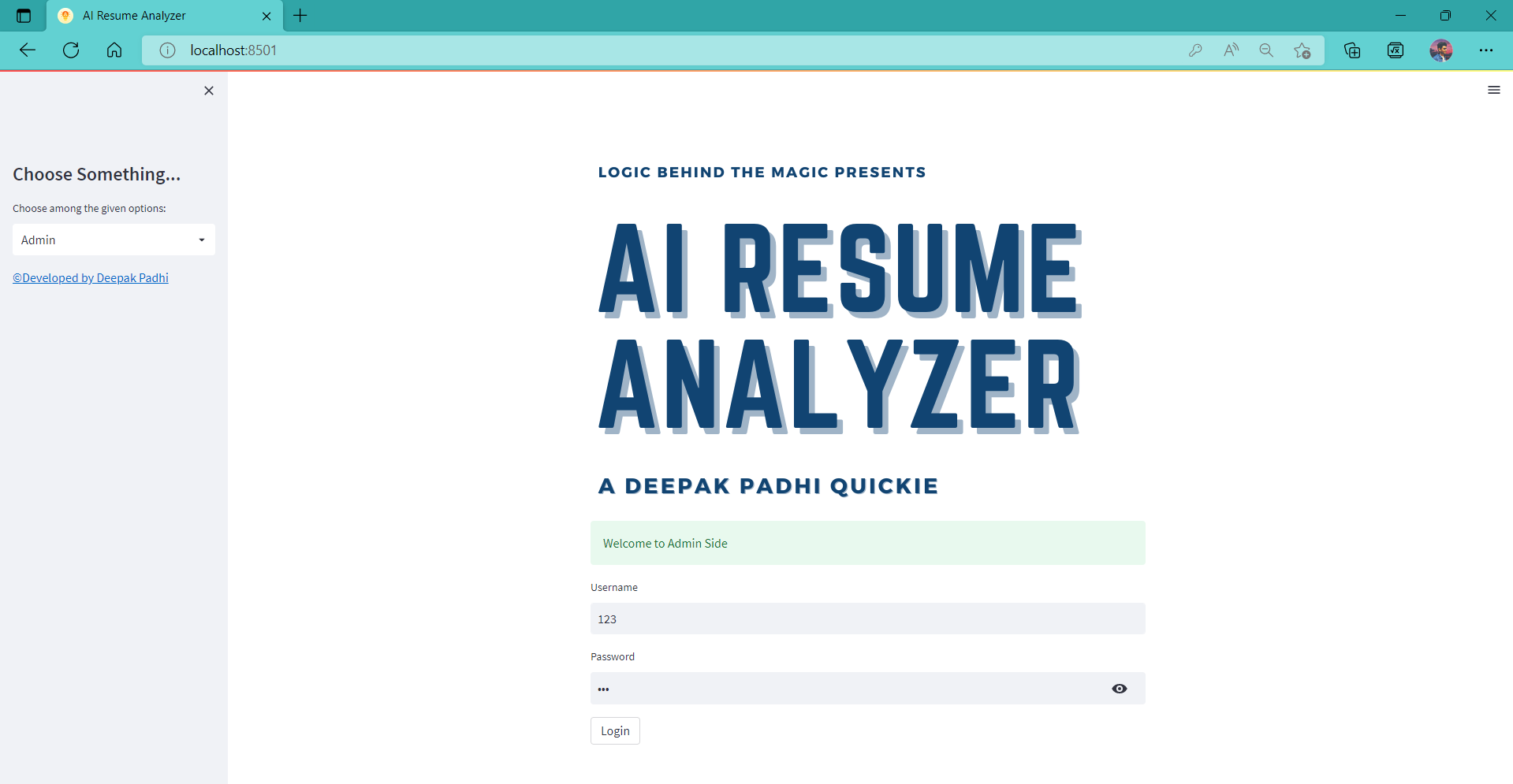
User Count and it's data
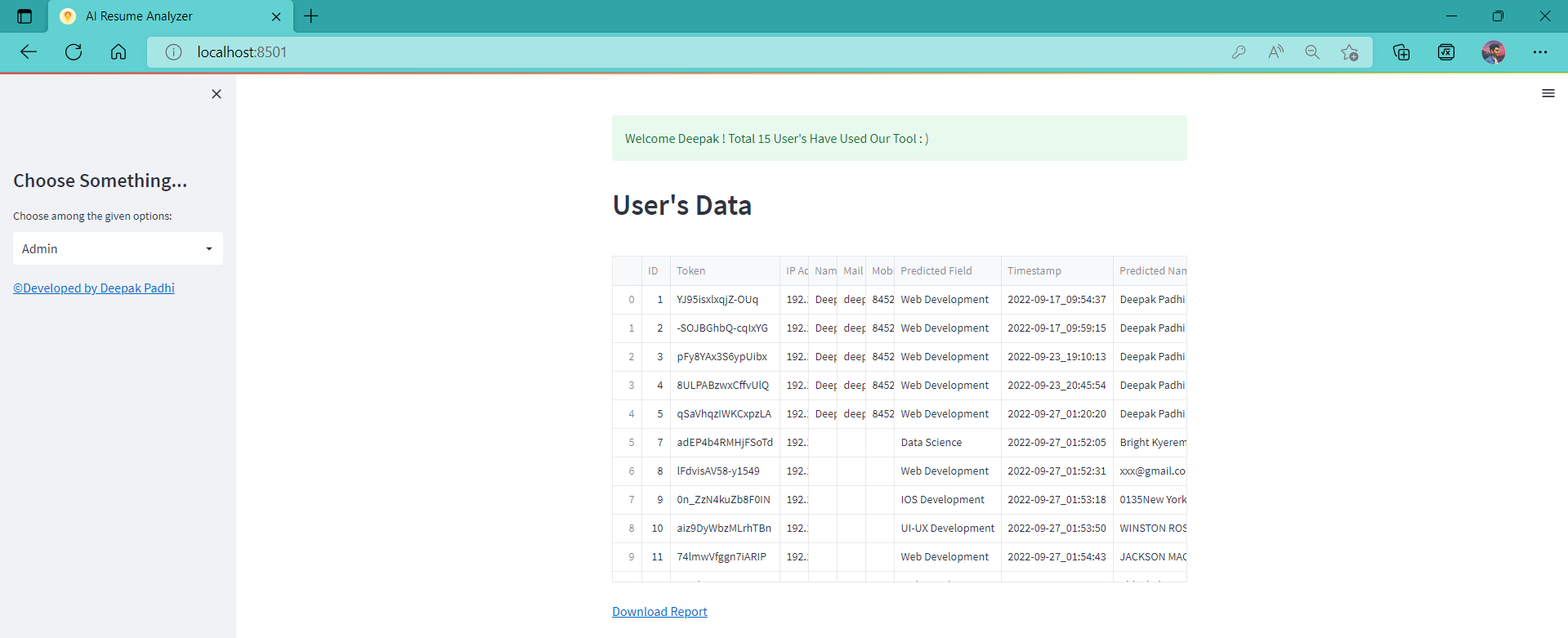
Exported csv file
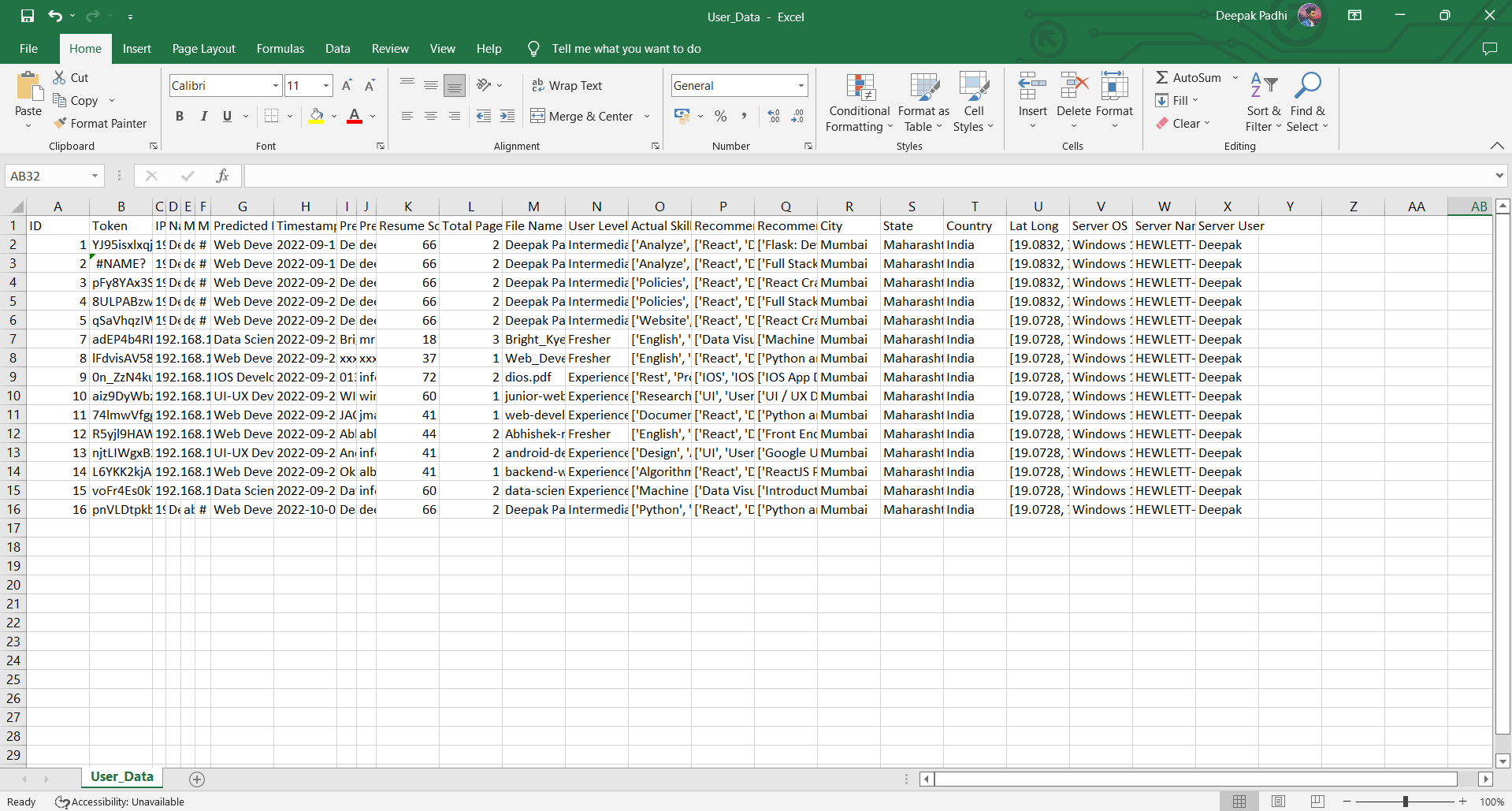
Feedback Data
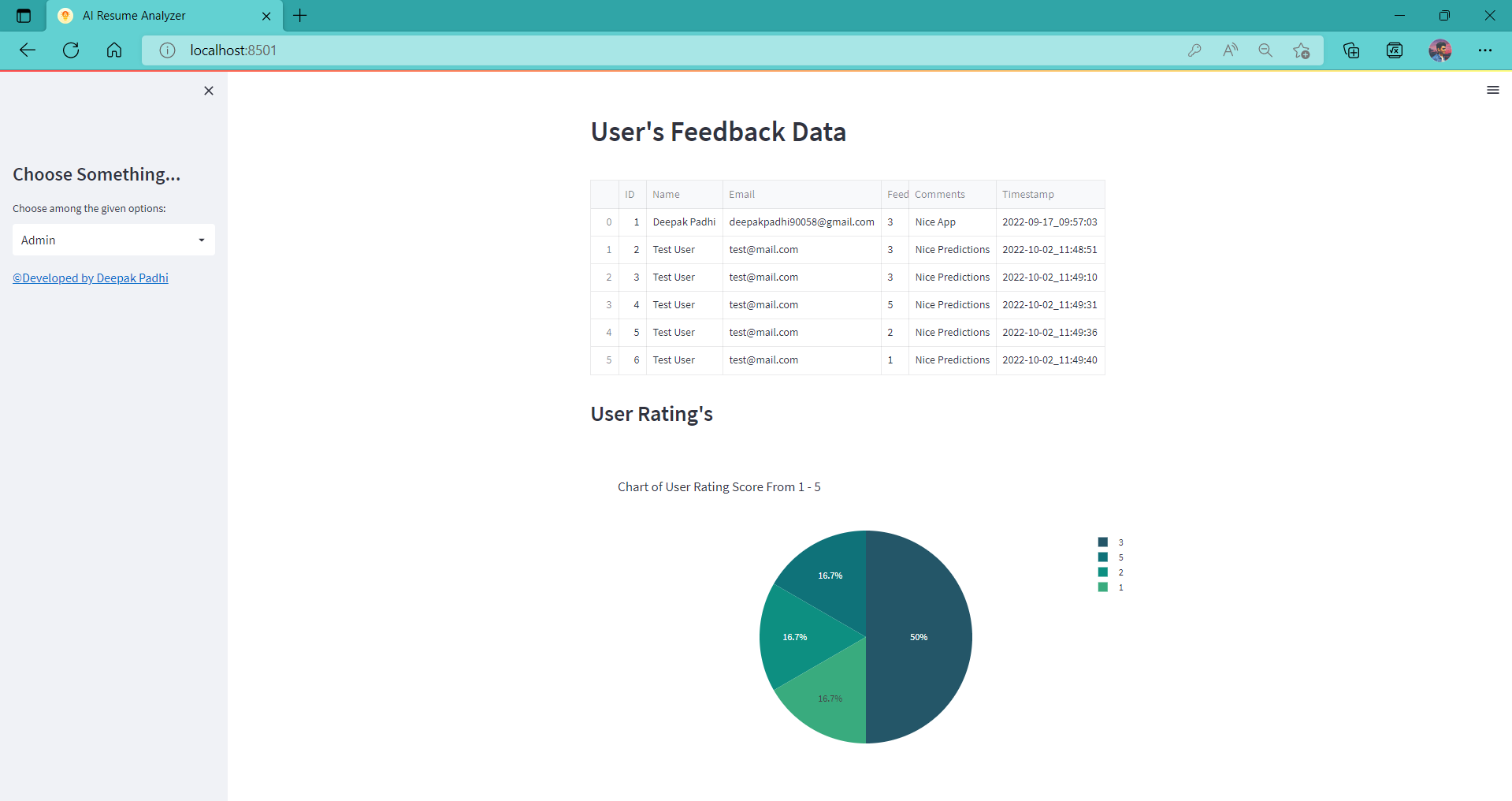
Pie Chart Analytical Representation of clusters