Action Hashnode Blog Save
Fetch & Display Your Hashnode blog posts.
Project README
Hashnode Blogs - Github Action
~ Fetch & Display Your Latest Blog Posts From Hashnode ~
⚙️ Configuration
| Option | Description | Default |
|---|---|---|
TYPE |
Set this to GIST if you want to display latest posts in a pinned gists |
REPOSITORY |
FILE |
Provide file location or provide GIST ID if TYPE set to GIST |
README.md |
USERNAME |
Your Hashnode Username | - |
BLOG_URL |
Your blog url. you can leave it empty to auto generate. but if you are facing any issue with auto generated link. make sure to provide your blog url here. | - |
STYLE |
Options : list, list-ordered, blog, blog-right, blog-left, blog-alternate, blog-grid |
list |
COUNT |
No of latest posts to display | 6 |
Please check the Demo Repository to preview all possible Styles
🚀 Usage
💾 In Repository File
1. Add The Below Content To Your README.md / Any file you want to showcase
## My Latest Blog Posts 👇
<!-- HASHNODE_BLOG:START -->
<!-- HASHNODE_BLOG:END -->
2. Configure The Worklfow
name: "📚 Blog Updater"
on:
workflow_dispatch:
schedule:
- cron: '0 0 * * *' # Runs Every Day
jobs:
update_blogs:
name: "Update Blogs"
runs-on: ubuntu-latest
steps:
- name: "📥 Fetching Repository Contents"
uses: actions/checkout@main
- name: "📚 Hashnode Updater"
uses: "varunsridharan/action-hashnode-blog@main"
with:
USERNAME: 'your-username' # Hashnode Username
BLOG_URL: 'your-blog-url' # Blog URL
COUNT: 10 # MAX Visisble
env:
GITHUB_TOKEN: ${{ secrets.GITHUB_TOKEN }}
📌 In Pinned Gists
- Create a new public GitHub Gist (https://gist.github.com/)
- Create a token with the
gistscope. -
Create a secret 🔑 by going to GitHub repo > Settings > Secrets > New secret with the following:
- Name :
GIST_TOKEN - Value : The token with the
gistscope generated previously.
- Name :
name: "📚 Blog Updater"
on:
workflow_dispatch:
schedule:
- cron: '0 0 * * *' # Runs Every Day
jobs:
update_blogs:
name: "Update Blogs"
runs-on: ubuntu-latest
steps:
- name: "📚 Hashnode Updater"
uses: "varunsridharan/action-hashnode-blog@main"
with:
USERNAME: 'your-username' # Hashnode Username
COUNT: 5 # MAX Visisble
FILE: "88ca4064876a7971a1c61e8e19e42b98" # GIST ID
TYPE: "gist"
env:
GITHUB_TOKEN: ${{ secrets.GIST_TOKEN }} # Personal Access Token With Gists Scope
📝 Changelog
All notable changes to this project will be documented in this file.
The format is based on Keep a Changelog, and this project adheres to Semantic Versioning.
🤝 Contributing
If you would like to help, please take a look at the list of issues.
📜 License & Conduct
📣 Feedback
- ⭐ This repository if this project helped you! :wink:
- Create An 🔧 Issue if you need help / found a bug
💰 Sponsor
I fell in love with open-source in 2013 and there has been no looking back since! You can read more about me here. If you, or your company, use any of my projects or like what I’m doing, kindly consider backing me. I'm in this for the long run.
- ☕ How about we get to know each other over coffee? Buy me a cup for just $9.99
- ☕️☕️ How about buying me just 2 cups of coffee each month? You can do that for as little as $9.99
- 🔰 We love bettering open-source projects. Support 1-hour of open-source maintenance for $24.99 one-time?
- 🚀 Love open-source tools? Me too! How about supporting one hour of open-source development for just $49.99 one-time ?
Connect & Say 👋
- Follow me on 👨💻 Github and stay updated on free and open-source software
- Follow me on 🐦 Twitter to get updates on my latest open source projects
- Message me on 📠 Telegram
- Follow my pet on Instagram for some dog-tastic updates!
Built With ♥ By Varun Sridharan

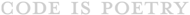
Open Source Agenda is not affiliated with "Action Hashnode Blog" Project. README Source: varunsridharan/action-hashnode-blog
Stars
34
Open Issues
4
Last Commit
1 year ago
Repository
License
