Acha Save
Git Achievements
Project README
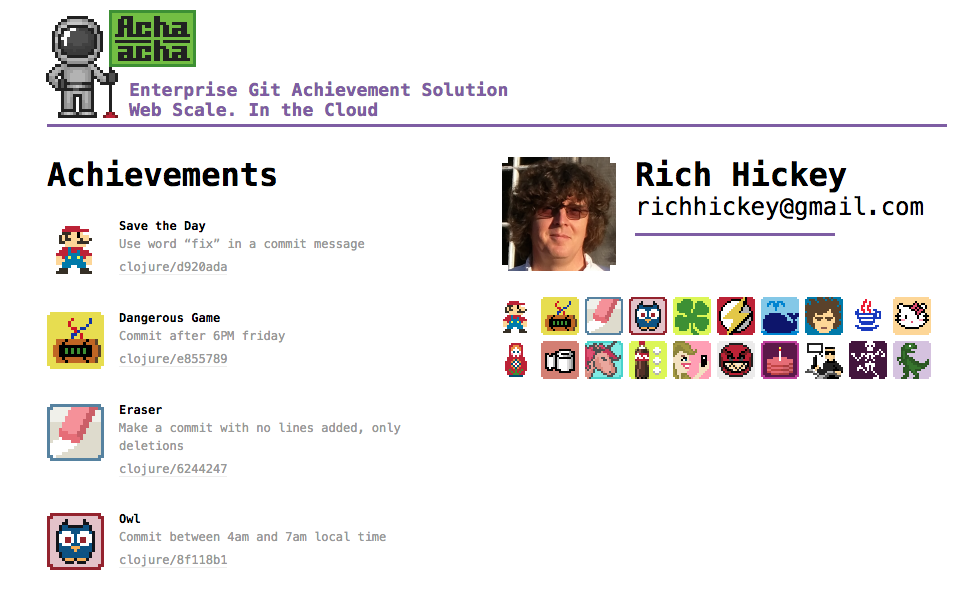
Usage
If you have a docker use the following command to boot acha-acha on localhost:
docker run --rm -p 8080:8080 someteam/acha
After that open http://localhost:8080/ to see acha-acha in your browser
Custom private key
If you want to use acha-acha for private repositories or use ssh urls you need to provide the private key with read access:
docker run --rm -p 8080:8080 -v /path/to/private/id_rsa:/root/.ssh/id_rsa someteam/acha
Mount a custom storage
If you want to store acha-acha state outside the container, use the following command to mount external working directory:
docker run --rm -p 8080:8080 -v /path/to/working_dir:/app/.acha someteam/acha
Building from source
lein do clean, cljsbuild once prod, uberjar
java -jar target/acha-uber.jar --ip 0.0.0.0 --port 8080 --dir .acha --private-key ~/.ssh/custom_key
Development mode
lein cljsbuild auto dev &
lein run --reload &
open http://localhost:8080/index_dev.html
License
Copyright © Nikita Prokopov, Julie Prokopova, Renat Idrisov, Andrey Vasenin, Dmitry Ivanov
Distributed under the Eclipse Public License either version 1.0 or (at your option) any later version.
Open Source Agenda is not affiliated with "Acha" Project. README Source: someteam/acha
Stars
464
Open Issues
9
Last Commit
3 weeks ago
Repository
Homepage
Tags
