AaPanel Save
Simple but Powerful web-based Control Panel
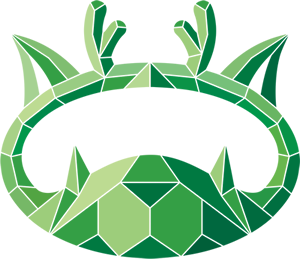

Official | documentation | Demo |
About aaPanel
aaPanel is a simple but powerful hosting control panel, it can manage the web server through web-based GUI(Graphical User Interface).
- one-click function: such as one-click install LNMP/LAMP developing environment and software.
- save the time: Our main goal is helping users to save the time of deploying, thus users just focus on their own project that is fine.
Demo
Demo:https://demo.aapanel.com/fdgi87jbn/
What can I do
aaPanel is a server management software that supports the Linux system.
It can easily manage the server through the Web terminal, improving the operation and maintenance efficiency.
Installation
Make sure it is a clean operating system, and have not installed Apache /Nginx/php/MySQL from other environments aaPanel is developed based on Centos7+, it is strongly recommended to use centos7 + linux distribution***
Note, please execute the installation command with root authority
-
Memory: 512M or more, 768M or more is recommended (Pure panel for about 60M of system memory)
-
Hard disk: More than 100M available hard disk space (Pure panel for about 20M disk space)
-
System: CentOS 7.1+ (Ubuntu16.04+., Debian9.0+), to ensure that it is a clean operating system, there is no other environment with Apache/Nginx/php/MySQL installed (the existing environment can not be installed)
aaPanel Installation Command
URL=https://www.aapanel.com/script/install_6.0_en.sh && if [ -f /usr/bin/curl ];then curl -ksSO "$URL" ;else wget --no-check-certificate -O install_6.0_en.sh "$URL";fi;bash install_6.0_en.sh 66959f96
aaPanel Docker Deployment
The docker image is officially released by aaPanel
Maintained by: aaPanel
How to use
$docker run -d -p 8886:8888 -p 22:21 -p 443:443 -p 80:80 -p 889:888 -v ~/website_data:/www/wwwroot -v ~/mysql_data:/www/server/data -v ~/vhost:/www/server/panel/vhost aapanel/aapanel:lib
Now you can access aaPanel at http://youripaddress:8886/ from your host system.
- Default username:
aapanel - Default password:
aapanel123
Port usage analysis
- Control Panel : 8888
- Phpmyadmin : 888
Dir usage analysis
- Website data : /www/wwwroot
- Mysql data : /www/server/data
- Vhost file : /www/server/panel/vhost
Note: after the deployment is complete, please immediately modify the user name and password in the panel settings and add the installation entry


