A3InAppUpdater Save
Android Library to minimize the implementation effort for In App Updates and Forced Updates
A3InAppUpdater
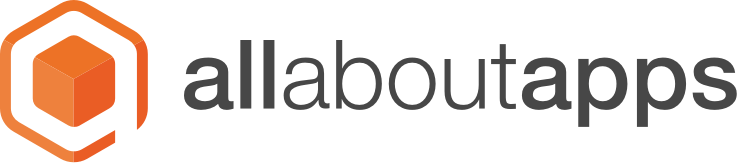
Looking for a job as android developer located in vienna? Just contact us
This library aims to simplify Android In App Updates. You can force your users to update to latest app version with just a few lines of code.
BLOG POST
Visit https://code.allaboutapps.at/articles/android-in-app-updates/ to get some detailed informations about this library
DEMO VIDEOS

Usage
Add to project
implementation 'at.allaboutapps.inappupdater:inappupdater:{latest_version}'
Initialize the InAppUpdateManager
inAppUpdateManager = InAppUpdateManager(activity)
Subscribe to updates
inAppUpdateStatusDisposable = inAppUpdateManager.observeInAppUpdateStatus()
.subscribe { currentStatus ->
if (currentStatus.isUpdatePending()) { //just start the update if there is one in progress
inAppUpdateManager.startUpdate()
}
updateUI(currentStatus) // update the ui when a new status arrives
}
Update Mode
There are two modes
-
Flexible (default) - User can use the app during update download, installation and restart needs to be triggered by user
-
Immediate - User will be blocked until download and installation is finished, restart is triggered automatically
Start the update process
inAppUpdateManager.startUpdate(updateType)
Forced updates
There are some reasons when an update is mandatory. For this case you can implement a provider interface to decide if an update is a forced update
class DemoForceUpdateProvider : ForceUpdateProvider {
override fun requestUpdateShouldBeImmediate(availableVersionCode: Int, doUpdate: () -> Unit) {
// place your logic here
// if a forced update is needed, just call doUpdate
doUpdate()
}
Just provide to the InAppUpdateManager a second, optional parameter
inAppUpdateManager = InAppUpdateManager(this, DemoForceUpdateProvider())
The force update activity screen provided by Google Play Core library can be closed through the back button. So we need to override onActivityResult to force the update again
override fun onActivityResult(requestCode: Int, resultCode: Int, data: Intent?) {
inAppUpdateManager.onActivityResult(requestCode, resultCode)
super.onActivityResult(requestCode, resultCode, data)
}
How to setup the demo app
In App Updates needs a newer version of the app available in Play Store.
- Add a SigningConfig to build.gradle
- Set versionCode to 9000 // or any other high number
- Set a unique application id
- Generate APK / AAB
- Upload APK / AAB to your play store account
- Do not use App signing ( Google will resign your app, so you cannot test it with local installations)
- Release app to play store (app must be published and available)
- Set versionCode to a lower number
- Run app
Any Troubles?
- In-app updates are available only to user accounts that own the app. So, make sure the account you’re using has downloaded your app from Google Play at least once before using the account to test in-app updates.
- Make sure that the app that you are testing in-app updates with has the same application ID and is signed with the same signing key as the one available from Google Play.

