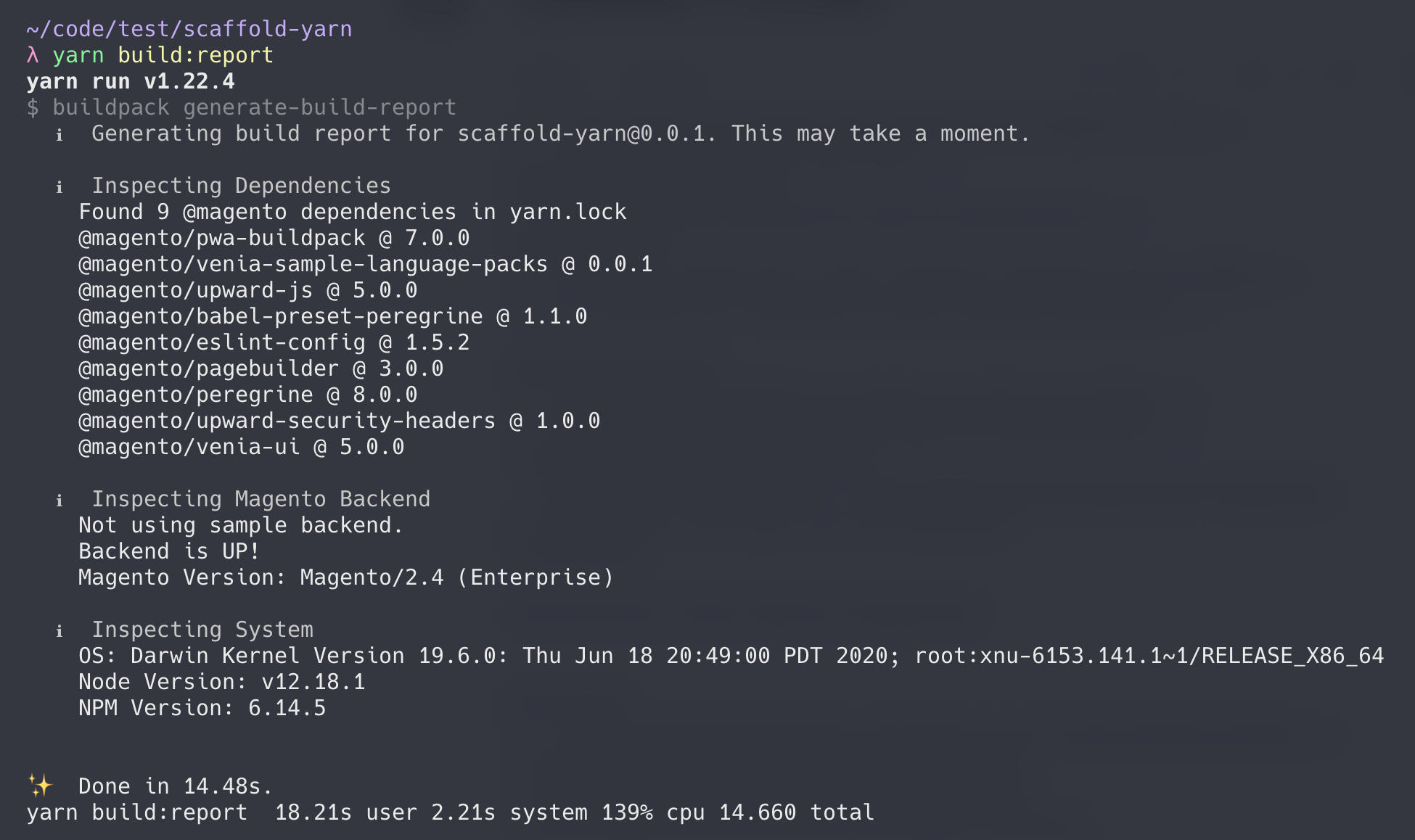Pwa Studio Versions Save
🛠Development tools to build, optimize and deploy Progressive Web Applications for Magento 2.
v12.2.0
2 years agoRelease 12.2.0
NOTE: This changelog only contains release notes for PWA Studio and Venia 12.2.0 For older release notes, see PWA Studio releases.
Highlights
-
New Venia CMS pages - Venia now ships with PWA versions of the Commerce and Magento Open Source default CMS pages: About Us, Contact Us, Customer Service, Newsletter Subscription. Out of the box, these pages are ready to use or customize as needed.
-
Luma and Venia can now be deployed to the same cloud environment — This deployment option makes it easier for customers to deploy their PWA site alongside their existing Luma site while they migrate from Luma to Venia.
-
Deprecated GraphQL fields removed from Venia — In this release, we removed the usage of all deprecated GraphQL fields in Venia.
-
Venia Homepage is now the same for Adobe Commerce and Magento Open Source — Previously, the Venia Homepage rendered Page Builder content for Adobe Commerce sites and different content for Magento Open Source sites. But now that Page Builder is a part of Magento Open Source, the Venia Homepage renders the same content for both sites.
-
Contact Us Block can be managed with Page Builder — You can now customize the Contact Us Block in the Admin UI using Page Builder. No development required.
-
Updated Node version to 14 — All builds in PWA Studio, including the scaffolding CLI, now use Node 14.
-
Added Venia Sample Data metapackage — This metapackage provides a new way to create your own sample data for your Venia-based PWA sites.
Summary of all changes
| Type | Description | GitHub PR |
|---|---|---|
| Story | [Docs] Shimmer and UPWARD Inlining | 3548 |
| Story | Add Cypress test coverage: Venia Filters, Search, Sort/Pagination | 3519, 35 |
| Story | Add Cypress test coverage: VeniaRemoveItemFromMiniCart | 3508 |
| Story | Add Cypress test coverage: VeniaGuestIsAbleToAccessCategories.xml | 3507 |
| Story | Add Cypress test coverage: VeniaCartPage* | 3509, 34 |
| Story | Add Cypress test coverage: VeniaCartPageGuestCheckoutRegionWithCC | 3505, 31 |
| Story | Add Cypress test coverage: VeniaCartPageGuestCheckout | 3504, 29 |
| Story | Update ConfigurableProductOptions GraphQL field from id to uid | 3588 |
| Story | Update ProductInterface GraphQL field from id to uid | 3580 |
| Story | Update Customer.id GraphQL field | 3594 |
| Story | Update sample data on Venia Home Page | 9 |
| Story | [Issue] Add newsletter in footer | 3486 |
| Story | GQL returns parameters(metadata) that define custom attributes of a product product - specifically Select input | 3 |
| Story | GQL returns product-specific values of custom product attribute (Select input) | 9 |
| Story | GQL support for the reCaptcha API | 7 |
| Story | Configuration Validation for reCaptcha v2 | 8 |
| Story | Streamline Cypress tests and create documentation | 3576 |
| Story | Update StoreConfig fields | 3616 |
| Story | Update StoreConfig.id GraphQL field to store_code | 3593 |
| Story | Update CategoryTree.id GraphQL field to uid | 3598 |
| Story | Update category GraphQL query to categories query | 3577 |
| Story | Update urlResolver GraphQL usages to route | 3589 |
| Story | Update SelectedConfigurableOption GraphQL fields | 3601 |
| Story | Update CartItemInterface GraphQL field from id to uid | 3597 |
| Story | Update ProductInterface.type_id GraphQL field to use __typename | 3586 |
| Story | Added fade-in-out transition to the colour swatch checkmark | 3526 |
| Story | UPWARD JS Computed resolver | 3533 |
| Story | Add Cypress test coverage: VeniaCartPageEditCardAndCheckout | 3525, 36 |
| Story | Add Cypress test coverage: VeniaAnchorLinks | 3518, 37 |
| Story | Add Cypress test coverage: RegisteredUserCartPageCheckout | 3500, 27 |
| Story | Upgrade Apollo Client to 3.4.0 | 3491 |
| Story | About Us | 3483, 11 |
| Story | Customer Service | 3465, 1 |
| Story | Newsletter Subscription | 3521 |
| Story | Contact Us Block | 3544, 13 |
| Story | Contact Us | 3538 |
| Story | Guest Checkout: check if email is associated with the account | 3529 |
| Story | Feature: Add ability to deploy Luma and Venia on single cloud env | 11 |
| Story | Add cypress test for Mini cart | 3559 |
| Story | Archive MFTF Repo | 39 |
| Story | Homepage unification for CE and EE | 3564 |
| Story | Improve Version banner | 3555 |
| Story | Upgrade Node 14 and Scaffold Node 16 | 3552, 101 |
| Story | Fail build when @magento/pwa metapackage is not installed | 3561 |
| Story | Filtering Product by the custom product attribute with input type select | 15 |
| Story | Do not show Ratings | 3654 |
| Story | Viewing product attribute value in PDP | 3624, 14 |
| Story | Sorting product listing by custom attribute | 3619 |
| Story | [GraphQL] Sort products without custom attribute to end | 18 |
| Bug | 404 routes cause error page | 3542 |
| Bug | Scaffold project > yarn build fails on develop. | 3551 |
| Bug | storybook command failing | 3567 |
| Bug | Minicart missing quantity while switching views | 3571 |
| Bug | Order history data not being cleared from cache on logout | 3520 |
| Bug | Pagebuilder image content-type: mobile image is visible on desktop | 3515 |
| Bug | Pagebuilder links force browser to load full page | 3524 |
| Bug | Add to Cart on category page for non-default store ends up in 404 page if store view level unique catalog product suffixes are enabled. | 3553 |
| Bug | Category page fails to load intermittently when there is Apollo related console warning. | 3575 |
| Bug | Dependency on Magento was sneaked in as part of the Computed Resolver work | 16, 6 |
| Bug | [bug]: When clicking a submenu in the mega the submenu won't close | 3599 |
| Bug | Fix console warning for currency | 3622 |
| Bug | Remove server chunk generation from webpack | 3608 |
| Bug | [Issue] Improve Gallery/AddToCartButton.js | 3573 |
| Bug | [bug]: Breadcrumbs 'Shop' link redirects to '/shopnull' | 3603 |
| Bug | Newsletter form displays two errors | 3584 |
| Bug | Home page tabbing leads to page transition | 3625 |
| Bug | Browser Reload on any Category load all products from default category | 3655, 18 |
Documentation updates
- contactUs Mutation: Added the contactUs mutation topic to the GraphQL Developer Guide.
Known Issues
- Safari (macOS version) does not show toast messages or indicators when Venia switches between online and offline. This is an issue with Safari, not Venia. Safari always reports
truefornavigator.onLine— even when offline. We have submitted this issue to Apple. If you have an Apple account, you can search for the issue using this Feedback ID: FB9802994.
Upgrading from a previous version
Use the steps outlined in this section to update your scaffolded project from 12.1.0 to 12.2.0. See Upgrading versions for more information about upgrading between PWA Studio versions.
Update dependencies
Open your package.json file and update the PWA Studio package dependencies to the versions associated with this release.
The following table lists the latest versions of each package as of 12.2.0, including the new venia-sample-data package.
Note: Your project may not depend on some of the packages listed in this table.
| Package | Latest version |
|---|---|
babel-preset-peregrine |
1.2.0 |
create-pwa |
2.1.0 |
upward-security-headers |
1.0.6 |
venia-adobe-data-layer |
1.0.3 |
venia-sample-data |
0.0.1 |
venia-sample-backends |
0.0.5 |
venia-sample-language-packs |
0.0.6 |
venia-sample-payments-checkmo |
0.0.4 |
pagebuilder |
7.1.0 |
peregrine |
12.2.0 |
pwa-buildpack |
11.1.0 |
pwa-theme-venia |
1.2.0 |
upward-js |
5.3.0 |
upward-spec |
5.2.0 |
venia-concept |
12.2.0 |
venia-ui |
9.2.0 |
magento2-pwa |
0.1.0 |
magento-venia-sample-data-modules |
0.0.1 |
magento2-upward-connector |
2.0.0 |
upward-php |
2.0.0 |
v12.1.0
2 years agoRelease 12.1.0
NOTE: This changelog only contains release notes for PWA Studio and Venia 12.1.0 For older release notes, see PWA Studio releases.
New Features
-
Added PWA Studio metapackage — This release includes the PWA Studio metapackage for Magento Open Source. The Metapackage provides a flexible way to add Open Source features to your PWA modules. PWA Studio now uses this package to add new features to the Open Source code base as needed. We used it in this release to extend our GraphQL schema to include a new mutation and new fields that provide more details when a cart item error occurs.
UPDATES REQUIRED! This release depends on the Open Source metapackage, which requires you to install the metapackage in your PWA apps. See Install the Open Source metapackage for instructions.
-
Added new PWA Tailwind theming to Venia Header — Refactored the Venia site
Headercomponent to use our new Tailwind theming framework. TheHeadercomponent is the first component to use our theming framework. Other components will follow in the coming releases. -
Added a GraphQL mutation for submitting the Contact Us form. — You can now use the
contactUsmutation to submit the Contact Us form data to the Open Source or Commerce backend. -
Added GraphQL
storeConfigfields — Use thecontact_enabledandnewsletter_enabledfields in astoreConfigquery to determine whether the Contact Us and Newsletter features are enabled. -
Added GraphQL schema to expose the error status of cart items — The
CartItemInterfacenow contains theerrorsfield, which uses theCartItemErrordata type to return an error code and message.
Summary of all changes
| Type | Description | GitHub PR |
|---|---|---|
| Bug | Add to Cart flow for simple products on Home page is broken | 3535 |
| Bug | Cypress snapshots outdated with newsletter in footer | 3506 |
| Bug | Venia Mega nav is broken in scaffolded app on develop branch. | 3513 |
| Task | Repo Metadata Service Onboarding: UPWARD-PHP | magento-commerce PR |
| Bug | Cart remains active in browser memory on PWA site even after checkout | 3495 |
| Story | Parallelize Cypress tests on the CI | 3460 |
| Task | Add installation instructions to Venia Sample Data repo | magento-commerce PR |
| Task | Add local and Cloud installation instructions to meta packages | magento-commerce PR |
| Bug | Cart page out of stock crash | 3447 |
| Story | Update Item Quantities | 3464 |
| Bug | Improve Venia "create" scaffold script to stop relying on NPM log output | 3463 |
| Story | GQL Support for Contact Us & Newsletter | magento-commerce PR |
| Story | Refactor Site Header to use Tailwind Theme | 3472 |
Bug fixes
- 3464 — Cart: Fixed an issue that prevented users from updating item quantities and removing items from the cart when using Magento 2.4-develop and 2.4.3 backends.
- 3447 — Cart: Fixed a rendering issue where out-of-stock products in your cart could not be removed.
-
3495 — Cart: Fixed issues that occurred when accessing the same store from different browser tabs or windows. To fix the problem, we introduced a storage listener on the cart context that fires a page reload whenever the
cartIdchanges from another tab. Reloading the page forces Redux to persist a newcartIdin storage. - 3535 — Cart: Fixed a regression issue (during 12.1.0 development) that prevented the Add to Cart button from working on simple products featured on the Venia Home page.
-
3513 — Mega Menu: Fixed broken
Headerstyle when using thedevelopbranch in a scaffolded project. -
3463 — Scaffolding CLI: Fixed the Venia
_buildpack/create.jsDEBUG_PROJECT_CREATIONtest flag that broke when using NPM versions >=7.23.
Metapackage introduction and updates
As mentioned above, we not only introduced the Magento Open Source metapackage in this release, we used it! Our fix for the cart rendering issue (3447) required new GraphQL fields that we added to the Open Source metapackage. These new fields require you to Install the Open Source metapackage into your PWA apps.
Documentation updates
- Metapackage Installation: Added instructions for installing the new Magento Open Source metapackage.
Known Issues
- Safari (macOS version) does not show toast messages or indicators when Venia switches between online and offline. This is an issue with Safari, not Venia. Safari always reports
truefornavigator.onLine— even when offline. We have submitted this issue to Apple. If you have an Apple account, you can search for the issue using this Feedback ID: FB9802994.
Test Updates
-
3460 — Added Docker parallelization for Cypress testing to cut testing times by 50%. When run synchronously, the whole suite of tests took about 30 minutes. Now it takes 13–15 minutes.
-
3506 - Fixed outdated snapshots for failing Page Builder tests on the
developbranch. The tests started failing when the Newsletter form was added to the footer.
Upgrading from a previous version
Use the steps outlined in this section to update your scaffolded project from 12.0.0 to 12.1.0. See Upgrading versions for more information about upgrading between PWA Studio versions.
Add the new metapackages to your project
As noted above, you need to add the Open Source metapackage to your projects using these instructions: Install the Open Source metapackage.
Update dependencies
Open your package.json file and update the PWA Studio package dependencies to the versions associated with this release.
The following table lists the latest versions of each package as of 12.1.0.
Versions that are in bold indicate a version change for this release.
Note: Your project may not depend on some of the packages listed in this table.
| Package | Latest version |
|---|---|
babel-preset-peregrine |
1.1.0 |
create-pwa |
2.0.1 |
upward-security-headers |
1.0.5 |
venia-adobe-data-layer |
1.0.2 |
venia-sample-backends |
0.0.4 |
venia-sample-language-packs |
0.0.5 |
venia-sample-payments-checkmo |
0.0.3 |
pagebuilder |
7.0.1 |
peregrine |
12.1.0 |
pwa-buildpack |
11.0.0 |
pwa-theme-venia |
1.1.0 |
upward-js |
5.2.0 |
upward-spec |
5.1.0 |
venia-concept |
12.1.0 |
venia-ui |
9.1.0 |
magento2-upward-connector |
1.3.0 |
upward-php |
1.2.0 |
v12.0.0
2 years agoRelease 12.0.0
NOTE: This changelog only contains release notes for PWA Studio and Venia 12.0.0. For older release notes, see PWA Studio releases.
New Features
- Added Shimmer loading component to improve page loading
- Prepared PWA Studio for Theming with Tailwind CSS
- Added Add to Cart button for products displayed on category pages
- Added new route-authentication handling
- Improved Lighthouse scores
Add To Cart from product category pages
Shoppers can now add products to their cart directly from the product category pages, without going to the product detail page. Each product listed on the category page now has an Add to Cart button. If the product is out of stock, we either hide the button or disable the button and change its text to Out of Stock.
Pull Requests
| Description | PR |
|---|---|
| Add to Cart on Category Listing - Out of stock are not visible. | 3272 |
| Add to Cart on Category Listing - Out of stock is visible. | 3356 |
| Add to Cart on Search Results - Out of stock is visible. | 3361 |
| Add to Cart on CMS - Out of stock is visible. | 3433 |
Added Shimmer loader component
The Shimmer component is a loading indicator that takes the shape of the component being loaded. This gives users an idea of what content will be on the page before it's fully loaded, which improves the perceived loading performance and eliminates layout shift.
This loading improvement is most notable on product listing and product detail pages.
Pull Requests
| Description | PR |
|---|---|
| Improve loading perception while navigating between pages | 3308 |
| UPWARD PHP inlining and Shimmer enhancements | 3353 |
| Improved Loading Experience - Shimmer and Inlining | 3428 |
| PoC: Pre-fetching and Inlining with Upward Connector Module (PHP) | 3353 |
| Slider movement causing Cypress test failures | 3436 |
| Customizing shimmer loader | 3353 |
Prepared PWA Studio for Theming with Tailwind CSS
In preparation for our full theming implementation in the next release, we have added the Tailwind CSS framework and updated our CSS infrastructure to support a wider variety of custom theming approaches. Significant changes in this release include:
Pull Requests
| Description | PR |
|---|---|
| Added Tailwind to PWA Studio for Theme configuration. | 3341 |
| Created a Tailwind theme package in the monorepo. | 3400 |
Fixed PostCSS console errors and warnings during yarn build. |
3394 |
Renamed our existing CSS files to match the standard CSS Module pattern: *.module.css. This limits the scope of CSS Modules to prevent it from reprocessing Tailwind CSS and your own .css files. |
3414 |
Added new route-authentication handling
Guest users (users not signed-in to the site) are now redirected to a new /sign-in page when trying to access pages that require authentication, such as the /order-history page. To support the new routing authentication, we created several new components:
-
AuthRoute— New component that returns theRouteor aRedirectto thesign-inpage if the user is not signed-in. -
SignInPage— New component that returns a page with a sign-in form where users can sign-in to their existing account, create a new account, or reset their password. -
ForgotPasswordPage— New page that shows a form to reset user's password. -
RouteDefinition- Updated object withauthedandredirectToproperties to support route-based authentication handling. -
CreateAccountPage— Updated to work with the new route-authentication handling.
Pull Requests
| Description | PR |
|---|---|
| Route authentication handling | 3406 |
Improved Lighthouse scores
Google Lighthouse scores are now 100 for Best Practices, Accessibility, and SEO categories. Average scores for the Performance category have also improved.
Pull Requests
| Description | PR |
|---|---|
| Avoid an excessive DOM size from duplication of navigation | 3388 |
| Improved loading experience for PLP and PDP page types | 3353 |
| Page Builder Slider Keyboard nav improved | 3420 |
| Page Builder Banner and Slider content types load without layout shifts on the page. | 3328 |
| Markup updates to improve SEO and Accessibility | 3412 |
| Tap Targets size and Color Contrast | 3421 |
| Image placeholders updates to improve the Best Practices score | 3411 |
| Meta information for Category Meta Descriptions | 3471 |
Updates
| Description | PR |
|---|---|
Migrated magento-commerce/upward-php from Zend to Laminas. |
upward-php/3 |
Updated the service worker to cache more than just URLs with .html suffixes. |
3448 |
| Updated the Venia splash image shown when JavaScript is disabled in the browser. | 3355 |
Moved all project CartPage/.../*.gql.js files from venia-ui to the peregrine/talons directory. |
3457 |
Moved all project CheckoutPage/.../*.gql.js files from venia-ui to the peregrine/talons directory. |
3441 |
Refactor all queries that use category or product url_suffix to use the storeConfig suffix. |
3393 |
Added keyboard accessiblity to the MegaMenu component. Users can now navigate through all the MegaMenu links with their keyboards. |
3319 |
Enabled trusted extension vendors to change code outside their namespace, namely within @magento/[packages]. |
3266 |
Enabled Page Builder Row appearances (Full Width, Full Bleed) to work as expected on the Venia storefront. |
3221 |
| Implemented new GraphQL caching header that Venia and other storefronts must send to GraphQL. | 3278 |
Updated CSS Module source maps to make CSS className easy to find and change during development. |
3407 |
Added extensibility point (new target) for new Page Builder content types: setContentTypeConfig |
3307 |
Added two new status to Order History page: received (order submitted but not processed) and rejected (failure when placing order). |
3431 |
Updated Workbox packages to version 6.2.4 to fix the backwards compatibility issue we had with our previous version 6.0.2. |
3378 |
Bug fixes
| Description | PR |
|---|---|
| Fixed direct GraphQL errors displayed on Venia forms. Replaced with helpful, user-focused errors. | 3281 |
Fixed a checkout error that occurred when Braintree was enabled. Added missing import statement to BraintreeSummary component. |
3470 |
| Fixed form issue with Region/State fields not clearing after user changes the Country field from US to UK or UK to US. | 3364 |
| Fixed Home page styling on scaffolded apps. | 3391 |
| Fixed an issue where editing items in the cart could remove the item after clicking the Update button. | 3279 |
Fixed issue where small images used in the Carousel component could expand into the description area. |
3398 |
Fixed the useFieldState hook in the TextInput and QuantityFields components to prevent false console warnings. The hook checked their states before the fields rendered. |
3399 |
| Fixed the region/state codes on billing forms (for countries like France) to display names instead of numbers. | 3335 |
Fixed the ProductImageCarousel to no longer duplicate thumbnails of the product's default variant. |
3186 |
Fixed the Lighthouse warning: Avoid an excessive DOM size. This warning appeared after the implementation of #3115. |
3388 |
| Fixed the WishList Edit dialog to remove errors that remained after closing and reopening the dialog. | 3405 |
Fixed the ErrorView component from throwing console warnings on pages with missing translations. |
3236 |
| Fixed URL Rewrite to work properly for Venia. | 3309 |
| Fixed Page Builder products from showing "Out of Stock" message for products that are in stock. | 3336 |
| Fixed the Known Issue from v11.0.0 in which the URL for a suggested category contained two store codes (/default/default/) instead of one, creating a 404 error when selected. | 3344 |
Fixed dependency warnings displayed when scaffolding a new PWA app with yarn create @magento/pwa. |
3380 |
Fixed CSS background-repeat property issue on Safari. |
3348 |
| Fixed alignment of "Add to Favorites" icon on product category pages. | 3351 |
Fixed Page Builder product descriptions (Mobile only) from rendering with the wrong HTML tags. All descriptions now use the correct component: RichContent instead of RichText. |
3409 |
Fixed image caching issue where the maxEntries setting on service workers was ignored. This caused the site to slow as the image cache grew with 100s of entries. |
3452 |
Fixed error in SubmenuColumn component that occurred when a sub-category had no children (sub-catagories of its own). |
3427 |
Fixed the InjectManifest build error that occurred when running (yarn run build) on scaffolded apps. |
3454 |
| Fixed an Apollo cache issue in which checkout data was not cleared from cache if users switched store views before checkout. | 3482 |
Documentation Updates
| Description | PR |
|---|---|
| Added table to show which Adobe Commerce and Magento Open Source features PWA Studio supporst out of the box. | 3459 |
| Added additional guidelines for overriding Adapter. | 3395 |
| Updated wrappable talons documenation. | 3243 |
| Fixed example in TargetableReactComponent page. | 3259 |
| Completed migration to AdobeIO PWA Docs site. | 3480 |
| Added Commerce feature support table that PWA Studio provides out-of-the-box. | 3459 |
| Added a solution to a possible error during SASS loader installation. | 3269 |
| Updated Magento capability table. | 3467 |
| Fixed grammar in the Internationalization topic. | 3274 |
Breaking Changes
| Description | PR |
|---|---|
Removed Enzyme and @wojtekmaj/enzyme-adapter-react-17 packages. Update any tests that use the Enzyme or @wojtekmaj/enzyme-adapter-react-17 packages. |
3393 |
Changed the UPWARD configuration to prevent a race condition that could prevent yarn build command from emmitting images. Overriden static asset configurations now only take the overriden value, instead of both. |
3410 |
| Hundreds of CSS files have been renamed and their components updated to point to the new filenames. | 3414 |
| Page loading indicator component refactored/moved to LoadingIndicator. | 3308 |
makeRoutes has changed to also export a list of available routes. |
3308 |
Any use of getUserConfirmation external of Venia must be updated as we are now using this functionality. |
3308 |
Response from useMagentoRoute has changed for loading state. Wrappers should take account of this change. |
3353 |
| Added exports to index.js files for Shimmers. | 3284 |
Changed content of categoryContent root component so targetables may change. |
3284 |
Known Issues
Scaffolding projects using npm version 7 or above (npm init @magento/pwa) results in errors. While we investigate, you can use one of the following workarounds:
- Use
yarninstead:yarn create @magento/pwa. - When installing the scaffolded project, use the
--legacy-peer-depsflag to forcenpmto treat peer dependencies as it did in versions 4-6.
Test Updates
| Description | PR |
|---|---|
| New jest tests for Filters components. | 3372 |
| Extensibility — Trusted vendors can now modify dependency sources. | 3362 |
| Fixed product snaps after icon adjustment. | 3362 |
| Fixed local URL support for running Cypress tests with Docker. | 3422 |
New code build test that runs the create-pwa scaffolding app for PRs. |
pwa-studio-cicd/79 |
| New Cypress test to verify that Page Builder content types render and function correctly in the Venia storefront. | 3315 |
| New Cypress test for Page Builder Map. | 3346 |
| New Cypress test for Page Builder Dynamic Block. | 3326 |
| New Cypress test for Page Builder Divider. | 3313 |
| New Cypress test for Page Builder Products. | 3331 |
| New Cypress test for Page Builder Text. | 3321 |
| New Cypress test for Page Builder Video. | 3349 |
| New Cypress test for Page Builder Slider. | 3310 |
| New Cypress test for Page Builder Block. | 3317 |
| New Cypress test for Page Builder Column. | 3326 |
| New Cypress test for Page Builder Row. | 3333 |
| New Cypress test for Page Builder Tabs. | 3324 |
| MFTF Fix tests because of Mega Menu UI updates (Automate Mega menu) | pwa-tests/10 |
| Added Cypress tests to our CICD pipeline so that they will run on GitHub with every PR. | pwa-studio-cicd/87 |
| Updated Cypress tests to wait for network responses without relying on explicit waits. | 3343 |
| Updated Cypress single and multiple WishList tests. | 3257 |
Repo Maintenance Tasks
| Description | PR |
|---|---|
Updated pwa-studio repo dependencies to clear various GitHub security alerts. |
3318 |
| Updated PR template. | 3280 |
| Fix CICD Scaffolding job. | 3318 |
| Update Community Contributor statistics. | 3489 |
Upgrading from a previous version
Use the steps outlined in this section to update your scaffolded project from 11.0.0 to 12.0.0. See Upgrading versions for more information about upgrading between PWA Studio versions.
Update dependencies
Open your package.json file and update the PWA Studio package dependencies to the versions associated with this release.
The following table lists the latest versions of each package as of 12.0.0.
Versions that are in bold indicate a version change for this release.
Note: Your project may not depend on some of the packages listed on this table.
| Package | Latest version |
|---|---|
babel-preset-peregrine |
1.1.0 |
create-pwa |
2.0.0 |
upward-security-headers |
1.0.4 |
venia-adobe-data-layer |
1.0.1 |
venia-sample-backends |
0.0.4 |
venia-sample-language-packs |
0.0.4 |
venia-sample-payments-checkmo |
0.0.2 |
pagebuilder |
7.0.0 |
peregrine |
12.0.0 |
pwa-buildpack |
10.0.0 |
upward-js |
5.2.0 |
upward-spec |
5.1.0 |
venia-concept |
12.0.0 |
venia-ui |
9.0.0 |
magento2-upward-connector |
1.3.0 |
upward-php |
1.2.0 |
Update template files
The following template files contain updates in 12.0.0:
- src/.storybook/config.js
- src/index.js
- src/ServiceWorker/registerRoutes.js
- src/ServiceWorker/setupWorkbox.js
- src/ServiceWorker/Utilities/ImageCacheHandler.js
- .graphqlconfig
- package.json
- template.html
- webpack.config.js
If you did not make any modifications to these files, you can copy and paste the new content over your old template files in your project.
If you made modifications to these files in your project, you will have to manually apply the changes by using git diff on the PWA Studio repository or by using a diff tool.
New template files
The following template files have been added in 12.0.0:
Add these files to your project as part of your project upgrade to 12.0.0.
v11.0.0
2 years agoRelease 11.0.0
NOTE: This changelog only contains release notes for PWA Studio and Venia 11.0.0. For older release notes, see PWA Studio releases.
Table of contents
- What's new in 11.0.0
- Pull requests merged in this release
- Known issues
- Upgrading from a previous version
What's new in 11.0.0
PWA Studio 11.0.0 contains new features, refactors, bug fixes, and various improvements. This version is compatible with Magento 2.4.3.
Wish List
Started in PWA Studio 9.0.0 with basic features and functionality, Wish List is feature complete in this release and implemented in the Venia storefront template. This feature gives shoppers the ability to create and manage lists of items they may want to purchase in the future using Wish List specific components and logic.
The following Wish List features have been implemented in this release:
- Add an item to a wish list from the product page
- Add an item to a wish list from the category page
- Add an item to a wish list from the cart page
- Add an item to the cart from a wish list
- Support for multiple wish lists
- Edit the name and visibility of a wish list
Pull Requests
| Description | PR |
|---|---|
| Removed the use of mock data for Wish List and connected to real GraphQL data | #3041 |
| Implemented adding an item to a Wish List from the product page | #3048 |
| Implemented the ability to edit a Wish List's name and visibility | #3049 |
| Implemented adding an item to a Wish List from the category page | #3105 |
| Fixed a Wish List bug that prevented you from removing a product if the Wish List had 2 or more products | #3121 |
| Implemented adding an item to a Wish List from the cart | #3130 |
| Implemented adding an item to the cart from a Wish List | #3170 |
| Created a re-usable hook for Wish List logic for re-use in various components | #3182 |
| Fixed a Wish List bug that allowed users to collapse the Wish List section when it only had a single entry | #3184 |
| Implemented adding an item from the cart to multiple wishlists | #3207 |
| Added message to display when the Wish List is empty | #3228 |
| Fixed a Wish List bug in the Create Wish List dialog that prevented users from creating a new Wish List | #3242 |
| Cleaned up Multi Wish List code | #3246 |
| Created a single Wish List button component to use throughout the application | #3249 |
Virtual Product types
This release contains initial work to support Virtual Product types. In this initial implementation, you can browse and view Virtual Product types in your storefront, but you will not be able to add these types to the cart.
Pull Requests
| Description | PR |
|---|---|
| Implemented ability to browse and view Virtual Products types | #3052 |
Extensible payment methods
Two new extensions points for the Venia UI package have been added in this release.
The editablePaymentTypes target lets you add new editable payment methods to your storefronts, and
the summaryPagePaymentTypes target lets you add a custom payment summary in the checkout summary page.
Pull Requests
| Description | PR |
|---|---|
| Refactored payment methods and created new extension points | #3103 |
Accessibility
Keyboard focus and navigation now work as expected on the layered navigation UI feature.
With the Filter modal open, users can press the Tab key to navigate across filter items such as "Price" and "Color".
On filter items, the user can press Space to open and navigate through the options with Tab.
Options are toggled using the Space key.
| Description | PR |
|---|---|
| Added keyboard focus and adjusted the way tab order should work | #3034 |
Layered Navigation
To help deliver a better customer experience, filtering products by their attributes on the product listing page has been optimized for desktop views. The changes included in this release focuses on improving how the user interacts with the layered navigation feature when filtering products. For example, filter options can be neatly collapsed and the product listing is automatically updated whenever the user selects a filter option.
Pull Requests
| Description | PR |
|---|---|
| Optimized the layered navigation feature for the desktop | #3137 |
Performance and optimization updates
This release also contains a configuration change for UPWARD so that it can use the gzip content encoding for HTML requests.
Pull Requests
| Description | PR |
|---|---|
Configured UPWARD to use gzip content encoding for HTML requests |
#3255 |
Documentation updates
Since the last release, the documentation site has published new topics and updated an existing topic.
New topics
- Upgrading versions
- Change static assets directory
- Extension development
- Modify code with Targetables
- Targetable API reference
Updated topics
Pull Requests
| Description | PR |
|---|---|
| Published a new topic that provides guidance and best practices for upgrading to new versions | #3231 |
| Published a new tutorial that shows how you can change the static assets directory used in your project | #3219 |
| Reorganize and refactor the navigation for the Overview sections | #2926 |
| Published a new topic that provides general guidance for extension development | #2995 |
| Published a new tutorial that provides general guidance for working with Targetables along with a set of API reference | #2966 |
| Updated the TargetableModule.spliceSource() example and added debugging tips | #3168 |
| Fixed a code sample error on the TargetableReactComponent page | #3202 |
Bug fixes
The following bugs have been fixed in 11.0.0.
| Description | PR |
|---|---|
| Braintree error related to the use of UK addresses | #3251 |
| GraphQL bug related to line comments inside the query | #3196 |
| Bug in the filter modal where certain icons would not be visible | #3171 |
| Checkout bug that prevented you from changing your billing address when you pay with Check/Money Order | #3239 |
| Project bug that prevented the installation of dependencies | #3106 |
Scaffolding bug where the DEBUG_PROJECT_CREATION flag does not exclude optional extension packages |
#3086 |
| Checkout bug that prevented validation of region codes across different countries | #3133 |
| Checkout bug that prevented you from placing another order after the initial order was declined | #3091 |
Scaffolding bug that prevented the yarn build:dev command working |
#3047 |
| Checkout bug where the mobile view of the checkout page would not scroll to the appropriate spot after each step | #3055 |
| Checkout page bug where it would not pick up the region code provided in the cart page under specific circumstances | #3093 |
| Service worker bug related to URL origin for the service worker itself | #3191 |
| Sidebar menu bug related to filtering | #3210 |
Routing bug when a user navigates to the /undefined route |
#3230 |
| Carousel bug showing duplicate thumbnails | #3186 |
| Toast component bug where it did not use the font-family token | #3164 |
| CMS page bug where stale content would never get updated | #3131 |
| Category sort bug where the default backend sort order would not be used | #3125 |
| Search page bug where the browser back button would not work | #3119 |
| Babel JSX plugin dependency mismatch | #3098 |
| Category page bug where the browser back button would not work | #3078 |
| Shipping Information form bug where guests would get stuck in the 'Loading Regions...' state | #3142 |
| Checkout bug that would fail to save the Address when Street Address 2 is left blank | #3312 |
| Misaligned Payment Information UI | #3290 |
| Wishlist UI squished on mobile screens | #3288 |
| Category page content disappears when the browser window width is between 1024px and 1100px | #3285 |
| Application fails to load on Safari 14 | #3289 |
| Customer data persists after appearing to be signed out | #3306 |
| Username disappears from the header when switching languages or store view | #3286 |
| Dependency bug related to Workbox version compatibilities | #3329 |
Cypress tests
Cypress is an end-to-end testing suite written in JavaScript. This release adds this framework to the PWA Studio project to increase testing automation and reduce the time spent on manual testing. This will enable the team to release new versions faster and more often.
Integration tests for PageBuilder and the new Wish List feature are included in this release. These tests are part of Venia's integration tests. If you want to use these tests in your own CICD pipeline, they can be found in this directory.
Pull Requests
| Description | PR |
|---|---|
| Configured the project to use Cypress | #3082 |
| Added the Cypress Visual Testing plugin | #3136 |
| Added tests for the Wish List feature | #3146 |
| Added tests for PageBuilder banner component | #3178 |
| Added tests for PageBuilder buttons | #3194 |
| Added tests for PageBuilder images | #3195 |
| Added tests for multiple Wish Lists | #3218 |
| Updated the Cypress tests directory structure | #3253 |
Refactors
| Description | PR |
|---|---|
Moved the graphql-cli-validate-magento-pwa-queries package into the @magento scope |
#3198 |
Remove window references from Venia |
#2991 #3087 |
Refactored the Add to Cart feature to use the generic AddProductsToCart mutation |
#3092 |
| Removed the Adobe Client Data Layer by default for scaffolded projects | #3215 |
Known issues
-
The URL for the suggested category search result contains two store codes (for example,
default) instead of one. For example: https://venia.magento.com/default/default/search.html?page=1&query=selena&category. This results in a 404 (page not found) error when selecting a suggested category from the search. This issue has been fixed in PR #3344. -
The
yarn watchprocess may run out of memory if left running for an extended amount of time. If an error occurs because of this, restart the watcher.
Upgrading from a previous version
Use the steps outlined in this section to update your scaffolded project from 10.0.0 to 11.0.0. See Upgrading versions for more information about upgrading between PWA Studio versions.
Update dependencies
Open your package.json file and update the PWA Studio package dependencies to the versions associated with this release.
The following table lists the latest versions of each package as of 11.0.0.
Versions that are in bold indicate a version change for this release.
Note: Your project may not depend on some of the packages listed on this table.
| Package | Latest version |
|---|---|
babel-preset-peregrine |
1.1.0 |
create-pwa |
1.3.1 |
upward-security-headers |
1.0.4 |
venia-adobe-data-layer |
1.0.1 |
venia-sample-backends |
0.0.4 |
venia-sample-language-packs |
0.0.4 |
venia-sample-payments-checkmo |
0.0.2 |
pagebuilder |
6.0.0 |
peregrine |
11.0.0 |
pwa-buildpack |
10.0.0 |
upward-js |
5.1.0 |
upward-spec |
5.0.0 |
venia-concept |
11.0.0 |
venia-ui |
8.0.0 |
magento2-upward-connector |
1.2.0 |
upward-php |
1.1.5 |
Update template files
The following template files contain updates in 11.0.0:
- .eslintrc.js
- .gitignore
- .graphqlconfig
- package.json
- src/.storybook/config.js
- src/.storybook/webpack.config.js
- src/ServiceWorker/registerRoutes.js
- src/drivers.js
- src/index.js
- src/registerSW.js
- webpack.config.js
If you did not make any modifications to these files, you can copy and paste the new content over your old template files in your project.
If you made modifications to these files in your project, you will have to manually apply the changes by using git diff on the PWA Studio repository or by using a diff tool.
New environment variables
The following environment variable has been added in this release:
{
"name": "Default Country",
"variables": [
{
"name": "DEFAULT_COUNTRY_CODE",
"type": "str",
"desc": "Specify the default country to be selected in forms containing country field such as address books and shipping information forms.",
"default": "US"
}
]
},
Update the environment variables in your development, staging, or production environments if the default value does not apply to your project.
v10.0.0
3 years agoRelease 10.0.0
NOTE: This changelog only contains release notes for PWA Studio and Venia 10.0.0. For older release notes, see PWA Studio releases.
Table of contents
- What's new in 10.0.0
- Pull requests merged in this release
- Known issues
- Upgrading from a previous version
What's new in 10.0.0
PWA Studio 10.0.0 contains new features, refactors, bug fixes, and various improvements. This version is compatible with Magento 2.4.2.
Build report tool
The build report tool is a Buildpack CLI command that returns information about a storefront setup and development environment. This feature makes it easier to provide information when reporting issues or for general debugging purposes.
The following command is now available for newly scaffolded projects:
yarn build:report
Check or Money Order payments
A PWA Studio extension that allows check or money order payments is now available thanks to the contribution of community member Lars Roettig. If the Magento backend has the Check or Money Order option enabled, this extension lets storefront customers use this payment option.
Storefront developers can install this extension to add the new payment feature instead of writing custom frontend code to support this feature. Extension developers can view the extension's source code to learn how to implement their own payment methods extension.
NOTE:
Currently, the data for Make Check Payable to and Send Check to is static because data from the Admin is not available from the GraphQL endpoint in Magento 2.4.2.

Custom scaffolding template
The Buildpack scaffolding tool for creating new projects now lets you specify a custom template and version. This feature lets you create a storefront project based on a non-Venia template or use a pre-release version of the Venia template.
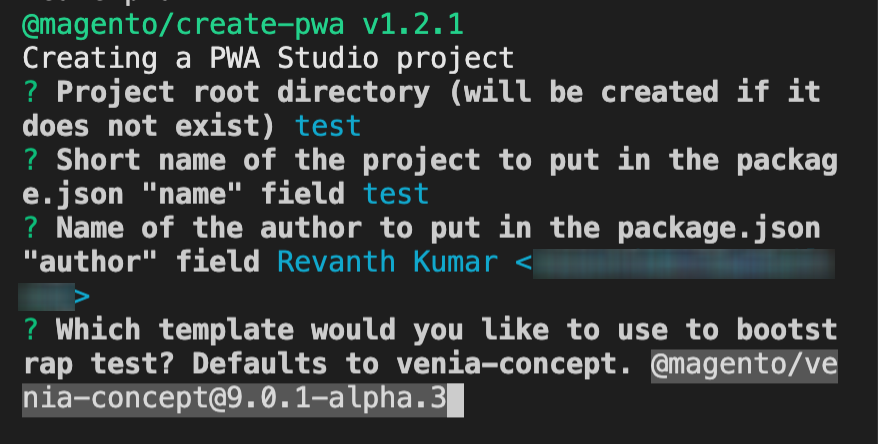
MegaMenu component
A MegaMenu component is now available in the Venia UI library thanks to the contribution of community member Marcin Kwiatkowski. This component displays product categories and subcategories defined in the Magento backend.

Store switcher
The Venia UI library now provides components that support multiple store views. These components let customers switch between the different store views defined in the Magento backend.
These components also support grouped store views if available from Magento.
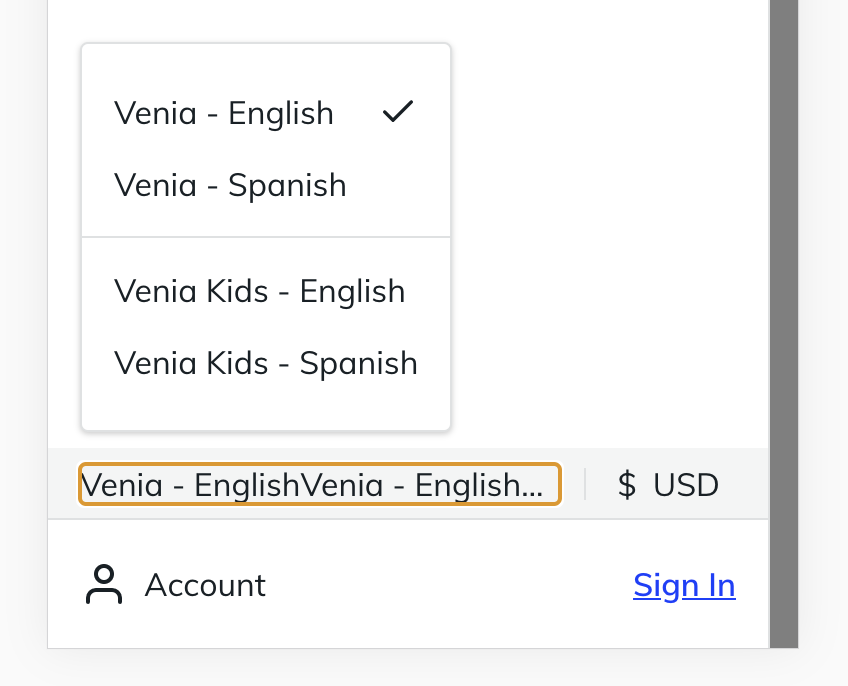
Improved performance
This release improves the performance of the Venia storefront and its underlying components. These improvements include:
- Enabling text compression for the UPWARD-JS server
- Removing unused JavaScript in Venia
- Investigating and improving render blocking and response in Venia
Increased test coverage
Our continued commitment to stability and quality has seen an increase in overall unit test code coverage.
Coverage as reported by coveralls.io:
Current coverage (10.0.0): 85.685%
Previous coverage (9.0.1): 84.19%
Pull requests merged in this release
Venia (storefront and visual component library)
| Description | Change type | PR |
|---|---|---|
| Added MegeMenu feature and components | Feature | #2932 |
| Added ability to lazy Load/trim unused bytes in main routes | Feature | #2988 |
| Implemented Check or Money Order payment feature | Feature | #2969 |
| Added support for Configurable Product Image setting in the backend | Feature | #2958 |
| Created Store Switcher Groups components | Feature | #2956 |
| Added ability to remove saved payment methods | Feature | #2943 |
| Created ErrorView components | Feature | #2936 |
| Created Debugging Reporter feature | Feature | #2910 |
| Added link click handler inside of GalleryItem | Feature | #3053 |
Excluded venia-ui/lib/components/Checkout from Coverage Report |
Update | #3023 |
Increased test coverage for venia-ui/lib/components/CreateAccountPage |
Update | #3021 |
Increased test coverage in venia-ui/lib/components/CheckoutPage |
Update | #3018 |
| Created Venia UI App related tests | Update | #3015 |
| Removed "Home Page" from Title | Update | #3012 |
Increased test coverage in venia-ui/lib/components/MagentoRoute |
Update | #3006 |
Increased test coverage in venia-ui/lib/components/Main |
Update | #3004 |
| Removed data from all persisted Apollo caches | Update | #2992 |
| Investigated and improved render/blocking in Venia | Update | #2952 |
| Fixed mini cart not updating when logged in user has the same simple product already added | Bugfix | #2996 |
| Fixed CMS header line height | Bugfix | #3032 |
| Fixed bug where default Toasts do not fall back to using the DEFAULT_TIMEOUT | Bugfix | #2982 |
| Fixed a bug where dialog component would not reset fields on close after submitting | Bugfix | #2960 |
| Set a fixed minimum height on the main page | Bugfix | #2942 |
| Added a page level error and disabled checkout button when there are no available payment methods | Bugfix | #2873 |
Peregrine library
| Description | Change type | PR |
|---|---|---|
| Added middleware to schedule sign-out | Feature | #2904 |
| Added support for Product URL and Category URL Settings | Feature | #2895 |
Increased test coverage for packages/peregrine/lib/talons/CheckoutPage |
Update | #3024 |
Increase test coverage in peregrine/lib/talons/SignIn |
Update | #2998 |
| Updated Media Url generation logic to use store code header with a default fallback value | Update | #2941 |
| Moved Price Summary GraphQL fragment into Peregrine | Refactor | #3007 |
| Refactor comment on cmsPage talon to reflect why we compare against default string | Refactor | #3062 |
| Cleaned up an invalid function reference in billing address | Refactor | #3065 |
Build tools
| Description | Change type | PR |
|---|---|---|
| Added ability to use custom template for scaffolding | Feature | #3025 |
| Added option to use custom https certificates with buildpack | Feature | #2946 |
| Updated compile time logic to fetch store name from the GraphQL server | Update | #3019 |
Fixed command escaping in the create-pwa shell command |
Bugfix | #3022 |
UPWARD
| Description | Change type | PR |
|---|---|---|
| Added support for express server compression middleware. | Feature | #2980 |
Added ability to allow blob types for UPWARD security headers |
Feature | #2985 |
| Added the xfwd option to the proxyMiddleware | Feature | #2986 |
Extensions
| Description | Change type | PR |
|---|---|---|
| Added a null check for element styling in PageBuilder | Update | #3016 |
Documentation
| Description | Change type | PR |
|---|---|---|
| Published a new tag list extension tutorial | Documentation | #3044 |
| Published new topic about extension development | Documentation | #2995 |
| Published new topic about Targetables | Documentation | #2966 |
| Updated code sample in documentation | Update | #2938 |
| Updated getting started section in docs | Update | #2926 |
| Updated "Modify talon results" tutorial | Bugfix | #3039 |
| Fixed broken link in doc topic | Bugfix | #3002 |
Misc
| Description | Change type | PR |
|---|---|---|
| Removed auto-assign logic for new docs issue | Update | #3040 |
| Upgraded workbox to v6 | Update | #2983 |
| Added coveralls badge back to the README | Update | #2978 |
| Upgraded React to v17 | Update | #2962 |
| Enabled singleton style tag | Update | #2906 |
| Updated prettier config | Update | #2900 |
| Removed cyclic dependencies | Bugfix | #2967 |
Known issues
-
If you are using Multi-Source Inventory(MSI), a GraphQL issue prevents users from adding a configurable product to the shopping cart on non-default store views. This issue is fixed in Magento's
2.4-developbranch, and should be available in the next Magento release. -
Prerender feature is unable to cache HTML on Fastly enabled environments.
-
The
yarn watchprocess may run out of memory if left running for an extended amount of time. If an error occurs because of this, restart the watcher. -
Navigating to the Venia storefront produces
TypeError: Failed to fetchin the console. This is a Workbox issue caused by the service worker when it requests theindex.htmlroute. This has no impact on Venia functionality but will be fixed in the next release when the Workbox dependency is updated.
Upgrading from a previous version
The method for updating to 10.0.0 from a previous version depends on how PWA Studio is incorporated into your project. The following are common use cases we have identified and how to update the project code.
Scaffolded project
Using the scaffolding tool is the recommended method for starting a new storefront project. This tool generates a copy of the storefront project defined in the Venia concept package.
Upgrade method: Update dependencies and manual merge
Since scaffolded projects consume PWA Studio libraries as dependencies, you just need to update your PWA Studio dependencies in your package.json file to use the released version.
After that, install the new dependencies using the install command:
yarn install
or
npm install
If you need to update other project files, such as configuration and build scripts, you need to use a diff tool to compare your projects files with those of Venia concept. This will help determine what changes you need to manually copy into your project files.
PWA Studio fork
Many PWA Studio users have forked the PWA Studio Git repository. Even though their codebase may have diverged a great deal from the current codebase, there is still a Git relationship.
Upgrade method: Update using Git
Pull and Merge the changes from the upstream repository using Git. Most of the conflicts will be in components that we have fully refactored.
We recommend merging the library code we changed and updating component calls with any new prop signatures introduced in this version.
Manual code copies
Some PWA Studio users have copied parts of the code into their own projects. This is similar to the Git workflow, but without the merging tools Git provides.
Upgrade method: Manual copy updates
Updating this code involves manually copying updates for the code they use. New code may also need to be copied over if the updated code depends on it.
This method can be a chore, and we hope that some of the features in 5.0.0+ will help these users migrate to a package management approach.
NPM packages
Some users have imported the PWA Studio libraries using NPM. This is the easiest way to work with the released versions of PWA Studio.
Upgrade method: Update package.json
To upgrade to the latest version (currently 10.0.0), simply call yarn add on each of the @magento packages. This will both update package.json in your project, as well as install the latest versions.
Sample command:
yarn add @magento/eslint-config @magento/pagebuilder @magento/peregrine @magento/pwa-buildpack @magento/upward-js @magento/venia-ui
v9.0.1
3 years agoRelease 9.0.1
NOTE: This changelog only contains release notes for PWA Studio and Venia 9.0.1. For older release notes, see PWA Studio releases.
Table of contents
- What's new in 9.0.1
- Pull requests merged in this release
- Known issues
- Upgrading from a previous version
What's new in 9.0.1
PWA Studio 9.0.1 contains the same features, refactors, and various improvements in the previous 9.0.0 release plus a hotfix for the create-pwa CLI tool.
Hotfix for create-pwa
This release fixes a bug that crashes the scaffolding tool whenever you run yarn create @magento/pwa or npx @magento/create-pwa.
Pull requests merged in this release
Build tools
| Description | Change type | PR |
|---|---|---|
| Removed lodash from create-pwa | Bugfix | #3003 |
| Added venia-concept as a dependency of create-pwa | Bugfix | #3008 |
Known issues
- If you are using Multi-Source Inventory(MSI), a GraphQL issue prevents users from adding a configurable product to the shopping cart on non-default store views.
- Prerender feature is unable to cache HTML on Fastly enabled environments.
- The
yarn watchprocess may run out of memory if left running for an extended amount of time. If an error occurs because of this, restart the watcher.
Upgrading from a previous version
The method for updating to 9.0.1 from a previous version depends on how PWA Studio is incorporated into your project. The following are common use cases we have identified and how to update the project code.
Scaffolded project
Using the scaffolding tool is the recommended method for starting a new storefront project. This tool generates a copy of the storefront project defined in the Venia concept package.
Upgrade method: Update dependencies and manual merge
Since scaffolded projects consume PWA Studio libraries as dependencies, you just need to update your PWA Studio dependencies in your package.json file to use the released version.
After that, install the new dependencies using the install command:
yarn install
or
npm install
If you need to update other project files, such as configuration and build scripts, you need to use a diff tool to compare your projects files with those of Venia concept. This will help determine what changes you need to manually copy into your project files.
PWA Studio fork
Many PWA Studio users have forked the PWA Studio Git repository. Even though their codebase may have diverged a great deal from the current codebase, there is still a Git relationship.
Upgrade method: Update using Git
Pull and Merge the changes from the upstream repository using Git. Most of the conflicts will be in components that we have fully refactored.
We recommend merging the library code we changed and updating component calls with any new prop signatures introduced in this version.
Manual code copies
Some PWA Studio users have copied parts of the code into their own projects. This is similar to the Git workflow, but without the merging tools Git provides.
Upgrade method: Manual copy updates
Updating this code involves manually copying updates for the code they use. New code may also need to be copied over if the updated code depends on it.
This method can be a chore, and we hope that some of the features in 5.0.0+ will help these users migrate to a package management approach.
NPM packages
Some users have imported the PWA Studio libraries using NPM. This is the easiest way to work with the released versions of PWA Studio.
Upgrade method: Update package.json
To upgrade to the latest version (currently 9.0.1), simply call yarn add on each of the @magento packages. This will both update package.json in your project, as well as install the latest versions.
Sample command:
yarn add @magento/eslint-config @magento/pagebuilder @magento/peregrine @magento/pwa-buildpack @magento/upward-js @magento/venia-ui
v9.0.0
3 years agoRelease 9.0.0
NOTE: This changelog only contains release notes for PWA Studio and Venia 9.0.0. For older release notes, see PWA Studio releases.
Table of contents
- What's new in 9.0.0
- Pull requests merged in this release
- Known issues
- Upgrading from a previous version
What's new in 9.0.0
PWA Studio 9.0.0 contains new features, refactors, and various improvements.
IMPORTANT: Due to an issue with the scaffolding tool released in 9.0.0, we released 9.0.1 quickly to resolve this issue.
Extensibility framework improvements
This release adds several improvements to the extensibility framework in PWA Studio to make it easier for developers to customize their storefronts. For an overview of this framework, check out the new Extensibility framework topic on the docs site.
In previous releases, Peregrine talons had limited Target coverage. This release adds an automatic API generator to Peregrine that exposes all hooks and talons as Targets. Now, existing and future hooks and talons in Peregrine automatically get their own Targets API that developers may use to modify or extend functionality.
This release also adds the Targetables feature to the extensibility framework. These represent source files used in your PWA Studio project, and they give developers the ability to change the source code during the build process. With Targetables, developers no longer have to copy PWA Studio source code into their storefront projects to make minor modifications.
PWA Studio extensions
PWA Studio's extensibility framework lets developers create extensions and install them as project dependencies in their storefronts. As part of the work on the new extensibility framework, we refactored and relocated existing Venia features into PWA Studio extensions. We also developed new extensions that provide useful Venia features that developers can add to their projects.
The source code for these extensions are available under the packages/extensions directory in the PWA Studio repository.
upward-security-headers
: intercepts build targets to add security headers to UPWARD
venia-adobe-data-layer
: provides Adobe Client Data Layer support for your project
venia-sample-backends
: provides demo Magento backends and backend validation utilities for your project
(this extension should be removed prior to going live)
venia-sample-language-packs
: provides example translations to illustrate how new languages can be installed into your storefronts
Internationalization and localization
The internationalization(i18n) feature in PWA Studio lets developers localize their storefront content according to different regions and languages. The Magento backend provides your storefront with this list of regions and languages and the I18n feature provides translated content using PWA Studio language pack extensions.
As part of the i18n feature work, we refactored Venia UI components and gave them the ability to display the correct translations for multi-language storefronts.
This release also gives developers the ability to develop and install PWA Studio language packages as NPM dependencies.
An example of a language pack extension is in the packages/extensions directory in the PWA Studio repository.
For more information, read the new topic on the Localization feature.
My Account
This release adds components that support My Account features for customers that create an account with a store.
My Account features included in this release:
- Wishlist
- Saved Payments
- Address Book
- Order History
Increased test coverage
Our continued commitment to stability and quality has seen an increase in overall unit test code coverage.
Coverage as reported by coveralls.io:
Current coverage (9.0.0) : 84.19%
Previous coverage (8.0.0) : 79.21%
Magento release support change
Previous releases of PWA Studio supported multiple versions of the Magento back-end. To help us deliver value faster, we modified our support matrix.
Starting with PWA Studio & Venia 9.0.0, we will only support the most recent version of Magento. For example, version 9.0.0 only supports Magento 2.4.2. Minor versions of PWA Studio & Venia released between typical Magento releases will support the last publicly available release.
Pull requests merged in this release
Venia (storefront and visual component library)
| Description | Change type | PR |
|---|---|---|
| Created UI skeleton for Saved Payments | Feature | #2671 |
| Created component for displaying account information | Feature | #2672 |
| Added ability for shoppers to change locale using a store view switcher | Feature | #2686 |
| Created the main view for Wishlist | Feature | #2692 |
| Added the expanded view in the order history table | Feature | #2703 |
| Created a currency switcher component | Feature | #2728 |
Added USE_STORE_CODE_IN_URL environment variable configuration |
Feature | #2735 |
| Created Wishlist UI | Feature | #2766 |
| Added ability to determine whether to unmount or just hide child components in the Dialog component | Feature | #2767 |
| Added ability to remove products from Wishlist | Feature | #2793 |
| Added a "maskable icon" to Venia for Google Lighthouse | Feature | #2818 |
| Created message to display when no allowed or configured payment methods are present | Feature | #2855 |
| Created the main view for Address Book in My Account | Feature | #2857 |
| Added ability to Add and Edit addresses in the Address Book | Feature | #2879 |
| Created the main view for Saved payment methods | Feature | #2882 |
| Added ability to delete Address from Address Book | Feature | #2888 |
| Created new Sign In view for Checkout flow | Feature | #2889 |
| Updated logic for routes handling to accept an array of paths | Feature | #2893 |
| Replaced hardcoded root category id with an actual value retrieved from a query | Feature | #2902 |
| Added search by order number feature to the order history page | Feature | #2916 |
| Added pagination for Order History | Feature | #2928 |
| Refactored Edit Payment to use Dialog component | Refactor | #2806 |
| Refactored Edit Product to use Dialog component | Refactor | #2824 |
| Refactored Payment feature to make it extendable | Refactor | #2838 |
Added access to checkout's useOverview() talon |
Update | #2636 |
| Updated the Search trigger button in the site header to behave like My Account and Cart trigger buttons | Update | #2685 |
| Replaced the ProductQuantity component on the Product page with a QuantityFields stepper component | Update | #2690 |
| Localized My Account and Signed In sidebar | Update | #2721 |
| Localized Mini Cart and Search | Update | #2734 |
| Localized Cart | Update | #2740 |
| Localized Checkout page | Update | #2759 |
| Localized CMS | Update | #2764 |
| Localized Category page | Update | #2771 |
| Localized Product page | Update | #2772 |
| Localized Form Validators | Update | #2781 |
| Localized additional client-side strings | Update | #2799 |
| Removed temp code | Update | #2811 |
| Update service worker logic to handle all Venia images | Update | #2846 |
| Fixed a bug where the Zip code field does not get cleared when switching country | Bugfix | #2680 |
| Fixed a bug where the Filter and Sort buttons would not display at same time | Bugfix | #2681 |
| Removed ability to submit form data prefixed/suffixed with spaces for all fields | Bugfix | #2749 |
| Limited clickable link area for the product name on the product page | Bugfix | #2755 |
| Fixed message on the Search Page when searching for less than 3 characters | Bugfix | #2756 |
| Fixed a bug where clicking on a Label would not focus Input | Bugfix | #2774 |
Fixed theme_color value in the manifest.json |
Bugfix | #2823 |
| Fixed button type on product image carousel thumbnails | Bugfix | #2844 |
| Fixed Service Worker caching for home page routes with store code | Bugfix | #2856 |
Peregrine library
| Description | Change type | PR |
|---|---|---|
| Created a shallow merge utility for classes in UI components and merge operations in talons | Feature | #2794 |
Increased useApp() talon test coverage |
Update | #2782 |
Increased peregrine/lib/apollo test coverage |
Update | #2785 |
| Increased CartPage test coverage | Update | #2847 |
| Improved RootComponents talons test coverage | Update | #2896 |
| Removed routes to features still in progress | Update | #2918 |
Migrated GQL related files and folders to the peregrine package |
Refactor | #2712 |
Removed the @client directive in Order History queries |
Refactor | #2786 |
| Fixed spelling for a function name | Refactor | #2807 |
| Refactored MagentoRoute to use ApolloClient | Refactor | #2859 |
| Moved product detail GraphQl fields to fragment | Refactor | #2868 |
Fixed JavaScript errors thrown by the useOrderConfirmationPage talon |
Bugfix | #2850 |
Fixed apiBase URL in resolveUnknownRoute.js |
Bugfix | #2877 |
| Fixed broken top level category navigation | Bugfix | #2911 |
| Fixed offline cached search and category pages | Bugfix | #2929 |
Build tools
| Description | Change type | PR |
|---|---|---|
| Enabled PWA Studio packages and extensions to provide translations | Feature | #2696 |
| Added support for GIF files in Webpack config | Feature | #2714 |
| Created Targetables feature and expanded Peregrine talons Target coverage | Feature | #2765 |
| Enabled self-signed certificates for backend validation | Feature | #2891 |
| Fixed unsupported webp image format for Safari | Bugfix | #2778 |
Fixed bug related to apicache overriding good cache headers |
Bugfix | #2870 |
Fixed missing projectConfig in create-custom-origin command |
Bugfix | #2897 |
Extensions
| Description | Change type | PR |
|---|---|---|
| Enable async tapping of Targets | Feature | #2718 |
| Added i18n feature as an extension with French language pack included | Feature | #2840 |
| Added the Adobe Client Data Layer as an extension | Feature | #2852 |
| Added new extension to pick from multiple sample backends | Feature | #2853 |
| Updated PageBuilder form field/field group viewport to read non-media styles | Update | #2881 |
| Converted PageBuilder style blocks to inline styles to prevent backward incompatible changes | Bugfix | #2694 |
Documentation
| Description | Change type | PR |
|---|---|---|
| Created docs for the Internationalization feature | Documentation | #2741 |
| Created a new tutorial for intercepting talons | Documentation | #2777 |
| Created a new tutorial on how to use environment variables in front end code | Documentation | #2819 |
| Created extensibility framework overview topic | Documentation | #2863 |
| Removed "scroll to top" code in GraphQL tutorial | Update | #2715 |
| Update code sample in static route tutorial | Update | #2725 |
| Updated extensibility doc with minor fixes | Update | #2742 |
| Updated code samples in tutorial | Update | #2746 |
| Added info about RAIL model | Update | #2761 |
| Added the Adobe logo to the doc site header | Update | #2812 |
| Updated cloud deployment topic | Update | #2871 |
| Refactored tutorials section | Refactor | #2907 |
| Removed duplicate word from doc | Bugfix | #2865 |
Misc
| Description | Change type | PR |
|---|---|---|
Removed the venia-styleguide package |
Update | #2706 |
Update use of Whitelist to Allowlist |
Update | #2779 |
Added jsx-no-literals linting rule |
Update | #2789 |
| Update PR template to add translation entry to checklist | Update | #2800 |
Fixed a Storybook bug related to fetchLocaleData in storybook config |
Bugfix | #2801 |
| Fix failing unit tests related to race conditions | Bugfix | #2880 |
| Fixed a Storybook bug related to the relative import of a local custom loader | Bugfix | #2912 |
Known issues
- If you are using Multi-Source Inventory(MSI), a GraphQL issue prevents users from adding a configurable product to the shopping cart on non-default store views.
- Prerender feature is unable to cache HTML on Fastly enabled environments.
- The
yarn watchprocess may run out of memory if left running for an extended amount of time. If an error occurs because of this, restart the watcher.
Upgrading from a previous version
The method for updating to 9.0.0 from a previous version depends on how PWA Studio is incorporated into your project. The following are common use cases we have identified and how to update the project code.
Scaffolded project
Using the scaffolding tool is the recommended method for starting a new storefront project. This tool generates a copy of the storefront project defined in the Venia concept package.
Upgrade method: Update dependencies and manual merge
Since scaffolded projects consume PWA Studio libraries as dependencies, you just need to update your PWA Studio dependencies in your package.json file to use the released version.
After that, install the new dependencies using the install command:
yarn install
or
npm install
If you need to update other project files, such as configuration and build scripts, you need to use a diff tool to compare your projects files with those of Venia concept. This will help determine what changes you need to manually copy into your project files.
PWA Studio fork
Many PWA Studio users have forked the PWA Studio Git repository. Even though their codebase may have diverged a great deal from the current codebase, there is still a Git relationship.
Upgrade method: Update using Git
Pull and Merge the changes from the upstream repository using Git. Most of the conflicts will be in components that we have fully refactored.
We recommend merging the library code we changed and updating component calls with any new prop signatures introduced in this version.
Manual code copies
Some PWA Studio users have copied parts of the code into their own projects. This is similar to the Git workflow, but without the merging tools Git provides.
Upgrade method: Manual copy updates
Updating this code involves manually copying updates for the code they use. New code may also need to be copied over if the updated code depends on it.
This method can be a chore, and we hope that some of the features in 5.0.0+ will help these users migrate to a package management approach.
NPM packages
Some users have imported the PWA Studio libraries using NPM. This is the easiest way to work with the released versions of PWA Studio.
Upgrade method: Update package.json
To upgrade to the latest version (currently 9.0.0), simply call yarn add on each of the @magento packages. This will both update package.json in your project, as well as install the latest versions.
Sample command:
yarn add @magento/eslint-config @magento/pagebuilder @magento/peregrine @magento/pwa-buildpack @magento/upward-js @magento/venia-ui
v8.0.0
3 years agoRelease 8.0.0
NOTE: This changelog only contains release notes for PWA Studio 8.0.0. For older release notes, see PWA Studio releases.
Table of contents
- What's new in 8.0.0
- Pull requests merged in this release
- Known issues
- Upgrading from a previous version
What's new in 8.0.0
PWA Studio 8.0.0 contains new features, refactors, and various improvements.
Improved performance
A lot of work has been done in this release to improve storefront performance. This means that any project using the latest PWA Studio components will benefit from these updates.
One of the bigger changes is the migration to Apollo Client 3.0. This version of the Apollo Client provides better cache controls and better network fetching performance in general.
This release also includes various refactors and improvements on the GraphQL queries themselves to reduce the API request times from Magento.
Complete cart and checkout experience
This release finishes the full page cart and checkout features introduced in previous releases. The complete cart and checkout workflow is based on research made by members of the UX team.
Storefront developers can use this streamlined process as implemented or they can use the different components to customize their own cart and checkout workflow.
Shopping Bag feature
In addition to the complete full page cart and checkout experience, this release introduces a new Mini-Cart/Shopping Bag feature.
This feature is a floating modal that appears when you click on the shopping bag icon.
It replaces the old MiniCart component, which previously appeared as a drawer from the right side of the app.
Instead of competing with the full page cart feature, it only contains a subset of actions, such as removing an item and checking out. For additional modifications to cart products, it links to the cart page.
Developers can still use the old MiniCart component in their projects, but it has been renamed to LegacyMiniCart.
Branding updates
The UX team continues in their research to improve the look and feel of the Venia brand. This release includes many style updates to give the Venia storefront a more modern and accessible experience.
Developers get all these improvements right away when they start their projects using this version of Venia as the base storefront or by upgrading their dependencies.
My Account code preview
This releases includes a sneak peak at features associated with My Account, such as Wishlist, Order History, and Address Book. Even though the Communications Page is the only navigable page, curious developers can peek at the 8.0.0 release codebase to see the initial code for these features.
Targets reference documentation
During 8.0.0 development, the PWA Studio doc site has published reference documentation for extensibility targets in the different packages. This documentation contains API descriptions and sample code to help developers discover the different PWA Studio extension points.
Pull requests merged in this release
Venia (storefront and visual component library)
| Description | Change type | PR |
|---|---|---|
| Implemented initial code for the new MiniCart component | Feature | #2494 |
| Created new components for an account menu | Feature | #2550 |
| Created components for a Newsletter Subscription page | Feature | #2571 |
| Implemented initial code for an Order History page | Feature | #2611 |
| Implemented a way to access top/intermediate level categories through the left nav | Feature | #2616 |
| Implemented initial UX and workflow for a Forgot Password feature for My Account | Feature | #2619 |
| Implemented initial code for Wishlist | Feature | #2620 |
| Implemented the ability to translate Venia's header / footer | Feature | #2643 |
| Added ability to allow PWA Studio to use a different store to localize CMS Pages | Feature | #2649 |
| Implemented initial code for Address Book | Feature | #2653 |
| Implemented initial code for an Order History table | Feature | #2660 |
| Updated Venia's button style to match new design | Update | #2496 |
| Added product listing to the MiniCart | Update | #2506 |
| Added a header section to the MiniCart | Update | #2509 |
| Added a footer section to the MiniCart | Update | #2511 |
| Adjusted styles for the header, main page, and footer components | Update | #2513 |
Update Gallery component to use item.id for key prop on GalleryItem |
Update | #2520 |
| Added product link for each product in the MiniCart | Update | #2549 |
| Disabled the visibility of the MiniCart on the checkout page | Update | #2554 |
| Added product links to the product listings on the cart page | Update | #2557 |
| Updated Venia's filter modal styles to match the new design | Update | #2559 |
| Added CSS to handle multiple configurable options | Update | #2577 |
| Implemented consistent error state handling | Update | #2588 |
| Added a sign-in section to the new My Account trigger in the header | Update | #2590 |
| Enabled GET for GraphQL queries (but not mutations) | Update | #2602 |
| Added React Refresh to improve development server performance | Update | #2609 |
| Improved error handling when using the Sign-in dropdown | Update | #2664 |
| Updated static images to reflect new logo | Update | #2693 |
| Disabled account page routes for v8.0.0 | Update | #2709 |
| Removed email from the reset password link | Update | #2726 |
| Refactored code to use tokens for color and weight | Refactor | #2500 |
| Refactored Venia's inputs to match new design | Refactor | #2510 |
| Refactored Venia's accordions to match the style guidelines | Refactor | #2527 |
| Refactored Venia's cards to match the style guidelines | Refactor | #2545 |
| Fixed a "Data Fetch Error" on the product page during offline mode | Bugfix | #2490 |
| Fixed a bug that made the product and category sorting component unavailable | Bugfix | #2493 |
| Resolved remaining issues with Buttons component implementation | Bugfix | #2523 |
| Fixed scroll lock page shifting | Bugfix | #2543 |
| Fixed MiniCart blocking page interactions | Bugfix | #2547 |
| Fixed a sticky sidebar on the checkout page overlapping the footer | Bugfix | #2582 |
| Fixed a bug that kept rendering the loading spinner on the page | Bugfix | #2583 |
| Fixed MiniCart bug that prevent guest users from adding a product to an expired cart | Bugfix | #2612 |
| Fixed button CSS to handle mobile view | Bugfix | #2655 |
Fixed improper use of formatMessage() |
Bugfix | #2698 |
| Fixed Storybook bug caused by i18n work | Bugfix | #2705 |
| Fixed Payment Information button to disable it while the Payment section loads | Bugfix | #2723 |
| Fixed an offline homepage error | Bugfix | #2727 |
Peregrine library
| Description | Change type | PR |
|---|---|---|
| Added access to the root component type for child components | Feature | #2443 |
| Enable URL redirects when set in the Magento backend | Feature | #2504 |
| Added Create Account functionality to the Sign-in trigger in the navigation menu | Feature | #2657 |
| Added support for an app-wide configurable URL suffix | Feature | #2665 |
| Added support for localized Catalog Products for different stores | Feature | #2667 |
| Implemented scroll top when payment information processing completes | Update | #2498 |
| Implemented logic for adding products to the MiniCart | Update | #2505 |
| Updated fetching logic to use cache-and-network for the Cart/Checkout processes | Update | #2634 |
| Moved cart creation logic out of cart trigger and into the cart context provider | Refactor | #2572 |
| Fixed an infinite error loop when cart creation fails | Bugfix | #2574 |
| Fixed a bug that prevented adding to cart when another product in the cart is out of stock | Bugfix | #2576 |
| Fixed a bug on the Category page where it did not refresh data when clicking back, previous, or next page | Bugfix | #2641 |
| Fixed a customer address bug related to addresses for countries without regions or states | Bugfix | #2659 |
| Fixed bug caused by Apollo when upgrading from a previous release | Bugfix | #2673 |
| Fixed bug that showed product types that are not supported yet | Bugfix | #2697 |
| Fixed a data sort error | Bugfix | #2736 |
| Fixed an error in the filters list associated with multiple filters having the same label | Bugfix | #2739 |
| Fixed an address merging error during sign in | Bugfix | #2744 |
Build tools
| Description | Change type | PR |
|---|---|---|
| Created a staging server utility instead of a script | Feature | #2618 |
Deprecated getUnionAndInterfaceTypes() function |
Update | #2663 |
Fixed scaffolding bug that did not include a pwa-studio section in the package.json file |
Bugfix | #2514 |
| Fixed Storybook files for scaffolded projects | Bugfix | #2708 |
UPWARD
| Description | Change type | PR |
|---|---|---|
| Implemented feature that allows HTTP for the Magento backend URL | Feature | #2423 |
| Updated implementation code to improve WebPageTest score | Update | #2548 |
| Added support for additional image types | Update | #2562 |
| Updated upward-security-headers peer dependencies | Update | #2605 |
| Fixed UPWARD bug that prevented the use of an allowable header character | Bugfix | #2484 |
| Fixed image optimized middleware | Bugfix | #2535 |
Removed rimraf as a peer dependency in the upward-security-headers extension |
Bugfix | #2594 |
| Fixed YouTube and Vimeo urls being blocked | Bugfix | #2656 |
Documentation
| Description | Change type | PR |
|---|---|---|
| Created Venia Targets reference documentation | Documentation | #2472 |
| Created Peregrine Targets reference documentation | Documentation | #2492 |
| Created Buildpack Targets reference documentation | Documentation | #2508 |
| Created reference docs for the UI components and talons used in the cart page | Documentation | #2637 |
| Added a note about Node 12 deprecation warnings | Update | #2566 |
| Added upgrade steps in the changelog for scaffolded projects | Update | #2587 |
Updated magento-research references to magento |
Update | #2599 |
| Removed GraphQL limitation entry in the Page Builder docs | Update | #2630 |
| Added Page Builder integration videos | Update | #2632 |
| Updated out of date content in the custom footer tutorial | Update | #2652 |
| Added more verbose upgrade installation instructions in the README | Update | #2662 |
| Updated routing tutorial to use the extensibility framework | Update | #2670 |
| Updated README | Update | #2676 |
| Removed deprecated topics and files in the docs project | Update | #2684 |
| Fixed a typo in the Add a static route docs | Bugfix | #2553 |
| Fixed a broken link | Bugfix | #2642 |
Misc
| Description | Change type | PR |
|---|---|---|
| Created simple README content for the create-pwa package | Update | #2415 |
| Updated contributors list | Update | #2518 |
| Upgraded to @apollo/client@3 | Update | #2560 |
| Configure dependabot to only open 5 pull requests and restrict to semver | Update | #2526 #2528 |
| Bumped http-proxy-middleware from 0.19.1 to 0.19.2 | Update | #2532 |
| Bumped apollo-link-retry from 2.2.15 to 2.2.16 | Update | #2530 |
| Bumped @apollo/react-hooks from 3.1.3 to 3.1.5 | Update | #2529 |
| Bumped lodash from 4.17.14 to 4.17.19 in /docker | Update | #2556 |
| Bumped lodash from 4.17.15 to 4.17.19 in /pwa-devdocs | Update | #2555 |
| Bumped elliptic from 6.5.2 to 6.5.3 | Update | #2593 |
| Bumped elliptic from 6.5.2 to 6.5.3 in /pwa-devdocs | Update | #2596 |
| Bumbed dot-prop to version 5.1.1 or later | Update | #2601 |
| Bumped kramdown from 2.2.1 to 2.3.0 in /pwa-devdocs | Update | #2614 |
| Removed dependabot version bump settings | Update | #2646 |
| Bumped bl from 3.0.0 to 3.0.1 | Update | #2675 |
| Fixed a PageBuilder visibility bug affecting slider buttons and links | Bugfix | #2722 |
Known issues
- PWA Studio 8.0.0 is not fully compatible with Magento 2.3.6, which can prevent Users from using the Reset Password feature.
- When switching stores as a logged in customer, the shopping cart is not reassigned to the new store.
Upgrading from a previous version
The method for updating to 8.0.0 from a previous version depends on how PWA Studio is incorporated into your project. The following are common use cases we have identified and how to update the project code.
Scaffolded project
Using the scaffolding tool is the recommended method for starting a new storefront project. This tool generates a copy of the storefront project defined in the Venia concept package.
Upgrade method: Update dependencies and manual merge
Since scaffolded projects consume PWA Studio libraries as dependencies, you just need to update your PWA Studio dependencies in your package.json file to use the released version.
After that, install the new dependencies using the install command:
yarn install
or
npm install
If you need to update other project files, such as configuration and build scripts, you need to use a diff tool to compare your projects files with those of Venia concept. This will help determine what changes you need to manually copy into your project files.
PWA Studio fork
Many PWA Studio users have forked the PWA Studio Git repository. Even though their codebase may have diverged a great deal from the current codebase, there is still a Git relationship.
Upgrade method: Update using Git
Pull and Merge the changes from the upstream repository using Git. Most of the conflicts will be in components that we have fully refactored.
We recommend merging the library code we changed and updating component calls with any new prop signatures introduced in this version.
Manual code copies
Some PWA Studio users have copied parts of the code into their own projects. This is similar to the Git workflow, but without the merging tools Git provides.
Upgrade method: Manual copy updates
Updating this code involves manually copying updates for the code they use. New code may also need to be copied over if the updated code depends on it.
This method can be a chore, and we hope that some of the features in 5.0.0+ will help these users migrate to a package management approach.
NPM packages
Some users have imported the PWA Studio libraries using NPM. This is the easiest way to work with the released versions of PWA Studio.
Upgrade method: Update package.json
To upgrade to the latest version (currently 8.0.0), simply call yarn add on each of the @magento packages. This will both update package.json in your project, as well as install the latest versions.
Sample command:
yarn add @magento/eslint-config @magento/pagebuilder @magento/peregrine @magento/pwa-buildpack @magento/upward-js @magento/venia-ui
v7.0.0
3 years agoRelease 7.0.0
NOTE: This changelog only contains release notes for PWA Studio 7.0.0. For older release notes, see PWA Studio releases.
Table of contents
- What's new in 7.0.0
- Pull requests merged in this release
- Known issues
- Upgrading from a previous version
What's new in 7.0.0
PWA Studio 7.0.0 contains new features, refactors, and various improvements.
Extensibility framework
This release improves on the extensibility framework introduced in version 6.0.0. It introduces new extension points for the Buildpack, Peregrine, and Venia UI library components.
Developers can use these extension points to extend their storefront project without duplicating and maintaining PWA-Studio code.
As of 7.0.0, PWA-Studio contains the following extension points:
Venia UI extension points
Venia UI extension points are declared in venia-ui-declare.js.
| Target name | Description |
|---|---|
richContentRenderers |
Add custom rich content renderers to your storefront |
routes |
Add or modify storefront-specific routes |
Peregrine extension points
Peregrine extensions points are declared in peregrine-declare.js.
| Target name | Description |
|---|---|
talons |
Intercept specific Peregrine talons and wrap them with your custom components |
Wrappable talons:
-
useProductFullDetail() -
useApp()
Buildpack extension points
Buildpack extension points are declared in declare-base.js.
| Target name | Description |
|---|---|
enVarDefinition |
Add custom environment variables to PWA-Studio's environment variables system |
transformModules |
Apply custom file transformers through webpack |
webpackCompiler |
Access the webpack compiler object |
specialFeatures |
Specify special features to the webpack compiler for components |
New Venia look
Release 7.0.0 introduces numerous improvements to the shopper experience with various stylistic changes to the Venia example storefront. These storefront changes are the result of extensive research by the UX team to provide an optimal shopping experience.
These improvements are available to developers as individual library components or as a whole when they set up a new storefront project.
Page Builder home page
In addition to the style changes for Venia, release 7.0.0 also adds a new home page built using Page Builder. The content of this CMS page is defined in the Magento Admin using the Page Builder extension. It showcases Page Builder content types such as Sliders, Banners, and Gallery Items.
This new page replaces the old home page content in Venia.
Check out the new Venia homepage
Standalone Cart and Checkout pages
This release builds on the standalone Shopping Cart page introduced in 6.0.0 and connects it to a new standalone Checkout page. Developers can use these pages as starting points in their storefront projects or use the new components developed for those pages in their own solutions.
These pages are still under development as of this release, but you can view the current progress at:
https://develop.pwa-venia.com/cart
Order Confirmation page
This release adds an Order Confirmation page at the end of the cart and checkout workflow. It contains the billing and shipping information specified during checkout along with the items ordered.
This page works with guest and authenticated checkout. For guest checkout, the shopper is given the option to create an account for the store.
Standard Dialog component
This release introduces a standard modal window with the Dialog component.
Modals are child windows that render over the main application. They are highly visual components that show important messages or prompts for user interactions.
The Dialog component introduced in this release provides a standard way of working with this modal windows. This guarantees a unified look and feel for all your modal window use cases.
PWA Studio Fundamentals tutorials
Over the course of 7.0.0 development, the PWA Studio doc site has published introductory tutorials for working with the PWA-Studio tools and libraries.
These tutorials provide steps for common tasks associated with storefront development. They cover everything from setting up the initial project to providing a checklist for deploying to production.
See PWA Studio fundamentals for a list of these tutorials.
Pull requests merged in this release
Venia (storefront and visual component library)
| Description | Change type | PR |
|---|---|---|
| Created a new Portal component | Feature | #2436 |
Added support for png image requests for servers that cannot handle webp |
Feature | #2400 |
| Implemented UX around $0 total checkout | Feature | #2394 |
| Implemented auto-population of shipping information when authenticated | Feature | #2380 |
| Implemented shopping cart merging on login | Feature | #2377 |
| Added ability to specify ratio for image component | Feature | #2372 |
| Implemented Checkout page price adjustments | Feature | #2366 |
| Created a new Dialog Component | Feature | #2365 |
| Added Storybook to Venia concept for scaffolded projects | Feature | #2355 |
| Added a new CMS home page with Page Builder content | Feature | #2345 |
| Implemented a guest payment workflow on the Checkout page | Feature | #2320 |
Enabled the RadioGroup component to pass rest attributes to radio group items |
Feature | #2313 |
| Added sorting to search page | Feature | #2294 |
| Created new Order Confirmation page | Feature | #2288 |
| Created Items Review component for Cart and Checkout | Feature | #2257 |
| Added property to specify the cart trigger color | Feature | #2220 |
| Updated home page route | Update | #2565 |
| Renamed identities to be culturally appropriate | Update | #2478 |
| Updated Cart page to show loading state while fetching data from network | Update | #2454 |
| Updated cache policy for Home page | Update | #2453 |
| Swapped usage of React Head to React Helmet Async | Update | #2412 |
| Updated Service Worker to be more strict when doing catalog image checks | Update | #2392 |
| Removed reference related to recently viewed items | Update | #2387 |
Changed the accordion section buttons to type button |
Update | #2335 |
| Changed the Venia loading spinner image to a simpler CSS spinner | Update | #2310 |
Added check for the isRequired validation rule |
Update | #2303 |
| Implemented Shipping Information form for guest checkout | Update | #2285 |
| Added Shipping Methods form to Checkout page | Update | #2280 |
| Made minor updates to the Order Summary feature | Update | #2278 |
| Styled icons with CSS | Update | #2272 |
| Added the Order Summary to the Checkout page | Update | #2271 |
| Cleaned and made Cart and Checkout pages consistent | Update | #2258 |
| Updated Checkout page GraphQL query | Update | #2254 |
| Added category description (with PageBuilder support as well) in the category view | Update | #2226 |
| Updated cms component to include meta data | Update | #2159 |
| Changed the random swatch color to the actual color | Update | #2151 |
| Fixed a button clipping bug | Bugfix | #2499 |
| Fixed a Mini Cart bug that displayed incorrect dimensions and spacing for swatch images | Bugfix | #2457 |
| Fixed dropdown arrows in Firefox | Bugfix | #2455 |
| Fixed price summary not updating when shipping info is updated | Bugfix | #2445 |
| Fixed css on the Checkout page | Bugfix | #2416 |
| Fixed bug in Mini Cart where product options should be on separate lines | Bugfix | #2393 |
| Fixed a Service Worker HTML caching bug | Bugfix | #2390 |
Fixed an incorrect propType in order confirmation page |
Bugfix | #2375 |
| Fixed a bug where Magento2 media image would not load | Bugfix | #2339 |
| Fixed checkout button props | Bugfix | #2334 |
| Added a white stroke to the checkout button css in Mini Cart | Bugfix | #2330 |
| Fixed bug where a scroll position would not reset on router change | Bugfix | #2309 |
| Fixed a css var in the checkbox.css | Bugfix | #2307 |
| Fixed a rounding error on image src set | Bugfix | #2300 |
| Fixed font size on the Order Summary page | Bugfix | #2275 |
| Removed a duplicate css property | Bugfix | #2248 |
| Fixed the placement of next and previous button for the Carousel component in Chrome | Bugfix | #2512 |
Peregrine library
| Description | Change type | PR |
|---|---|---|
Created a new useSort() hook for sorting logic |
Feature | #2343 |
| Added code for handling invalid braintree nonce error while placing order | Update | #2405 |
| Updated app to preselect the lowest cost shipping method for authenticated users without one | Update | #2402 |
| Fixed a race condition during order placement after details have been fetched | Bugfix | #2486 |
| Fixed a bug where the price does not get updated after changing the color/size | Bugfix | #2483 |
| Fixed shipping method loading error | Bugfix | #2481 |
| Fixed country list so that it uses abbreviation for the label if english text is not available | Bugfix | #2476 |
| Fixed gift card flashing on error | Bugfix | #2462 |
| Fixed a bug where updating the sort criteria does not reset the paging | Bugfix | #2458 |
| Fixed a bug where Country/Region list occasionally resets initial value | Bugfix | #2456 |
| Fixed order confirmation page refreshing multiple times | Bugfix | #2433 |
| Addressed the GraphQL warning thrown during build | Bugfix | #2421 |
| Fixed a bug causing the checkout shipping method flashing of old content | Bugfix | #2382 |
| Fixed a bug in Mini Cart caused by an expired auth token | Bugfix | #2379 |
| Fixed an inadvertent error message associated with checkout shipping methods | Bugfix | #2371 |
| Fixed a persistence bug during the checkout step between refreshes | Bugfix | #2354 |
Fixed bug in the quantity stepper when initialValue changes |
Bugfix | #2353 |
| Fixed a bug where the price summary would not get updated after removing an item. | Bugfix | #2329 |
| Fixed a bug with sensitive data on logout, login, and checkout | Bugfix | #2322 |
| Fixed a bug in the create account process where the subscribe flag is not set | Bugfix | #2265 |
Fixed wrong value type used in useCategoryTree.js |
Bugfix | #2243 |
| Fixed input errors in the Cart and Checkout pages | Bugfix | #2495 |
Build tools
| Description | Change type | PR |
|---|---|---|
| Added more extension points and JSDocs for the extensibility framework | Feature | #2298 |
| Added ability to provide Page Builder Content Type configurations dynamically | Feature | #2131 |
Upgraded graphql-playground-middleware-express dependency |
Update | #2482 |
| Fixed a broken sort function | Bugfix | #2497 |
Removed unintentionally spammy loadEnvironment warnings |
Bugfix | #2466 |
| Fixed an unhandled error in the dev server | Bugfix | #2420 |
Added a preinstall script that prevents npm install and requires yarn install instead |
Bugfix | #2384 |
Documentation
| Description | Change type | PR |
|---|---|---|
| Published production launch checklist topic | Documentation | #2440 |
| Published graphql tutorial | Documentation | #2432 |
| Published state management tutorial | Documentation | #2399 |
| Added an input section to the styleguide | Documentation | #2360 |
| Published a community-driven FAQ page | Documentation | #2358 |
| Published css modules tutorial | Documentation | #2341 |
| Published component props tutorial | Documentation | #2324 |
| Added new tutorial about using SASS and LESS | Documentation | #2316 |
| Published the update footer tutorial | Documentation | #2299 |
| Published project structure topic | Documentation | #2214 |
| Clarified entry about optional sample data | Update | #2474 |
| Implemented minor doc site updates | Update | #2388 |
| Updated search index for the Magento User Guide | Update | #2418 |
| Implemented Spectrum redesign for docs | Update | #2386 |
| Added extra information in the FAQ for using the image component | Update | #2383 |
| Added FAQ section on how to query different storeviews | Update | #2381 |
| Updated the Cloud Deploy tutorial | Update | #2319 |
| Updated styleguide colors & typography | Update | #2236 |
| Removed an unwanted link | Update | #2202 |
| Corrected mispelling in 'Introduction to React' | Bugfix | #2487 |
| Fixed Modal/Portal reference doc generation | Bugfix | #2450 |
| Fixed content in Cloud Deploy topic | Bugfix | #2398 |
Misc
| Description | Change type | PR |
|---|---|---|
Bumped websocket-extensions dependency from 0.1.3 to 0.1.4 |
Update | #2465 |
Bumped apollo-server dependency from 2.6.9 to 2.14.2 |
Update | #2464 |
| Added Lars Roettig to the list of Community Maintainers | Update | #2439 #2293 |
| Updated pull request template to use valid markdown syntax for checkboxes | Update | #2434 |
| Updated docker image | Update | #2406 |
| Updated pull request template | Update | #2389 |
| Renamed docker file to get syntax highlighting | Update | #2374 |
| Bumped jquery from 3.4.1 to 3.5.0 in pwa-devdocs project directory | Update | #2370 |
| Updated the node version in venia-concept to allow Node >=10.x | Update | #2315 |
| Bumped acorn from 5.7.3 to 5.7.4 | Update | #2312 |
Fixed https-proxy-agent dependency issue |
Bugfix | #2356 |
Known issues
- A new Mini Cart is in development which removes the checkout flow in favor of the standalone Checkout page. An issue exists in the checkout section of the old Mini Cart where the Pay with Card header does not appear on the Credit Card payment form. This issue is low priority since the old Mini Cart will be replaced with the new one in future releases.
Upgrading from a previous version
The method for updating to 7.0.0 from a previous version depends on how PWA Studio is incorporated into your project. The following are common use cases we have identified and how to update the project code.
PWA Studio fork
Many PWA Studio users have forked the PWA Studio Git repository. Even though their codebase may have diverged a great deal from the current codebase, there is still a Git relationship.
Upgrade method: Update using Git
Pull and Merge the changes from the upstream repository using Git. Most of the conflicts will be in components that we have fully refactored.
We recommend merging the library code we changed and updating component calls with any new prop signatures introduced in this version.
Manual code copies
Some PWA Studio users have copied parts of the code into their own projects. This is similar to the Git workflow, but without the merging tools Git provides.
Upgrade method: Manual copy updates
Updating this code involves manually copying updates for the code they use. New code may also need to be copied over if the updated code depends on it.
This method can be a chore, and we hope that some of the features in 5.0.0+ will help these users migrate to a package management approach.
NPM packages
Some users have imported the PWA Studio libraries using NPM. This is the easiest way to work with the released versions of PWA Studio.
Upgrade method: Update package.json
To upgrade to 7.0.0, update the project's package.json file and change the version string for any PWA Studio package dependencies.
v6.0.1
4 years agoRelease 6.0.1
NOTE: This changelog only contains release notes for PWA Studio 6.0.1. For older release notes, see PWA Studio releases.
Table of contents
What's new in 6.0.1
PWA Studio 6.0.1 contains a hotfix for the scaffolding generator.
This release fixes an error generated by the scaffolding generator when you run the create-project command directly.
See PR #2363 for additional details.
Upgrading from a previous version
The method for updating to 6.0.1 from a previous version depends on how PWA Studio is incorporated into your project. The following are common use cases we have identified and how to update the project code.
PWA Studio fork
Many PWA Studio users have forked the PWA Studio Git repository. Even though their codebase may have diverged a great deal from the current codebase, there is still a Git relationship.
Upgrade method: Update using Git
Pull and Merge the changes from the upstream repository using Git. Most of the conflicts will be in components that we have fully refactored.
We recommend merging the library code we changed and updating component calls with any new prop signatures introduced in this version.
Manual code copies
Some PWA Studio users have copied parts of the code into their own projects. This is similar to the Git workflow, but without the merging tools Git provides.
Upgrade method: Manual copy updates
Updating this code involves manually copying updates for the code they use. New code may also need to be copied over if the updated code depends on it.
This method can be a chore, and we hope that some of the features in 5.0.0+ will help these users migrate to a package management approach.
NPM packages
Some users have imported the PWA Studio libraries using NPM. This is the easiest way to work with the released versions of PWA Studio.
Upgrade method: Update package.json
To upgrade to 6.0.1, update the project's package.json file and change the version string for any PWA Studio package dependencies.