Owncast Versions Save
Take control over your live stream video by running it yourself. Streaming + chat out of the box.
v0.0.7
3 years agoThis release focuses on a handful of things that should improve the day to day usage of Owncast. The biggest being the ability to use hardware accelerated video codecs and free up your CPU if you're running on dedicated hardware. This is great for people who are hosting from home, even on things like a Raspberry Pi. Other additions people have asked for such as being able to upload your logo directly from the admin, hiding chat, custom CSS, being able to manually select a video stream quality from the player and more are included in this update. Read the below changelog for more details.
Upgrade instructions from 0.0.6
- Stop the service from running via whatever method you have Owncast running.
- Download the updated Owncast release for your platform.
- Move the zip file of 0.0.7 to your previous install location.
- If you've customized your web interface in any way you will want to back up the files you've changed or customized.
- Unzip the file, allowing it to overwrite old files.
- Restart the service.
Beta: The Owncast installer has support for upgrades, but this functionality is new. So feel free to give it a try by re-running it in your Owncast directory.
For installing from scratch, see the Quickstart.
Breaking changes
- Remote images will no longer be supported in chat. There were more cons than pros to have this, so it has been removed.
- Values around the Latency Buffer have been changed and a setting you selected in a previous release may not result in the exact same functionality as we continue to tweak the values for best performance.
Major updates
Hardware + Additional Codec support
This release adds initial support for using different video codecs in your encoding. If you have hardware, drivers, and software that supports it, you might be able to use VA-API, NVENC (nvidia) or OpenMAX (Raspberry Pi) codecs. Read more about the effort involved and the requisite software you will need to have installed in our documentation.
News in the admin
We added a general purpose place to put information that may be of interest to people operating Owncast instances. Since we're not focused on having a social media presence, we wanted a simple way to reach out to people running Owncast if there's anything useful or important. This simply pulls a static RSS feed from our web site that is hosted on Github pages, so we have no logs of this request. Additionally we wipe out the referrer value in this request. Feel free to reach out if you have any concerns.
More detailed logging
To assist people in troubleshooting things that go wrong, this release offers more detailed logging around video. You may see more warnings than you're used to seeing, and generally if your server is functioning properly you can ignore them. However, feel free to reach out if you are seeing warnings that you're finding unhelpful and we will make sure those warnings are cleared up in future releases.
Others
- You can now give stream output variants names and they'll be displayed in the player for viewers to manually select.
- 3rd party content modal for building your own simple UI that can be popped up within the Owncast web page.
- Chat can be hidden.
- You can upload your logo via the admin.
- You can do some basic CSS overrides via the admin.
Changelog
[0.0.7] - 2021-05-15
Added
- Multiple codec selection for hardware accelerated encoding #892, #336
- Ability to select quality from web player #655
- Add name to stream output variants #743
- Allow system messages to utilize full html for styling #747
- Allow admins to disable the chat #472
- 3rd party actions + content modal #679
- Add noreferrer to all Owncast and Owncast-admin links to owncast.online documentation #822
- Add ability to upload logo via the admin #716
- Show initial loading spinner on the player #848
- Show news/updates in the admin #865
- Provide RTMP URL in the admin page next to the stream key #861
- Detect if ffmpeg is installed via snap #762
- Add more user-facing helpful error messages from the transcoder #763
- Add css page styling form in the admin #718
- Add explicit FLoC opt-out headers in all http responses #939
- Running OwnCast with
webserverportwill save that port in the config #860 - Page loading background/splash image #849
- Extend keyboard controls #670
- Make transparency of message bubbles overridable via CSS #910
Fixed
- Guard against instance continuing to ping the directory API after stream has ended #600
- Changing the Sever URL in the admin should not appear to reset Name and About #854
- Chat message type check can cause crash #856
- Admin development: Broken images #798
- Admin social handles interface can span wider than its container #845
- Use a unique path for the fifo pipe to allow multiple copies to run on a single machine #883
- Resolve an issue impacting chat moderation not hiding messages #809
- Fix issue where local hls storage may not exist if number of output streams changed #940
- Play button would display over the header bar when scrolling #951
Changed
- Chat welcome message is now customizable, but empty/disabled by default #723
Removed
- Limit image loading to only come from the local server. No more remote images in chat. #756
Notes about future releases
This will be the the last release to allow external access to the websocket. If you have built tools or utilities that utilize getting chat events it is recommended that you migrate to supported 3rd party APIs instead. If you have a use case that doesn't fit these APIs please let us know and in the future we may find a safe way to support the features you require.
Thank you to our contributors!
Thank you to the contributors for v0.0.7: nebunez, gabek, thilobillerbeck, aral, gingervitis, controlfreakstudio, MFTabriz as well as all of the fantastic people helping out in the Owncast chat answering questions, testing and providing feedback.
Thank you to our financial supporters!
Thank you to those financially supporting Owncast. The project sponsors Noblestreet, Okta and our awesome donors incognito, Guest, Simon Michalke, GoMage, rootbeerdan, GTX, John DeAscentis, Luka Prinčič, Kyle Bronsdon, Guest and Alan Peterson.
v0.0.6
3 years ago0.0.6 has quite a few changes that impact you, so please take a moment to read about the changes in their entirety.
Upgrade instructions from 0.0.5
- Stop the service from running.
- Move the zip file of 0.0.6 to your previous install location.
- If you've customized your web interface in any way you will want to back up the files you've changed or customized.
- Unzip the file, allowing it to overwrite old files.
- Restart the service.
Breaking changes
- The config file has been removed.
- The "server title" value has been removed and the "server name" is used everywhere instead.
- Audio transcoding settings have been removed to simplify configuration as we haven't been encouraging people to convert audio, and as far as I can tell people haven't been using it. Audio will pass through the source audio as it has previously.
- Peak viewer counts have been removed from the public-facing
statusAPI. #771
Major updates
Admin
Beginning with 0.0.6 you will configure your Owncast server via the admin at /admin. You'll be able to make changes faster, easier, and without restarting your server. We hope with this updated interface that you'll be able to make simpler and more informed decisions about how to configure your server and video settings.
Please share any feedback you have as we want to continue to improve and make it easier and faster for you to run and manage your streams.
Stream title
You'll now see in the admin a text field for adding an optional "Stream Title", a way to describe what your current stream is. This is especially useful for people who may stream multiple different things in one session, or every day have new content that you'd like to call out. So you can set it to "Playing Assassin's Creed", and then change it to "Doing some live coding".
Third party integration & add-on APIs
Owncast now has the ability for you to build your own add-ons and integrations on top of it. Some good examples are chat bots, video stream overlays, and sending external actions into chat such as notifying people when somebody has donated or followed.
Learn more about these APIs and you can start building on top of your Owncast server. Feel free to ask us any questions as this is brand new, and we want to give you what you need to build great things.
Backups
The backup directory will include a periodic backup of your Owncast server data. Save this with other system data you backup and you'll be able to restore this data later if it's ever needed.
Owncast Directory
The directory can now be easily enabled on your General settings page. We look forward to seeing everyone's streams show up there if you're looking for viewers, or are streaming something that's publicly available.
Changelog
[0.0.6] - 2021-03-08
Added
- Show a user-facing error when setting ffmpeg to an invalid path #691
- New WYSIWYG page content markdown editor #546
- New config file to 0.0.6 migrator #576
- Owncast database gets backed up hourly #549
- New admin page for managing access tokens #603, #575
- Outbound webhooks for 3rd party integration #556, #574, #602
- Toggle visibility of a single message for chat moderation #568
- Add support for current stream session title #391
- Create command line flag to reset the stream key #665
- Enable Spacebar key to pause/play video #579
- Add support to set web server port via command line #674
- New "user joined" message in chat if you have previously saved your username. #268
Changed
- Completely manage your Owncast instance using the web admin.
- Reduce the amount of chat backlog we return #548
- Change the offline visual state of admin viewers page #662
- Log hardware utilization messages as warnings instead of errors #640
- Do not count connected clients when a stream is not active #422
- Change logo to live in data instead of webroot #699
Removed
-
config.yamlhas been removed and is no longer supported for configuration. - Remove showing the stream key in admin home page dashboard #615
- Peak viewer counts have been removed from the public-facing
statusAPI. #771
Fixed
- Under very high load fix a fatal error that can be thrown when file limits are reached #623
- Fix pinch zooming on mobile Safari affecting the responsive site behavior #594
- Remove a crash on certain RTMP disconnects #673
- Some specific RTMP hardware is resulting in an admin error, work around that until we can get access to the hardware. #635
- Return the optional scaled height and/or width value in admin
serverStatusAPI. #769.
Contributors
Thank you to geekgonecrazy, gabek, nebunez, petersveter108, thilobillerbeck, gingervitis, jeyemwey, felix-engelmann, earnestma, graywolf336, ForestJohnson as well as all of the fantastic people helping out in the Owncast chat answering questions for people trying out Owncast for the first time.
Support the future of Owncast
We've been asked to support donations so people can help support the project, so now we are! We're ready to go on OpenCollective and would love you to check it out.
v0.0.5
3 years agoOwncast v0.0.5 focuses primarily on some basic chat moderation, enabling the admin to remove chat messages
Upgrade instructions from 0.0.4
- Stop the service from running.
- Backup your
config.yamland any other files you may have customized and want to save or refer to later. - Move the zip file of 0.0.5 to your previous install location.
- Unzip the file, allowing it to overwrite old files.
- Restart the service.
Changelog
Owncast Core:
- Feat: Basic chat moderation, allowing removal of messages #524
- Feat: Limit how quickly people can send chat messages to guard against chat message flooding #484
- Feat: Use "new" style S3 hosts #497
- Feat: Verify version of ffmpeg at launch #587
- Fix: Exit if no version of ffmpeg can be found #554
- Fix: Limit caching of HLS playlists #570
- Fix: Fix possible crash in S3 performance monitoring #578
Web Interface:
- Feat: Social links now have the rel="me" attribute #511
- Feat: Social links use SVG icons #515
- Feat: Added Ko-Fi platform to social links #525
- Feat: Added KeyOxide platform to social links #510
- Feat: Do not auto-close emoji picker after selecting an emoji #612
- Feat: Workarounds for AdBlockers blocking social links to external profiles #529
Web Interface:
- Fix: Fix layout issues that can take place on iPads #572
Admin Interface:
- Feat: Allow sorting viewers table by connected time #540
- Feat: Add help section with links to documentation #541
Breaking changes
There have been no breaking changes in this release.
APIs
The features regarding chat message moderation brought new endpoints:
-
GET /api/admin/chat/messagesshows all chat messages, regardless of their visibility status -
POST /api/admin/chat/updatemessagevisibilitytoggles the visibility of of messages - The Chat Websocket has a new message type
VISIBILITY-UPDATE.
v0.0.4
3 years agov0.0.4 comes with several small updates and bug fixes.
Upgrade instructions from 0.0.3
- Stop the service from running.
- Backup your
config.yamland any other files you may have customized and want to save or refer to later. - Move the zip file of 0.0.4 to your previous install location.
- Unzip the file, allowing it to overwrite old files.
- Restart the service.
Changelog
Owncast Core:
- Feat: Add build support for ARM computers like the Raspberry PI. #470 #471
- Feat: Add option to change the port of the RTMP server. #454 #475
- Feat: Add sanity check for
ffmpegwhen launching Owncast. #490
Web Interface:
- Fix: Show a more detailed error message if websocket cannot connect. #468
- Fix: Layout of tags if there are too many for the width of the window. #500
- Fix: Problem where in some rare cases the player can get into an infinite loop trying to update the HLS playlist. #415
- Feat: Hide viewer count when offline. #428
- Feat: Display notification in the title if a message comes in or a stream starts and you've navigated away. #426
- Fix: Rename social icons Javascript file so uBlock Origin doesn't block it. #491
Admin Interface:
- Fix: Remove possible duplicate rows in viewer table. #452
- Fix: The wrong month may be displayed in the admin viewers graph. #459
- Fix: Case where old users may continue to show up in admin viewers table after they are gone. #421
Breaking changes
There have been no breaking changes in this release.
APIs
There are no API changes in this version. You can find the complete set of APIs by visiting the API documentation.
v0.0.3
3 years agoInstaller
There is now a quick installer you can use to install the latest release. See a demo of it in action.
curl -s https://owncast.online/install.sh | bash
Owncast Admin
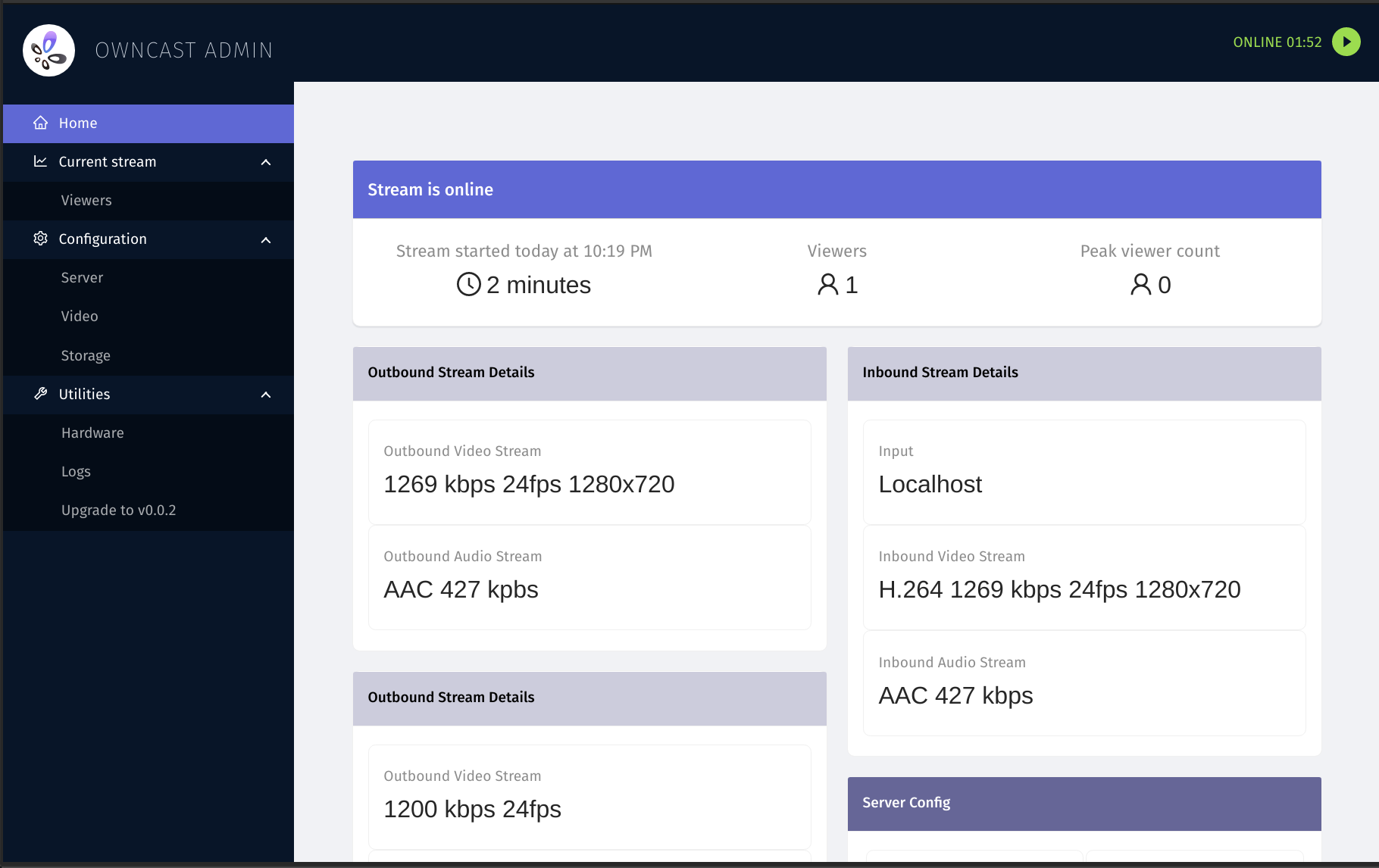
v0.0.3 introduces the web admin dashboard that you can use to get an overview of your owncast server.
Visit /admin and login with admin as the username and your stream key as the password.
We will continue to add functionality to this over time, so please let us know how it works for you and if you have any feedback.
Upgrade instructions from 0.0.2
- Stop the service from running.
- Backup your
config.yamland any other files you may have customized and want to save or refer to later. - Move the zip file of 0.0.3 to your previous install location.
- Unzip the file, allowing it to overwrite old files.
- Edit your
config.yamlfile and change thelogoentry to be a single item, no longer asmallandlarge. If you're using the default then it should look like the following:logo: /img/logo.svg. Take note the oldlogoimages have been changed tologo.svg. - Move the
stats.jsonfile todata. - Move your
content.mdfile todataif you have one. - Restart the service.
Breaking changes
- How your logo is set in the config file has changed. See upgrade instructions.
-
chat.dbhas been renamed toowncast.dband moved to thedatadirectory. You should delete your oldchat.dbfile. -
content.mdhas moved to to/data. -
stats.jsonhas moved to/data. - Optional
chatDatabasecommand line flag is moved todatabase.chatDatabaseFilein config changed todatabaseFile.
Changelog
- Fixes for possible bugs in username highlighting in chat. #156
- Logo requirements have been simplified to only require a single logo to be specified in the config. #373
- Viewer counts are now limited to the number of people viewing from the owncast web interface. #323
- Stream length can now specify "days". #307
- Fix for the video thumbnail flickering as it updates. #205
- Placing a copy of
ffmpeginto the same directory as owncast will now use that copy. #276 - Updated chat message design with removed avatars. #253 #222 #119
- Removed need for client-side markdown parsing. #235
- Fix for an exception being thrown when zero
socialHandlesare supplied. #202 - Video player volume is now saved when changing it. #175
- The web app Javascript assets are no longer being pulled from a remote CDN. #189
- Fix for video getting cut off on Firefox. #210
- Large play button is re-displayed when the video player is paused. #201
- Seek bar has been removed from the player. #171
- Fix for crash when some RTMP sources send unexpected payloads. # 340
- An internal refactor of the video pipeline. #151
-
offlineContentis no longer specified in the config file.
APIs
This release added some basic read-only APIs for use in the new admin dashboards. They are authenticated against your stream key just like the admin site is.
You can find the complete set of APIs by visiting the API documentation.
v0.0.2
3 years agoThis release brings a major refactor of the web UI along with the ability to embed Owncast into your own site easier, add custom emoji in chat, and more!
Visit the documentation to read more about how to take advantage of embedding and custom emoji.
Available on docker: docker pull gabekangas/owncast:0.0.2
Upgrading from v0.0.1
This release has a rewrite of the web frontend, so any customization you made previously will need to be re-applied to this new web app. The simplest way to upgrade is just overwrite the old version with the new version, but it won't delete any old files that are no longer used.
However, you're free to upgrade any way you like, but make sure your chat.db, config.yaml, webroot/static/content.md and stats.json files are saved.
- Stop the service from running.
- Move the zip file of 0.0.2 to your previous install location.
- Unzip the file, allowing it to overwrite old files.
- Restart the service.
Changelog
- Rewrite of the web interface with Preact, removing Vue.
- Add support for embedding chat externally.
- Add support for embedding the video player externally.
- Your username will get highlighted in chat when mentioned.
- Emoji picker w/ custom emoji support.
- Autocomplete usernames in composing chat messages by hitting
tab. - Improve support for autolinking, and embedding YouTube or Instagram links in chat.
- Server alerts to the console when there is excessive hardware utilization.
- Updated version of Video.js and associated http-streaming library.
- Improve max bitrate compatibility with HLS spec.
- Stop jumping to bottom of chat when scrolling and reading previous messages.
- Username colors are tweaked to be easier to read.
- Improved mobile layout in the web UI.
- Remove Cache-Control header when sending to external S3 storage to support Digital Ocean Spaces.
- Stream gets cleaned up after 5 minutes of being disconnected.
v0.0.1
3 years agoIn honor of @mattdsteele and @JCake live streaming their wedding using Owncast tomorrow, here's the first release version.
We've been testing, doing events and enjoying using Owncast, so I think it's time to have a release version that others can start using as well.
Still lots of exciting updates going on, but here's finally something that you can start using. Feel free to reach out and let us know what you're using Owncast for, or if you have any questions.
This release is also on Dockerhub if that's convinient for you.
docker pull gabekangas/owncast:0.0.1

Congratulations Matt and Jessica!