Motrix Versions Save
A full-featured download manager.
v1.6.8
2 years agoRelease Note
- feat: New app icon
- feat: New task detail panel #921
- feat: Menu bar tray speedometer (macOS only) #720
- feat: Support Apple Silicon M1 #836, thanks to @Shatyuka
- feat: Redesign Motrix scheme #716
- feat: Preference add tracker cdn source
- feat: Preference add more speed options
- feat: Preference totally reset session
- feat: Preference BitTorrent keep seeding
- feat: Preference BitTorrent save magnet link as torrent file
- feat: Task progress info show seeder number
- feat: Added Polish translation #731, thanks to @KanarekLife
- feat: Added Hungarian translation #754, thanks to @zalnaRs
- feat: Added Greek translation #774, thanks to @Akis S.
- feat: Added Italian translation #794, thanks to @blackcat-917
- feat: Added Romanian translation #844, thanks to @Alin Ion
- feat: Added Arabic translation #833, #919, thanks to @Hadi Alqattan & @AhmedElTabarani
- fix: New task uri params error
- fix: Preference Basic panel show run mode only in macOS
- fix: Stop bt task seeding notification #604
- fix: Replace TrackersListCollection other.txt with http.txt #809
- fix: Tray menu crash issue
- fix: Engine failed to quit issue
- fix: Preference Lab panel use iframe instead of webview
- fix: Shadow not complete issue
- fix: macOS Big Sur tray color
- fix: Task progress info text font style normal
- fix: Function overload error, unable to trigger events bound in EngineClient.vue
- fix: Stop seeding params gid error
- refactor: Form actions position sticky
- refactor: Replace forever with child process
- refactor: replace Electron remote use @electron/remote
- refactor: Pause task use force pause
- refactor: Main menu quit
更新日志
- 新特性:新应用图标
- 新特性:新任务详细信息面板 #921
- 新特性:菜单栏托盘速度计(仅适用于macOS) #720
- 新特性:支持Apple Silicon M1 #836,感谢 @Shatyuka
- 新特性:重新设计的 Motrix Scheme #716
- 新特性:偏好设置——Tracker 添加了 CDN源
- 新特性:偏好设置——传输设置 添加了更多速度选项
- 新特性:完全重置下载会话记录,清空所有任务
- 新特性:偏好设置——BT设置 持续播种
- 新特性:偏好设置——BT设置 将磁力链接保存为种子文件
- 新特性:任务进度信息显示连接种子数
- 新特性:国际化新增了波兰语翻译 #731,感谢 @KanarekLife
- 新特性:国际化新增了匈牙利语翻译 #754,感谢 @zalnaRs
- 新特性:国际化新增了希腊语翻译 #774,感谢 @Akis S.
- 新特性:国际化新增了意大利语翻译 #794,感谢 @blackcat-917
- 新特性:国际化新增了罗马尼亚语翻译 #844,感谢 @Alin Ion
- 新特性:国际化新增了阿拉伯语翻译 #833, #919,感谢 @Hadi Alqattan & @AhmedElTabarani
- 修复:菜单点击新增任务 uri 参数错误
- 修复:偏好设置——运行模式 仅在 macOS 中显示
- 修复:停止 BT 任务播种通知错乱 #604
- 修复:将 TrackersListCollection other.txt 替换为 http.txt #809
- 修复:系统托盘菜单的崩溃问题
- 修复:引擎无法退出的问题
- 修复:偏好设置实验室页面使用 iframe 替换 webview
- 修复:应用界面阴影不完整的问题
- 修复:macOS Big Sur 托盘图标颜色
- 修复:函数重载错误,无法触发 EngineClient 中绑定的事件
- 修复:停止做种的参数错误
- 优化:任务进度信息字体样式
- 优化:表单提交动作位置固定
- 优化:引擎守护进程重构为 Node 子进程
- 优化:使用 @electron/remote 替换 Electron Remote 模块
- 优化:暂停任务使用强制暂停
- 优化:主菜单应用退出逻辑
v1.5.15
3 years agoRelease Note
- feat: Added Vietnamese translation, thanks to @duythanhvn
- feat: Added Bulgarian translations, thanks to @null-none
- feat: Added Indonesia translations, thanks to @aarestu
- fix: full screen save preference issue #663
- fix: throw exception when UPnP automatically updates port mapping #668
- fix: launching the app with URL does not display the New Task dialog #688
- fix: upnp client is destroyed #662
- fix: macOS full screen mode no traffic light #663
- fix: Windows auto launch preference config lose #662
- fix: keyboard shortcut mapping error for Linux and Windows versions
- fix: too fast to shut down the engine, reduce error logs
- fix: too fast to toggle tracker syncing spinner
- refactor: improve macOS fullscreen mode usability
- refactor: remove title bar buttons spacer
- chore: Optimize Russian translation #686
更新日志
- 新特性:国际化新增越南语翻译,感谢 @duythanhvn
- 新特性:国际化新增保加利亚语翻译,感谢 @null-none
- 新特性:国际化新增印度尼西亚语翻译,感谢 @aarestu
- 修复:在全屏模式保存偏好设置的问题 #663
- 修复:UPnP 自动更新端口映射时异常报错的问题 #668
- 修复:启动应用传入 URL 不显示新建任务对话框的问题 #688
- 修复:UPnP client 被错误销毁的问题 #662
- 修复:macOS 全屏模式下没有🚥的问题 #663
- 修复:Windows 开机自动启动偏好设置值丢失的问题 #662
- 修复:Linux 和 Windows 版本键盘快捷键键位设计错误
- 修复:调整下载引擎退出时机,减少报错日志
- 修复:优化点击同步 Tracker 时的 loading 状态过早消失的情况
- 重构:改善 macOS 全屏模式下的交互体验
- 重构:调整 Windows & Linux 标题栏按钮的样式,移除间距
- 杂项:优化俄语翻译 #686
v1.5.13
3 years agoRelease Note
- fix: upnp client is destroyed #662
- fix: macOS full screen mode no traffic light #663
- fix: Windows auto launch preference config lose #662
- refactor: improve macOS fullscreen mode usability
- refactor: remove title bar buttons spacer
更新日志
- 修复:UPnP client 被错误销毁的问题 #662
- 修复:macOS 全屏模式下没有🚥的问题 #663
- 修复:Windows 开机自动启动偏好设置值丢失的问题 #662
- 重构:改善 macOS 全屏模式下的交互体验
- 重构:调整 Windows & Linux 标题栏按钮的样式,移除间距
v1.5.12
3 years agoRelease Note
- feat: Internationalization add Indonesia, thanks to @aarestu
- fix: keyboard shortcut mapping error for Linux and Windows versions
- fix: too fast to shut down the engine, reduce error logs
- fix: too fast to toggle tracker syncing spinner
更新日志
- 新特性:国际化新增印度尼西亚语,感谢 @aarestu
- 修复:Linux 和 Windows 版本键盘快捷键键位设计错误
- 修复:调整下载引擎退出时机,减少报错日志
- 修复:优化点击同步 Tracker 时的 loading 状态过早消失的情况
v1.5.10
3 years agoRelease Note
Motrix v1.5.10 contains many new features and a lot of bug fixes, detailed release notes will be added later.
- feat: "Delete related files" is automatically checked when you hold down the Shift key and click on delete task
- feat: Proxy settings support bypass ignore, new jobs can set up proxies separately, and a link to the proxy setup guide has been added
- feat: Internationalization adds Russian, Ukrainian, thanks to @bladeaweb
- feat: Internationalization add Spanish, thanks to @Chofito
- feat: Internationalization add Catalan, thanks to @marcizhu
- feat: Batch deletion of tasks, keyboard shortcut full selection (Ctrl + Shift + A) and mouse drag and drop to select tasks
- feat: Preferences open BT, DHT listening port modifications
- feat: Preferences adds a new "No confirmation is required before deleting task" setting
- feat: Task progress info optimization, display of the number of connected processes, BT task upload speed
- feat: Main UI more responsive, thanks to byoungd
- feat: "Rename" support variable rules for new tasks, see [rule syntax] (https://github.com/agalwood/Motrix/pull/341#issue-293306529)
- feat: App can run in standard or menu bar mode (macOS)
- feat: Support to automatically hide the main interface when you lose focus
- feat: Tracker source added XIU2/TrackersListCollection, and support automatic daily update
- feat: Tracker source support customizable source url, just copy & paste source url to input and press Enter
- feat: UPnP/NAT-PMP port mapping, improved BT download speed
- fix: Unable to stop system hibernation during task downloads
- fix: The split parameter has no effect when creating a new task
- fix: Task with unknown total length does not show download progress
- chore: Listed snapcraft
- refactor: Styled the Windows and Linux title bar action buttons and removed the button spacing
- refactor: Adjusting the built-in Aria2 default configuration to optimize task management
- refactor: Preferences save logic, now only some configuration changes require restarting the application
- refactor: Redesigned Lab page, featured browser extension recommendations
- refactor: Upgrade Aria2 to static compilation version 1.35.0 with system-wide support for 64 concurrent connections
- refactor: Upgrade Electron to 8.x and Babel to 7.x
- refactor: Optimize application exit logic
更新日志
Motrix v1.5.10 包含许多新功能和许多错误修复,详细的发行说明将在稍后添加。
- 新特性:按住shift键点击删除任务时自动勾选“删除相关文件”
- 新特性:代理设置支持 bypass 忽略,新建任务可单独设置代理,并添加了代理的设置指南链接
- 新特性:国际化新增俄语、乌克兰语,感谢 @bladeaweb
- 新特性:国际化新增西班牙语,感谢 @Chofito
- 新特性:国际化新增加泰罗尼亚语,感谢 @marcizhu
- 新特性:批量删除任务,支持键盘快捷键全选(Ctrl + Shift + A)和鼠标拖拽选取任务进行操作
- 新特性:偏好设置开放 BT、DHT 监听端口修改
- 新特性:偏好设置新增“删除任务无需确认”的设置项
- 新特性:任务进度优化,显示连接进程数、BT 任务上传速度
- 新特性:提升主界面布局响应式,感谢 byoungd
- 新特性:新建任务时“重命名”支持变量规则,详见规则语法
- 新特性:应用可以以标准模式或菜单栏模式运行(macOS)
- 新特性:支持失去焦点自动隐藏应用主窗体
- 新特性:tracker 源新增 XIU2/TrackersListCollection,支持每天自动更新
- 新特性:tracker 源支持自定义源地址。你可以直接复制源地址,黏贴到选择框里回车
- 新特性:UPnP/NAT-PMP 端口映射,改善 BT 下载速度
- 修复:任务下载中无法阻止系统休眠的问题
- 修复:新建任务设置分片数无效的问题
- 修复:资源大小未知的任务不展示下载进度的问题
- 杂务:上架 snapcraft
- 重构:调整 Windows 和 Linux 标题栏操作按钮的样式,移除了按钮间隔
- 重构:调整内置 aria2 默认配置,优化任务管理
- 重构:偏好设置保存逻辑,现在仅有部分配置修改之后需要重启应用
- 重构:全新实验室页面,精选浏览器扩展推荐
- 重构:升级 aria2 为静态编译的 1.35.0 版本,全系统支持 64 并发连接数
- 重构:升级 Electron 为 8.x,Babel 为 7.x
- 重构:优化应用退出逻辑
v1.4.1
4 years agoRelease Note
Motrix v1.4.x has arrived and with the latest release we’ve improved download task management and added some new preferences. Here’s an overview of the headline features in the latest update:
- Selective BT download
- Manually stop BT task seeding
- Resume download failed task
- Startup automatically at login
- Restore size and position of window to the last time it exited
- Speed limit settings
- RPC authorization secret token
- Manage protocol’s default client
- Don’t need to restart app after configuring preferences
Selective BT download
This has been one of our most requested features since we released Torrent Association back in Motrix v1.2.x.
I found that most of aria2 GUI did not provide this feature, although aria2 has supported this option when added tasks.
The UI refer several popular BT clients. When you add a torrent task, all files are selected by default.
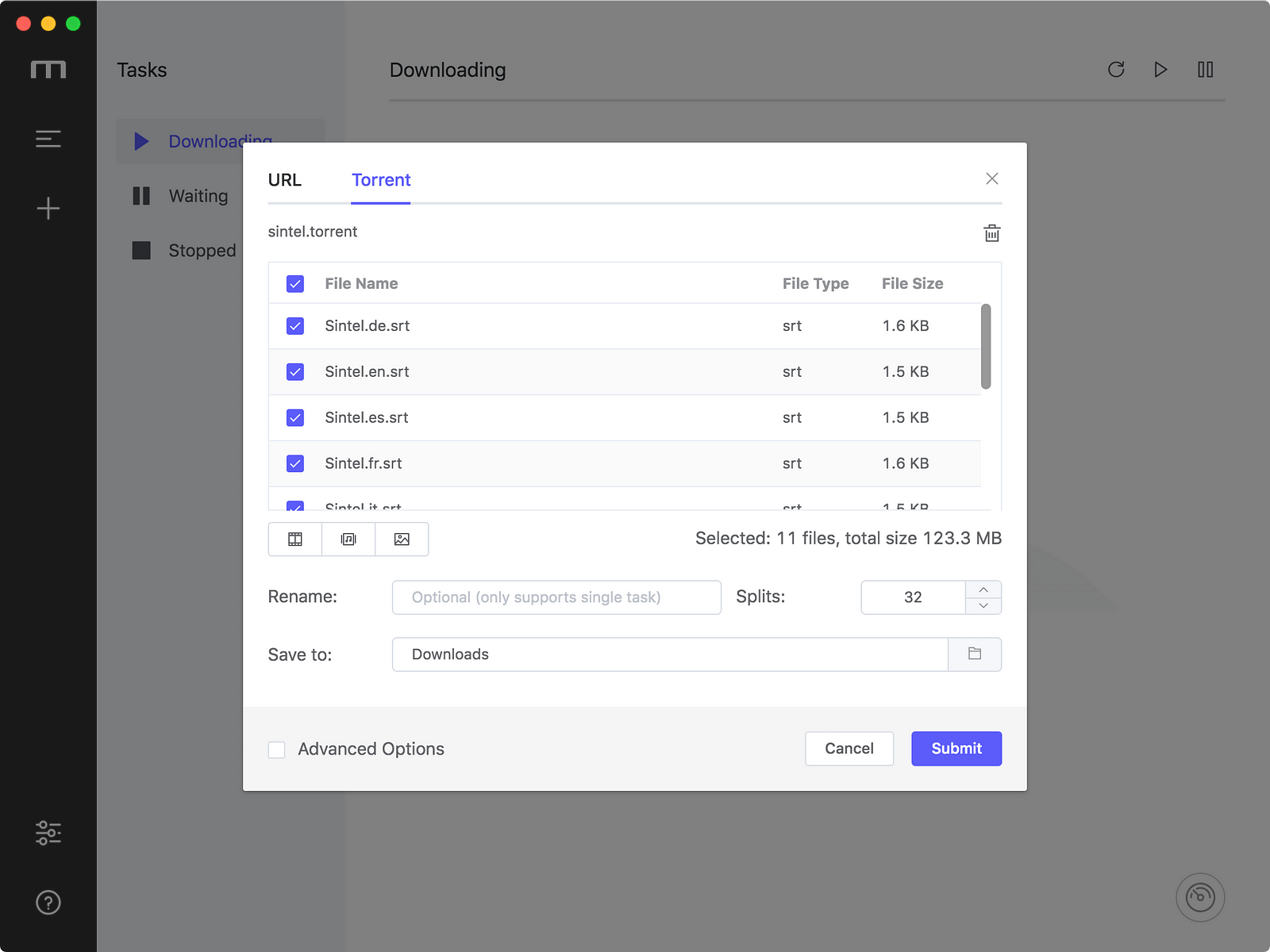
You can quickly select the file you need to download by clicking on the resource type in the lower left corner of the file list, such as selecting only videos or images.
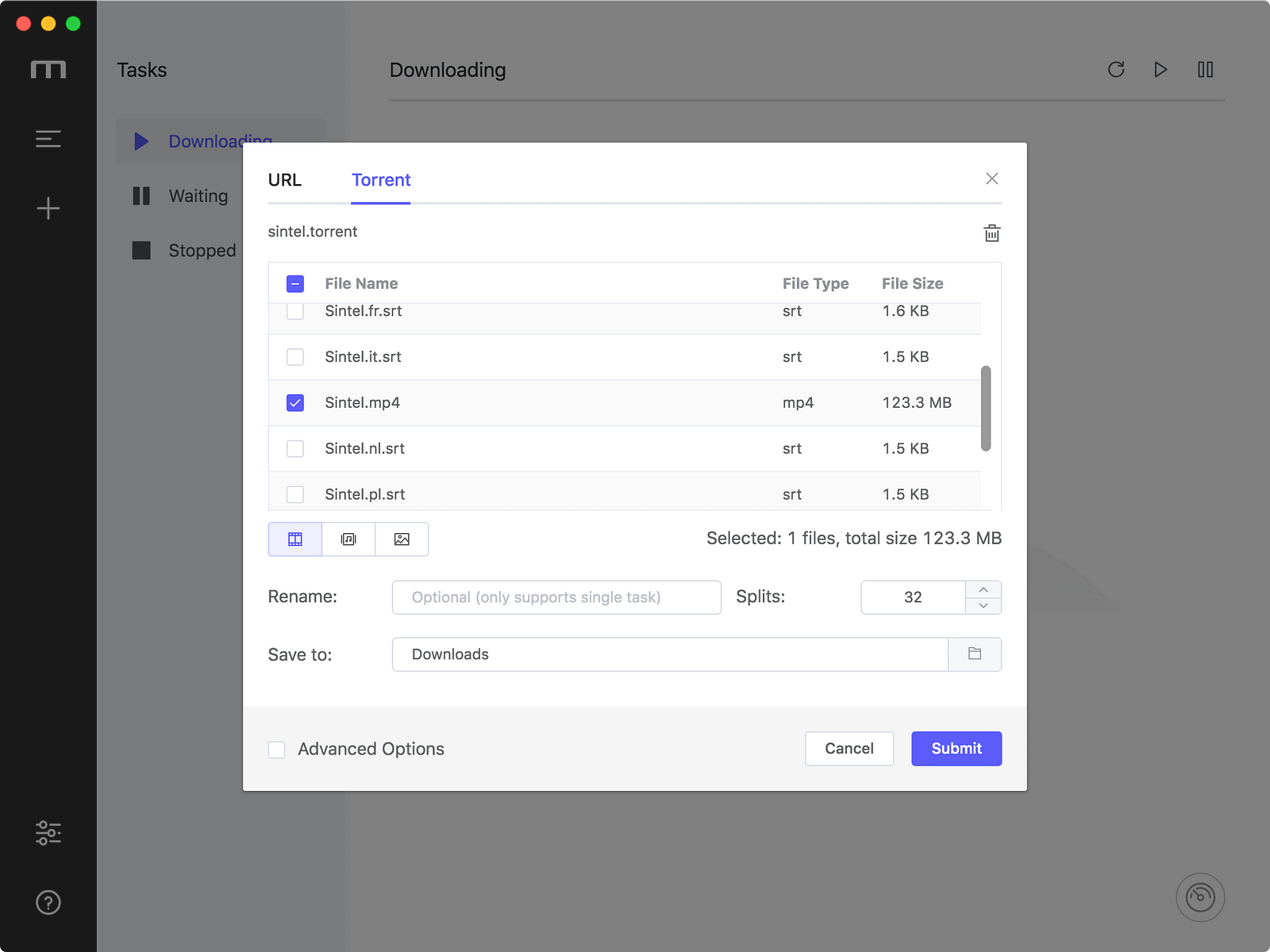
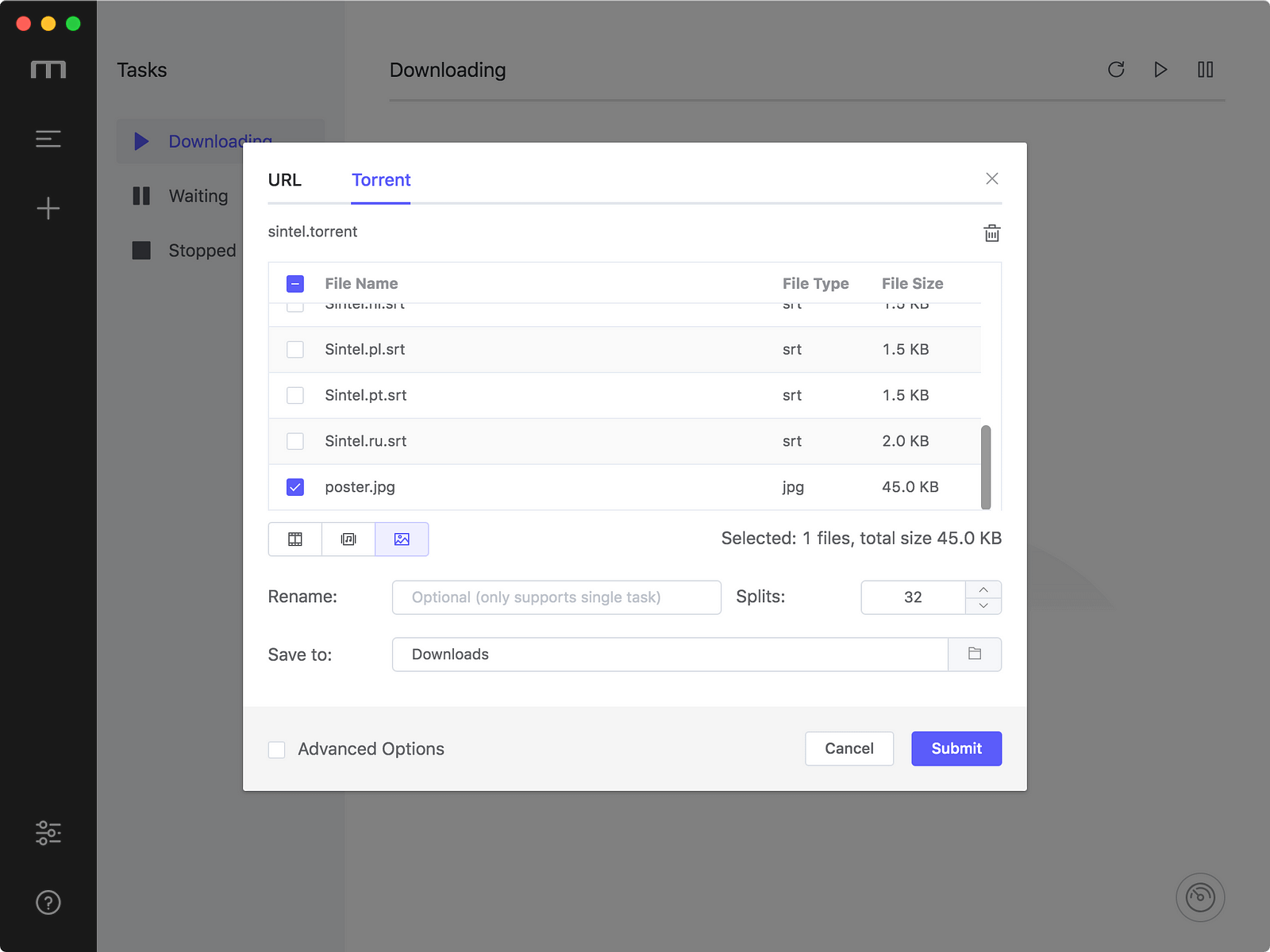
PS. There is a doubt here. When I downloaded the BT task, I founded that some files that didn’t select were also downloaded. After reviewing the documentation, I found it was the intention of the aria2 author.
https://aria2.github.io/manual/en/html/aria2c.html#cmdoption-select-file
In multi file torrent, the adjacent files specified by this option may also be downloaded. this is by design, not a bug. A single piece may include several files or part of files, and aria2 writes the piece to the appropriate files.
After the BT task download is complete, Motrix will automatically removes the unselected files.
The download completed BT task item’s action bar has added the “Stop” button, which can manually stop seeding.
Resume Download failed task
Thanks for axer0910’s advice #293, New version Simply optimize the Download error prompt, click on the link on the error message bar to open the Error Code document.
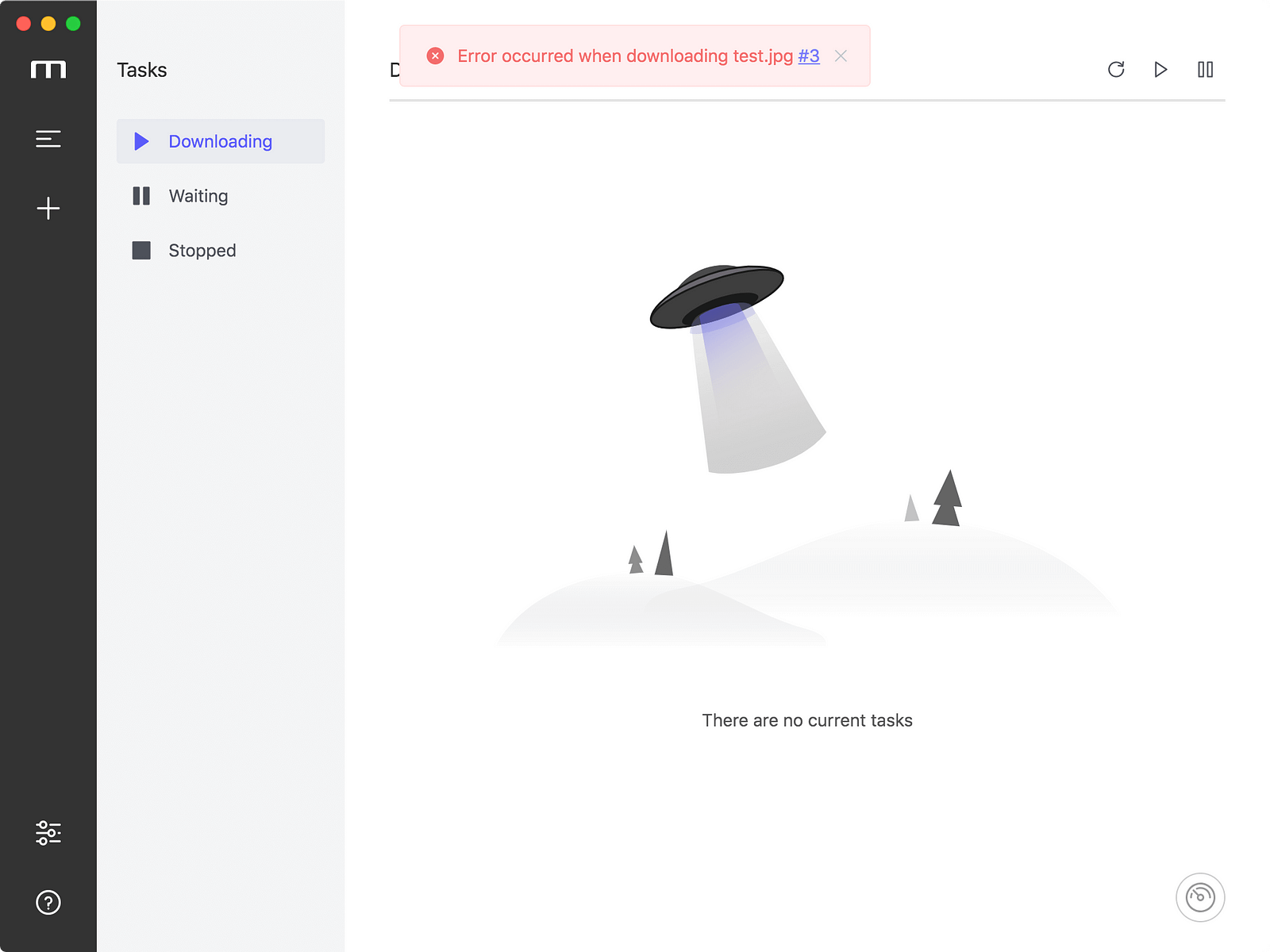
The download error task click the “Resume” button on item action bar, the task will be re-added directly.
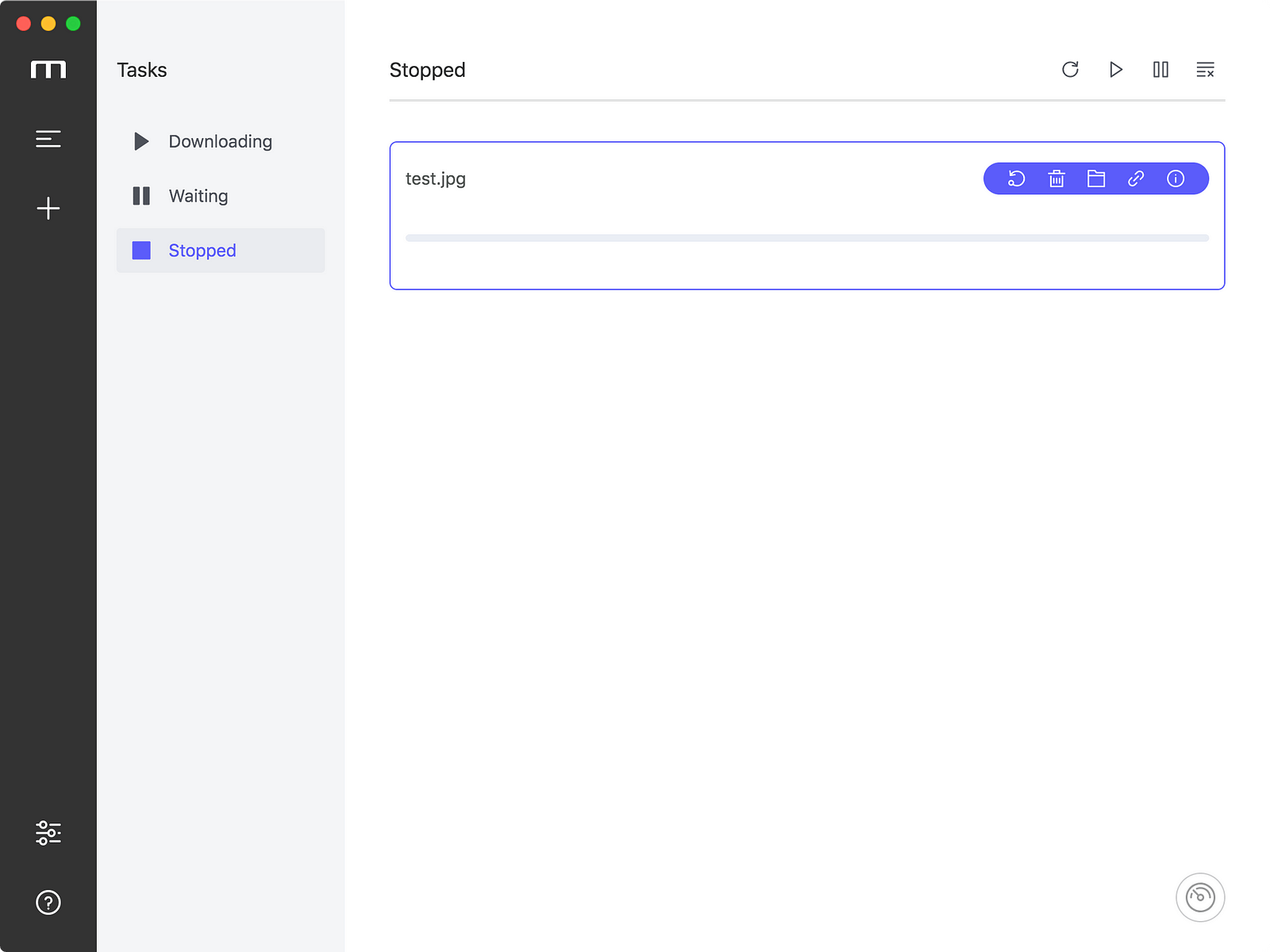
If you hold the keyboard key “Alt (options)” and click the “Resume button”, the Add Task Dialog will appear. If you click the “Resume” button of a download completed task, the Add Task Dialog will appear by default to prevent mistakes.
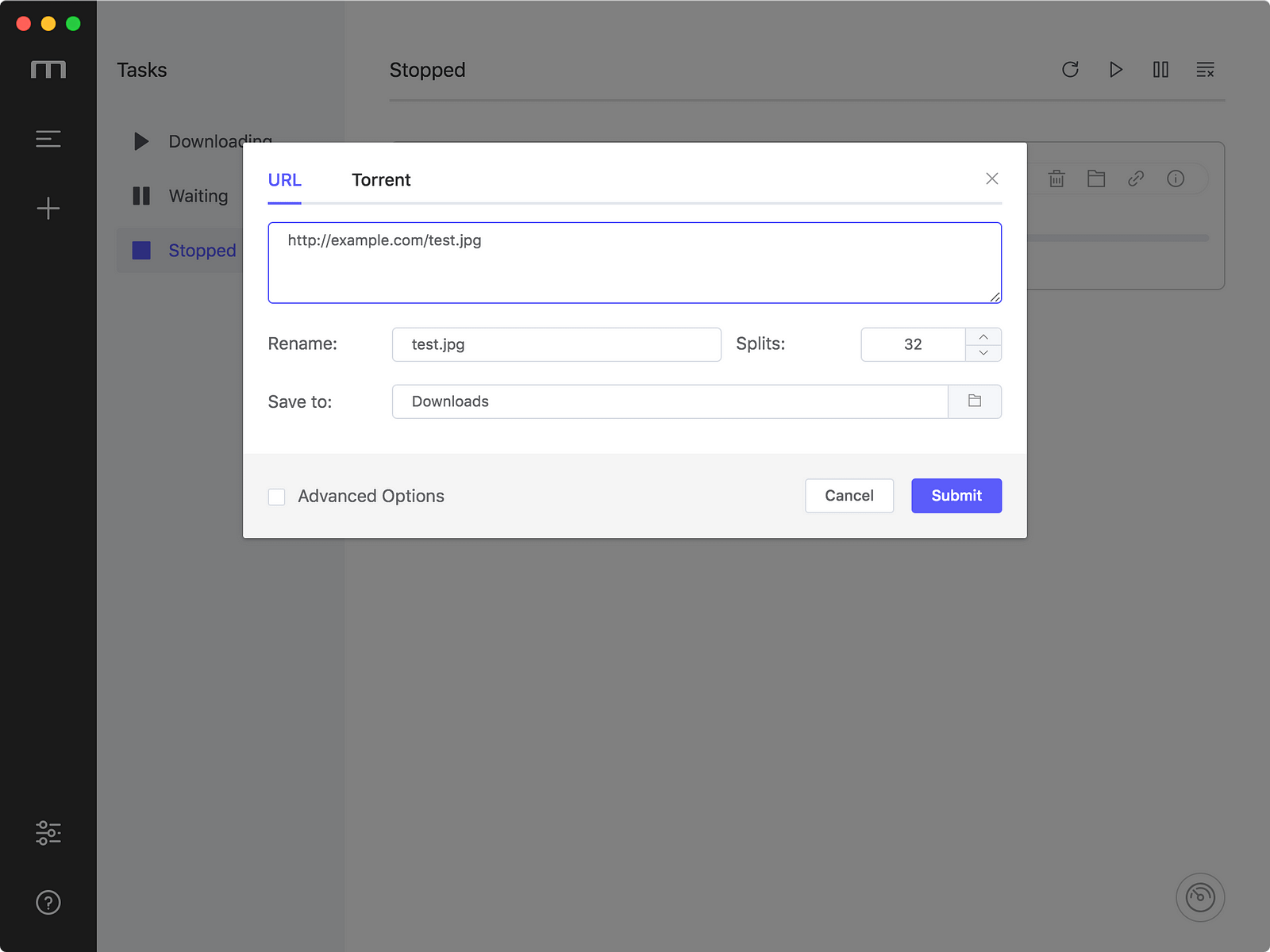
You can modify the parameters before submitting, such as replacing the expired resource address.
Startup automatically at login
The new version supports launching the app automatically at login with a minimized window. Turn on in Preferences — Basic — Startup — Open at login (macOS, Windows only)
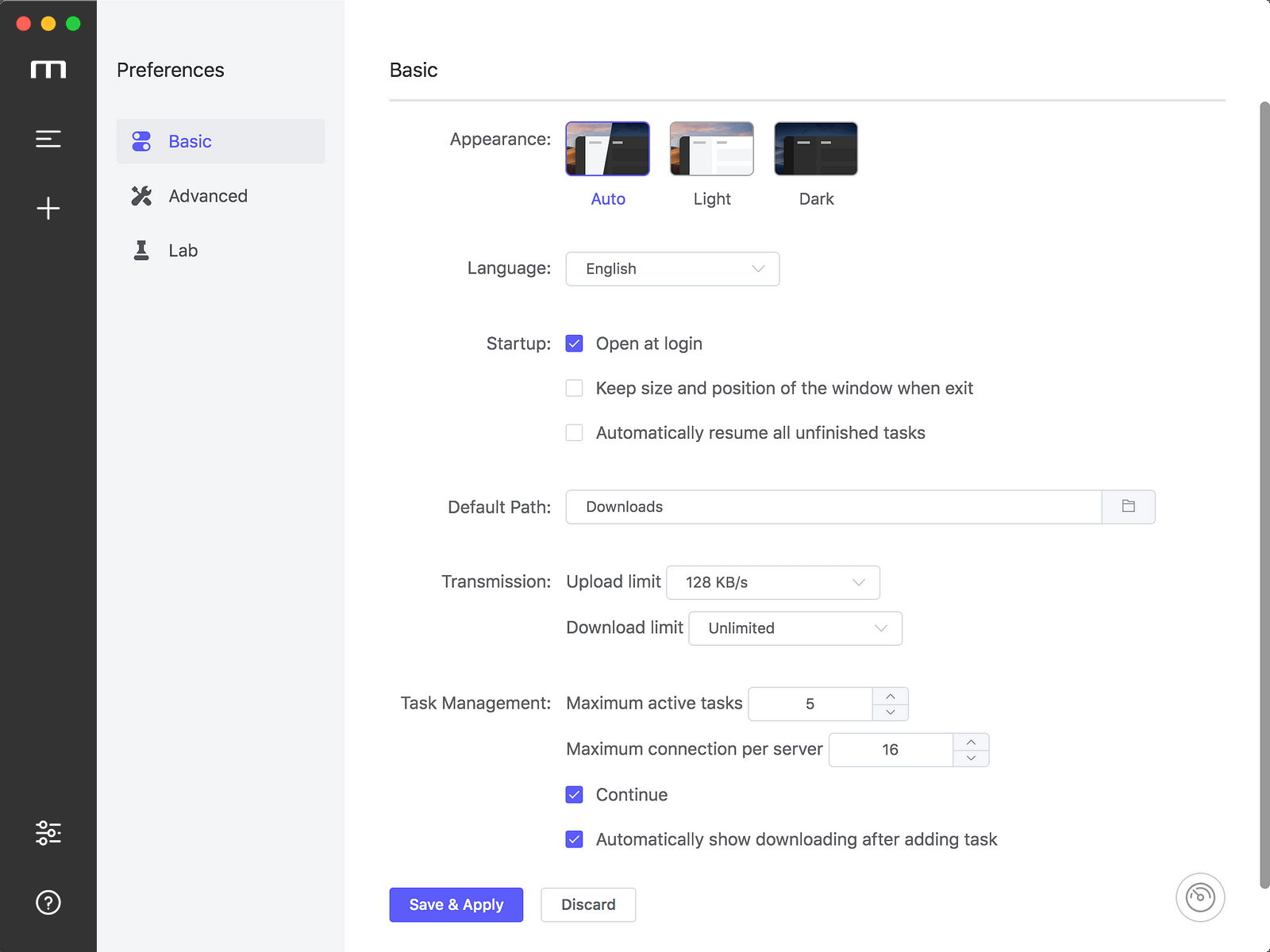
Restore the size and position of the window to the last time it exited
After turning this setting on, adjust the window’s size and position to the style you like, and Motrix will remember it.
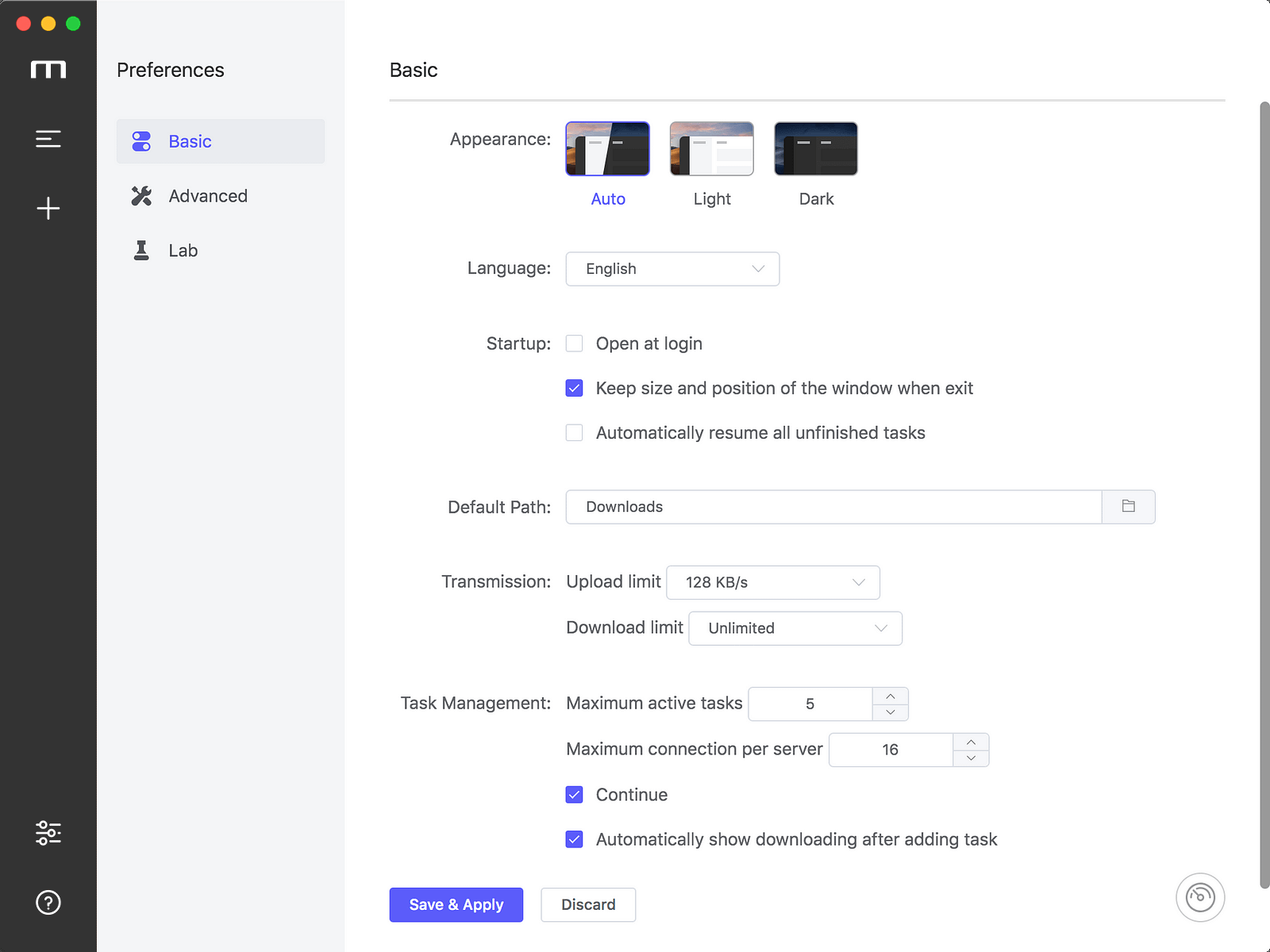
Speed limit settings
Thanks to Jjandxa for contributed speed limit settings #292. I made some simplifications and adjustments on his basis. You can find speed limit settings in “Preferences — Basic — Transmission” to setup upload speed limit and download speed limit.
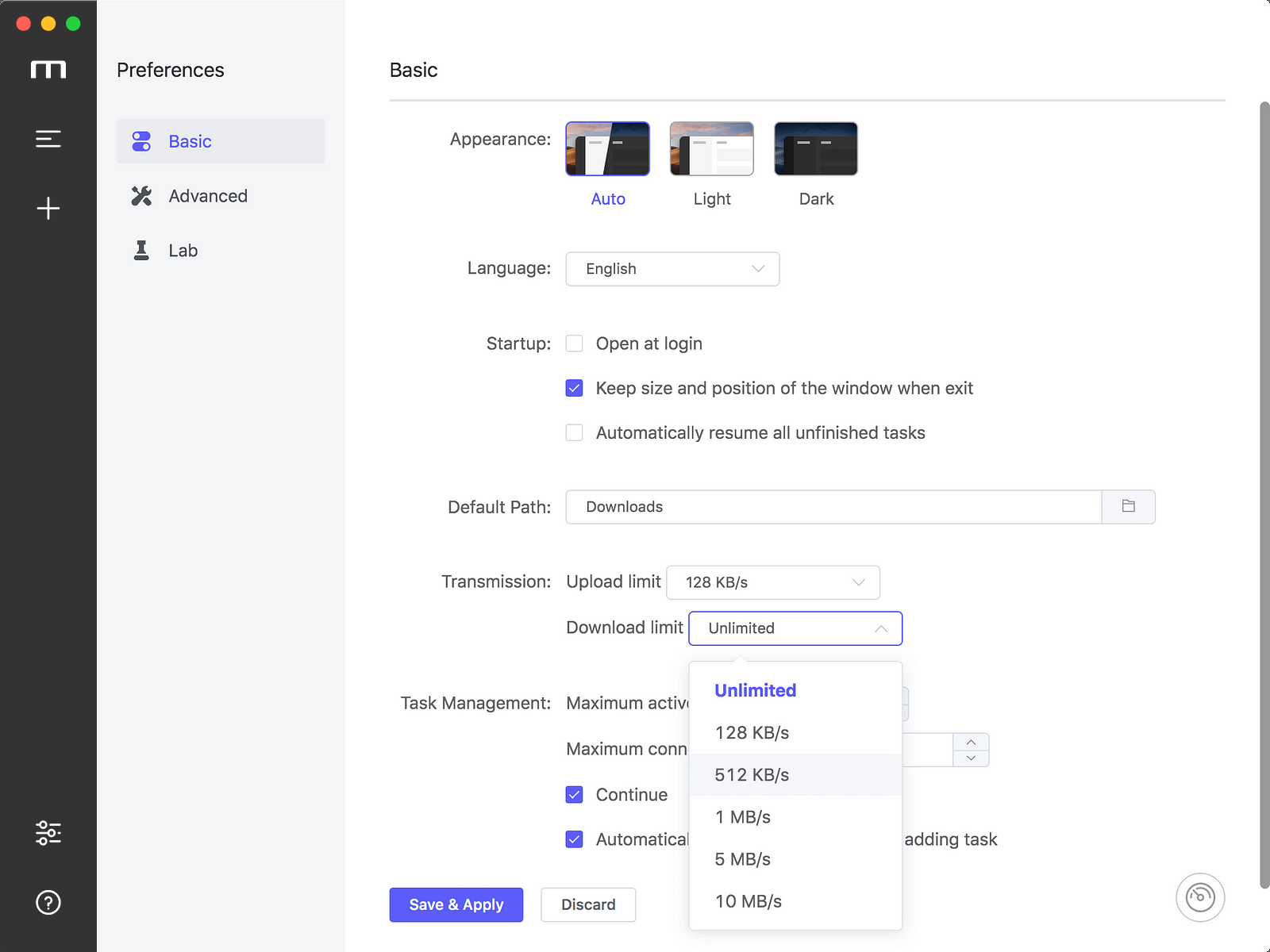
RPC authorization secret token
Setting the RPC authorization secret token can improve the security of Motrix. After modifying the secret, you need to modify related browser extensions, such as Baidu Exporter and YAAW for Chrome’s JSON-RPC address.
It is recommended to use the dice button appended of the input to generate a strong password. Motrix will automatically copy the JSON-RPC address in the following format to your clipboard:
http://token:[email protected]:16800/jsonrpc
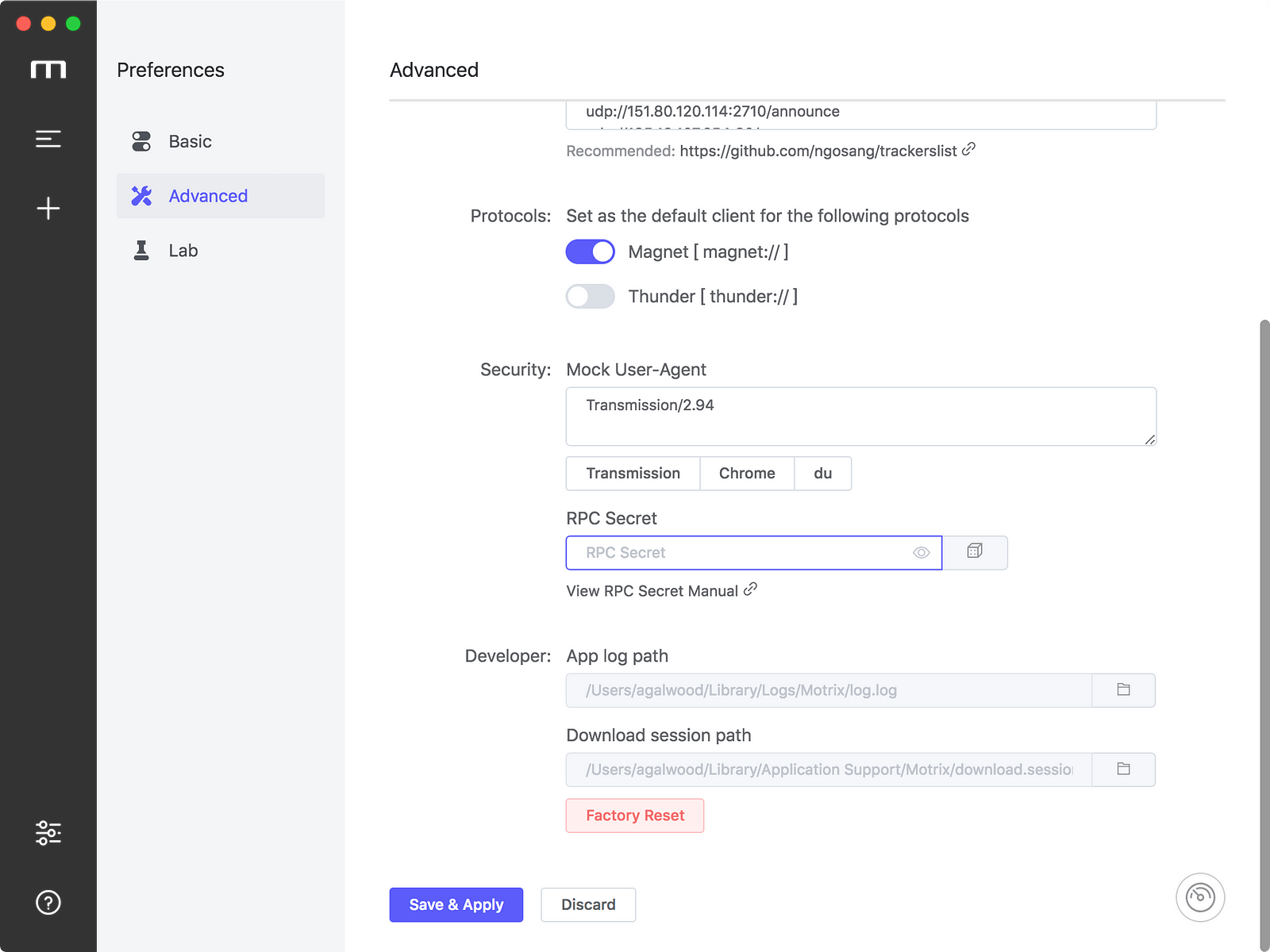
Manage protocol’s default client
Motrix v1.3.x intercepts Magnet links by default and cannot be adjusted.
You can set Motrix as the default download client for Magnet links or Thunder links at v1.4.x. The settings are also in Preferences — Advanced Settings, as shown above.
Thanks to theweavrs for participating in the development of this feature #308
Don’t need to restart app after configuring preferences
This new feature prevents you from interrupting the download by changing the preferences to restart the application : )
Other updates
Thanks gee1k for optimizing the problem of button click trigger when the application window is DnD #295 (recording the comparison gif before and after the modification)
Originally prepared to upgrade Electron to version 5.x, I founded that there were some problems with Electron 5.x rendering, such as:
- When using WeChat screenshots, the white screen is applied and the application window size cannot be automatically recognized (it is normal when using QQ screenshots)
- The window will be temporarily White during the window restore (Compared with the Electron 4.x version, the white screen is obvious)
So I reverted Motrix’s Electron back to the 4.x version : (
Thanks HarukaMa for reminding me that the new version adds a link to the open source license in About Panel.
The birth of Motrix is inseparable from the following third-party open source software: Electron, Electron-builder, Electron-vue, Vue, Element, Aria2 etc.
Thanks all contributors who has contributed to the open source community.
更新日志
因为各种不可控因素,Motrix v1.4.x 拖到今天才发布,现在给大家介绍一下新版本更新了哪些功能:p
- 添加种子任务时可选择下载部分文件
- 手动停止 BT 任务做种
- 恢复下载失败的任务
- 开机自动启动
- 恢复上次退出时窗口的大小和位置
- 设置限速
- RPC 密钥设置
- 设置下载协议默认客户端
- 保存偏好设置不再需要重启应用
添加种子任务时可选择下载部分文件
这是至 Motrix v1.2.x 发布种子关联功能以来被请求最多的其中一个新特性。我调研后发现大部分 aria2 的图形化界面都没有提供这个功能,虽然 aria2 添加任务时有这个选项。
界面参考了主流的几个 BT 客户端,添加种子任务时默认会全选所有文件。

你可以通过点击文件列表左下角的资源类型快速选择需要下载的文件,如只选择视频或者图片


PS. 这里有个坑,下载过程中发现有些没选择的文件也下载了,查阅文档后发现,这是 aria2 作者故意这么设计的
https://aria2.github.io/manual/en/html/aria2c.html#cmdoption-select-file
In multi file torrent, the adjacent files specified by this option may also be downloaded. This is by design, not a bug. A single piece may include several files or part of files, and aria2 writes the piece to the appropriate files.
BT 任务下载完成后,Motrix 会自动移除未选择的文件。
下载完成的 BT 任务操作栏新增了「停止」的操作按钮,可以手动停止做种。
恢复下载失败的任务
感谢 axer0910 的建议 #293,新版本简单优化了下载出错的提示,点击错误提示条上的链接会打开错误码对应的文档
https://github.com/agalwood/Motrix/wiki/Error

「下载出错」的任务点击「恢复下载」按钮后会直接重新添加任务。「下载成功」的任务点击「重新下载」按钮时默认出现弹层,防止误操作。

按住 Alt (options) 键一起点击会出现添加任务的弹层。你可以修改参数后再提交,比如更换已经失效的资源地址。

新版本除了任务管理的改进之外,还优化了不少应用相关的设置。除了新增了一些选项,还将一些设置进行了重新排版,优化了样式展示。
开机自动启动
Motrix v1.4.x 支持开机以最小化的形式自动启动应用,可以在 偏好设置-基础设置-启动 里勾选开启这个功能(支持 macOS、Windows,暂不支持 Linux)。

恢复上次退出时窗口的大小和位置
开启这个设置之后,应用启动时会恢复上次退出时窗口的大小和位置,方便电脑屏幕比较小的用户。

设置限速
感谢 jjandxa 开发了限速的设置 #292 ,我在他的基础上简化了一下,改成了下拉框的形式。你可以在「偏好设置-基础设置-传输设置」找到限速的设置,支持上传限速和下载限速。

RPC 密钥设置
设置 RPC 授权密钥可以提高 Motrix 的安全性,修改密钥之后,需要修改你相关浏览器扩展,比如 百度网盘助手 和 YAAW for Chrome 的 JSON-RPC 地址。建议使用输入框后面的骰子按钮生成强密码,Motrix 会自动将以下格式的 JSON-RPC 地址复制到你的剪贴板:
http://token:[email protected]:16800/jsonrpc

设置下载协议默认客户端
Motrix v1.3.x 版本默认会拦截磁力链接,可能有些用户不喜欢这样的强制拦截,所以 v.1.4.x 开放了协议拦截的设置,你可以自由设置 Motrix 为磁力链接和迅雷链接默认的下载客户端,设置项同样在「偏好设置-进阶设置」里,如上图。
感谢国际友人 theweavrs 参与了这个功能的开发 #308
保存偏好设置不再需要重启应用
保存偏好设置不再需要重启应用了,这样就不会因为修改了偏好设置要重启应用而打断下载了 : )
其他更新
感谢 gee1k 优化了应用窗口拖拽时候按钮点击触发的问题 #295 (还热心地录制了修改前后的对比 gif 图)
本来准备升级 Electron 到 5.x 版本,结果发现 Electron 5.x 渲染有一些问题,比如:
- 使用微信截图的时候应用白屏、无法自动识别应用窗口大小(用QQ截图的时候却是正常的)
- 窗口最小化还原过程中会短暂白屏(对比 Electron 4.x 版本明显)
所以又将 Motrix 的 Electron 降回了 4.x 版本 : (
感谢 HarukaMa 的提醒,新版本在「关于界面」里添加了开源协议的链接。Motrix 的诞生离不开以下第三方开源软件的支持: Electron, electron-builder, electron-vue, Vue, element, aria2 ,感谢为开源社区添砖加瓦的贡献者们。
优化了国内用户下载 Motrix 安装包的速度(搞了台 CN2 线路的主机作为下载的加速镜像)
v1.3.8
5 years agoRelease Note 🎉
Hello everyone, Let me introduce the key feature updates of v1.3.x.
- Dark Mode
- Automatically check for updates
- Internationalization
Due to the busy work in the previous period, the previously planned "task list refactoring and classification optimization" was delayed : (
Dark Mode
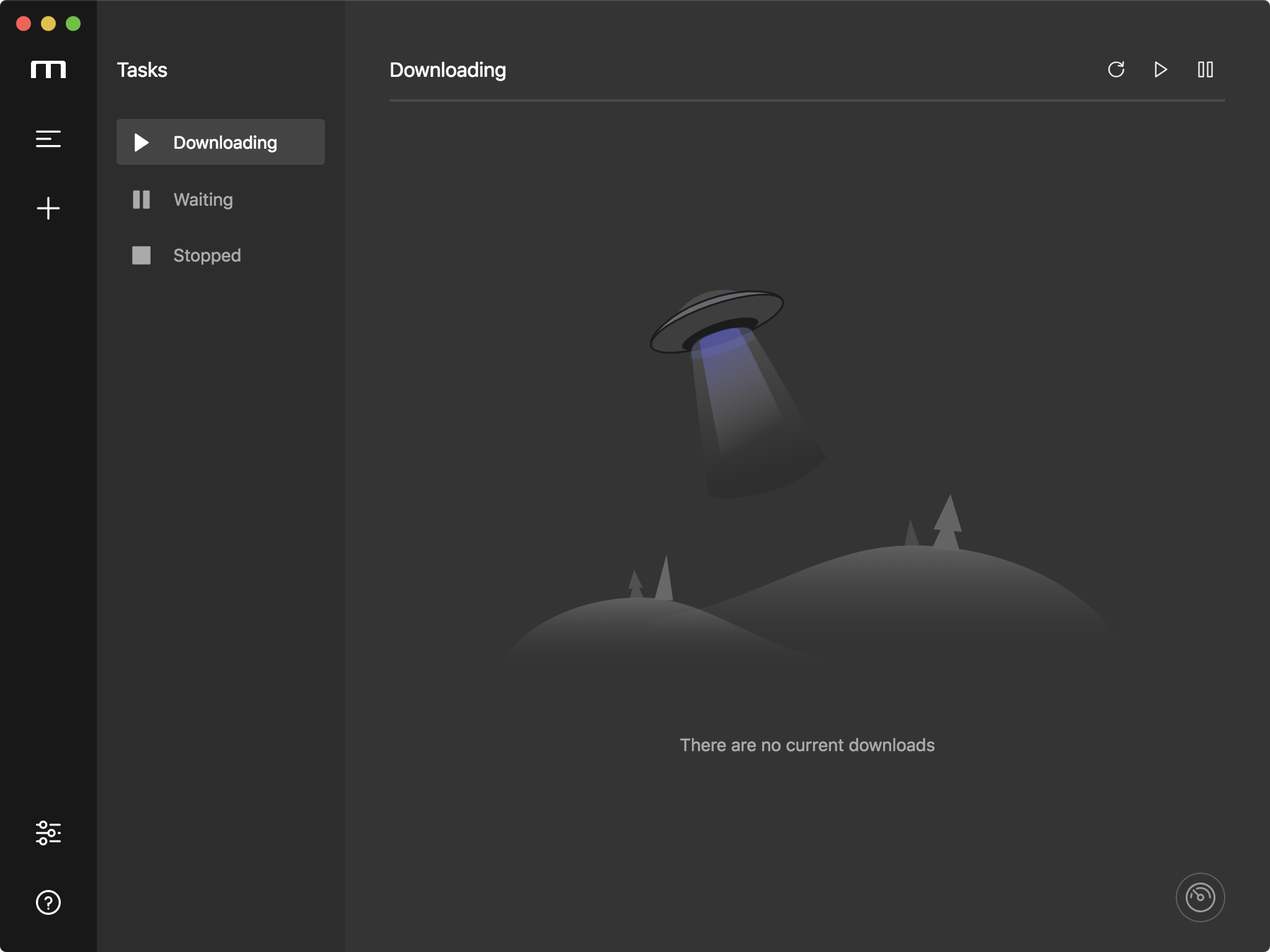
How to enable
If you are a Windows or Linux user, you will need to manually switch the app appearance in Preferences - Advanced Settings - Appearance.
If you are a macOS user (the system has been upgraded to Mojave and the appearance set to dark mode), after Motrix is updated to v1.3.x, your Motrix look and feel has been automatically switched to dark mode, of course you can switch it manually.
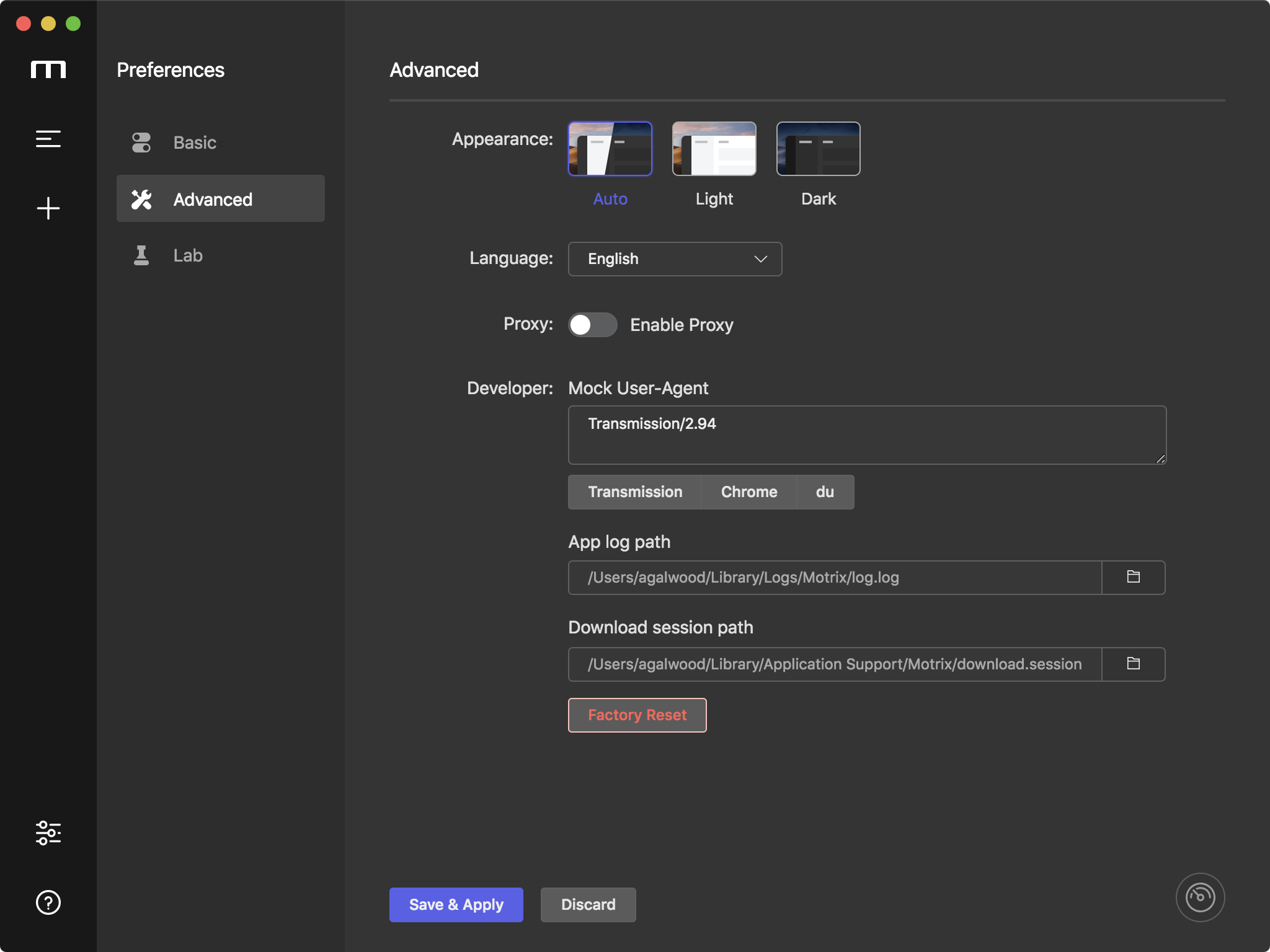
This version adapts the system tray icon in dark mode.
In order to realize the feature that the system tray icon still has a small green light during downloading in the dark mode, the Template image in the Electron document is not used.
My approach is to switch between different icons depending on the system settings. If you are interested, you can read the code by yourself: P
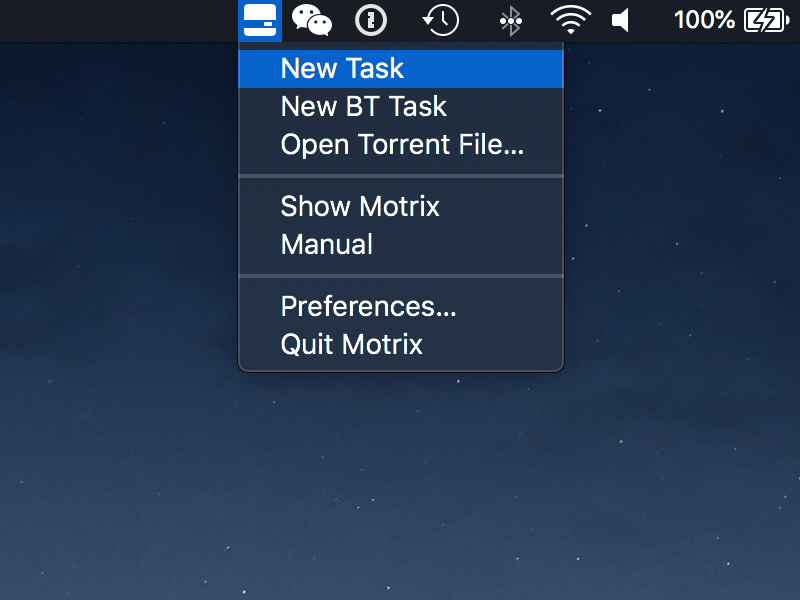
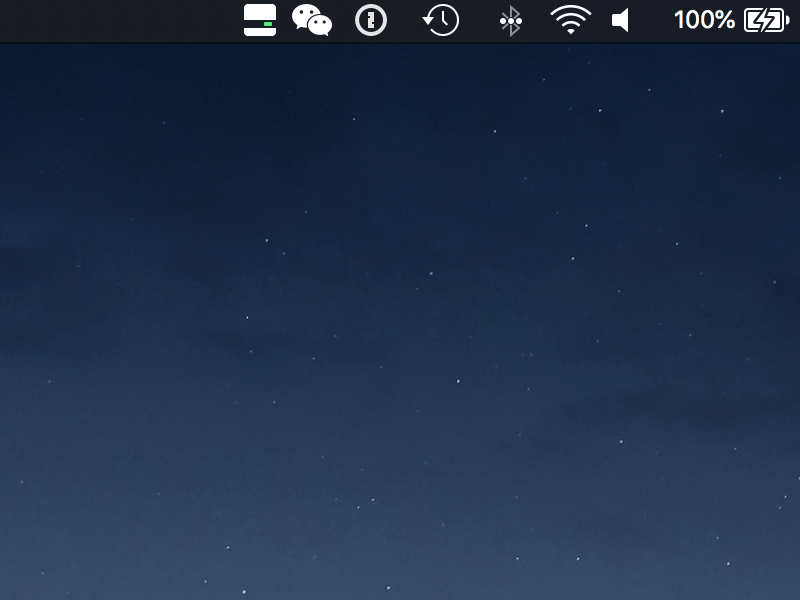
Automatically check for updates
Motrix is built using electron-builder, and the auto-update feature is also based on the functionality provided by electron-builder, so if Winodws and Linux users want to use the auto-update feature, install Motrix with NSIS and AppImage.
https://www.electron.build/auto-update#auto-updatable-targets
Thanks to Yi-Frank for contributing to the feature of automatically checking for updates when the app starts.
You can enable automatic check for update settings based on whether you meet the above requirements, Preferences — Basic — Auto Check Update
Internationalization
Three new translations have been added :
- Thanks to HBKRKZK for contributing the Japanese translation #225
- Thanks to Nima-Ra for contributing the Farsi translation #235
- Thanks to KOZ39 for contributing the Korean translation #236
Other updates
- Fix: Preference basic & lab save config fail #128
- Fix: Thunder link thunder:// parsing error #209
- Improve: Automatically trim each url when add task #221
- Improve: The text inside the app is no longer selected when dragging the app window #186
- Feat: Preferences edit or sync tracker server from ngosang/trackerslist
- Improve: Intercept the magnet link and automatically show the new task dialog
- Improve: After the BT task is downloaded, remind that you are seeding
- Improve: Some UI adjustments
更新日志 🎉
大家好,给大家介绍一下 Motrix v1.3.x 的主要功能更新:
- 深色模式
- 自动检查更新
- 国际化
由于前段时间工作比较忙,之前计划的“任务列表重构和分类优化”在这版本跳票了 : (
深色模式
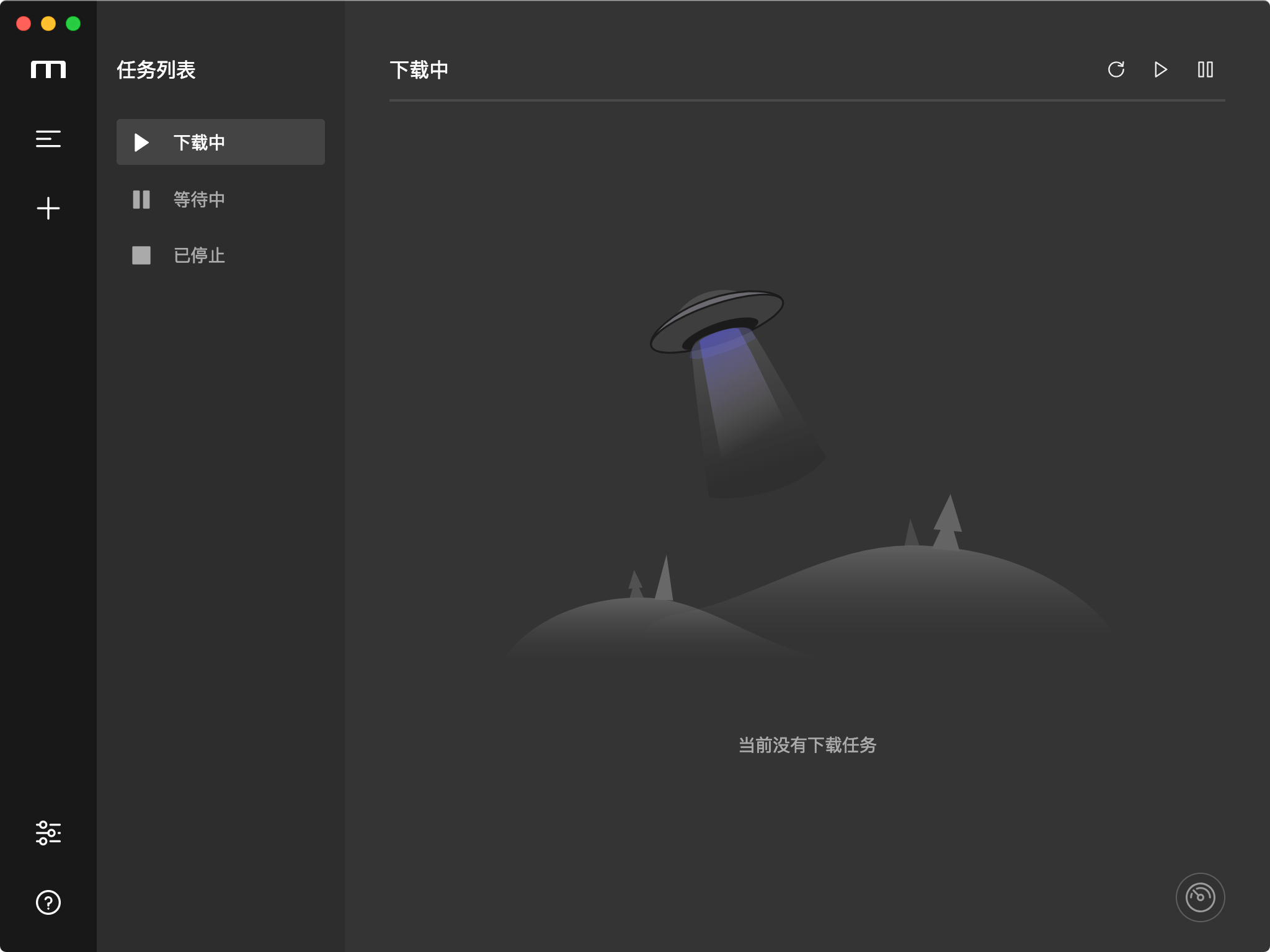
如何启用深色模式
如果你是 Windows 或 Linux 用户,你需要到「偏好设置——进阶设置——外观」里手动切换应用外观。
如果你是 macOS 用户(系统已经升级到了 Mojave,系统设置为 深色外观),Motrix 更新到 v1.3.x 版本之后,你的 Motrix 外观已经自动切换成深色模式了,当然你也可以手动切换。
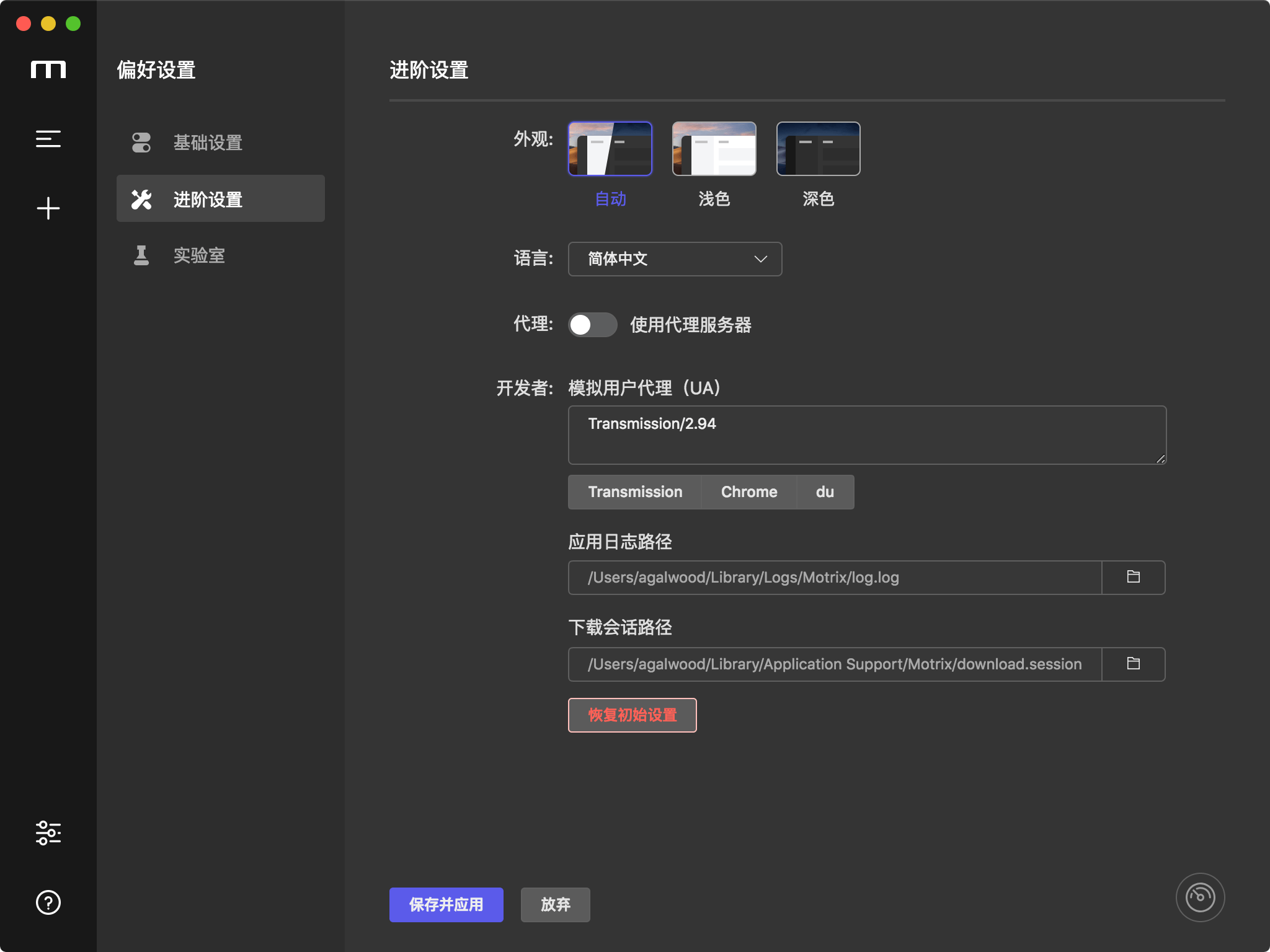
本版本对系统托盘图标在深色模式进行了适配,为了实现深色模式下,依然有下载中小绿灯的特性,没有采用 Electron 文档里的 Template image 方案,而是自行根据系统设置进行切换,有兴趣的可以自己翻代码 : P
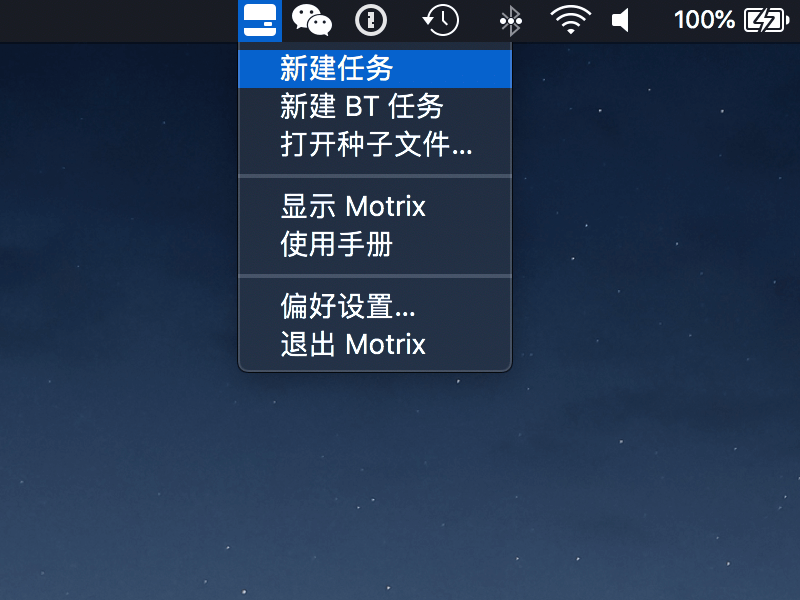
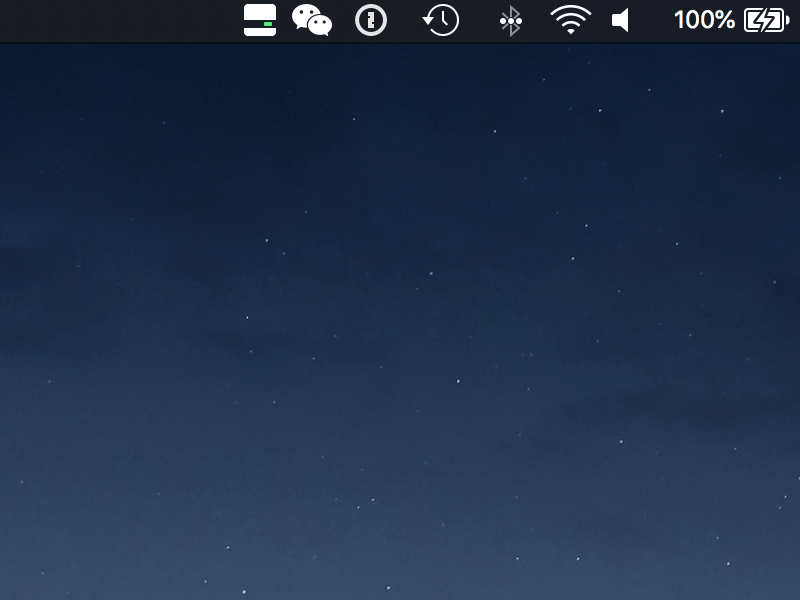
自动检查更新
由于 Motrix 是使用 electron-builder 构建的,自动更新功能也是基于 electron-builder 提供的功能实现的,所以Winodws 和 Linux 用户如果想要自动更新功能,请使用 NSIS 和 AppImage 安装 Motrix。
https://www.electron.build/auto-update#auto-updatable-targets
感谢 Yi-Frank 贡献了 应用启动时自动检查更新的特性。
你可以根据自己是否满足上述要求,来启用自动检查更新设置,操作路径:
偏好设置——基础设置——自动检查更新
国际化
新增了 3 种语言版本:
其他更新
- 修正: 偏好设置——基础&实验室 保存设置失败 #128
- 修正:迅雷链接 thunder:// 的解析错误 #209
- 改进:添加链接任务时自动去除前后空格 #221
- 改进:拖拽应用窗口时不会再选中应用内的文本 #186
- 新增:偏好设置编辑或从 ngosang/trackerslist 同步 tracker 服务器
- 改进:拦截磁力链接并自动显示新建任务弹层
- 改进:BT任务下载完成之后提示“正在做种”
- 改进:一些UI细节调整
v1.2.2
5 years agoRelease Note 🎉
Motrix v1.2.x includes a number of new features in addition to some regular bug fixes. Mainly reflected in the integration with the operating system, making Motrix easier to use.
System Tray
A function that many people propose to implement, mainly to solve the pain point that Motrix process under Windows and Linux will automatically exit after all windows are closed and cannot be resident, And Motrix displays different tray icon depending on the download status.
The macOS version of the system tray icon has a black design that is close to the design style of the macOS menu bar. Windows and Linux use a colorful icon as a system tray icon.
Functional difference
Due to API differences in the operating system, the tray icon function is somewhat different. The small icon of macOS version supports clicking to show/hide the main form of the application; double-click to display the main form; right click to pop up the shortcut menu, the function of the specific menu item can be understood, it will not be introduced.
Tray menuBy the way, the macOS version also supports dragging seeds to small tray icons, and Windows and Linux system interfaces are not supported.
Support for associated .torrent files
The previous version of Motrix added BT task steps is really cumbersome, the latest version supports the associated torrent file, you can start Motrix by double-clicking the torrent file.
The function menu of "Open torrent file" has also been added to the main menu and tray menu of the application. Support for selecting torrent and adding tasks.
It also supports dragging in the torrent to add tasks to the main application window, thanks to Kay for implementing this feature.
Internationalization
In addition to the existing Simplified Chinese and English versions, Motrix v1.2.X adds more language support, thanks to the community's contribution🙏
- German by Schloemicher
- Français by gpatarin
- Portuguese (Brazil) by andrenoberto
- Türkçe by abdullah
- 繁體中文 by Yukaii
Some bug fixes
- Fix Windows and Linux failed to hide the menu bar.
- Fix a failure to associate deleted files when deleting tasks under Windows.
- Fix Linux dock might not display the Motrix icon.
- Fix missing translation of the supplemental interface.
- Fix clearing the most recently downloaded task failed.
- Fix the in-app message notification to show an overflow issue.
- Fix a problem that triggered a large amount of message memory triggering at one time.
- Feat add Windows 32bit support (Experimental)
View the full release note at Medium
更新日志 🎉
Motrix v1.2.X 除了一些常规 Bug 修复之外还包含一系列的新特性。主要体现在与操作系统的集成度上,使 Motrix 更加易用。
系统托盘图标功能
呼声相当高的一个功能,主要解决 Windows 和 Linux 下 Motrix 的所有窗体关闭之后会自动退出而无法常驻的痛点,并且 Motrix 会根据下载状态展示不同的小图标。
图标设计
macOS 版系统托盘图标采用了黑色系的设计,贴近 macOS 菜单栏的设计风格。Windows 和 Linux 版则还是采用颜色丰富的 icon。
功能差异
受限于操作系统的API差异,托盘图标功能上也有些不同。
macOS 版的小图标支持点击显示/隐藏应用主窗体;双击显示主窗体;右键点击弹出快捷菜单,具体菜单项的功能大家都能看懂,就不介绍了。macOS 版还支持拖拽种子到托盘小图标上,Windows 和 Linux 系统接口原因无法支持。
支持关联种子文件
之前版本的 Motrix 添加 BT 任务步骤的确繁琐,最新版本支持了关联种子文件,双击种子文件就可以启动 Motrix。
既然要关联种子文件,当然需要有一个专属的种子图标了。
应用顶部菜单和托盘菜单里也新增了“打开种子文件”的功能入口,支持选择种子然后添加任务。
还支持往应用主窗体拖入种子添加任务,感谢 Kay 实现了该功能。
国际化
除了之前已有的简体中文和英文版外,Motrix v1.2.X 新增了更多的语言支持,感谢社区的贡献🙏
- German 感谢 Schloemicher
- Français 感谢 gpatarin
- Portuguese (Brazil) 感谢 andrenoberto
- Türkçe 感谢 abdullah
- 繁體中文 感谢 Yukaii
一些 Bug 修正
- 修正 Windows 和 Linux 隐藏菜单栏无效
- 修正 Windows 下删除任务时关联删除文件无效
- 修正 Linux dock 可能不显示 Motrix 图标的问题
- 修正 界面一些遗漏的翻译
- 修正 清除最近下载的任务无效
- 修正 应用内 message 通知显示溢出的问题
- 修正 一次性触发大量 message 内存占用触发卡死的问题
- 特性 添加 Windows 32位系统的支持(试验性)
v1.1.3
5 years ago🎉The main update to this version is the 🌍internationalization of the application. There may be a missing translation. If you find it, please submit issue or PR Welcome to translate to more versions in other languages 🧐 Please refer to the Electron documentation of Locales: https://electronjs.org/docs/api/locales
- feat: I18n, currently available Simplified Chinese & English
- feat: Windows & Linux version supports hidden menu bar
- feat: Support for Thunder links
- feat: Automatically detect and paste clipboard content when adding tasks
- feat: The stopped tasks list, the completed task can double-click to open with the system default tool
- feat: More installation package types are available
- fix: Unable add multiple link tasks at one time #33
v1.0.10
5 years ago- Change win32 aria2c.exe to 32bit