Inav Configurator Versions Save
6.0.0-RC4
1 year ago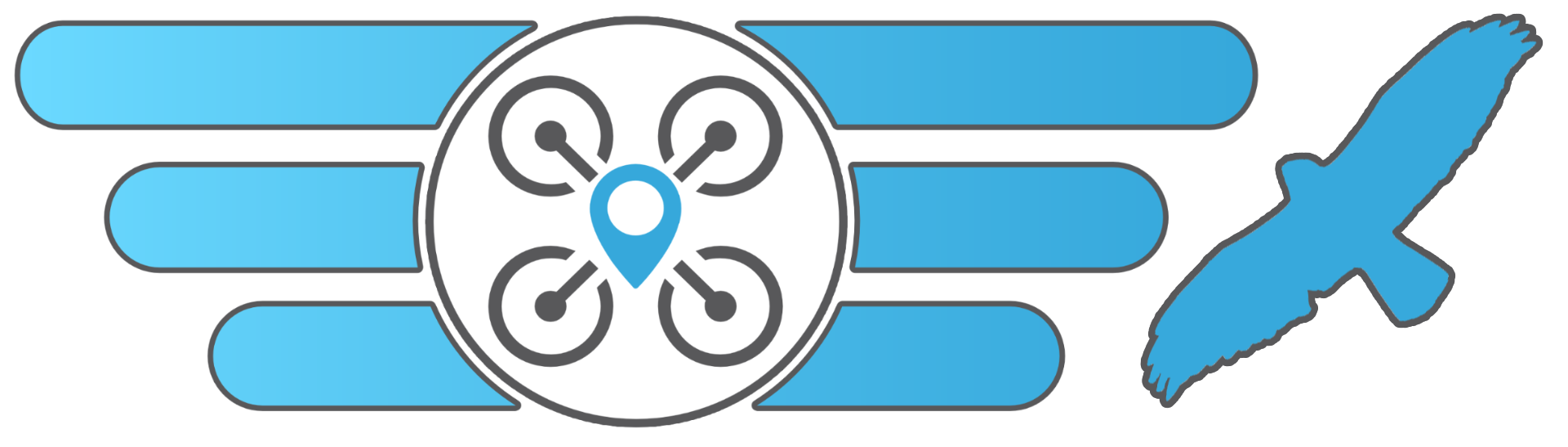
This version of INAV Configurator is intended to be used only with INAV firmware 6 Release Candidate 3. Do not use with different INAV versions!
Very important!!
This release of INAV Configurator works only with INAV 6! It will not connect to INAV 5 at all!
Basic INAV 5 to INAV 6 firmware update procedure
- Use INAV Configurator 5 CLI to make a
diffof the current configuration - Store the
diffoutput - Download INAV Configurator 6 and flash INAV 6 firmware with
FULL CHIP ERASE - Connect with INAV Configurator and restore the
diffwith the CLI tab
Check the firmware release notes for specific details of changes.
| INAV Discord Server | |
| INAV Official on Facebook |
Important notes
- Always read README.md
- Always read the full firmware release notes
What's Changed
- Drop MTK GPS by @JulioCesarMatias in https://github.com/iNavFlight/inav-configurator/pull/1548
- Drop "I2C-NAV" from box list by @JulioCesarMatias in https://github.com/iNavFlight/inav-configurator/pull/1549
- Add option to select Gyro RAW logging by @DzikuVx in https://github.com/iNavFlight/inav-configurator/pull/1557
- Add CLS to CLI by @MrD-RC in https://github.com/iNavFlight/inav-configurator/pull/1550
- Release 5.0.0 by @DzikuVx in https://github.com/iNavFlight/inav-configurator/pull/1532
- Installers for particular OS builds by @erstec in https://github.com/iNavFlight/inav-configurator/pull/1541
- Version bump for 6.0 by @DzikuVx in https://github.com/iNavFlight/inav-configurator/pull/1556
- Add expanded labels for units by @MrD-RC in https://github.com/iNavFlight/inav-configurator/pull/1551
- Added colouration for the + and - stabilised mixes by @MrD-RC in https://github.com/iNavFlight/inav-configurator/pull/1558
- Drop DJI NAZA GPS protocol by @DzikuVx in https://github.com/iNavFlight/inav-configurator/pull/1563
- messages.json motors idle power typo by @sensei-hacker in https://github.com/iNavFlight/inav-configurator/pull/1566
- Configurable gyro peaks by @DzikuVx in https://github.com/iNavFlight/inav-configurator/pull/1575
- Reset PIDs button to use applied defaults by @MrD-RC in https://github.com/iNavFlight/inav-configurator/pull/1568
- Add RC Smoothing section by @DzikuVx in https://github.com/iNavFlight/inav-configurator/pull/1578
- Allow the HUD & AHI to be offset from the OSD page by @MrD-RC in https://github.com/iNavFlight/inav-configurator/pull/1540
- Add glide time, glide distance, and climb efficiency OSD elements by @MrD-RC in https://github.com/iNavFlight/inav-configurator/pull/1539
- Convert GPS time zone to hours by @MrD-RC in https://github.com/iNavFlight/inav-configurator/pull/1588
- Change NAV POSHOLD mode text to NAV LOITER on fixed wing platforms by @MrD-RC in https://github.com/iNavFlight/inav-configurator/pull/1601
- Revert "Reset PIDs button to use applied defaults" by @DzikuVx in https://github.com/iNavFlight/inav-configurator/pull/1604
- Installers file naming cherrypick by @erstec in https://github.com/iNavFlight/inav-configurator/pull/1582
- 'non-installers' build process fix for Linux builds by @erstec in https://github.com/iNavFlight/inav-configurator/pull/1606
- Reorganise resources/osd/ to separate analogue, and add HD font support by @MrD-RC in https://github.com/iNavFlight/inav-configurator/pull/1615
- INAV Configurator 5.1 by @DzikuVx in https://github.com/iNavFlight/inav-configurator/pull/1570
- Mission Control Home position Lat/Lon input box fix by @breadoven in https://github.com/iNavFlight/inav-configurator/pull/1624
- Multi mission index adjustment by @breadoven in https://github.com/iNavFlight/inav-configurator/pull/1610
- Added colour and fine tuned icons by @MrD-RC in https://github.com/iNavFlight/inav-configurator/pull/1626
- Rename HDZero to MSP Displayport by @DzikuVx in https://github.com/iNavFlight/inav-configurator/pull/1628
- Add throtlle_scale to GUI by @DzikuVx in https://github.com/iNavFlight/inav-configurator/pull/1629
- Implemented target autodetection by @MrD-RC in https://github.com/iNavFlight/inav-configurator/pull/1561
- Set specific defaults (defaults dialog) on all profiles by @MrD-RC in https://github.com/iNavFlight/inav-configurator/pull/1605
- 7-inch MR profile by @DzikuVx in https://github.com/iNavFlight/inav-configurator/pull/1631
- NMEA deprecation warning by @DzikuVx in https://github.com/iNavFlight/inav-configurator/pull/1632
- Changes to fixed wing Advanced Tuning options by @MrD-RC in https://github.com/iNavFlight/inav-configurator/pull/1635
- add dynamic_gyro_notch_mode to GUI by @DzikuVx in https://github.com/iNavFlight/inav-configurator/pull/1633
- Enable dynamic_gyro_notch_mode = 3D on 7-inch presets by @DzikuVx in https://github.com/iNavFlight/inav-configurator/pull/1634
- Add output_mode to Mixer tab configuration by @DzikuVx in https://github.com/iNavFlight/inav-configurator/pull/1637
- Show reset button for accelerometer calibration by @MrD-RC in https://github.com/iNavFlight/inav-configurator/pull/1638
- Update time zone conversion on GPS page by @MrD-RC in https://github.com/iNavFlight/inav-configurator/pull/1640
- Added support for DJI wtfos MSP-OSD full screen 60x22 OSD by @jeffhendrix in https://github.com/iNavFlight/inav-configurator/pull/1627
- Update presets for 6.0 by @b14ckyy in https://github.com/iNavFlight/inav-configurator/pull/1641
- Drop IMU2 function by @DzikuVx in https://github.com/iNavFlight/inav-configurator/pull/1642
- Fix issue with auto-select target on older firmware by @MrD-RC in https://github.com/iNavFlight/inav-configurator/pull/1645
- Update README.md by @xsnoopy in https://github.com/iNavFlight/inav-configurator/pull/1648
- Updates for PR #8401 by @MrD-RC in https://github.com/iNavFlight/inav-configurator/pull/1621
- Change Reset Accelerometer Calibration button by @MrD-RC in https://github.com/iNavFlight/inav-configurator/pull/1650
- Change compass calibration message. by @MrD-RC in https://github.com/iNavFlight/inav-configurator/pull/1655
- Configurator changes to reflect #8451 by @MrD-RC in https://github.com/iNavFlight/inav-configurator/pull/1636
- Increase nav_wp_safe_distance by @MrD-RC in https://github.com/iNavFlight/inav-configurator/pull/1659
- Add EDGE, DELAY, DELTA, APPROX_EQUAL switches and TIMER to Logic Conditions by @MrD-RC in https://github.com/iNavFlight/inav-configurator/pull/1653
- Add correct symbols for remaining time and distance by @MrD-RC in https://github.com/iNavFlight/inav-configurator/pull/1656
- Improve non-metric handling in units conversions by @MrD-RC in https://github.com/iNavFlight/inav-configurator/pull/1649
- Add new settings by @b14ckyy in https://github.com/iNavFlight/inav-configurator/pull/1643
- Change logo size for future enhancements by @MrD-RC in https://github.com/iNavFlight/inav-configurator/pull/1657
- Remove white background from track warning symbol by @MrD-RC in https://github.com/iNavFlight/inav-configurator/pull/1662
- OSD Ground Course and Cross Track Error fields by @breadoven in https://github.com/iNavFlight/inav-configurator/pull/1660
- Fix calibration button by @MrD-RC in https://github.com/iNavFlight/inav-configurator/pull/1664
- Fix staged rth altitude parameter by @b14ckyy in https://github.com/iNavFlight/inav-configurator/pull/1668
- Add a BF4.3 Compatible restricted OSD implementation. by @mmosca in https://github.com/iNavFlight/inav-configurator/pull/1671
- Added course over ground symbols for Avatar by @MrD-RC in https://github.com/iNavFlight/inav-configurator/pull/1666
- Reorganise OSD folders by @MrD-RC in https://github.com/iNavFlight/inav-configurator/pull/1674
- Enhance INAV Character Map document by @MrD-RC in https://github.com/iNavFlight/inav-configurator/pull/1675
- Update README.md by @MrD-RC in https://github.com/iNavFlight/inav-configurator/pull/1676
- Update README.md by @MrD-RC in https://github.com/iNavFlight/inav-configurator/pull/1677
- Corrected text for quad motor reversal by @MrD-RC in https://github.com/iNavFlight/inav-configurator/pull/1679
- Add note on Firmware Flasher for version matching by @MrD-RC in https://github.com/iNavFlight/inav-configurator/pull/1686
- Make links to documents relevant to firmware version by @MrD-RC in https://github.com/iNavFlight/inav-configurator/pull/1685
- Enhance programming options for waypoint missions by @MrD-RC in https://github.com/iNavFlight/inav-configurator/pull/1652
- Update MSPDisplayPort and add Walksnail Avatar settings by @MrD-RC in https://github.com/iNavFlight/inav-configurator/pull/1683
- Add user actions to Mission Control by @MrD-RC in https://github.com/iNavFlight/inav-configurator/pull/1697
- Add AUTO detect to modes page by @MrD-RC in https://github.com/iNavFlight/inav-configurator/pull/1699
- Add strobe overlay to RGB LEDs configurator changes by @mmosca in https://github.com/iNavFlight/inav-configurator/pull/1647
- Add pilot name by @MrD-RC in https://github.com/iNavFlight/inav-configurator/pull/1701
- Add acro and mission to Flight modes operand by @MrD-RC in https://github.com/iNavFlight/inav-configurator/pull/1705
- Allow default baud rates on ports page by @MrD-RC in https://github.com/iNavFlight/inav-configurator/pull/1678
- OSD: Add missing alarms, and set visibility based on availability by @MrD-RC in https://github.com/iNavFlight/inav-configurator/pull/1689
- Default updates by @DzikuVx in https://github.com/iNavFlight/inav-configurator/pull/1708
- Dynamic gyro LPF configuration by @DzikuVx in https://github.com/iNavFlight/inav-configurator/pull/1709
- Add ordering to Serial Rx Providers by @MrD-RC in https://github.com/iNavFlight/inav-configurator/pull/1696
- Pan Enhancements and cardinal markers for ESP32 Radar by @MrD-RC in https://github.com/iNavFlight/inav-configurator/pull/1691
- Bump min version to 6.0.0 by @DzikuVx in https://github.com/iNavFlight/inav-configurator/pull/1715
- Make pan servo select on osd page more intuitive by @MrD-RC in https://github.com/iNavFlight/inav-configurator/pull/1718
- Update defaults_dialog.js by @MrD-RC in https://github.com/iNavFlight/inav-configurator/pull/1720
- Mission Control: Bug fixes related to P3 field by @MrD-RC in https://github.com/iNavFlight/inav-configurator/pull/1722
- Fixed mixer config issues by @MrD-RC in https://github.com/iNavFlight/inav-configurator/pull/1733
- Fix led direction saving by @mmosca in https://github.com/iNavFlight/inav-configurator/pull/1735
New Contributors
- @erstec made their first contribution in https://github.com/iNavFlight/inav-configurator/pull/1541
- @sensei-hacker made their first contribution in https://github.com/iNavFlight/inav-configurator/pull/1566
- @xsnoopy made their first contribution in https://github.com/iNavFlight/inav-configurator/pull/1648
- @mmosca made their first contribution in https://github.com/iNavFlight/inav-configurator/pull/1671
Full Changelog: https://github.com/iNavFlight/inav-configurator/compare/5.1.0...6.0.0-RC4
6.0.0-RC3
1 year ago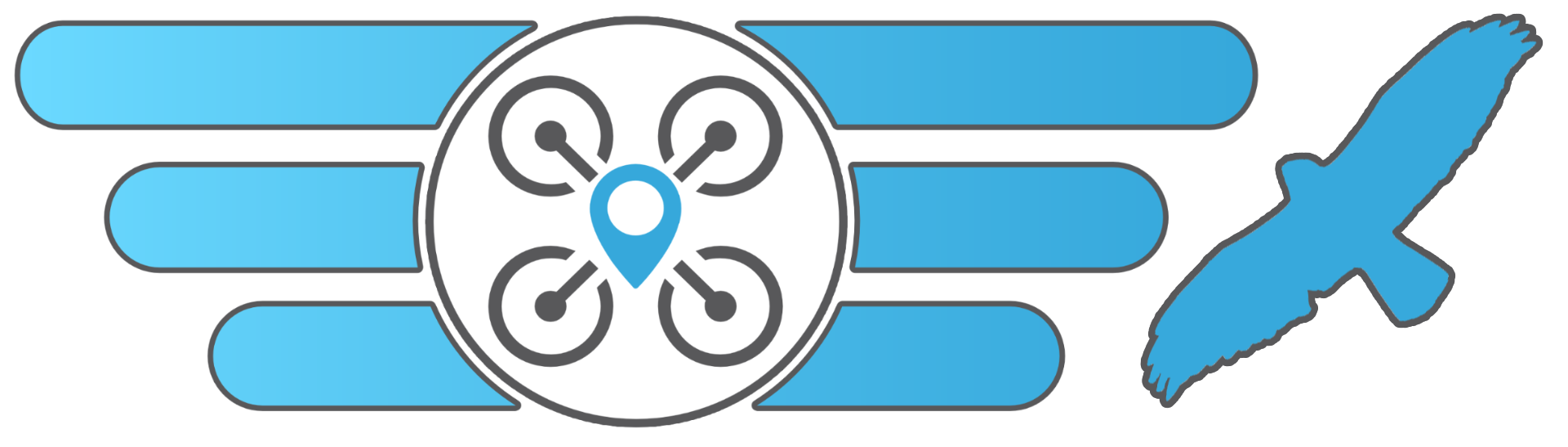
This version of INAV Configurator is intended to be used only with INAV firmware 6 Release Candidate 2. Do not use with different INAV versions!
Very important!!
This release of INAV Configurator works only with INAV 6! It will not connect to INAV 5 at all!
Basic INAV 5 to INAV 6 firmware update procedure
- Use INAV Configurator 5 CLI to make a
diffof the current configuration - Store the
diffoutput - Download INAV Configurator 6 and flash INAV 6 firmware with
FULL CHIP ERASE - Connect with INAV Configurator and restore the
diffwith the CLI tab
Check the firmware release notes for specific details of changes.
| INAV Discord Server | |
| INAV Official on Facebook |
Important notes
- Always read README.md
- Always read the full firmware release notes
What's Changed
- Drop MTK GPS by @JulioCesarMatias in https://github.com/iNavFlight/inav-configurator/pull/1548
- Drop "I2C-NAV" from box list by @JulioCesarMatias in https://github.com/iNavFlight/inav-configurator/pull/1549
- Add option to select Gyro RAW logging by @DzikuVx in https://github.com/iNavFlight/inav-configurator/pull/1557
- Add CLS to CLI by @MrD-RC in https://github.com/iNavFlight/inav-configurator/pull/1550
- Release 5.0.0 by @DzikuVx in https://github.com/iNavFlight/inav-configurator/pull/1532
- Installers for particular OS builds by @erstec in https://github.com/iNavFlight/inav-configurator/pull/1541
- Version bump for 6.0 by @DzikuVx in https://github.com/iNavFlight/inav-configurator/pull/1556
- Add expanded labels for units by @MrD-RC in https://github.com/iNavFlight/inav-configurator/pull/1551
- Added colouration for the + and - stabilised mixes by @MrD-RC in https://github.com/iNavFlight/inav-configurator/pull/1558
- Drop DJI NAZA GPS protocol by @DzikuVx in https://github.com/iNavFlight/inav-configurator/pull/1563
- messages.json motors idle power typo by @sensei-hacker in https://github.com/iNavFlight/inav-configurator/pull/1566
- Configurable gyro peaks by @DzikuVx in https://github.com/iNavFlight/inav-configurator/pull/1575
- Reset PIDs button to use applied defaults by @MrD-RC in https://github.com/iNavFlight/inav-configurator/pull/1568
- Add RC Smoothing section by @DzikuVx in https://github.com/iNavFlight/inav-configurator/pull/1578
- Allow the HUD & AHI to be offset from the OSD page by @MrD-RC in https://github.com/iNavFlight/inav-configurator/pull/1540
- Add glide time, glide distance, and climb efficiency OSD elements by @MrD-RC in https://github.com/iNavFlight/inav-configurator/pull/1539
- Convert GPS time zone to hours by @MrD-RC in https://github.com/iNavFlight/inav-configurator/pull/1588
- Change NAV POSHOLD mode text to NAV LOITER on fixed wing platforms by @MrD-RC in https://github.com/iNavFlight/inav-configurator/pull/1601
- Revert "Reset PIDs button to use applied defaults" by @DzikuVx in https://github.com/iNavFlight/inav-configurator/pull/1604
- Installers file naming cherrypick by @erstec in https://github.com/iNavFlight/inav-configurator/pull/1582
- 'non-installers' build process fix for Linux builds by @erstec in https://github.com/iNavFlight/inav-configurator/pull/1606
- Reorganise resources/osd/ to separate analogue, and add HD font support by @MrD-RC in https://github.com/iNavFlight/inav-configurator/pull/1615
- INAV Configurator 5.1 by @DzikuVx in https://github.com/iNavFlight/inav-configurator/pull/1570
- Mission Control Home position Lat/Lon input box fix by @breadoven in https://github.com/iNavFlight/inav-configurator/pull/1624
- Multi mission index adjustment by @breadoven in https://github.com/iNavFlight/inav-configurator/pull/1610
- Added colour and fine tuned icons by @MrD-RC in https://github.com/iNavFlight/inav-configurator/pull/1626
- Rename HDZero to MSP Displayport by @DzikuVx in https://github.com/iNavFlight/inav-configurator/pull/1628
- Add throtlle_scale to GUI by @DzikuVx in https://github.com/iNavFlight/inav-configurator/pull/1629
- Implemented target autodetection by @MrD-RC in https://github.com/iNavFlight/inav-configurator/pull/1561
- Set specific defaults (defaults dialog) on all profiles by @MrD-RC in https://github.com/iNavFlight/inav-configurator/pull/1605
- 7-inch MR profile by @DzikuVx in https://github.com/iNavFlight/inav-configurator/pull/1631
- NMEA deprecation warning by @DzikuVx in https://github.com/iNavFlight/inav-configurator/pull/1632
- Changes to fixed wing Advanced Tuning options by @MrD-RC in https://github.com/iNavFlight/inav-configurator/pull/1635
- add dynamic_gyro_notch_mode to GUI by @DzikuVx in https://github.com/iNavFlight/inav-configurator/pull/1633
- Enable dynamic_gyro_notch_mode = 3D on 7-inch presets by @DzikuVx in https://github.com/iNavFlight/inav-configurator/pull/1634
- Add output_mode to Mixer tab configuration by @DzikuVx in https://github.com/iNavFlight/inav-configurator/pull/1637
- Show reset button for accelerometer calibration by @MrD-RC in https://github.com/iNavFlight/inav-configurator/pull/1638
- Update time zone conversion on GPS page by @MrD-RC in https://github.com/iNavFlight/inav-configurator/pull/1640
- Added support for DJI wtfos MSP-OSD full screen 60x22 OSD by @jeffhendrix in https://github.com/iNavFlight/inav-configurator/pull/1627
- Update presets for 6.0 by @b14ckyy in https://github.com/iNavFlight/inav-configurator/pull/1641
- Drop IMU2 function by @DzikuVx in https://github.com/iNavFlight/inav-configurator/pull/1642
- Fix issue with auto-select target on older firmware by @MrD-RC in https://github.com/iNavFlight/inav-configurator/pull/1645
- Update README.md by @xsnoopy in https://github.com/iNavFlight/inav-configurator/pull/1648
- Updates for PR #8401 by @MrD-RC in https://github.com/iNavFlight/inav-configurator/pull/1621
- Change Reset Accelerometer Calibration button by @MrD-RC in https://github.com/iNavFlight/inav-configurator/pull/1650
- Change compass calibration message. by @MrD-RC in https://github.com/iNavFlight/inav-configurator/pull/1655
- Configurator changes to reflect #8451 by @MrD-RC in https://github.com/iNavFlight/inav-configurator/pull/1636
- Increase nav_wp_safe_distance by @MrD-RC in https://github.com/iNavFlight/inav-configurator/pull/1659
- Add EDGE, DELAY, DELTA, APPROX_EQUAL switches and TIMER to Logic Conditions by @MrD-RC in https://github.com/iNavFlight/inav-configurator/pull/1653
- Add correct symbols for remaining time and distance by @MrD-RC in https://github.com/iNavFlight/inav-configurator/pull/1656
- Improve non-metric handling in units conversions by @MrD-RC in https://github.com/iNavFlight/inav-configurator/pull/1649
- Add new settings by @b14ckyy in https://github.com/iNavFlight/inav-configurator/pull/1643
- Change logo size for future enhancements by @MrD-RC in https://github.com/iNavFlight/inav-configurator/pull/1657
- Remove white background from track warning symbol by @MrD-RC in https://github.com/iNavFlight/inav-configurator/pull/1662
- OSD Ground Course and Cross Track Error fields by @breadoven in https://github.com/iNavFlight/inav-configurator/pull/1660
- Fix calibration button by @MrD-RC in https://github.com/iNavFlight/inav-configurator/pull/1664
- Fix staged rth altitude parameter by @b14ckyy in https://github.com/iNavFlight/inav-configurator/pull/1668
- Add a BF4.3 Compatible restricted OSD implementation. by @mmosca in https://github.com/iNavFlight/inav-configurator/pull/1671
- Added course over ground symbols for Avatar by @MrD-RC in https://github.com/iNavFlight/inav-configurator/pull/1666
- Reorganise OSD folders by @MrD-RC in https://github.com/iNavFlight/inav-configurator/pull/1674
- Enhance INAV Character Map document by @MrD-RC in https://github.com/iNavFlight/inav-configurator/pull/1675
- Update README.md by @MrD-RC in https://github.com/iNavFlight/inav-configurator/pull/1676
- Update README.md by @MrD-RC in https://github.com/iNavFlight/inav-configurator/pull/1677
- Corrected text for quad motor reversal by @MrD-RC in https://github.com/iNavFlight/inav-configurator/pull/1679
- Add note on Firmware Flasher for version matching by @MrD-RC in https://github.com/iNavFlight/inav-configurator/pull/1686
- Make links to documents relevant to firmware version by @MrD-RC in https://github.com/iNavFlight/inav-configurator/pull/1685
- Enhance programming options for waypoint missions by @MrD-RC in https://github.com/iNavFlight/inav-configurator/pull/1652
- Update MSPDisplayPort and add Walksnail Avatar settings by @MrD-RC in https://github.com/iNavFlight/inav-configurator/pull/1683
- Add user actions to Mission Control by @MrD-RC in https://github.com/iNavFlight/inav-configurator/pull/1697
- Add AUTO detect to modes page by @MrD-RC in https://github.com/iNavFlight/inav-configurator/pull/1699
- Add strobe overlay to RGB LEDs configurator changes by @mmosca in https://github.com/iNavFlight/inav-configurator/pull/1647
- Add pilot name by @MrD-RC in https://github.com/iNavFlight/inav-configurator/pull/1701
- Add acro and mission to Flight modes operand by @MrD-RC in https://github.com/iNavFlight/inav-configurator/pull/1705
New Contributors
- @erstec made their first contribution in https://github.com/iNavFlight/inav-configurator/pull/1541
- @sensei-hacker made their first contribution in https://github.com/iNavFlight/inav-configurator/pull/1566
- @xsnoopy made their first contribution in https://github.com/iNavFlight/inav-configurator/pull/1648
- @mmosca made their first contribution in https://github.com/iNavFlight/inav-configurator/pull/1671
Full Changelog: https://github.com/iNavFlight/inav-configurator/compare/5.1.0...6.0.0-RC1
What's Changed from RC1
- Allow default baud rates on ports page by @MrD-RC in https://github.com/iNavFlight/inav-configurator/pull/1678
- OSD: Add missing alarms, and set visibility based on availability by @MrD-RC in https://github.com/iNavFlight/inav-configurator/pull/1689
- Default updates by @DzikuVx in https://github.com/iNavFlight/inav-configurator/pull/1708
- Dynamic gyro LPF configuration by @DzikuVx in https://github.com/iNavFlight/inav-configurator/pull/1709
- Add ordering to Serial Rx Providers by @MrD-RC in https://github.com/iNavFlight/inav-configurator/pull/1696
- Pan Enhancements and cardinal markers for ESP32 Radar by @MrD-RC in https://github.com/iNavFlight/inav-configurator/pull/1691
- Bump min version to 6.0.0 by @DzikuVx in https://github.com/iNavFlight/inav-configurator/pull/1715
Full Changelog: https://github.com/iNavFlight/inav-configurator/compare/6.0.0-RC1...6.0.0-RC2
What's Changed
- Make pan servo select on osd page more intuitive by @MrD-RC in https://github.com/iNavFlight/inav-configurator/pull/1718
- Update defaults_dialog.js by @MrD-RC in https://github.com/iNavFlight/inav-configurator/pull/1720
- Mission Control: Bug fixes related to P3 field by @MrD-RC in https://github.com/iNavFlight/inav-configurator/pull/1722
Full Changelog: https://github.com/iNavFlight/inav-configurator/compare/6.0.0-RC2...6.0.0-RC3
6.0.0-RC2
1 year ago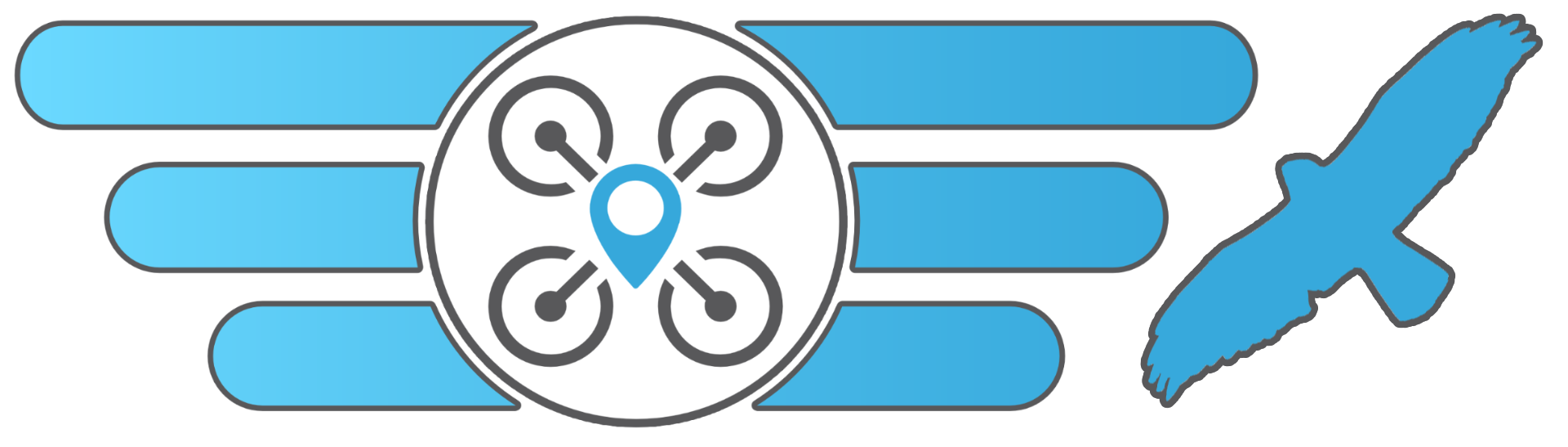
This version of INAV Configurator is intended to be used only with INAV firmware 6 Release Candidate 2. Do not use with different INAV versions!
Very important!!
This release of INAV Configurator works only with INAV 6! It will not connect to INAV 5 at all!
Basic INAV 5 to INAV 6 firmware update procedure
- Use INAV Configurator 5 CLI to make a
diffof the current configuration - Store the
diffoutput - Download INAV Configurator 6 and flash INAV 6 firmware with
FULL CHIP ERASE - Connect with INAV Configurator and restore the
diffwith the CLI tab
Check the firmware release notes for specific details of changes.
| INAV Discord Server | |
| INAV Official on Facebook |
Important notes
- Always read README.md
- Always read the full firmware release notes
What's Changed
- Drop MTK GPS by @JulioCesarMatias in https://github.com/iNavFlight/inav-configurator/pull/1548
- Drop "I2C-NAV" from box list by @JulioCesarMatias in https://github.com/iNavFlight/inav-configurator/pull/1549
- Add option to select Gyro RAW logging by @DzikuVx in https://github.com/iNavFlight/inav-configurator/pull/1557
- Add CLS to CLI by @MrD-RC in https://github.com/iNavFlight/inav-configurator/pull/1550
- Release 5.0.0 by @DzikuVx in https://github.com/iNavFlight/inav-configurator/pull/1532
- Installers for particular OS builds by @erstec in https://github.com/iNavFlight/inav-configurator/pull/1541
- Version bump for 6.0 by @DzikuVx in https://github.com/iNavFlight/inav-configurator/pull/1556
- Add expanded labels for units by @MrD-RC in https://github.com/iNavFlight/inav-configurator/pull/1551
- Added colouration for the + and - stabilised mixes by @MrD-RC in https://github.com/iNavFlight/inav-configurator/pull/1558
- Drop DJI NAZA GPS protocol by @DzikuVx in https://github.com/iNavFlight/inav-configurator/pull/1563
- messages.json motors idle power typo by @sensei-hacker in https://github.com/iNavFlight/inav-configurator/pull/1566
- Configurable gyro peaks by @DzikuVx in https://github.com/iNavFlight/inav-configurator/pull/1575
- Reset PIDs button to use applied defaults by @MrD-RC in https://github.com/iNavFlight/inav-configurator/pull/1568
- Add RC Smoothing section by @DzikuVx in https://github.com/iNavFlight/inav-configurator/pull/1578
- Allow the HUD & AHI to be offset from the OSD page by @MrD-RC in https://github.com/iNavFlight/inav-configurator/pull/1540
- Add glide time, glide distance, and climb efficiency OSD elements by @MrD-RC in https://github.com/iNavFlight/inav-configurator/pull/1539
- Convert GPS time zone to hours by @MrD-RC in https://github.com/iNavFlight/inav-configurator/pull/1588
- Change NAV POSHOLD mode text to NAV LOITER on fixed wing platforms by @MrD-RC in https://github.com/iNavFlight/inav-configurator/pull/1601
- Revert "Reset PIDs button to use applied defaults" by @DzikuVx in https://github.com/iNavFlight/inav-configurator/pull/1604
- Installers file naming cherrypick by @erstec in https://github.com/iNavFlight/inav-configurator/pull/1582
- 'non-installers' build process fix for Linux builds by @erstec in https://github.com/iNavFlight/inav-configurator/pull/1606
- Reorganise resources/osd/ to separate analogue, and add HD font support by @MrD-RC in https://github.com/iNavFlight/inav-configurator/pull/1615
- INAV Configurator 5.1 by @DzikuVx in https://github.com/iNavFlight/inav-configurator/pull/1570
- Mission Control Home position Lat/Lon input box fix by @breadoven in https://github.com/iNavFlight/inav-configurator/pull/1624
- Multi mission index adjustment by @breadoven in https://github.com/iNavFlight/inav-configurator/pull/1610
- Added colour and fine tuned icons by @MrD-RC in https://github.com/iNavFlight/inav-configurator/pull/1626
- Rename HDZero to MSP Displayport by @DzikuVx in https://github.com/iNavFlight/inav-configurator/pull/1628
- Add throtlle_scale to GUI by @DzikuVx in https://github.com/iNavFlight/inav-configurator/pull/1629
- Implemented target autodetection by @MrD-RC in https://github.com/iNavFlight/inav-configurator/pull/1561
- Set specific defaults (defaults dialog) on all profiles by @MrD-RC in https://github.com/iNavFlight/inav-configurator/pull/1605
- 7-inch MR profile by @DzikuVx in https://github.com/iNavFlight/inav-configurator/pull/1631
- NMEA deprecation warning by @DzikuVx in https://github.com/iNavFlight/inav-configurator/pull/1632
- Changes to fixed wing Advanced Tuning options by @MrD-RC in https://github.com/iNavFlight/inav-configurator/pull/1635
- add dynamic_gyro_notch_mode to GUI by @DzikuVx in https://github.com/iNavFlight/inav-configurator/pull/1633
- Enable dynamic_gyro_notch_mode = 3D on 7-inch presets by @DzikuVx in https://github.com/iNavFlight/inav-configurator/pull/1634
- Add output_mode to Mixer tab configuration by @DzikuVx in https://github.com/iNavFlight/inav-configurator/pull/1637
- Show reset button for accelerometer calibration by @MrD-RC in https://github.com/iNavFlight/inav-configurator/pull/1638
- Update time zone conversion on GPS page by @MrD-RC in https://github.com/iNavFlight/inav-configurator/pull/1640
- Added support for DJI wtfos MSP-OSD full screen 60x22 OSD by @jeffhendrix in https://github.com/iNavFlight/inav-configurator/pull/1627
- Update presets for 6.0 by @b14ckyy in https://github.com/iNavFlight/inav-configurator/pull/1641
- Drop IMU2 function by @DzikuVx in https://github.com/iNavFlight/inav-configurator/pull/1642
- Fix issue with auto-select target on older firmware by @MrD-RC in https://github.com/iNavFlight/inav-configurator/pull/1645
- Update README.md by @xsnoopy in https://github.com/iNavFlight/inav-configurator/pull/1648
- Updates for PR #8401 by @MrD-RC in https://github.com/iNavFlight/inav-configurator/pull/1621
- Change Reset Accelerometer Calibration button by @MrD-RC in https://github.com/iNavFlight/inav-configurator/pull/1650
- Change compass calibration message. by @MrD-RC in https://github.com/iNavFlight/inav-configurator/pull/1655
- Configurator changes to reflect #8451 by @MrD-RC in https://github.com/iNavFlight/inav-configurator/pull/1636
- Increase nav_wp_safe_distance by @MrD-RC in https://github.com/iNavFlight/inav-configurator/pull/1659
- Add EDGE, DELAY, DELTA, APPROX_EQUAL switches and TIMER to Logic Conditions by @MrD-RC in https://github.com/iNavFlight/inav-configurator/pull/1653
- Add correct symbols for remaining time and distance by @MrD-RC in https://github.com/iNavFlight/inav-configurator/pull/1656
- Improve non-metric handling in units conversions by @MrD-RC in https://github.com/iNavFlight/inav-configurator/pull/1649
- Add new settings by @b14ckyy in https://github.com/iNavFlight/inav-configurator/pull/1643
- Change logo size for future enhancements by @MrD-RC in https://github.com/iNavFlight/inav-configurator/pull/1657
- Remove white background from track warning symbol by @MrD-RC in https://github.com/iNavFlight/inav-configurator/pull/1662
- OSD Ground Course and Cross Track Error fields by @breadoven in https://github.com/iNavFlight/inav-configurator/pull/1660
- Fix calibration button by @MrD-RC in https://github.com/iNavFlight/inav-configurator/pull/1664
- Fix staged rth altitude parameter by @b14ckyy in https://github.com/iNavFlight/inav-configurator/pull/1668
- Add a BF4.3 Compatible restricted OSD implementation. by @mmosca in https://github.com/iNavFlight/inav-configurator/pull/1671
- Added course over ground symbols for Avatar by @MrD-RC in https://github.com/iNavFlight/inav-configurator/pull/1666
- Reorganise OSD folders by @MrD-RC in https://github.com/iNavFlight/inav-configurator/pull/1674
- Enhance INAV Character Map document by @MrD-RC in https://github.com/iNavFlight/inav-configurator/pull/1675
- Update README.md by @MrD-RC in https://github.com/iNavFlight/inav-configurator/pull/1676
- Update README.md by @MrD-RC in https://github.com/iNavFlight/inav-configurator/pull/1677
- Corrected text for quad motor reversal by @MrD-RC in https://github.com/iNavFlight/inav-configurator/pull/1679
- Add note on Firmware Flasher for version matching by @MrD-RC in https://github.com/iNavFlight/inav-configurator/pull/1686
- Make links to documents relevant to firmware version by @MrD-RC in https://github.com/iNavFlight/inav-configurator/pull/1685
- Enhance programming options for waypoint missions by @MrD-RC in https://github.com/iNavFlight/inav-configurator/pull/1652
- Update MSPDisplayPort and add Walksnail Avatar settings by @MrD-RC in https://github.com/iNavFlight/inav-configurator/pull/1683
- Add user actions to Mission Control by @MrD-RC in https://github.com/iNavFlight/inav-configurator/pull/1697
- Add AUTO detect to modes page by @MrD-RC in https://github.com/iNavFlight/inav-configurator/pull/1699
- Add strobe overlay to RGB LEDs configurator changes by @mmosca in https://github.com/iNavFlight/inav-configurator/pull/1647
- Add pilot name by @MrD-RC in https://github.com/iNavFlight/inav-configurator/pull/1701
- Add acro and mission to Flight modes operand by @MrD-RC in https://github.com/iNavFlight/inav-configurator/pull/1705
New Contributors
- @erstec made their first contribution in https://github.com/iNavFlight/inav-configurator/pull/1541
- @sensei-hacker made their first contribution in https://github.com/iNavFlight/inav-configurator/pull/1566
- @xsnoopy made their first contribution in https://github.com/iNavFlight/inav-configurator/pull/1648
- @mmosca made their first contribution in https://github.com/iNavFlight/inav-configurator/pull/1671
Full Changelog: https://github.com/iNavFlight/inav-configurator/compare/5.1.0...6.0.0-RC1
What's Changed from RC1
- Allow default baud rates on ports page by @MrD-RC in https://github.com/iNavFlight/inav-configurator/pull/1678
- OSD: Add missing alarms, and set visibility based on availability by @MrD-RC in https://github.com/iNavFlight/inav-configurator/pull/1689
- Default updates by @DzikuVx in https://github.com/iNavFlight/inav-configurator/pull/1708
- Dynamic gyro LPF configuration by @DzikuVx in https://github.com/iNavFlight/inav-configurator/pull/1709
- Add ordering to Serial Rx Providers by @MrD-RC in https://github.com/iNavFlight/inav-configurator/pull/1696
- Pan Enhancements and cardinal markers for ESP32 Radar by @MrD-RC in https://github.com/iNavFlight/inav-configurator/pull/1691
- Bump min version to 6.0.0 by @DzikuVx in https://github.com/iNavFlight/inav-configurator/pull/1715
Full Changelog: https://github.com/iNavFlight/inav-configurator/compare/6.0.0-RC1...6.0.0-RC2
6.0.0-RC1
1 year ago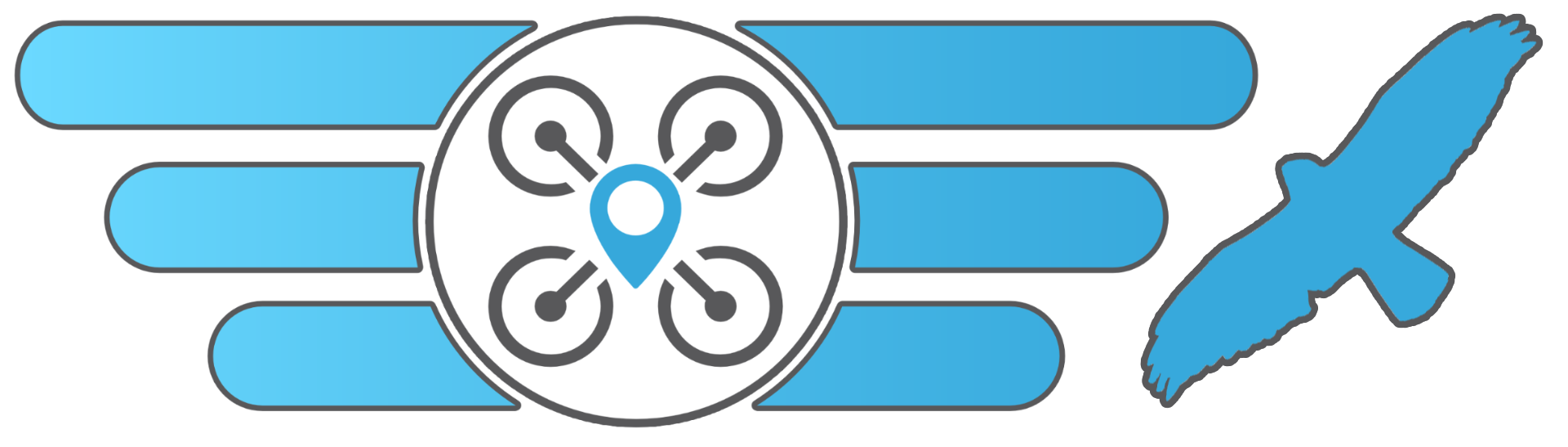
This version of INAV Configurator is intended to be used only with INAV firmware 6 Release Candidate 1. Do not use with different INAV versions!
Very important!!
This release of INAV Configurator works only with INAV 6! It will not connect to INAV 5 at all!
INAV 5 to INAV 6 firmware update procedure
- Use INAV Configurator 5 CLI to make a
diffof the current configuration - Store the
diffoutput - Download INAV Configurator 6 and flash INAV 6 firmware with
FULL CHIP ERASE - Connect with INAV Configurator and restore the
diffwith the CLI tab
| INAV Discord Server | |
| INAV Official on Facebook |
Important notes
- always read README.md
What's Changed
- Drop MTK GPS by @JulioCesarMatias in https://github.com/iNavFlight/inav-configurator/pull/1548
- Drop "I2C-NAV" from box list by @JulioCesarMatias in https://github.com/iNavFlight/inav-configurator/pull/1549
- Add option to select Gyro RAW logging by @DzikuVx in https://github.com/iNavFlight/inav-configurator/pull/1557
- Add CLS to CLI by @MrD-RC in https://github.com/iNavFlight/inav-configurator/pull/1550
- Release 5.0.0 by @DzikuVx in https://github.com/iNavFlight/inav-configurator/pull/1532
- Installers for particular OS builds by @erstec in https://github.com/iNavFlight/inav-configurator/pull/1541
- Version bump for 6.0 by @DzikuVx in https://github.com/iNavFlight/inav-configurator/pull/1556
- Add expanded labels for units by @MrD-RC in https://github.com/iNavFlight/inav-configurator/pull/1551
- Added colouration for the + and - stabilised mixes by @MrD-RC in https://github.com/iNavFlight/inav-configurator/pull/1558
- Drop DJI NAZA GPS protocol by @DzikuVx in https://github.com/iNavFlight/inav-configurator/pull/1563
- messages.json motors idle power typo by @sensei-hacker in https://github.com/iNavFlight/inav-configurator/pull/1566
- Configurable gyro peaks by @DzikuVx in https://github.com/iNavFlight/inav-configurator/pull/1575
- Reset PIDs button to use applied defaults by @MrD-RC in https://github.com/iNavFlight/inav-configurator/pull/1568
- Add RC Smoothing section by @DzikuVx in https://github.com/iNavFlight/inav-configurator/pull/1578
- Allow the HUD & AHI to be offset from the OSD page by @MrD-RC in https://github.com/iNavFlight/inav-configurator/pull/1540
- Add glide time, glide distance, and climb efficiency OSD elements by @MrD-RC in https://github.com/iNavFlight/inav-configurator/pull/1539
- Convert GPS time zone to hours by @MrD-RC in https://github.com/iNavFlight/inav-configurator/pull/1588
- Change NAV POSHOLD mode text to NAV LOITER on fixed wing platforms by @MrD-RC in https://github.com/iNavFlight/inav-configurator/pull/1601
- Revert "Reset PIDs button to use applied defaults" by @DzikuVx in https://github.com/iNavFlight/inav-configurator/pull/1604
- Installers file naming cherrypick by @erstec in https://github.com/iNavFlight/inav-configurator/pull/1582
- 'non-installers' build process fix for Linux builds by @erstec in https://github.com/iNavFlight/inav-configurator/pull/1606
- Reorganise resources/osd/ to separate analogue, and add HD font support by @MrD-RC in https://github.com/iNavFlight/inav-configurator/pull/1615
- INAV Configurator 5.1 by @DzikuVx in https://github.com/iNavFlight/inav-configurator/pull/1570
- Mission Control Home position Lat/Lon input box fix by @breadoven in https://github.com/iNavFlight/inav-configurator/pull/1624
- Multi mission index adjustment by @breadoven in https://github.com/iNavFlight/inav-configurator/pull/1610
- Added colour and fine tuned icons by @MrD-RC in https://github.com/iNavFlight/inav-configurator/pull/1626
- Rename HDZero to MSP Displayport by @DzikuVx in https://github.com/iNavFlight/inav-configurator/pull/1628
- Add throtlle_scale to GUI by @DzikuVx in https://github.com/iNavFlight/inav-configurator/pull/1629
- Implemented target autodetection by @MrD-RC in https://github.com/iNavFlight/inav-configurator/pull/1561
- Set specific defaults (defaults dialog) on all profiles by @MrD-RC in https://github.com/iNavFlight/inav-configurator/pull/1605
- 7-inch MR profile by @DzikuVx in https://github.com/iNavFlight/inav-configurator/pull/1631
- NMEA deprecation warning by @DzikuVx in https://github.com/iNavFlight/inav-configurator/pull/1632
- Changes to fixed wing Advanced Tuning options by @MrD-RC in https://github.com/iNavFlight/inav-configurator/pull/1635
- add dynamic_gyro_notch_mode to GUI by @DzikuVx in https://github.com/iNavFlight/inav-configurator/pull/1633
- Enable dynamic_gyro_notch_mode = 3D on 7-inch presets by @DzikuVx in https://github.com/iNavFlight/inav-configurator/pull/1634
- Add output_mode to Mixer tab configuration by @DzikuVx in https://github.com/iNavFlight/inav-configurator/pull/1637
- Show reset button for accelerometer calibration by @MrD-RC in https://github.com/iNavFlight/inav-configurator/pull/1638
- Update time zone conversion on GPS page by @MrD-RC in https://github.com/iNavFlight/inav-configurator/pull/1640
- Added support for DJI wtfos MSP-OSD full screen 60x22 OSD by @jeffhendrix in https://github.com/iNavFlight/inav-configurator/pull/1627
- Update presets for 6.0 by @b14ckyy in https://github.com/iNavFlight/inav-configurator/pull/1641
- Drop IMU2 function by @DzikuVx in https://github.com/iNavFlight/inav-configurator/pull/1642
- Fix issue with auto-select target on older firmware by @MrD-RC in https://github.com/iNavFlight/inav-configurator/pull/1645
- Update README.md by @xsnoopy in https://github.com/iNavFlight/inav-configurator/pull/1648
- Updates for PR #8401 by @MrD-RC in https://github.com/iNavFlight/inav-configurator/pull/1621
- Change Reset Accelerometer Calibration button by @MrD-RC in https://github.com/iNavFlight/inav-configurator/pull/1650
- Change compass calibration message. by @MrD-RC in https://github.com/iNavFlight/inav-configurator/pull/1655
- Configurator changes to reflect #8451 by @MrD-RC in https://github.com/iNavFlight/inav-configurator/pull/1636
- Increase nav_wp_safe_distance by @MrD-RC in https://github.com/iNavFlight/inav-configurator/pull/1659
- Add EDGE, DELAY, DELTA, APPROX_EQUAL switches and TIMER to Logic Conditions by @MrD-RC in https://github.com/iNavFlight/inav-configurator/pull/1653
- Add correct symbols for remaining time and distance by @MrD-RC in https://github.com/iNavFlight/inav-configurator/pull/1656
- Improve non-metric handling in units conversions by @MrD-RC in https://github.com/iNavFlight/inav-configurator/pull/1649
- Add new settings by @b14ckyy in https://github.com/iNavFlight/inav-configurator/pull/1643
- Change logo size for future enhancements by @MrD-RC in https://github.com/iNavFlight/inav-configurator/pull/1657
- Remove white background from track warning symbol by @MrD-RC in https://github.com/iNavFlight/inav-configurator/pull/1662
- OSD Ground Course and Cross Track Error fields by @breadoven in https://github.com/iNavFlight/inav-configurator/pull/1660
- Fix calibration button by @MrD-RC in https://github.com/iNavFlight/inav-configurator/pull/1664
- Fix staged rth altitude parameter by @b14ckyy in https://github.com/iNavFlight/inav-configurator/pull/1668
- Add a BF4.3 Compatible restricted OSD implementation. by @mmosca in https://github.com/iNavFlight/inav-configurator/pull/1671
- Added course over ground symbols for Avatar by @MrD-RC in https://github.com/iNavFlight/inav-configurator/pull/1666
- Reorganise OSD folders by @MrD-RC in https://github.com/iNavFlight/inav-configurator/pull/1674
- Enhance INAV Character Map document by @MrD-RC in https://github.com/iNavFlight/inav-configurator/pull/1675
- Update README.md by @MrD-RC in https://github.com/iNavFlight/inav-configurator/pull/1676
- Update README.md by @MrD-RC in https://github.com/iNavFlight/inav-configurator/pull/1677
- Corrected text for quad motor reversal by @MrD-RC in https://github.com/iNavFlight/inav-configurator/pull/1679
- Add note on Firmware Flasher for version matching by @MrD-RC in https://github.com/iNavFlight/inav-configurator/pull/1686
- Make links to documents relevant to firmware version by @MrD-RC in https://github.com/iNavFlight/inav-configurator/pull/1685
- Enhance programming options for waypoint missions by @MrD-RC in https://github.com/iNavFlight/inav-configurator/pull/1652
- Update MSPDisplayPort and add Walksnail Avatar settings by @MrD-RC in https://github.com/iNavFlight/inav-configurator/pull/1683
- Add user actions to Mission Control by @MrD-RC in https://github.com/iNavFlight/inav-configurator/pull/1697
- Add AUTO detect to modes page by @MrD-RC in https://github.com/iNavFlight/inav-configurator/pull/1699
- Add strobe overlay to RGB LEDs configurator changes by @mmosca in https://github.com/iNavFlight/inav-configurator/pull/1647
- Add pilot name by @MrD-RC in https://github.com/iNavFlight/inav-configurator/pull/1701
- Add acro and mission to Flight modes operand by @MrD-RC in https://github.com/iNavFlight/inav-configurator/pull/1705
New Contributors
- @erstec made their first contribution in https://github.com/iNavFlight/inav-configurator/pull/1541
- @sensei-hacker made their first contribution in https://github.com/iNavFlight/inav-configurator/pull/1566
- @xsnoopy made their first contribution in https://github.com/iNavFlight/inav-configurator/pull/1648
- @mmosca made their first contribution in https://github.com/iNavFlight/inav-configurator/pull/1671
Full Changelog: https://github.com/iNavFlight/inav-configurator/compare/5.1.0...6.0.0-RC1
6.0.0-FP2
1 year ago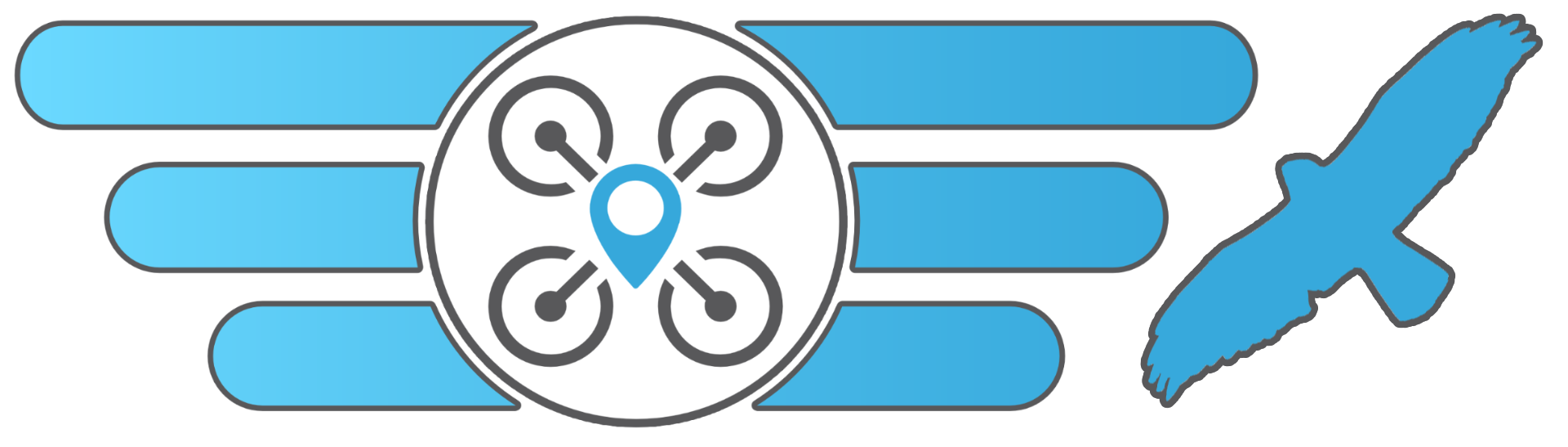
This version of INAV Configurator is intended to be used only with INAV firmware 6 Feature Preview 1. Do not use with different INAV versions!
Very important!!
This release of INAV Configurator works only with INAV 6! It will not connect to INAV 5 at all!
INAV 5 to INAV 6 firmware update procedure
- Use INAV Configurator 5 CLI to make a
diffof the current configuration - Store the
diffoutput - Download INAV Configurator 6 and flash INAV 6 firmware with
FULL CHIP ERASE - Connect with INAV Configurator and restore the
diffwith the CLI tab
| INAV Discord Server | |
| INAV Official on Facebook |
Important notes
- always read README.md
6.0.0-FP1
1 year ago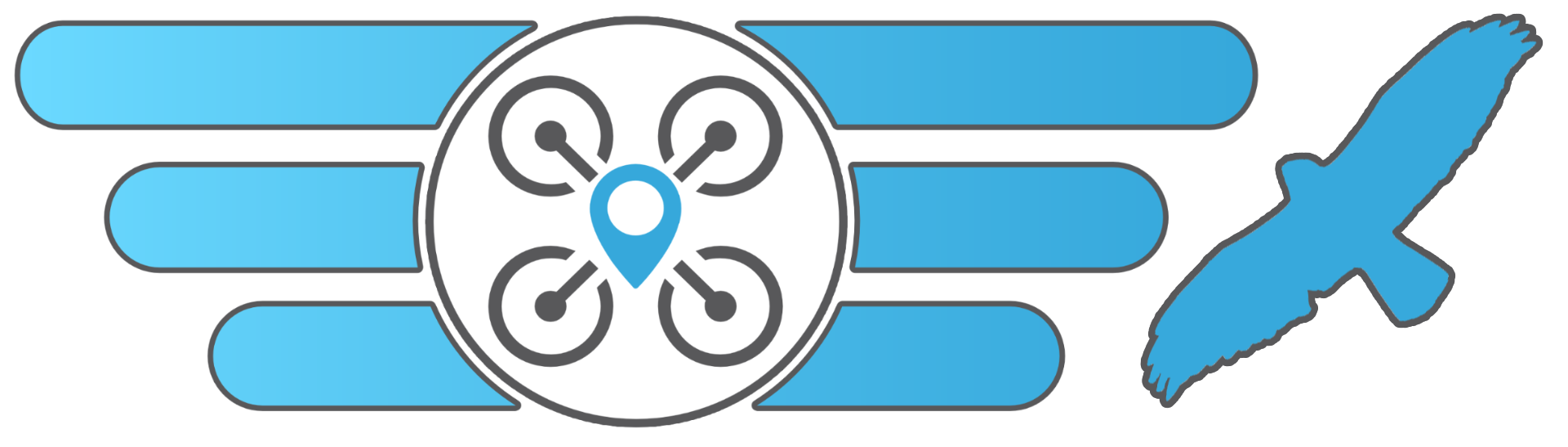
This version of INAV Configurator is intended to be used only with INAV firmware 6 Feature Preview 1. Do not use with different INAV versions!
Very important!!
This release of INAV Configurator works only with INAV 6! It will not connect to INAV 5 at all!
INAV 5 to INAV 6 firmware update procedure
- Use INAV Configurator 5 CLI to make a
diffof the current configuration - Store the
diffoutput - Download INAV Configurator 6 and flash INAV 6 firmware with
FULL CHIP ERASE - Connect with INAV Configurator and restore the
diffwith the CLI tab
| INAV Discord Server | |
| INAV Official on Facebook |
Important notes
- always read README.md
5.1.0
1 year ago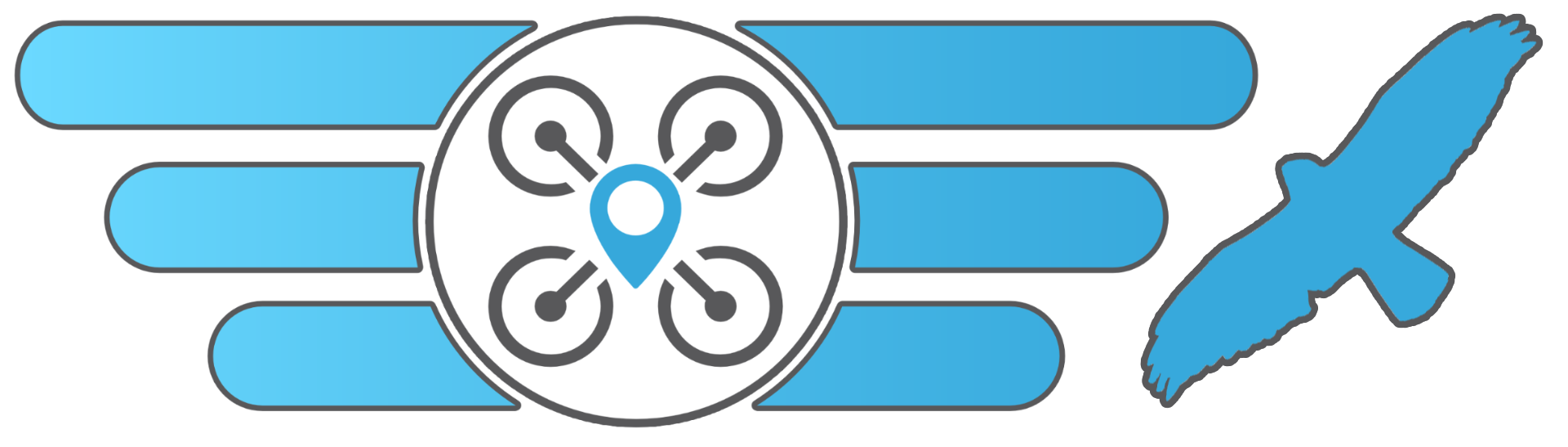
This version of INAV Configurator is intended to be used only with INAV firmware 5.x families. INAV 4.x and below are not supported at all!
Very important!!
This release of INAV Configurator works only with INAV 5.x! It will not connect to INAV 4.x at all!
INAV 4.x to INAV 5.x firmware update procedure
- Use INAV Configurator 4.x CLI to make a
diffof the current configuration - Store the
diffoutput - Download INAV Configurator 5.0 and flash INAV 5.0 firmware with
FULL CHIP ERASE - Connect with INAV Configurator and restore the
diffwith the CLI tab
Horizon Drift
INAV Configurator 5.1 has updated defaults that greatly improve the Horizon Drift handling.
To use new AHI settings:
Setup from scratch
Just apply INAV defaults for fixed wings. No extra steps required
Config restore from 4.x or 5.0
Apply following settings via CLI:
For airplanes without a tail (wings, delta, etc)
set imu_acc_ignore_rate = 9
set imu_acc_ignore_slope = 5
set nav_fw_pos_z_p = 35
set nav_fw_pos_z_i = 5
set nav_fw_pos_z_d = 10
set nav_fw_pos_xy_p = 70
set imu_dcm_kp = 1000
set imu_dcm_ki = 0
For airplanes with a tail (dedicated elevator)
set imu_acc_ignore_rate = 7
set imu_acc_ignore_slope = 4
set nav_fw_pos_z_p = 25
set nav_fw_pos_z_i = 5
set nav_fw_pos_z_d = 7
set nav_fw_pos_xy_p = 55
set imu_dcm_kp = 1000
set imu_dcm_ki = 0
Known issues
- none
| INAV Discord Server | |
| INAV Official on Facebook |
Support developers for free by checking out from the following stores after having clicked on the following links:
| Support us on Banggood |
Important notes
- always read README.md
What's Changed
- Fixes for modes page by @MrD-RC in https://github.com/iNavFlight/inav-configurator/pull/1571
- Hide switch indicators settings when DJI is used by @MrD-RC in https://github.com/iNavFlight/inav-configurator/pull/1579
- Changes and fix to rounding by @MrD-RC in https://github.com/iNavFlight/inav-configurator/pull/1580
- Updated Plane presets for better AHI Drift mitigation by @b14ckyy in https://github.com/iNavFlight/inav-configurator/pull/1592
- Updated firmware flasher page text by @MrD-RC in https://github.com/iNavFlight/inav-configurator/pull/1594
- Cleanup Autolaunch settings by @b14ckyy in https://github.com/iNavFlight/inav-configurator/pull/1593
- Fixed and enhanced LC display by @MrD-RC in https://github.com/iNavFlight/inav-configurator/pull/1603
- Add version number to CLI save filename by @MrD-RC in https://github.com/iNavFlight/inav-configurator/pull/1590
Full Changelog: https://github.com/iNavFlight/inav-configurator/compare/5.0.0...5.1.0
5.0.0
1 year ago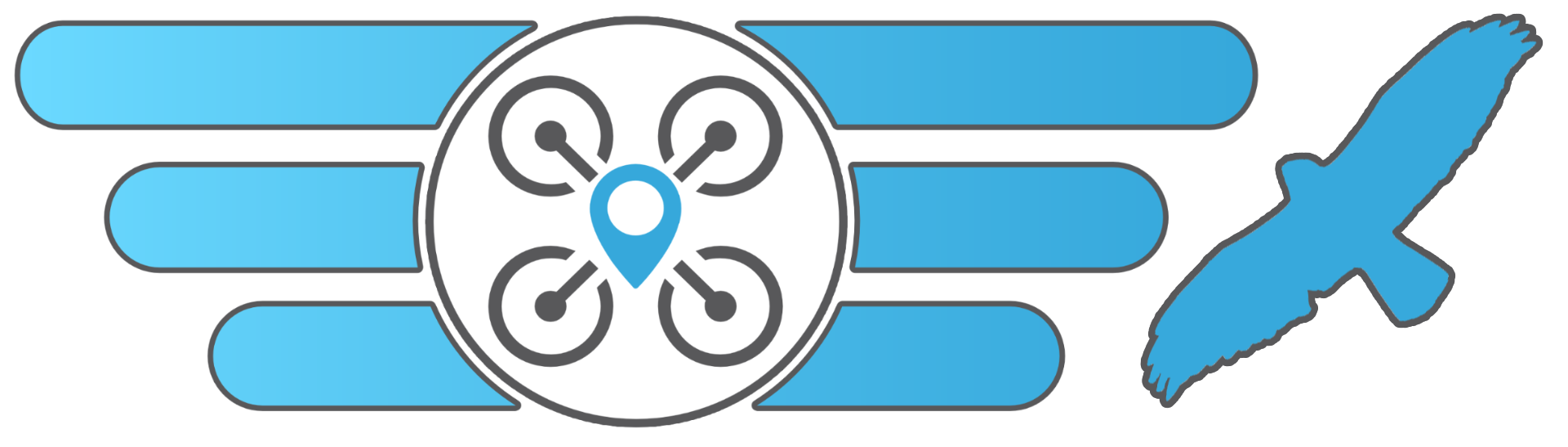
This version of INAV Configurator is intended to be used only with INAV firmware 5.0 families. INAV 4.x and below are not supported at all!
Very important!!
This release of INAV Configurator works only with INAV 5.0! It will not connect to INAV 4.x at all!
INAV 4.x to INAV 5.0 firmware update procedure
- Use INAV Configurator 4.x CLI to make a
diffof the current configuration - Store the
diffoutput - Download INAV Configurator 5.0 and flash INAV 5.0 firmware with
FULL CHIP ERASE - Connect with INAV Configurator and restore the
diffwith the CLI tab
Important changes
Known issues
- none
| INAV Discord Server | |
| INAV Official on Facebook |
Support developers for free by checking out from the following stores after having clicked on the following links:
| Support us on Banggood |
Important notes
- always read README.md
Moved functionality
- 3D motor configuration moved from Configuration to Outputs
- Craft name moved from Configuration to OSD
- GPS configuration moved from Configuration to GPS
What's Changed
- Added some comparative operations to Programming by @MrD-RC in https://github.com/iNavFlight/inav-configurator/pull/1445
- Mission control change planer to planner by @breadoven in https://github.com/iNavFlight/inav-configurator/pull/1409
- Battery cells in logic conditions by @kernel-machine in https://github.com/iNavFlight/inav-configurator/pull/1448
- Added ordering for operations in programming by @MrD-RC in https://github.com/iNavFlight/inav-configurator/pull/1446
- Update settings.js by @MrD-RC in https://github.com/iNavFlight/inav-configurator/pull/1444
- Removed multiple units in the Advanced Tuning tab by @COOK1EK1W1 in https://github.com/iNavFlight/inav-configurator/pull/1416
- Updated mixer by @MrD-RC in https://github.com/iNavFlight/inav-configurator/pull/1452
- Enhance and extend units conversion by @MrD-RC in https://github.com/iNavFlight/inav-configurator/pull/1451
- Resolving issue #1319 - Serial port is not visible on some Windows versions by @SunjunKim in https://github.com/iNavFlight/inav-configurator/pull/1415
- Move GPS configuration to GPS tab by @DzikuVx in https://github.com/iNavFlight/inav-configurator/pull/1458
- Drop MSP_CF_SERIAL_CONFIG and MSP_SET_CF_SERIAL_CONFIG by @DzikuVx in https://github.com/iNavFlight/inav-configurator/pull/1459
- Move current meter config to MSP_CURRENT_METER_CONFIG by @DzikuVx in https://github.com/iNavFlight/inav-configurator/pull/1460
- Drop MSP_BF_CONFIG in favor of MSP_BOARD_ALIGNMENT by @DzikuVx in https://github.com/iNavFlight/inav-configurator/pull/1461
- drop BF_CONFIG MSP frame by @DzikuVx in https://github.com/iNavFlight/inav-configurator/pull/1462
- Revert "Resolving issue #1319 - Serial port is not visible on some Windows versions" by @DzikuVx in https://github.com/iNavFlight/inav-configurator/pull/1466
- remove not needed dependency by @DzikuVx in https://github.com/iNavFlight/inav-configurator/pull/1467
- Add support to configure LED strip to modify color with RC channel by @jeffhendrix in https://github.com/iNavFlight/inav-configurator/pull/1406
- Fixed almost empty battery icon for Vision font by @MrD-RC in https://github.com/iNavFlight/inav-configurator/pull/1468
- Dzikuvx msp layer cleanups by @DzikuVx in https://github.com/iNavFlight/inav-configurator/pull/1470
- Re-arrange and change labels for landing. by @MrD-RC in https://github.com/iNavFlight/inav-configurator/pull/1477
- Fixed multiple hide DJI unused elements toggles by @MrD-RC in https://github.com/iNavFlight/inav-configurator/pull/1480
- CLI reboot on disconnect fix by @breadoven in https://github.com/iNavFlight/inav-configurator/pull/1478
- Updated firmware flasher search by @MrD-RC in https://github.com/iNavFlight/inav-configurator/pull/1479
- Improved alignment of inputs and labels by @MrD-RC in https://github.com/iNavFlight/inav-configurator/pull/1481
- Path more cases that lead to inproper MSP version select by @DzikuVx in https://github.com/iNavFlight/inav-configurator/pull/1482
- Fix MSP lengths by @DzikuVx in https://github.com/iNavFlight/inav-configurator/pull/1484
- Blackbox gui for fields by @kernel-machine in https://github.com/iNavFlight/inav-configurator/pull/1485
- Dynamic airplane mixer images by @MrD-RC in https://github.com/iNavFlight/inav-configurator/pull/1486
- Add props in configuration to mixer page by @DzikuVx in https://github.com/iNavFlight/inav-configurator/pull/1489
- PID Tuning Confirmations by @DzikuVx in https://github.com/iNavFlight/inav-configurator/pull/1488
- Apply mixer together with Defaults by @DzikuVx in https://github.com/iNavFlight/inav-configurator/pull/1487
- CLI command buttons by @breadoven in https://github.com/iNavFlight/inav-configurator/pull/1490
- Highlight parameters that change with profiles or battery profiles by @MrD-RC in https://github.com/iNavFlight/inav-configurator/pull/1464
- Magnetometer tab alignment tool by @kernel-machine in https://github.com/iNavFlight/inav-configurator/pull/1499
- Magnetometer Tab without iFrame [do not merge yet] by @ThisIsJustARandomGuy in https://github.com/iNavFlight/inav-configurator/pull/1449
- Inverted prop figures by @kernel-machine in https://github.com/iNavFlight/inav-configurator/pull/1496
- update README for Linux/libatomic by @stronnag in https://github.com/iNavFlight/inav-configurator/pull/1503
- Update check now obeys settings checkbox by @MrD-RC in https://github.com/iNavFlight/inav-configurator/pull/1502
- BLE, TCP and UDP Support by @Scavanger in https://github.com/iNavFlight/inav-configurator/pull/1498
- Make reverse props option only appears on multirotor platforms by @MrD-RC in https://github.com/iNavFlight/inav-configurator/pull/1504
- Add flight axis overrides to programming framework by @DzikuVx in https://github.com/iNavFlight/inav-configurator/pull/1505
- Add switch indicator elements to the OSD by @MrD-RC in https://github.com/iNavFlight/inav-configurator/pull/1429
- Craft name enhancments by @MrD-RC in https://github.com/iNavFlight/inav-configurator/pull/1506
- Enhance mAh Used OSD Element by @MrD-RC in https://github.com/iNavFlight/inav-configurator/pull/1475
- Added idle delay to Advanced Tuning by @MrD-RC in https://github.com/iNavFlight/inav-configurator/pull/1508
- Add rangefinder entries to logic conditions by @DzikuVx in https://github.com/iNavFlight/inav-configurator/pull/1510
- Set default failsafe procedure on MR to DROP by @DzikuVx in https://github.com/iNavFlight/inav-configurator/pull/1511
- Moved font select/upload box by @MrD-RC in https://github.com/iNavFlight/inav-configurator/pull/1507
- Increase Logic Conditions to 64 by @MrD-RC in https://github.com/iNavFlight/inav-configurator/pull/1514
- PID sliders by @DzikuVx in https://github.com/iNavFlight/inav-configurator/pull/1513
- Universal Sliders for Settings framework by @DzikuVx in https://github.com/iNavFlight/inav-configurator/pull/1516
- Added Fixed Wing TPA Time Constant to in flight adjustments by @MrD-RC in https://github.com/iNavFlight/inav-configurator/pull/1515
- Fix colours and labels bug in the mixer by @MrD-RC in https://github.com/iNavFlight/inav-configurator/pull/1520
- Move the 3D config to Outputs tab by @DzikuVx in https://github.com/iNavFlight/inav-configurator/pull/1519
- Added fw level trim to in flight adjustments by @MrD-RC in https://github.com/iNavFlight/inav-configurator/pull/1517
- MR defaults update by @DzikuVx in https://github.com/iNavFlight/inav-configurator/pull/1518
- add new requirement to make chrome_crashpad_handler executable by @stronnag in https://github.com/iNavFlight/inav-configurator/pull/1529
- add missing analytics by @DzikuVx in https://github.com/iNavFlight/inav-configurator/pull/1526
- Fix generic settings scaling by @DzikuVx in https://github.com/iNavFlight/inav-configurator/pull/1531
- Fix blackbox download dialog height by @DzikuVx in https://github.com/iNavFlight/inav-configurator/pull/1530
- Fixed units bug by @MrD-RC in https://github.com/iNavFlight/inav-configurator/pull/1535
New Contributors
- @COOK1EK1W1 made their first contribution in https://github.com/iNavFlight/inav-configurator/pull/1416
- @SunjunKim made their first contribution in https://github.com/iNavFlight/inav-configurator/pull/1415
- @jeffhendrix made their first contribution in https://github.com/iNavFlight/inav-configurator/pull/1406
- @ThisIsJustARandomGuy made their first contribution in https://github.com/iNavFlight/inav-configurator/pull/1449
Full Changelog: https://github.com/iNavFlight/inav-configurator/compare/5.0.0-RC1...5.0.0-RC2
5.0.0-RC2
1 year ago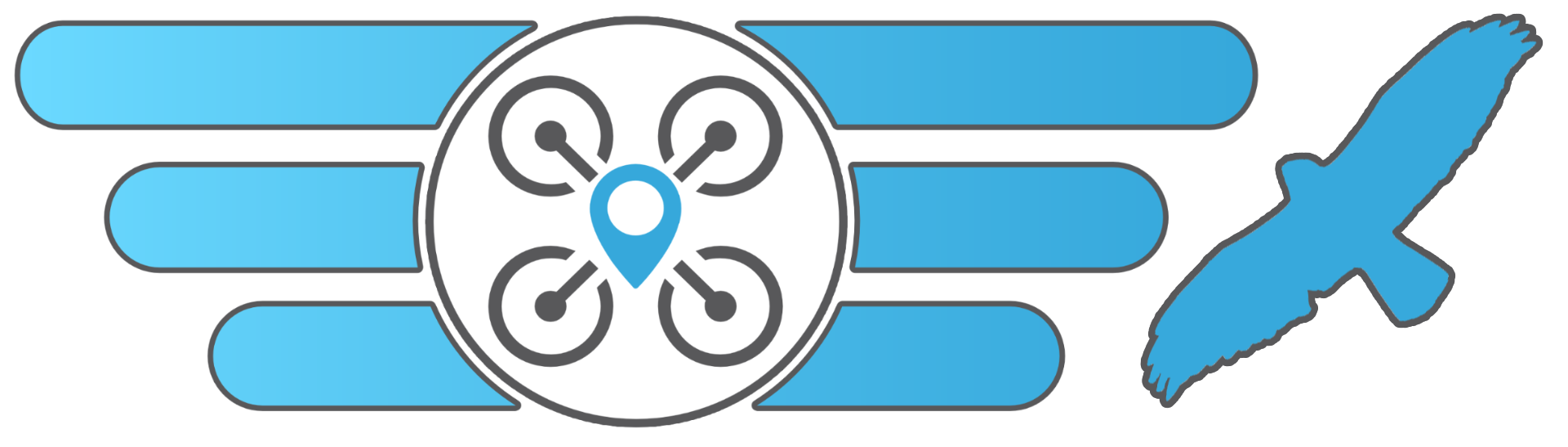
This version of INAV Configurator is intended to be used only with INAV firmware 5.0 families. INAV 4.x and below are not supported at all!
Very important!!
This release of INAV Configurator works only with INAV 5.0! It will not connect to INAV 4.x at all!
INAV 4.x to INAV 5.0 firmware update procedure
- Use INAV Configurator 4.x CLI to make a
diffof the current configuration - Store the
diffoutput - Download INAV Configurator 5.0 and flash INAV 5.0 firmware with
FULL CHIP ERASE - Connect with INAV Configurator and restore the
diffwith the CLI tab
Important changes
Known issues
- none
| INAV Discord Server | |
| INAV Official on Facebook |
Support developers for free by checking out from the following stores after having clicked on the following links:
| Support us on Banggood |
Important notes
- always read README.md
Moved functionality
- 3D motor configuration moved from Configuration to Outputs
- Craft name moved from Configuration to OSD
- GPS configuration moved from Configuration to GPS
What's Changed
- Added some comparative operations to Programming by @MrD-RC in https://github.com/iNavFlight/inav-configurator/pull/1445
- Mission control change planer to planner by @breadoven in https://github.com/iNavFlight/inav-configurator/pull/1409
- Battery cells in logic conditions by @kernel-machine in https://github.com/iNavFlight/inav-configurator/pull/1448
- Added ordering for operations in programming by @MrD-RC in https://github.com/iNavFlight/inav-configurator/pull/1446
- Update settings.js by @MrD-RC in https://github.com/iNavFlight/inav-configurator/pull/1444
- Removed multiple units in the Advanced Tuning tab by @COOK1EK1W1 in https://github.com/iNavFlight/inav-configurator/pull/1416
- Updated mixer by @MrD-RC in https://github.com/iNavFlight/inav-configurator/pull/1452
- Enhance and extend units conversion by @MrD-RC in https://github.com/iNavFlight/inav-configurator/pull/1451
- Resolving issue #1319 - Serial port is not visible on some Windows versions by @SunjunKim in https://github.com/iNavFlight/inav-configurator/pull/1415
- Move GPS configuration to GPS tab by @DzikuVx in https://github.com/iNavFlight/inav-configurator/pull/1458
- Drop MSP_CF_SERIAL_CONFIG and MSP_SET_CF_SERIAL_CONFIG by @DzikuVx in https://github.com/iNavFlight/inav-configurator/pull/1459
- Move current meter config to MSP_CURRENT_METER_CONFIG by @DzikuVx in https://github.com/iNavFlight/inav-configurator/pull/1460
- Drop MSP_BF_CONFIG in favor of MSP_BOARD_ALIGNMENT by @DzikuVx in https://github.com/iNavFlight/inav-configurator/pull/1461
- drop BF_CONFIG MSP frame by @DzikuVx in https://github.com/iNavFlight/inav-configurator/pull/1462
- Revert "Resolving issue #1319 - Serial port is not visible on some Windows versions" by @DzikuVx in https://github.com/iNavFlight/inav-configurator/pull/1466
- remove not needed dependency by @DzikuVx in https://github.com/iNavFlight/inav-configurator/pull/1467
- Add support to configure LED strip to modify color with RC channel by @jeffhendrix in https://github.com/iNavFlight/inav-configurator/pull/1406
- Fixed almost empty battery icon for Vision font by @MrD-RC in https://github.com/iNavFlight/inav-configurator/pull/1468
- Dzikuvx msp layer cleanups by @DzikuVx in https://github.com/iNavFlight/inav-configurator/pull/1470
- Re-arrange and change labels for landing. by @MrD-RC in https://github.com/iNavFlight/inav-configurator/pull/1477
- Fixed multiple hide DJI unused elements toggles by @MrD-RC in https://github.com/iNavFlight/inav-configurator/pull/1480
- CLI reboot on disconnect fix by @breadoven in https://github.com/iNavFlight/inav-configurator/pull/1478
- Updated firmware flasher search by @MrD-RC in https://github.com/iNavFlight/inav-configurator/pull/1479
- Improved alignment of inputs and labels by @MrD-RC in https://github.com/iNavFlight/inav-configurator/pull/1481
- Path more cases that lead to inproper MSP version select by @DzikuVx in https://github.com/iNavFlight/inav-configurator/pull/1482
- Fix MSP lengths by @DzikuVx in https://github.com/iNavFlight/inav-configurator/pull/1484
- Blackbox gui for fields by @kernel-machine in https://github.com/iNavFlight/inav-configurator/pull/1485
- Dynamic airplane mixer images by @MrD-RC in https://github.com/iNavFlight/inav-configurator/pull/1486
- Add props in configuration to mixer page by @DzikuVx in https://github.com/iNavFlight/inav-configurator/pull/1489
- PID Tuning Confirmations by @DzikuVx in https://github.com/iNavFlight/inav-configurator/pull/1488
- Apply mixer together with Defaults by @DzikuVx in https://github.com/iNavFlight/inav-configurator/pull/1487
- CLI command buttons by @breadoven in https://github.com/iNavFlight/inav-configurator/pull/1490
- Highlight parameters that change with profiles or battery profiles by @MrD-RC in https://github.com/iNavFlight/inav-configurator/pull/1464
- Magnetometer tab alignment tool by @kernel-machine in https://github.com/iNavFlight/inav-configurator/pull/1499
- Magnetometer Tab without iFrame [do not merge yet] by @ThisIsJustARandomGuy in https://github.com/iNavFlight/inav-configurator/pull/1449
- Inverted prop figures by @kernel-machine in https://github.com/iNavFlight/inav-configurator/pull/1496
- update README for Linux/libatomic by @stronnag in https://github.com/iNavFlight/inav-configurator/pull/1503
- Update check now obeys settings checkbox by @MrD-RC in https://github.com/iNavFlight/inav-configurator/pull/1502
- BLE, TCP and UDP Support by @Scavanger in https://github.com/iNavFlight/inav-configurator/pull/1498
- Make reverse props option only appears on multirotor platforms by @MrD-RC in https://github.com/iNavFlight/inav-configurator/pull/1504
- Add flight axis overrides to programming framework by @DzikuVx in https://github.com/iNavFlight/inav-configurator/pull/1505
- Add switch indicator elements to the OSD by @MrD-RC in https://github.com/iNavFlight/inav-configurator/pull/1429
- Craft name enhancments by @MrD-RC in https://github.com/iNavFlight/inav-configurator/pull/1506
- Enhance mAh Used OSD Element by @MrD-RC in https://github.com/iNavFlight/inav-configurator/pull/1475
- Added idle delay to Advanced Tuning by @MrD-RC in https://github.com/iNavFlight/inav-configurator/pull/1508
- Add rangefinder entries to logic conditions by @DzikuVx in https://github.com/iNavFlight/inav-configurator/pull/1510
- Set default failsafe procedure on MR to DROP by @DzikuVx in https://github.com/iNavFlight/inav-configurator/pull/1511
- Moved font select/upload box by @MrD-RC in https://github.com/iNavFlight/inav-configurator/pull/1507
- Increase Logic Conditions to 64 by @MrD-RC in https://github.com/iNavFlight/inav-configurator/pull/1514
- PID sliders by @DzikuVx in https://github.com/iNavFlight/inav-configurator/pull/1513
- Universal Sliders for Settings framework by @DzikuVx in https://github.com/iNavFlight/inav-configurator/pull/1516
- Added Fixed Wing TPA Time Constant to in flight adjustments by @MrD-RC in https://github.com/iNavFlight/inav-configurator/pull/1515
- Fix colours and labels bug in the mixer by @MrD-RC in https://github.com/iNavFlight/inav-configurator/pull/1520
- Move the 3D config to Outputs tab by @DzikuVx in https://github.com/iNavFlight/inav-configurator/pull/1519
- Added fw level trim to in flight adjustments by @MrD-RC in https://github.com/iNavFlight/inav-configurator/pull/1517
- MR defaults update by @DzikuVx in https://github.com/iNavFlight/inav-configurator/pull/1518
- add new requirement to make chrome_crashpad_handler executable by @stronnag in https://github.com/iNavFlight/inav-configurator/pull/1529
- add missing analytics by @DzikuVx in https://github.com/iNavFlight/inav-configurator/pull/1526
- Fix generic settings scaling by @DzikuVx in https://github.com/iNavFlight/inav-configurator/pull/1531
- Fix blackbox download dialog height by @DzikuVx in https://github.com/iNavFlight/inav-configurator/pull/1530
- Fixed units bug by @MrD-RC in https://github.com/iNavFlight/inav-configurator/pull/1535
New Contributors
- @COOK1EK1W1 made their first contribution in https://github.com/iNavFlight/inav-configurator/pull/1416
- @SunjunKim made their first contribution in https://github.com/iNavFlight/inav-configurator/pull/1415
- @jeffhendrix made their first contribution in https://github.com/iNavFlight/inav-configurator/pull/1406
- @ThisIsJustARandomGuy made their first contribution in https://github.com/iNavFlight/inav-configurator/pull/1449
Full Changelog: https://github.com/iNavFlight/inav-configurator/compare/5.0.0-RC1...5.0.0-RC2
5.0.0-RC1
2 years ago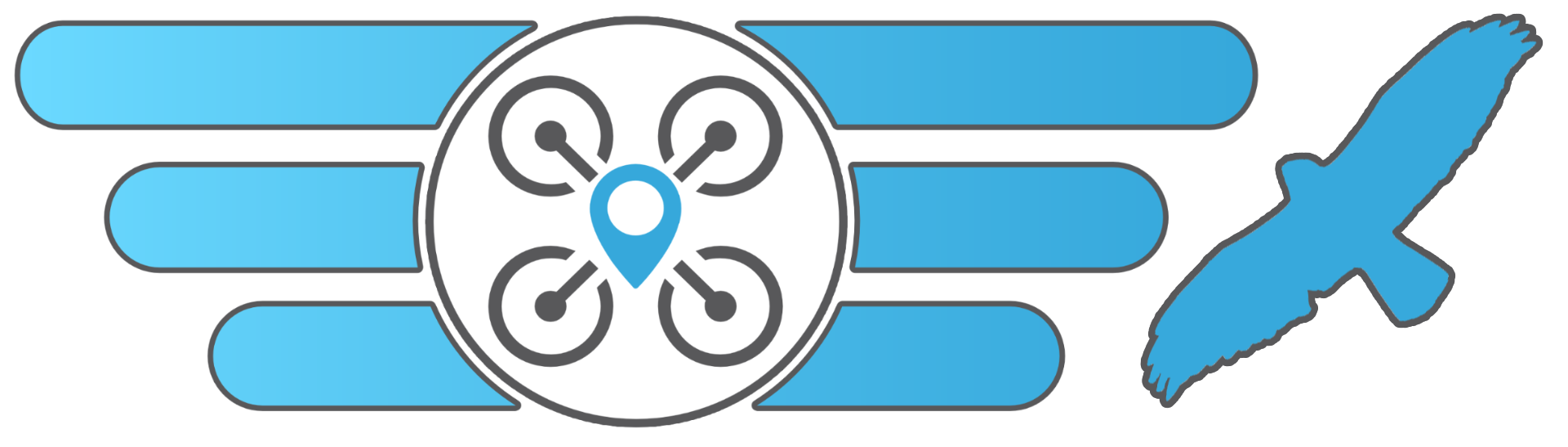
This version of INAV Configurator is intended to be used only with INAV firmware 5.0 families. INAV 4.x and below are not supported at all!
Very important!!
This release of INAV Configurator works only with INAV 5.0! It will not connect to INAV 4.x at all!
INAV 4.x to INAV 5.0 firmware update procedure
- Use INAV Configurator 4.x CLI to make a
diffof the current configuration - Store the
diffoutput - Download INAV Configurator 5.0 and flash INAV 5.0 firmware with
FULL CHIP ERASE - Connect with INAV Configurator and restore the
diffwith the CLI tab
Important changes
Known issues
- none
| INAV Discord Server | |
| INAV Official on Facebook |
Support developers for free by checking out from the following stores after having clicked on the following links:
| Support us on Banggood |
Important notes
- always read README.md
Moved functionality
- 3D motor configuration moved from Configuration to Outputs
- Craft name moved from Configuration to OSD
- GPS configuration moved from Configuration to GPS
What's Changed
- Added some comparative operations to Programming by @MrD-RC in https://github.com/iNavFlight/inav-configurator/pull/1445
- Mission control change planer to planner by @breadoven in https://github.com/iNavFlight/inav-configurator/pull/1409
- Battery cells in logic conditions by @kernel-machine in https://github.com/iNavFlight/inav-configurator/pull/1448
- Added ordering for operations in programming by @MrD-RC in https://github.com/iNavFlight/inav-configurator/pull/1446
- Update settings.js by @MrD-RC in https://github.com/iNavFlight/inav-configurator/pull/1444
- Removed multiple units in the Advanced Tuning tab by @COOK1EK1W1 in https://github.com/iNavFlight/inav-configurator/pull/1416
- Updated mixer by @MrD-RC in https://github.com/iNavFlight/inav-configurator/pull/1452
- Enhance and extend units conversion by @MrD-RC in https://github.com/iNavFlight/inav-configurator/pull/1451
- Resolving issue #1319 - Serial port is not visible on some Windows versions by @SunjunKim in https://github.com/iNavFlight/inav-configurator/pull/1415
- Move GPS configuration to GPS tab by @DzikuVx in https://github.com/iNavFlight/inav-configurator/pull/1458
- Drop MSP_CF_SERIAL_CONFIG and MSP_SET_CF_SERIAL_CONFIG by @DzikuVx in https://github.com/iNavFlight/inav-configurator/pull/1459
- Move current meter config to MSP_CURRENT_METER_CONFIG by @DzikuVx in https://github.com/iNavFlight/inav-configurator/pull/1460
- Drop MSP_BF_CONFIG in favor of MSP_BOARD_ALIGNMENT by @DzikuVx in https://github.com/iNavFlight/inav-configurator/pull/1461
- drop BF_CONFIG MSP frame by @DzikuVx in https://github.com/iNavFlight/inav-configurator/pull/1462
- Revert "Resolving issue #1319 - Serial port is not visible on some Windows versions" by @DzikuVx in https://github.com/iNavFlight/inav-configurator/pull/1466
- remove not needed dependency by @DzikuVx in https://github.com/iNavFlight/inav-configurator/pull/1467
- Add support to configure LED strip to modify color with RC channel by @jeffhendrix in https://github.com/iNavFlight/inav-configurator/pull/1406
- Fixed almost empty battery icon for Vision font by @MrD-RC in https://github.com/iNavFlight/inav-configurator/pull/1468
- Dzikuvx msp layer cleanups by @DzikuVx in https://github.com/iNavFlight/inav-configurator/pull/1470
- Re-arrange and change labels for landing. by @MrD-RC in https://github.com/iNavFlight/inav-configurator/pull/1477
- Fixed multiple hide DJI unused elements toggles by @MrD-RC in https://github.com/iNavFlight/inav-configurator/pull/1480
- CLI reboot on disconnect fix by @breadoven in https://github.com/iNavFlight/inav-configurator/pull/1478
- Updated firmware flasher search by @MrD-RC in https://github.com/iNavFlight/inav-configurator/pull/1479
- Improved alignment of inputs and labels by @MrD-RC in https://github.com/iNavFlight/inav-configurator/pull/1481
- Path more cases that lead to inproper MSP version select by @DzikuVx in https://github.com/iNavFlight/inav-configurator/pull/1482
- Fix MSP lengths by @DzikuVx in https://github.com/iNavFlight/inav-configurator/pull/1484
- Blackbox gui for fields by @kernel-machine in https://github.com/iNavFlight/inav-configurator/pull/1485
- Dynamic airplane mixer images by @MrD-RC in https://github.com/iNavFlight/inav-configurator/pull/1486
- Add props in configuration to mixer page by @DzikuVx in https://github.com/iNavFlight/inav-configurator/pull/1489
- PID Tuning Confirmations by @DzikuVx in https://github.com/iNavFlight/inav-configurator/pull/1488
- Apply mixer together with Defaults by @DzikuVx in https://github.com/iNavFlight/inav-configurator/pull/1487
- CLI command buttons by @breadoven in https://github.com/iNavFlight/inav-configurator/pull/1490
- Highlight parameters that change with profiles or battery profiles by @MrD-RC in https://github.com/iNavFlight/inav-configurator/pull/1464
- Magnetometer tab alignment tool by @kernel-machine in https://github.com/iNavFlight/inav-configurator/pull/1499
- Magnetometer Tab without iFrame [do not merge yet] by @ThisIsJustARandomGuy in https://github.com/iNavFlight/inav-configurator/pull/1449
- Inverted prop figures by @kernel-machine in https://github.com/iNavFlight/inav-configurator/pull/1496
- update README for Linux/libatomic by @stronnag in https://github.com/iNavFlight/inav-configurator/pull/1503
- Update check now obeys settings checkbox by @MrD-RC in https://github.com/iNavFlight/inav-configurator/pull/1502
- BLE, TCP and UDP Support by @Scavanger in https://github.com/iNavFlight/inav-configurator/pull/1498
- Make reverse props option only appears on multirotor platforms by @MrD-RC in https://github.com/iNavFlight/inav-configurator/pull/1504
- Add flight axis overrides to programming framework by @DzikuVx in https://github.com/iNavFlight/inav-configurator/pull/1505
- Add switch indicator elements to the OSD by @MrD-RC in https://github.com/iNavFlight/inav-configurator/pull/1429
- Craft name enhancments by @MrD-RC in https://github.com/iNavFlight/inav-configurator/pull/1506
- Enhance mAh Used OSD Element by @MrD-RC in https://github.com/iNavFlight/inav-configurator/pull/1475
- Added idle delay to Advanced Tuning by @MrD-RC in https://github.com/iNavFlight/inav-configurator/pull/1508
- Add rangefinder entries to logic conditions by @DzikuVx in https://github.com/iNavFlight/inav-configurator/pull/1510
- Set default failsafe procedure on MR to DROP by @DzikuVx in https://github.com/iNavFlight/inav-configurator/pull/1511
- Moved font select/upload box by @MrD-RC in https://github.com/iNavFlight/inav-configurator/pull/1507
- Increase Logic Conditions to 64 by @MrD-RC in https://github.com/iNavFlight/inav-configurator/pull/1514
- PID sliders by @DzikuVx in https://github.com/iNavFlight/inav-configurator/pull/1513
- Universal Sliders for Settings framework by @DzikuVx in https://github.com/iNavFlight/inav-configurator/pull/1516
- Added Fixed Wing TPA Time Constant to in flight adjustments by @MrD-RC in https://github.com/iNavFlight/inav-configurator/pull/1515
- Fix colours and labels bug in the mixer by @MrD-RC in https://github.com/iNavFlight/inav-configurator/pull/1520
- Move the 3D config to Outputs tab by @DzikuVx in https://github.com/iNavFlight/inav-configurator/pull/1519
- Added fw level trim to in flight adjustments by @MrD-RC in https://github.com/iNavFlight/inav-configurator/pull/1517
- MR defaults update by @DzikuVx in https://github.com/iNavFlight/inav-configurator/pull/1518
New Contributors
- @COOK1EK1W1 made their first contribution in https://github.com/iNavFlight/inav-configurator/pull/1416
- @SunjunKim made their first contribution in https://github.com/iNavFlight/inav-configurator/pull/1415
- @jeffhendrix made their first contribution in https://github.com/iNavFlight/inav-configurator/pull/1406
- @ThisIsJustARandomGuy made their first contribution in https://github.com/iNavFlight/inav-configurator/pull/1449