Hyperledger Archives Composer Versions Save
:warning: :warning: :warning: Hyperledger Composer has been deprecated :warning: :warning: :warning:
v0.19.9
5 years agoComposer v0.19.9
Welcome to Hyperledger Composer v0.19.9 This release comes with a shiny new feature that will enable you to generate your very own REST server using Yoeman, and some key bug fixes. Read the full release notes below for complete information and reward yourself with the latest #CongaComic at the end 🎉
This release is dedicated to @samjsmith, 1975-2018
Features
✨ #4119 and #4146 deliver the initial functionality for generating your very own REST server using the Yoeman generator against a deployed business network ... check out the documentation delivered in #4146 for more information!! 🥇
Bug fixes
🐞 #4123 Ensures that events are recorded in the Historian 🐞 #4125 Fixes a double parameter name issue in the query analyser, and comes complete with a shout out to @nicolapaoli for providing the fix 👍 🐞 #4161 fixes the preqs build script in our documentation 🐞 #4152 puts our playground npm module on a diet and prevents the inclusion of the e2e tests 🐞 #4154 prevents the generation of Loopback models for Enums
Notes
⚠️ If using the Composer tooling to create a Hyperledger Fabric development server, this will now be creating a v1.1.0 server by default. If you are using Composer v0.16.x, you will need to use Fabric v1.0.x, and you must set an environment variable via export FABRIC_VERSION=hlfv1 when using the Hyperledger Fabric development servers provided by Composer.
⚠️ If you have not specified a version in your npm or docker commands when pulling Composer binaries, and you need to keep using Composer v0.16.x, then you *must specify the version number:
-
npm install -g [email protected] -
docker pull hyperledger/composer-cli:0.16.6
We strongly suggest that you migrate to Composer v0.19.x instead, but we understand that existing projects may need to stick with Composer v0.16.x for the time being.
⚠️ Business Network Cards are not transferable between v0.16.x and v0.17.x onwards. It will be necessary to manually clear your card store in order to use a different version. Please note that the CLI command to delete a named card will not work correctly if targeting a named card that was created from a different version.
⚠️ The Composer Tools is now setting up a Fabric v1.1 network. Unfortunately only Composer v0.18.2 and above are (and will be) compatible with this alpha driver. There are multiple support splits across differing Fabric levels, so please be careful with what versions are being used:
- v0.18.2, v0.19.0 and above are compatible with the Fabric 1.1.0 driver only
- v0.18.0 -> v0.18.1 are compatible with the Fabric RC1 driver only
- v0.17.3 -> v0.17.6 are compatible with Fabric alpha driver only
- v0.17.0 -> v0.17.2 are compatible with Fabric preview driver only
⚠️ The is a change in the business network lifecycle administration, and business network card commands between v0.18.2 and v0.19.0
Conga Comics
Dearly beloved, we are gathered here today to bare witness to another #CongaComic creation from our resident artist @EdMoffatt, who has probably been forced to set an email rule to ignore GitHub emails due to all the tags he gets in these release notes. @EdMoffatt @EdMoffatt @EdMoffatt

If you are new to Conga Comics, then you can view the complete Conga Comic collection at https://congacomic.tumblr.com
v0.19.8
5 years agoComposer v0.19.8
Welcome to Hyperledger Composer v0.19.8, this release comes with a variety of bug fixes to assist you in your composing delight. A big shout out to our external contributors in this release - thank you, each and every contribution is valued 🤗
Bug fixes
🐞 #4080 enables the ability to serialise concepts to JSON, and comes with a shout out to @dselman along with some emojis 👍 🚀 🐞 #4098 fixes a bug relating to circular references with multiple relationships. 🐞 #4104 updates the documentation and tutorials to follow some coding changes that were made, yet unfortunately did not get reflected in the associated documentation 🐞 #4088 updates the angular generator tests to ensure that once generated, they pass. 🐞 #4112 changes the lodash dependancy in our cardstore , and comes with a shout out to @mttrbrts for his contribution 👍 🕺 🐞 #4117 reduces the job polling interval so that jobs are closed sooner... and comes with yet another shout out to @mttrbrts 👍
Notes
⚠️ If using the Composer tooling to create a Hyperledger Fabric development server, this will now be creating a v1.1.0 server by default. If you are using Composer v0.16.x, you will need to use Fabric v1.0.x, and you must set an environment variable via export FABRIC_VERSION=hlfv1 when using the Hyperledger Fabric development servers provided by Composer.
⚠️ If you have not specified a version in your npm or docker commands when pulling Composer binaries, and you need to keep using Composer v0.16.x, then you *must specify the version number:
-
npm install -g [email protected] -
docker pull hyperledger/composer-cli:0.16.6
We strongly suggest that you migrate to Composer v0.19.x instead, but we understand that existing projects may need to stick with Composer v0.16.x for the time being.
⚠️ Business Network Cards are not transferable between v0.16.x and v0.17.x onwards. It will be necessary to manually clear your card store in order to use a different version. Please note that the CLI command to delete a named card will not work correctly if targeting a named card that was created from a different version.
⚠️ The Composer Tools is now setting up a Fabric v1.1 network. Unfortunately only Composer v0.18.2 and above are (and will be) compatible with this alpha driver. There are multiple support splits across differing Fabric levels, so please be careful with what versions are being used:
- v0.18.2, v0.19.0 and above are compatible with the Fabric 1.1.0 driver only
- v0.18.0 -> v0.18.1 are compatible with the Fabric RC1 driver only
- v0.17.3 -> v0.17.6 are compatible with Fabric alpha driver only
- v0.17.0 -> v0.17.2 are compatible with Fabric preview driver only
⚠️ The is a change in the business network lifecycle administration, and business network card commands between v0.18.2 and v0.19.0
Conga Comics
The resident artist, who has recently been renamed "the conga comic king" (aka @EdMoffatt) has kindly bequeathed upon his citizens a new Conga Comic ... introducing a CongaBlock to the expanding Conga-verse:

If you are new to Conga Comics, then you can view the complete Conga Comic collection at https://congacomic.tumblr.com
v0.19.7
5 years agoComposer v0.19.7
Welcome to Hyperledger Composer v0.19.7 - in addition to a series of bug fixes, this release changes the fabric shim version, which reduces the number of npm modules installed and puts all your chaincode containers on a diet 👍
Features
✨ As mentioned in the header, #4056 changes the fabric shim version, it's a one line change with a dramatic impact!
Bug fixes
🐞 #4038 fixes an issue with the internal logger when dealing with invalid relationships 🐞 #4068 enforces the use of a single DB in the web runtime, which assists cleanup of local storage when you change Playground versions. 🐞 #4075 prevents double checking of ACL rules against registries used when processing transactions 🐞 #4081 corrects the timestamp day appearing in the logging 🐞 #4065 is a documentation fix to update references to public keys 🐞 #4035 introduces error handling if your port is already in use when trying to launch Playground locally
Notes
⚠️ If using the Composer tooling to create a Hyperledger Fabric development server, this will now be creating a v1.1.0 server by default. If you are using Composer v0.16.x, you will need to use Fabric v1.0.x, and you must set an environment variable via export FABRIC_VERSION=hlfv1 when using the Hyperledger Fabric development servers provided by Composer.
⚠️ If you have not specified a version in your npm or docker commands when pulling Composer binaries, and you need to keep using Composer v0.16.x, then you *must specify the version number:
-
npm install -g [email protected] -
docker pull hyperledger/composer-cli:0.16.6
We strongly suggest that you migrate to Composer v0.19.x instead, but we understand that existing projects may need to stick with Composer v0.16.x for the time being.
⚠️ Business Network Cards are not transferable between v0.16.x and v0.17.x onwards. It will be necessary to manually clear your card store in order to use a different version. Please note that the CLI command to delete a named card will not work correctly if targeting a named card that was created from a different version.
⚠️ The Composer Tools is now setting up a Fabric v1.1 network. Unfortunately only Composer v0.18.2 and above are (and will be) compatible with this alpha driver. There are multiple support splits across differing Fabric levels, so please be careful with what versions are being used:
- v0.18.2, v0.19.0 and above are compatible with the Fabric 1.1.0 driver only
- v0.18.0 -> v0.18.1 are compatible with the Fabric RC1 driver only
- v0.17.3 -> v0.17.6 are compatible with Fabric alpha driver only
- v0.17.0 -> v0.17.2 are compatible with Fabric preview driver only
⚠️ The is a change in the business network lifecycle administration, and business network card commands between v0.18.2 and v0.19.0
Conga Comics
We would hate to put a release out without a Conga Comic; fortunately we managed to catch up with the resident artist @EdMoffatt who has mined another gem

If you are new to Conga Comics, then you can view the complete Conga Comic collection at https://congacomic.tumblr.com
v0.19.6
5 years agoComposer v0.19.6
Welcome to Hyperledger Composer v0.19.6. This release comes with a bug-fixing-bonanza ... the most noticeable of which being the enablement of the 'back' button in the browser when using Playground. 🥂
Check out the rest of the release notes below and treat yourself to a fresh new Conga Comic at the end 👍
Features
✨ #3984 provides some enhancements to the embedded connector to be more consistent with a real fabric in how identities are managed
Bug fixes
🐞 #3906 is a beauty. Ever wanted to use the 'back' button in Playground? Well, you might have noticed that it didn't work.... until now 🌟 👍 Yes, that's right ... the browser 'back' button has been enabled.
🐞 #3992 enforces stricter checking in JSON population of resources ... so you can no longer make up your own fields. They would have been ignored during the population, but now you are explicitly told that they will not be created.
🐞 #3983 updates the documentation for the uninstall process for the dev-servers 📖
🐞 #4008 gives even more love to the Playground, removing the final traces of org.acme. They never provided us with any anvils, so we have stopped advertising them.
🐞 #4012 lets us give a shout out to @zachgoll for providing a fix to the linting error resulting from the angular generator
🐞 #4027 and #4049 reduce the number of getState() calls to couchDB when dealing with registries during context build.
Notes
⚠️ If using the Composer tooling to create a Hyperledger Fabric development server, this will now be creating a v1.1.0 server by default. If you are using Composer v0.16.x, you will need to use Fabric v1.0.x, and you must set an environment variable via export FABRIC_VERSION=hlfv1 when using the Hyperledger Fabric development servers provided by Composer.
⚠️ If you have not specified a version in your npm or docker commands when pulling Composer binaries, and you need to keep using Composer v0.16.x, then you *must specify the version number:
-
npm install -g [email protected] -
docker pull hyperledger/composer-cli:0.16.6
We strongly suggest that you migrate to Composer v0.19.x instead, but we understand that existing projects may need to stick with Composer v0.16.x for the time being.
⚠️ Business Network Cards are not transferable between v0.16.x and v0.17.x onwards. It will be necessary to manually clear your card store in order to use a different version. Please note that the CLI command to delete a named card will not work correctly if targeting a named card that was created from a different version.
⚠️ The Composer Tools is now setting up a Fabric v1.1 network. Unfortunately only Composer v0.18.2 and above are (and will be) compatible with this alpha driver. There are multiple support splits across differing Fabric levels, so please be careful with what versions are being used:
- v0.18.2, v0.19.0 and above are compatible with the Fabric 1.1.0 driver only
- v0.18.0 -> v0.18.1 are compatible with the Fabric RC1 driver only
- v0.17.3 -> v0.17.6 are compatible with Fabric alpha driver only
- v0.17.0 -> v0.17.2 are compatible with Fabric preview driver only
⚠️ The is a change in the business network lifecycle administration, and business network card commands between v0.18.2 and v0.19.0
Conga Comics
The Conga Comic tree known as @EdMoffatt has been shaken and another piece of fruit has fallen. Your keenly anticipated treat for reading the release notes is finally here!
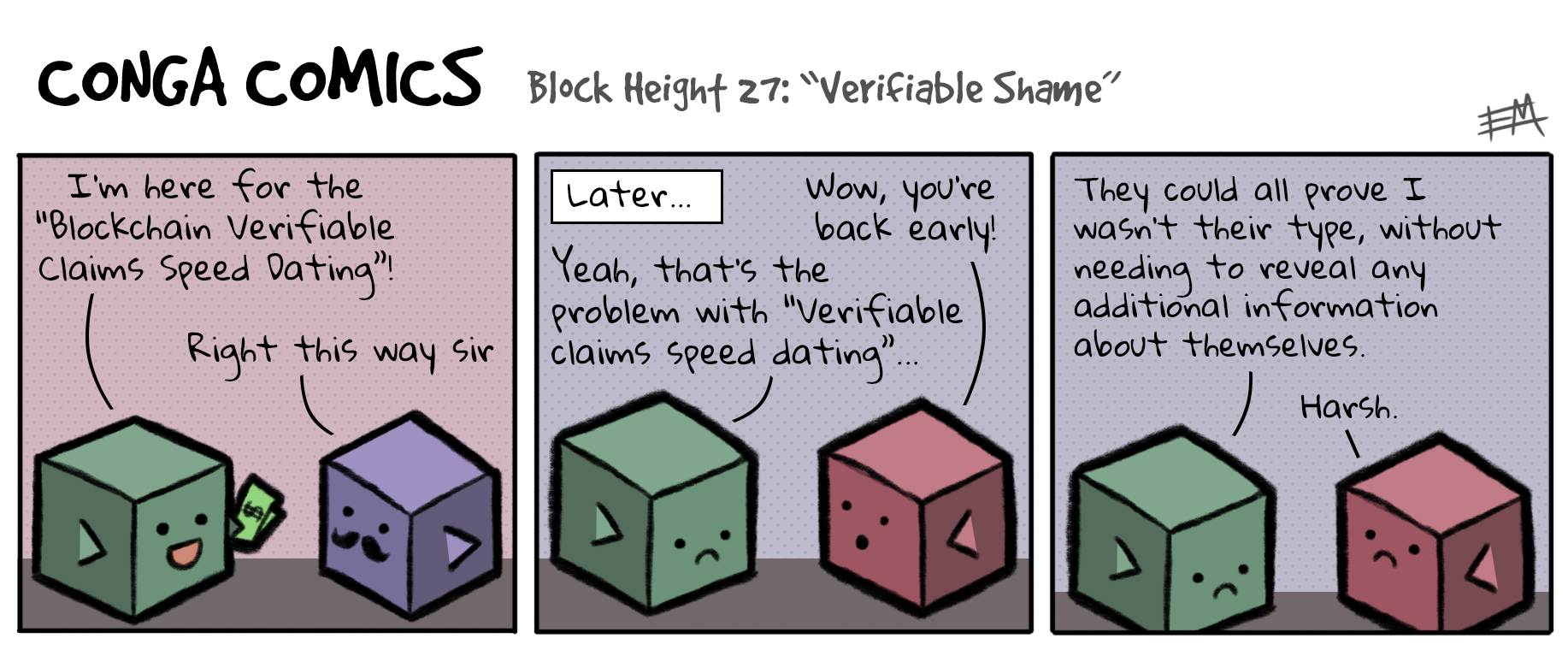
If you are new to Conga Comics, then you can view the complete Conga Comic collection at https://congacomic.tumblr.com
v0.19.5
6 years agoComposer v0.19.5
Welcome to Hyperledger Composer v0.19.5. This release comes with a select number of bug fixes, and one change that is worth mentioning in this header: all analytics have been turned off 🙀 We will no longer be collecting information on visitors to the website, or Playground. Just because we aren't watching it, doesn't mean we no longer care ... we are just letting you play unsupervised!
Bug fixes
🐞 #3920 updates the tutorials to match the latest Playground layout, so that new comers to the Playground don't get lost while following a tutorial 🗺
🐞 #3940 comes from @zachgoll and fixes a non-live option command in the angular generator. Big kudos to @zachgoll for both the fix and using the angular generator in a way we hadn't documented 👍
🐞 #3955 updates the peer dependancy list through all the packages
Notes
⚠️ If using the Composer tooling to create a Hyperledger Fabric development server, this will now be creating a v1.1.0 server by default. If you are using Composer v0.16.x, you will need to use Fabric v1.0.x, and you must set an environment variable via export FABRIC_VERSION=hlfv1 when using the Hyperledger Fabric development servers provided by Composer.
⚠️ If you have not specified a version in your npm or docker commands when pulling Composer binaries, and you need to keep using Composer v0.16.x, then you *must specify the version number:
-
npm install -g [email protected] -
docker pull hyperledger/composer-cli:0.16.6
We strongly suggest that you migrate to Composer v0.19.x instead, but we understand that existing projects may need to stick with Composer v0.16.x for the time being.
⚠️ Business Network Cards are not transferable between v0.16.x and v0.17.x onwards. It will be necessary to manually clear your card store in order to use a different version. Please note that the CLI command to delete a named card will not work correctly if targeting a named card that was created from a different version.
⚠️ The Composer Tools is now setting up a Fabric v1.1 network. Unfortunately only Composer v0.18.2 and above are (and will be) compatible with this alpha driver. There are multiple support splits across differing Fabric levels, so please be careful with what versions are being used:
- v0.18.2, v0.19.0 and above are compatible with the Fabric 1.1.0 driver only
- v0.18.0 -> v0.18.1 are compatible with the Fabric RC1 driver only
- v0.17.3 -> v0.17.6 are compatible with Fabric alpha driver only
- v0.17.0 -> v0.17.2 are compatible with Fabric preview driver only
⚠️ The is a change in the business network lifecycle administration, and business network card commands between v0.18.2 and v0.19.0
Conga Comics
Good news Conga Comic fans, this release comes with a fresh new Conga Comic penned by the resident artist who we all know and love - @EdMoffatt.

If you are new to Conga Comics, then you can view the complete Conga Comic collection at https://congacomic.tumblr.com
v0.19.4
6 years agoComposer v0.19.4
Welcome to Hyperledger Composer v0.19.4. Being released a little earlier than planned as a result needing to fix a breaking change introduced by one of our dependancies, but fear not ... you do get a small enhancement for your troubles!
Features/Enhancements
✨ Generators
- #3926 enhances the business network generator so that it is now possible to generate either a minimal empty network, so that you can start from scratch, or a full template network 👍
Bug fixes
🐞 #3946 locks GRPC to a specific version to avoid a breaking change
Notes
⚠️ If using the Composer tooling to create a Hyperledger Fabric development server, this will now be creating a v1.1.0 server by default. If you are using Composer v0.16.x, you will need to use Fabric v1.0.x, and you must set an environment variable via export FABRIC_VERSION=hlfv1 when using the Hyperledger Fabric development servers provided by Composer.
⚠️ If you have not specified a version in your npm or docker commands when pulling Composer binaries, and you need to keep using Composer v0.16.x, then you *must specify the version number:
-
npm install -g [email protected] -
docker pull hyperledger/composer-cli:0.16.6
We strongly suggest that you migrate to Composer v0.19.x instead, but we understand that existing projects may need to stick with Composer v0.16.x for the time being.
⚠️ Business Network Cards are not transferable between v0.16.x and v0.17.x onwards. It will be necessary to manually clear your card store in order to use a different version. Please note that the CLI command to delete a named card will not work correctly if targeting a named card that was created from a different version.
⚠️ The Composer Tools is now setting up a Fabric v1.1 network. Unfortunately only Composer v0.18.2 and above are (and will be) compatible with this alpha driver. There are multiple support splits across differing Fabric levels, so please be careful with what versions are being used:
- v0.18.2, v0.19.0 and above are compatible with the Fabric 1.1.0 driver only
- v0.18.0 -> v0.18.1 are compatible with the Fabric RC1 driver only
- v0.17.3 -> v0.17.6 are compatible with Fabric alpha driver only
- v0.17.0 -> v0.17.2 are compatible with Fabric preview driver only
⚠️ The is a change in the business network lifecycle administration, and business network card commands between v0.18.2 and v0.19.0
Conga Comics
Unfortunately we cannot provide a new Conga Comic for this release, but if you feel like you are missing out, you can view the complete Conga Comic collection at https://congacomic.tumblr.com
v0.19.3
6 years agoComposer v0.19.3
Welcome to Hyperledger Composer v0.19.3. This release continues to build on the codebase to deliver the best experience yet when developing your business networks 👌
Features/Enhancements
✨ Runtime
- #3914 provides an enhancement to ACL validation error messages
Bug Fixes
🐞 Runtime
- #3897 enforces a prompt for the REST server for whether API key security (added in 0.19.2) should be enabled and for the key value to use.
- #3903, #3905, #3916 and #3798 relate to housekeeping around Composer dependancies
🐞 Playground
- #3917 is an update to the Playground busy status display
- #3919 ensures the correct Playground admin card is used for each available business network
🐞 Documentation
- #3860 updates the tutorial documentation to reflect the naming convention for the Composer dev-servers
- #3924 ensures that search results may be reached
Notes
⚠️ If using the Composer tooling to create a Hyperledger Fabric development server, this will now be creating a v1.1.0 server by default. If you are using Composer v0.16.x, you will need to use Fabric v1.0.x, and you must set an environment variable via export FABRIC_VERSION=hlfv1 when using the Hyperledger Fabric development servers provided by Composer.
⚠️ If you have not specified a version in your npm or docker commands when pulling Composer binaries, and you need to keep using Composer v0.16.x, then you *must specify the version number:
-
npm install -g [email protected] -
docker pull hyperledger/composer-cli:0.16.6
We strongly suggest that you migrate to Composer v0.19.x instead, but we understand that existing projects may need to stick with Composer v0.16.x for the time being.
⚠️ Business Network Cards are not transferable between v0.16.x and v0.17.x onwards. It will be necessary to manually clear your card store in order to use a different version. Please note that the CLI command to delete a named card will not work correctly if targeting a named card that was created from a different version.
⚠️ The Composer Tools is now setting up a Fabric v1.1 network. Unfortunately only Composer v0.18.2 and above are (and will be) compatible with this alpha driver. There are multiple support splits across differing Fabric levels, so please be careful with what versions are being used:
- v0.18.2, v0.19.0 and above are compatible with the Fabric 1.1.0 driver only
- v0.18.0 -> v0.18.1 are compatible with the Fabric RC1 driver only
- v0.17.3 -> v0.17.6 are compatible with Fabric alpha driver only
- v0.17.0 -> v0.17.2 are compatible with Fabric preview driver only
⚠️ The is a change in the business network lifecycle administration, and business network card commands between v0.18.2 and v0.19.0
Conga Comics
Last week we saw the BlockNorris origin story 😍 ... now we get to see what our resident artist @EdMoffatt has in the next edition of CongaComics. You've skipped to the comic already haven't you? I guess I should just stop typ
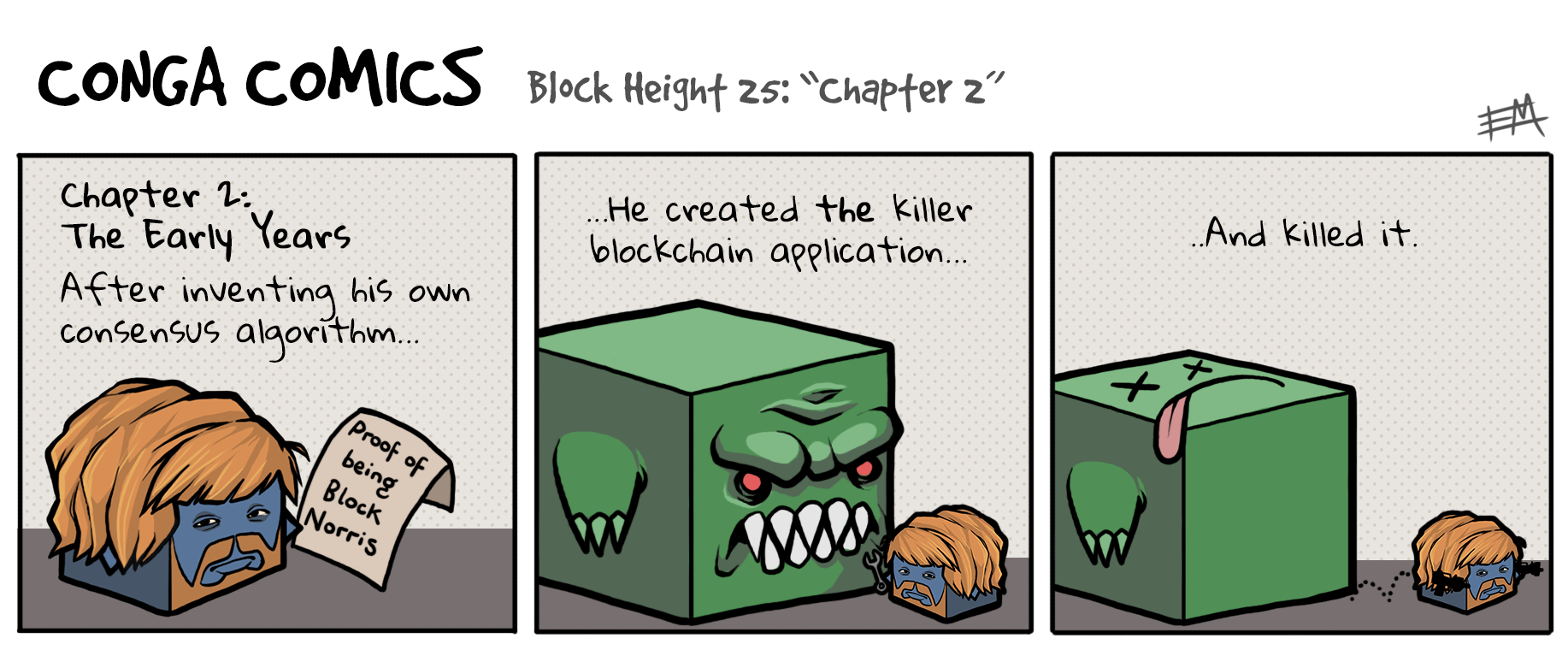
Missed out on a Conga Comic, or want to catch up with them all? Fear not, you can view the complete Conga Comic collection at https://congacomic.tumblr.com
v0.19.2
6 years agoComposer v0.19.2
Welcome to Hyperledger Composer v0.19.2
Another week, another release. Today on the menu we have an excellent new REST server feature that allows you to secure your REST APIs using an API key, access to the underlying Fabric client SDK from the Composer client + admin SDKs, and a variety of bug fixes to whet your appetite for conga themed goodness.
Also, for desserts, we have a new logo:

Features
✨ #3764 lets you secure your REST APIs by using an API key, which must be supplied via an HTTP header ✨ #3844 lets you access the Fabric client SDKs from the Composer client + admin SDKs
Bug Fixes
🐞 Runtime
- #3875 rewrites and fixes the query compiler for multiple AND/OR queries
- #3889 fixes Cucumber so it correctly parses boolean values
🐞 Playground
- #3866 disables the submit transaction button when you have no transactions to submit
🐞 Generator
- #3830 automatically refreshes generated pages after performing actions like adding an asset
🐞 Documentation
- #3833, #3832, #3880, #3883 API documentation fixes
- #3745 makes the docs look even better
- #3851 fixes references to connector specific info in the docs
- #3863 replaces org.acme with org.example so we don't annoy IANA
- #3879 tells you how to install, upgrade, and uninstall your development environment
Notes
⚠️ If using the Composer tooling to create a Hyperledger Fabric development server, this will now be creating a v1.1.0 server by default. If you are using Composer v0.16.x, you will need to use Fabric v1.0.x, and you must set an environment variable via export FABRIC_VERSION=hlfv1 when using the Hyperledger Fabric development servers provided by Composer.
⚠️ If you have not specified a version in your npm or docker commands when pulling Composer binaries, and you need to keep using Composer v0.16.x, then you *must specify the version number:
-
npm install -g [email protected] -
docker pull hyperledger/composer-cli:0.16.6
We strongly suggest that you migrate to Composer v0.19.x instead, but we understand that existing projects may need to stick with Composer v0.16.x for the time being.
⚠️ Business Network Cards are not transferable between v0.16.x and v0.17.x onwards. It will be necessary to manually clear your card store in order to use a different version. Please note that the CLI command to delete a named card will not work correctly if targeting a named card that was created from a different version.
⚠️ The Composer Tools is now setting up a Fabric v1.1 network. Unfortunately only Composer v0.18.2 and above are (and will be) compatible with this alpha driver. There are multiple support splits across differing Fabric levels, so please be careful with what versions are being used:
- v0.18.2, v0.19.0 and above are compatible with the Fabric 1.1.0 driver only
- v0.18.0 -> v0.18.1 are compatible with the Fabric RC1 driver only
- v0.17.3 -> v0.17.6 are compatible with Fabric alpha driver only
- v0.17.0 -> v0.17.2 are compatible with Fabric preview driver only
⚠️ The is a change in the business network lifecycle administration, and business network card commands between v0.18.2 and v0.19.0
Conga Comics
Another release; another CongaComic; another tag for our resident artist @EdMoffatt 👍

Missed out on a Conga Comic, or want to catch up with them all? Fear not, you can view the complete Conga Comic collection at https://congacomic.tumblr.com
v0.19.1
6 years agoComposer v0.19.1
Welcome to Hyperledger Composer v0.19.1
We are continuing to enhance the default release for building your blockchain business networks. Following the Easter break, we are egg-static to release this version that contains a volume of bug fixes to assist you develop your business networks with ease and hatch them out of incubation. Please don't egg-nore the notes section that detail the breaking changes if you are moving from the previous Composer default of v0.16
Features
✨ #3797 Improves model validation error messages when you try to redeclare an identifier field and ensures that the error is transaction specific rather than a generic class error ✨ #3803 Enables easy Docker and Cloud Foundry deployment of a generated Angular application ✨ #3600 Enables simple JSON.stringify serialization of Composer resources, which simplifies the use of HTTP clients in transaction processor functions
Bug Fixes
🐞 Runtime
- #3769 rearranges the automatically generated query index so that "order-by" fields are before "where", which is a requirement to permit "order-by" queries to operate.
- #3799 fixes the admin connection list command
🐞 Playground
- #3779 is a tweak to the ID Page to truncate long names to stop them overflowing
- #3807 fixes internal links to point to the correct documentation version
🐞 Documentation
- #3711, #3713, #3742, #3743, #3747 and #3753 relate to documentation edits for internal links, and consistency with the move to the default v0.19
- #3774 is a minor tweak to the tutorial for interacting with other deployed business networks
Notes
⚠️ If using the Composer tooling to create a Hyperledger Fabric development server, this will now be creating a v1.1.0 server by default. If you are using Composer v0.16.x, you will need to use Fabric v1.0.x, and you must set an environment variable via export FABRIC_VERSION=hlfv1 when using the Hyperledger Fabric development servers provided by Composer.
⚠️ If you have not specified a version in your npm or docker commands when pulling Composer binaries, and you need to keep using Composer v0.16.x, then you *must specify the version number:
-
npm install -g [email protected] -
docker pull hyperledger/composer-cli:0.16.6
We strongly suggest that you migrate to Composer v0.19.x instead, but we understand that existing projects may need to stick with Composer v0.16.x for the time being.
⚠️ Business Network Cards are not transferable between v0.16.x and v0.17.x onwards. It will be necessary to manually clear your card store in order to use a different version. Please note that the CLI command to delete a named card will not work correctly if targeting a named card that was created from a different version.
⚠️ The Composer Tools is now setting up a Fabric v1.1 network. Unfortunately only Composer v0.18.2 and above are (and will be) compatible with this alpha driver. There are multiple support splits across differing Fabric levels, so please be careful with what versions are being used:
- v0.18.2, v0.19.0 and above are compatible with the Fabric 1.1.0 driver only
- v0.18.0 -> v0.18.1 are compatible with the Fabric RC1 driver only
- v0.17.3 -> v0.17.6 are compatible with Fabric alpha driver only
- v0.17.0 -> v0.17.2 are compatible with Fabric preview driver only
⚠️ The is a change in the business network lifecycle administration, and business network card commands between v0.18.2 and v0.19.0
Conga Comics
Another release; another CongaComic; another tag for our resident artist @EdMoffatt 👍

Missed out on a Conga Comic, or want to catch up with them all? Fear not, you can view the complete Conga Comic collection at conga-comics
v0.19.0
6 years agoComposer v0.19.0
Welcome to Hyperledger Composer v0.19.0
This release contains both awesome new features 💯 and breaking changes 💥 Please read these notes carefully to see what new delights await, and where the breaking changes will impact you.
Note that we love this release so much, we've made it the default release for building your blockchain business networks. That's right - when you pull Composer - you now get v0.19.0 instead of v0.16.x. Pay attention to the breaking changes section below, incase you want to stick to v0.16.x.
This is our first release that we truly believe to be production ready; given time and TSC approval, we hope to brand it v1.0, but for now here you go. We really want you to pick it up, test it, and find as many bugs as you can!
This is the release to build projects on top of Hyperledger Fabric v1.1.x; if you are looking to build on top of the Fabric v1.0.x, you will need to use the v0.16.x development stream.
Documentation for v0.19.x can be found here
Documentation for v0.16.x can be found here
Features
This release comes with some pretty neat features, including:
✨ #3654 This PR is rather substantial and contains the changes to the business network deployment mechanism. Within this PR you get the following:
-
🆕 Automatic Couch DB index generation for queries. We now automatically index Couch DB for any queries present within your business network definition during the deployment phase. This means that there is no requirement to manually perform the indexing in order to increase query performance. Please note that we only create indexes for queries contained within your query files.
🆕 A whole new business network lifecycle. This is described more within the breaking changes section.
🆕 The ability to specify the npm repository from which external package dependencies will be obtained so that you can control the exact versions of dependencies used. If you are interested in this, please see the documentation. You will appreciate this if that level of control is necessary for your production environment, or because access to external repositories is blocked by firewalls.
Breaking Changes
👀 Please read this section carefully 👀
This release includes a fundamental change in the way that business networks are deployed. Business networks are now deployed within Hyperledger Fabric 'as chaincode' meaning that the business network (rather than Composer runtime) can be agreed by all parties and signed, using a similar management model to non-Composer chaincode. As a result of this, the deployment and update process has changed.
Changes to business network deployment
The administration commands for business networks have changed to reflect the new lifecycle. We have updated the respective documentation within the tutorials and cli-reference, however for immediate reference please note that:
Commands to deploy a business network have changed and are now:
composer network install
composer network start
The commands to upgrade (update) a business network have changed and are now:
composer network install
composer network upgrade
The following commands are no longer valid:
- composer runtime install
- composer network deploy
- composer network update
- composer network undeploy
All composer card commands have been standardised to use a -c or --card flag, instead of a -n or --name flag. This impacts:
- composer card import
- composer card export
- composer card list
- composer card delete
Notes
⚠️ If using the Composer tooling to create a Hyperledger Fabric development server, this will now be creating a v1.1.0 server by default. If you are using Composer v0.16.x, you will need to use Fabric v1.0.x, and you must set the environment variable export FABRIC_VERSION=hlfv1 when using the Hyperledger Fabric development servers provided by Composer.
⚠️ If you have not specified a version in your npm or docker commands when pulling Composer binaries, and you need to keep using Composer v0.16.x, then you must start specifying the version number - because we have switched the latest tag to Composer v0.19.x:
-
npm install -g [email protected] -
docker pull hyperledger/composer-cli:0.16.6
We strongly suggest that you migrate to Composer v0.19.x instead, but we understand that existing projects may need to stick with Composer v0.16.x for the time being.
⚠️ Business Network Cards are not transferable between v0.16.x and v0.17.x onwards. It will be necessary to manually clear your card store in order to use a different version. Please note that the CLI command to delete a named card will not work correctly if targeting a named card that was created from a different version.
⚠️ The Composer Tools is now setting up a Fabric v1.1 network. Unfortunately only Composer v0.18.2 and above are (and will be) compatible with this alpha driver. There are multiple support splits across differing Fabric levels, so please be careful with what versions are being used:
- v0.18.2, v0.19.0 and above are compatible with the Fabric 1.1.0 driver only
- v0.18.0 -> v0.18.1 are compatible with the Fabric RC1 driver only
- v0.17.3 -> v0.17.6 are compatible with Fabric alpha driver only
- v0.17.0 -> v0.17.2 are compatible with Fabric preview driver only
⚠️ The is a change in the business network lifecycle administration, and business network card commands between v0.18.2 and v0.19.0
Conga Comics
Congratulations to making it to the bottom of the release notes! As a reward, out resident artist @EdMoffatt, who appears to get tagged a fair amount in these release notes, has a fresh CongaComic for your enjoyment 👍

Missed out on a Conga Comic, or want to catch up with them all? Fear not, you can view the complete Conga Comic collection at conga-comics