HeroicGamesLauncher Versions Save
A games launcher for GOG, Amazon and Epic Games for Linux, Windows and macOS.
v2.5.0-beta.2
1 year agoHi!
After some feedback and internal tests we found already some things to improve and some Major bugs that we found especially on the Steam Deck on the first beta and that are fixed now.
Changes
- Revamp on UI of the Settings Screen
- Added Two more Themes based on NORD Light and Dark
- Heroic should scroll to previous location on library after returning back from gamepage or settings.~
- Improvements on how Heroic finds the Cloud Saves location
- Fixed Launching GOG games added to Steam and other shortcuts. #1972
- Fixed issue with the gamepad losing focus when navigating to other pages
- Fixed Sideload Apps not respecting Launcher Arguments. #1977
- Fixed games appearing as installed on recently played.
What's Changed
- [UI] Add Nord Light and Dark theme by @redromnon in https://github.com/Heroic-Games-Launcher/HeroicGamesLauncher/pull/1941
- [General/Protocol] Fix protocol not launching gog games by @imLinguin in https://github.com/Heroic-Games-Launcher/HeroicGamesLauncher/pull/1969
- [Fix] context menu selection/hovering by @wbrtm in https://github.com/Heroic-Games-Launcher/HeroicGamesLauncher/pull/1961
- [TECH] Move default save computation into the backend by @CommandMC in https://github.com/Heroic-Games-Launcher/HeroicGamesLauncher/pull/1887
- [Tech] Update React to v18, Vite, TS and Vite Plugins to latest by @flavioislima in https://github.com/Heroic-Games-Launcher/HeroicGamesLauncher/pull/1981
- Reorder settings by @arielj in https://github.com/Heroic-Games-Launcher/HeroicGamesLauncher/pull/1984
- Scrolls to previous location when opening library by @Snoodelz in https://github.com/Heroic-Games-Launcher/HeroicGamesLauncher/pull/1954
- [i18n] Updated Translations by @weblate in https://github.com/Heroic-Games-Launcher/HeroicGamesLauncher/pull/1962
- [Fix] 2.5.0 Beta 1 Fixes by @flavioislima in https://github.com/Heroic-Games-Launcher/HeroicGamesLauncher/pull/1979
New Contributors
- @Snoodelz made their first contribution in https://github.com/Heroic-Games-Launcher/HeroicGamesLauncher/pull/1954
Full Changelog: https://github.com/Heroic-Games-Launcher/HeroicGamesLauncher/compare/v2.5.0-beta.1...v2.5.0-beta.2
v2.5.0-beta.1
1 year agoHI!
After 1.5 months and tons of commits, we have a new beta for Heroic (finally!). This one I would say is one of the most exciting releases we have ever had since it brings tons of new features that were requested by the community for a long time like a:
- Download Manager (so you can add an infinite number of games to download and go do something else while Heroic keeps working;
- Custom user themes, just add your CSS code and load the file to change Heroic UI at your will.
- Add apps outside Epic/GOG, for both Windows apps and also native ones. That is cool to add some Abandonwares or even other launchers to Heroic and so many more. You can even use Proton on Linux to launch any app/software you want with all options Heroic provides.
- A more robust online checking system.
Besides that, we have a new Legendary version, several fixes for the UI, and performance improvements as well. Of course, with so many changes you can expect bugs (not many though). Ideally, you should at least clear Heroic Cache after updating to this beta to avoid a few of those.
Full Changelog
- [Fix] Added check if heroic can communicate with the internet (ping some standard websites) by @Nocccer in https://github.com/Heroic-Games-Launcher/HeroicGamesLauncher/pull/1677
- [Tech] Switch from react-scripts to Vite & clean up everything to work with strict mode by @CommandMC in https://github.com/Heroic-Games-Launcher/HeroicGamesLauncher/pull/1633
- [Fix] Check if Legendary's
metadatafolder exists before trying to read it by @CommandMC in https://github.com/Heroic-Games-Launcher/HeroicGamesLauncher/pull/1785 - [Fix] Not permanently saving downloadNoHttps config option by @Keksgesicht in https://github.com/Heroic-Games-Launcher/HeroicGamesLauncher/pull/1797
- [Fix] TypeError: Unexpected end of json by @Nocccer in https://github.com/Heroic-Games-Launcher/HeroicGamesLauncher/pull/1806
- [Tech] Add codecheck to pre push and workflow by @Nocccer in https://github.com/Heroic-Games-Launcher/HeroicGamesLauncher/pull/1794
- [Fix] Update legendary binaries by @Nocccer in https://github.com/Heroic-Games-Launcher/HeroicGamesLauncher/pull/1809
- [Refactor] Logger by @Nocccer in https://github.com/Heroic-Games-Launcher/HeroicGamesLauncher/pull/1667
- Improve README and developer experience by @CommandMC in https://github.com/Heroic-Games-Launcher/HeroicGamesLauncher/pull/1807
- [Tech] Enable sandboxing for ipcRenderer Processes by @BrettCleary in https://github.com/Heroic-Games-Launcher/HeroicGamesLauncher/pull/1783
- [UI] Custom Error Dialog by @Nocccer in https://github.com/Heroic-Games-Launcher/HeroicGamesLauncher/pull/1815
- add a description box for steam path by @bradfordcondon in https://github.com/Heroic-Games-Launcher/HeroicGamesLauncher/pull/1845
- [Refactor] Settings by @arielj in https://github.com/Heroic-Games-Launcher/HeroicGamesLauncher/pull/1726
- [Tech/Refactor] Frontend/design system by @BrettCleary in https://github.com/Heroic-Games-Launcher/HeroicGamesLauncher/pull/1851
- [Refactor] Offline detection by @arielj in https://github.com/Heroic-Games-Launcher/HeroicGamesLauncher/pull/1727
- [UI] Fix back to top button covering game cards by @Etaash-mathamsetty in https://github.com/Heroic-Games-Launcher/HeroicGamesLauncher/pull/1885
- Fix setting not updating after another setting changes by @arielj in https://github.com/Heroic-Games-Launcher/HeroicGamesLauncher/pull/1876
- Move
Toolscontent into a menu by @arielj in https://github.com/Heroic-Games-Launcher/HeroicGamesLauncher/pull/1841 - [UI] Tweak backToTopBtn color theme by @redromnon in https://github.com/Heroic-Games-Launcher/HeroicGamesLauncher/pull/1882
- [Linux] Set some more Wine-related env vars when launching with built-in libraries by @CommandMC in https://github.com/Heroic-Games-Launcher/HeroicGamesLauncher/pull/1852
- [Fix] Unicode chars in non-steam-game error dialog by @redromnon in https://github.com/Heroic-Games-Launcher/HeroicGamesLauncher/pull/1873
- Move game menu next to the title by @arielj in https://github.com/Heroic-Games-Launcher/HeroicGamesLauncher/pull/1899
- [Linux] Fixup: Show Wine Prefix in Game Settings again by @CommandMC in https://github.com/Heroic-Games-Launcher/HeroicGamesLauncher/pull/1894
- [Tech] Make it possible to disable the React developer tools by @CommandMC in https://github.com/Heroic-Games-Launcher/HeroicGamesLauncher/pull/1895
- Do not check the EOS overlay for GOG games by @arielj in https://github.com/Heroic-Games-Launcher/HeroicGamesLauncher/pull/1916
- Show an error if the select wine doesn't exist by @arielj in https://github.com/Heroic-Games-Launcher/HeroicGamesLauncher/pull/1912
- Remove
draggablefromRun EXE on Prefixbutton by @arielj in https://github.com/Heroic-Games-Launcher/HeroicGamesLauncher/pull/1907 - Fix automatic shortcuts creation by @arielj in https://github.com/Heroic-Games-Launcher/HeroicGamesLauncher/pull/1903
- [Tech] System info cache by @BrettCleary in https://github.com/Heroic-Games-Launcher/HeroicGamesLauncher/pull/1897
- Fix error when clicking "Settings" when the current screen is a login webview by @arielj in https://github.com/Heroic-Games-Launcher/HeroicGamesLauncher/pull/1902
- Add shortcuts to Steam automatically by @arielj in https://github.com/Heroic-Games-Launcher/HeroicGamesLauncher/pull/1904
- Log Legendary's launch info/config when launching games by @arielj in https://github.com/Heroic-Games-Launcher/HeroicGamesLauncher/pull/1918
- [Linux] Remove Resizable BAR toggle by @CommandMC in https://github.com/Heroic-Games-Launcher/HeroicGamesLauncher/pull/1921
- [UI/UX] Replace native dialogs by @BrettCleary in https://github.com/Heroic-Games-Launcher/HeroicGamesLauncher/pull/1891
- [UI] Update login with new designs by @tildemarky in https://github.com/Heroic-Games-Launcher/HeroicGamesLauncher/pull/1376
- Refactor/sidebar by @BrettCleary in https://github.com/Heroic-Games-Launcher/HeroicGamesLauncher/pull/1865
- [Feat - General] Sideload Apps by @flavioislima in https://github.com/Heroic-Games-Launcher/HeroicGamesLauncher/pull/1864
- Some dialog fixes by @arielj in https://github.com/Heroic-Games-Launcher/HeroicGamesLauncher/pull/1933
- Try to prevent login using the store webview by @arielj in https://github.com/Heroic-Games-Launcher/HeroicGamesLauncher/pull/1900
- Allow using custom CSS files to theme Heroic by @arielj in https://github.com/Heroic-Games-Launcher/HeroicGamesLauncher/pull/1939
- [Feature] Download Manager by @Nocccer in https://github.com/Heroic-Games-Launcher/HeroicGamesLauncher/pull/1832
- [Fix] Duplicate kill listener by @BrettCleary in https://github.com/Heroic-Games-Launcher/HeroicGamesLauncher/pull/1944
- [Feature] Allow removing elements from recently played by @arielj in https://github.com/Heroic-Games-Launcher/HeroicGamesLauncher/pull/1937
- [General] Update electron to 21.1.1 by @Etaash-mathamsetty in https://github.com/Heroic-Games-Launcher/HeroicGamesLauncher/pull/1822
- [Linux] Display a warning if "Use dedicated graphics card" is enabled with just one GPU by @CommandMC in https://github.com/Heroic-Games-Launcher/HeroicGamesLauncher/pull/1925
- [Other] Update Legendary to v0.20.30 by @flavioislima in https://github.com/Heroic-Games-Launcher/HeroicGamesLauncher/pull/1945
- [UI] Refactor Action Icons by @redromnon in https://github.com/Heroic-Games-Launcher/HeroicGamesLauncher/pull/1952
- Use yarn start instead of yarn dev by @wbrtm in https://github.com/Heroic-Games-Launcher/HeroicGamesLauncher/pull/1955
- Optimize eslint settings by @arielj in https://github.com/Heroic-Games-Launcher/HeroicGamesLauncher/pull/1953
- Fix some issues when uninstalling games by @arielj in https://github.com/Heroic-Games-Launcher/HeroicGamesLauncher/pull/1950
- [UI/UX] Pre-release Fixes by @flavioislima in https://github.com/Heroic-Games-Launcher/HeroicGamesLauncher/pull/1956
- [MacOS/Linux] Fix up runWineCommand by @CommandMC in https://github.com/Heroic-Games-Launcher/HeroicGamesLauncher/pull/1958
- [i18n] Updated Translations by @weblate in https://github.com/Heroic-Games-Launcher/HeroicGamesLauncher/pull/1957
New Contributors
- @bradfordcondon made their first contribution in https://github.com/Heroic-Games-Launcher/HeroicGamesLauncher/pull/1845
- @tildemarky made their first contribution in https://github.com/Heroic-Games-Launcher/HeroicGamesLauncher/pull/1376
- @wbrtm made their first contribution in https://github.com/Heroic-Games-Launcher/HeroicGamesLauncher/pull/1955
Full Changelog: https://github.com/Heroic-Games-Launcher/HeroicGamesLauncher/compare/v2.4.3...v2.5.0-beta.1
v2.4.3
1 year agoHI!
This is the third Hot-fix for Heroic v2.4 and it bring some critical fixes and also update the languages list and add a few improvements:
What's new
- Fixed games from Epic games not downloading due to HTTP Error. It seems Epic broke something on their side again.
- Fixed long issue with GOG games getting progress stuck while the game was being downloaded.
- Fix some errors on Windows that was making Heroic to break on start on some machines.
- Adds 7 new languages: Azerbaijani, Basque, Belarussian, Bosnian, Romanian, Norwergian Bokmål and Slovak.
- Other minor fixes and improvements.
What's Changed
- [Fix] WinePrefix FAQ link by @redromnon in https://github.com/Heroic-Games-Launcher/HeroicGamesLauncher/pull/1774
- [Fix] Empty screen because of recent games undefined by @Nocccer in https://github.com/Heroic-Games-Launcher/HeroicGamesLauncher/pull/1770
- [Windows - Fix] Replace wmic with powershell command, because it is deprecated. by @Nocccer in https://github.com/Heroic-Games-Launcher/HeroicGamesLauncher/pull/1788
- [i18n] Updated Translations by @weblate in https://github.com/Heroic-Games-Launcher/HeroicGamesLauncher/pull/1710
- [Fix] Epic games fails to install by @CommandMC in https://github.com/Heroic-Games-Launcher/HeroicGamesLauncher/pull/1791
- [Fix] GOG stuck progress on download + Add 7 new languages by @flavioislima in https://github.com/Heroic-Games-Launcher/HeroicGamesLauncher/pull/1800
- Try to use image cache for images with full url by @arielj in https://github.com/Heroic-Games-Launcher/HeroicGamesLauncher/pull/1779
- Log frontend errors in log files by @arielj in https://github.com/Heroic-Games-Launcher/HeroicGamesLauncher/pull/1778
- [i18n] Updated Translations by @weblate in https://github.com/Heroic-Games-Launcher/HeroicGamesLauncher/pull/1798
Full Changelog: https://github.com/Heroic-Games-Launcher/HeroicGamesLauncher/compare/v2.4.2...v2.4.3
v2.4.2
1 year agoHi!
This is a emergency release that fixes the issues with the Epic login after they had changed their API.
Thanks @derrod for the quick fix in Legendary and everyone that tested and helped identify the issue.
Changelog
- Updated Legendary to v0.20.28
- Fix Epic Login Issues
What's Changed
- [Tech] Fix Windows artifacts naming and builds by @flavioislima in https://github.com/Heroic-Games-Launcher/HeroicGamesLauncher/pull/1757
- [FIX] Epic Games Login + Update Legendary to v0.20.28 by @flavioislima in https://github.com/Heroic-Games-Launcher/HeroicGamesLauncher/pull/1763
Full Changelog: https://github.com/Heroic-Games-Launcher/HeroicGamesLauncher/compare/v2.4.1...v2.4.2
v2.4.1
1 year agoHi!
This is the first Hotfix for Heroic 2.4 and contains a few fixes for issues found on 2.4.0 and also a few improvements.
Highlights
- [Linux] Heroic now will show the output for Winetricks.
- [General] Fixed an issue with Heroic that was not loading for some people and only showing a blank window.
- [Linux] Improvements to the environmental variables screen to make it easier to understand.
- Several other small fixes.
Full Changelog
- [UI] Show Cloud Save unsupported status by @redromnon in https://github.com/Heroic-Games-Launcher/HeroicGamesLauncher/pull/1734
- [General] Images offline cache by @arielj in https://github.com/Heroic-Games-Launcher/HeroicGamesLauncher/pull/1732
- Remove extra game status change when killing a game by @arielj in https://github.com/Heroic-Games-Launcher/HeroicGamesLauncher/pull/1725
- Some UX improvements on env variables by @arielj in https://github.com/Heroic-Games-Launcher/HeroicGamesLauncher/pull/1720
- [Fix] Add winetricks dependencies for Flatpak by @Nocccer in https://github.com/Heroic-Games-Launcher/HeroicGamesLauncher/pull/1723
- [Fix] Multiple small fixes by @Nocccer in https://github.com/Heroic-Games-Launcher/HeroicGamesLauncher/pull/1740
- [FIX] Don't show Recent Games if the list is empty by @flavioislima in https://github.com/Heroic-Games-Launcher/HeroicGamesLauncher/pull/1751
- [UI] Show winetricks progress output and Sync-Saves output via React Dialog by @Nocccer in https://github.com/Heroic-Games-Launcher/HeroicGamesLauncher/pull/1730
Full Changelog: https://github.com/Heroic-Games-Launcher/HeroicGamesLauncher/compare/v2.4.0...v2.4.1
v2.4.0
1 year agoAfter more than 3 months from 2.3.0 first release 2.4.0 is finally here. Our biggest release yet! More than 200 commits and tens of thousands of line changes. Were 2 betas that were downloaded more than 20.000 times and we could collect a lot of feedback from the community. Thanks a lot for that! ⚔️
What's new?
The list is huge if were not following the beta releases so we did a summary here but you can go to the beta releases if you want more details. If you were using the beta and want to see what's new since Beta 2 you can skip to the end or check the text in BOLD on the full changelog.
- [UI/UX] Library improvements
- Add the current Download/Update(s) on the sidebar;
- Show a unified library + add a new Store Filter.
- Add the ability to collapse the sidebar.
- Updated the Sidebar with a new design;
- Add a Favorites button to show only the favorites;
- Add Auto-Complete to the Search Bar;
- Simplify Game List for a cleaner look;
- Use this new game list for the wine manager as well;
- Add scale effect on GameCard on mouse hover.
- Change the Design of buttons, selects, and inputs to match the current Figma Design.
- Fine-tune the fuzzy search since it was showing a lot of items not related to the search.
- Several styles fixes to improve consistency;
- Add the Heroic version to the sidebar;
- Show available new versions (beta and stable) on the sidebar as well (except Flatpak)
- Added a notification when starting moving a game
- [General] GOG Cloud Save support for Windows, Linux (Windows games with Wine/Proton since GOG doesn't have Cloud saves for Linux games), and macOS games (native and windows using Crossover).
- [General] Added a Joystick overlay with the list of actions at the bottom of the library when a joystick is connected
- [Linux/Windows] Epic Overlay support. Since the latest DXVK version made it run on Linux we decided to give support for it as well. It is downloaded on the Heroic Settings and enabled on the Game Page > Tools. Also, once it is enabled it will be enabled on the Wine Prefix in general. You might also need to install
corefontsfrom winetricks. - [Linux] EAC/BattleEYE Anticheats runtime. Heroic will download and use the runtime if enable on the game settings during launch, this will make it easier to play games that need them on Linux. Of course not all games will work and for some of them, like Fall Guys, some extra steps are required as well. We will update our Wiki with the workarounds with time.
[Linux] Anti-cheat information on the game page. Heroic now gets information from the website
areweanticheatyet.comand shows it on the game page so you know if it's possible to run the game on Linux or not. Some information might not be precise as well so let us know if you find something wrong. - [Linux] On the game settings now we added a dedicated and easier way of adding environmental variables or wrappers (like gamescope). Instead of writing everything in one now, we added an editable table for that;
- [General] Add Game Shortcut to Steam. On the game page > Tools, there is a new link that can be used to add the game to Steam. This shortcut will still run Heroic in the background so it can handle sync saves, etc. but the process will be killed after the game closes.
- [General] We added helper icons to some settings to explain things like VKD3D, DXVK and others.
- [General] Add an option to use HTTP instead of HTTPS when downloading games.
- [General] Add button in Game Page > Tools to force a game update (if available)
- [Linux] Added option to display Wine executable path
- [Linux] When using Wine or Proton now Heroic will use the libraries that were shipped with the downloaded version instead of the system. But there is an option on the game settings to prefer system libs as well.
- [UX] Add option to change Game Language
- [Fix] Disable controller on boot setting
- [Fix] detection of search bar focus to open the virtual keyboard
- [Fix] DOSBOX Windows Games
- [Fix] Setup GOG games with Proton + ScummVM patch
- [Fix] multiple settings written
- [Fix] No longer replace token/sid with redacted
- [Other] Remove CrossOver support on Linux
- Several other improvements and fixes for all platforms, stores and functionalities.
- Legendary was updated to v0.20.27
- Electron updated to v20.0.1
Screenshots










Changelog
- Were 230 commits so I will post the link to the full list of changes here: https://github.com/Heroic-Games-Launcher/HeroicGamesLauncher/compare/v2.3.10...v2.4.0
What's new since Beta 2
- Joystick Overlay and more improvements for control navigation
- Heroic will show a message on the Sidebar now if a new Stable or Beta version is available
- GOG cloud saves should support multiple locations now and more fixes for it
- The list of tools on the game page was reorganized
- Fix GOG game pages not working when offline
- Fix showing game as installed on recently played and favorites
- Fix showing EOS button for GOG games
- Fix GOG games now launching via protocol
- Fix Esync/Fsync toggles for Proton
- Sort recently played games by playtime
- Improvements on how Heroic handles Desktop and Menu shortcuts
- On-screen keyboard now should follow Heroic Theme
- Heroic will prevent the display from sleep while playing a game
- Fixes for 'path not writable' false positives
- Updated Electron to v20.0.1
- Several other fixes and improvements
- Full changelog: https://github.com/Heroic-Games-Launcher/HeroicGamesLauncher/compare/v2.4.0-beta.2...v2.4.0
Special Thanks
We thank all our contributors on Patreon, Github Sponsors and Ko-fi. Soon we will list the names of all contributors on a special place in the app. Thanks everyone that helps with translations. We also would like to thank all people that reported bugs and helped makes this a pretty good and stable release specially: @felipecrs @diyou @nocifer And of course all the other collaborators! 🛡️ ⚔️ @arielj @CommandMC @imLinguin @Nocccer @Etaash-mathamsetty @redromnon
v2.4.0-beta.2
1 year agoHi!
So it's been a full month since the first beta and this second and last one comes with new exciting features. We are planning to release the new stable by the end of the month so any help we can get from testing this one is appreciated.
Highlights
- [General] GOG Cloud Save support for Windows, Linux (Windows games with Wine/Proton since GOG doesn't have Cloud saves for Linux games), and macOS games (native and windows using Crossover). Still in early development so it's recommended that you backup your saves before using it. Some games might also return some false positives when they support or not the feature, so let us know if some game doesn't have the correct information.
- [Linux/Windows] Epic Overlay support. Since the latest DXVK version made it run on Linux we decided to give support for it as well. It is downloaded on the Heroic Settings and enabled on the Game Page > Tools. Also, once it is enabled it will be enabled on the Wine Prefix in general. You might also need to install
corefontsfrom winetricks. - [Linux] EAC/BattleEYE Anticheats runtime. Heroic will download and use the runtime if enable on the game settings during launch, this will make it easier to play games that need them on Linux. Of course not all games will work and for some of them, like Fall Guys, some extra steps are required as well. We will update our Wiki with the workarounds with time.
- [Linux] Anti-cheat information on the game page. Heroic now gets information from the website
areweanticheatyet.comand shows it on the game page so you know if it's possible to run the game on Linux or not. Some information might not be precise as well so let us know if you find something wrong. - [Linux] On the game settings now we added a dedicated and easier way of adding environmental variables or wrappers (like gamescope). Instead of writing everything in one now, we added an editable table for that;
- [General] Add Game Shortcut to Steam. On the game page > Tools, there is a new link that can be used to add the game to Steam. This shortcut will still run Heroic in the background so it can handle sync saves, etc. but the process will be killed after the game closes. This is also experimental but it seems that is working fine on most packages, might not work with portable ones like AppImage and the Portable windows version.
- [General] We added helper icons to some settings to explain things like VKD3D, DXVK and others.
- [General] Add an option to use HTTP instead of HTTPS when downloading games.
- [General] Add button in Game Page > Tools to force a game update (if available)
- [Linux] When using Wine or Proton now Heroic will use the libraries that were shipped with the downloaded version instead of the system. But there is an option on the game settings to prefer system libs as well.
- Electron was updated to v19
- Legendary was updated to v0.20.27
- GOGDL was updated to v0.4
- Besides that, there are several other fixes and improvements.
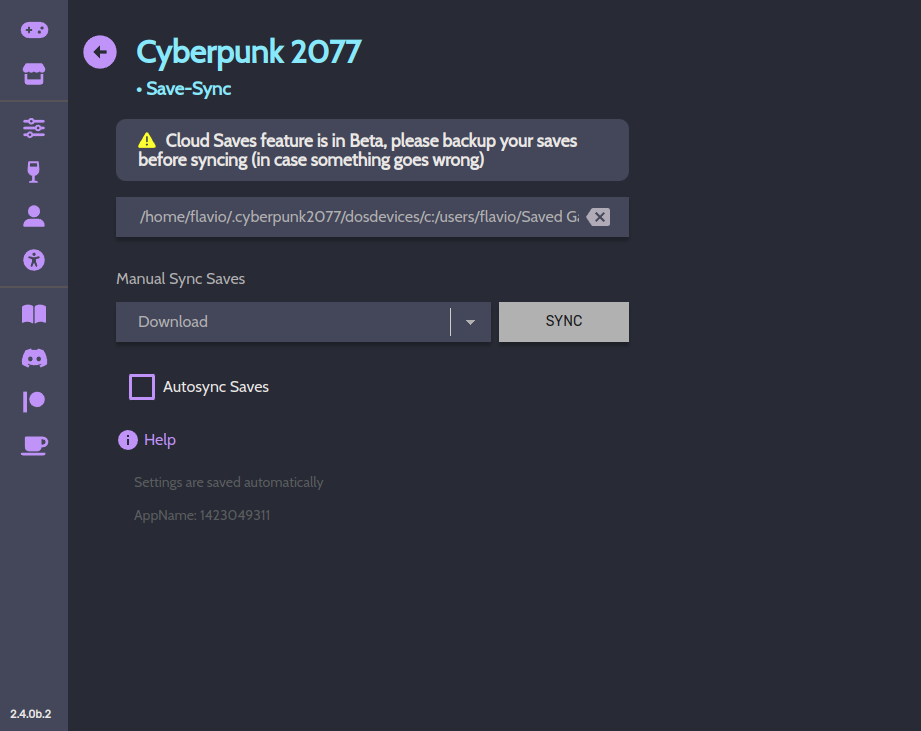





Full Changelog
- [Epic] Fix: Pass empty SDL tag properly by @CommandMC in https://github.com/Heroic-Games-Launcher/HeroicGamesLauncher/pull/1481
- [General] Add launcherArgs to native games again by @CommandMC in https://github.com/Heroic-Games-Launcher/HeroicGamesLauncher/pull/1520
- [Fix] Quote environment variables in generated command by @CommandMC in https://github.com/Heroic-Games-Launcher/HeroicGamesLauncher/pull/1541
- [Fix] "default not writable"/"Path might not be writable" error by @CommandMC in https://github.com/Heroic-Games-Launcher/HeroicGamesLauncher/pull/1529
- [General] add optional '--no-https' flag for legendary args for LanCache compatibility by @Keksgesicht in https://github.com/Heroic-Games-Launcher/HeroicGamesLauncher/pull/1538
- Allow game cards to grow to use the complete available horizontal space by @arielj in https://github.com/Heroic-Games-Launcher/HeroicGamesLauncher/pull/1482
- [General] Allow triggering a game update manually even if no update option is shown by @arielj in https://github.com/Heroic-Games-Launcher/HeroicGamesLauncher/pull/1550
- [General] Logging & launching improvements by @CommandMC in https://github.com/Heroic-Games-Launcher/HeroicGamesLauncher/pull/1548
- [Steam-Deck] Always maximize Heroic if Steam-Deck gamemode by @CommandMC in https://github.com/Heroic-Games-Launcher/HeroicGamesLauncher/pull/1522
- Allow for EOS Overlay management directly in the launcher by @CommandMC in https://github.com/Heroic-Games-Launcher/HeroicGamesLauncher/pull/1526
- [Linux] Wine-Manager format ETA to HH:MM:SS by @Nocccer in https://github.com/Heroic-Games-Launcher/HeroicGamesLauncher/pull/1557
- [UI] Add Hoverbox Description for Toggles by @redromnon in https://github.com/Heroic-Games-Launcher/HeroicGamesLauncher/pull/1562
- [Linux] Add anticheat information when possible by @arielj in https://github.com/Heroic-Games-Launcher/HeroicGamesLauncher/pull/1504
- [UI] Match Toggle Helper Icon with Theme Color by @redromnon in https://github.com/Heroic-Games-Launcher/HeroicGamesLauncher/pull/1573
- [Linux] Added option to prefer system libs by @Nocccer in https://github.com/Heroic-Games-Launcher/HeroicGamesLauncher/pull/1564
- Some UI fixes for long strings on translations by @arielj in https://github.com/Heroic-Games-Launcher/HeroicGamesLauncher/pull/1572
- [Linux/MacOS] Split Enviroment Variable and Wrapper Option by @Nocccer in https://github.com/Heroic-Games-Launcher/HeroicGamesLauncher/pull/1533
- [UI] Fix Other Help Icon Boxes by @redromnon in https://github.com/Heroic-Games-Launcher/HeroicGamesLauncher/pull/1517
- [FIX] Remove ZSTD need for VKD3D by @flavioislima in https://github.com/Heroic-Games-Launcher/HeroicGamesLauncher/pull/1514
- [Fix] Not Checking games update on all platforms on refresh by @flavioislima in https://github.com/Heroic-Games-Launcher/HeroicGamesLauncher/pull/1566
- [Tech] Refactor game settings with fallbacks by @arielj in https://github.com/Heroic-Games-Launcher/HeroicGamesLauncher/pull/1492
- [GOG] Cloud Saves support by @imLinguin in https://github.com/Heroic-Games-Launcher/HeroicGamesLauncher/pull/1396
- [Fix] System Libs Helper icon spacing by @redromnon in https://github.com/Heroic-Games-Launcher/HeroicGamesLauncher/pull/1576
- [Feature] Option: Add games as Non-Steam Game by @Nocccer in https://github.com/Heroic-Games-Launcher/HeroicGamesLauncher/pull/1331
- [UI] Sidebar settings button opens game settings on GamePage by @Nocccer in https://github.com/Heroic-Games-Launcher/HeroicGamesLauncher/pull/1579
- [Fix] Some things missed in the EOS Overlay PR by @CommandMC in https://github.com/Heroic-Games-Launcher/HeroicGamesLauncher/pull/1563
- [UI] Hide game title when the card is not focused by @flavioislima in https://github.com/Heroic-Games-Launcher/HeroicGamesLauncher/pull/1569
- [Fix] vkd3d and dxvk tar commands by @Nocccer in https://github.com/Heroic-Games-Launcher/HeroicGamesLauncher/pull/1582
- [Epic] Anticheat runtimes (EAC and BattlEye) by @CommandMC in https://github.com/Heroic-Games-Launcher/HeroicGamesLauncher/pull/1560
- Fix: Don't 'handleProtocol' if mainWindow doesn't exist yet by @arielj in https://github.com/Heroic-Games-Launcher/HeroicGamesLauncher/pull/1559
- Clean up
runWineCommandand other functions inlauncher.tsby @CommandMC in https://github.com/Heroic-Games-Launcher/HeroicGamesLauncher/pull/1568 - [Fix] Delete duplicate ThemeSelector element by @redromnon in https://github.com/Heroic-Games-Launcher/HeroicGamesLauncher/pull/1580
- [Fix] Extract runtimes properly by @CommandMC in https://github.com/Heroic-Games-Launcher/HeroicGamesLauncher/pull/1589
- [Windows] Prompt for Visual C++ Runtime installation when not found by @CommandMC in https://github.com/Heroic-Games-Launcher/HeroicGamesLauncher/pull/1583
- Translations update from Hosted Weblate by @weblate in https://github.com/Heroic-Games-Launcher/HeroicGamesLauncher/pull/1592
- [Fix] Beta 2 Fixes by @flavioislima in https://github.com/Heroic-Games-Launcher/HeroicGamesLauncher/pull/1590
New Contributors
- @Keksgesicht made their first contribution in https://github.com/Heroic-Games-Launcher/HeroicGamesLauncher/pull/1538
Full Changelog: https://github.com/Heroic-Games-Launcher/HeroicGamesLauncher/compare/v2.4.0-beta...v2.4.0-beta.2
v2.3.10
1 year agoHello!
This is one last fix for the stable version while we prepare the next release which will be done pretty soon. If you want a stable experience instead of the new exciting features of the beta then this is for you.
This release fixes some issues with games that use Selective Download (Fortinite, Cyberpunk, and others), fix an issue with the Epic login that was stuck in a screen showing the SID sometimes, fixes some issues when using Environment Variables on Linux, removes duplicate theme selector and other fixes. Also updated Electron to v19 and Legendary to the latest v0.20.27.
What's Changed
- Run game from tray icon directly without using shell by @arielj in https://github.com/Heroic-Games-Launcher/HeroicGamesLauncher/pull/1493
- Refactor/fix: Wait until frontend is ready before processing protocol/args by @arielj in https://github.com/Heroic-Games-Launcher/HeroicGamesLauncher/pull/1501
- [Epic] Fix: Pass empty SDL tag properly by @CommandMC in https://github.com/Heroic-Games-Launcher/HeroicGamesLauncher/pull/1481
- [General] Add launcherArgs to native games again by @CommandMC in https://github.com/Heroic-Games-Launcher/HeroicGamesLauncher/pull/1520
- [Fix] Quote environment variables in generated command by @CommandMC in https://github.com/Heroic-Games-Launcher/HeroicGamesLauncher/pull/1541
- [Fix] "default not writable"/"Path might not be writable" error by @CommandMC in https://github.com/Heroic-Games-Launcher/HeroicGamesLauncher/pull/1529
- [UI] Fix Other Help Icon Boxes by @redromnon in https://github.com/Heroic-Games-Launcher/HeroicGamesLauncher/pull/1517
- Fix: Don't 'handleProtocol' if mainWindow doesn't exist yet by @arielj in https://github.com/Heroic-Games-Launcher/HeroicGamesLauncher/pull/1559
- [Fix] Delete duplicate ThemeSelector element by @redromnon in https://github.com/Heroic-Games-Launcher/HeroicGamesLauncher/pull/1580
Full Changelog: https://github.com/Heroic-Games-Launcher/HeroicGamesLauncher/compare/v2.3.9...v2.3.10
v2.3.9
2 years agoHi!
While the beta has several amazing new features that you should try, we are also updating our stable version with fixes for GOG games that uses DosBox and ScummVM. This will increase the compatibility of these games by a lot since now Heroic proper handle the config files for those.
Full Changelog: https://github.com/Heroic-Games-Launcher/HeroicGamesLauncher/compare/v2.3.8...v2.3.9
v2.4.0-beta
2 years agoHello! This is the first beta for the next stable release and already brings several new features and improvements. In summary, we have design changes, the current download/update will be shown on the sidebar all the time, even if you leave the library and go to the store or settings, etc; the game library was overhauled and now the game cards will show the game title all the time as well the buttons for play, settings, and update (if any). This is probably a change that some people won't like but this is good for accessibility and we know some games don't show the name on the cover. But let's wait for the feedback. Besides that, now we have a unified library with all games from GOG and Epic if you have logged in to both. A favorites button to show only the favorites, an auto-complete feature for the search, and more!
Changed
- [UI/UX] Library improvements by @flavioislima in https://github.com/Heroic-Games-Launcher/HeroicGamesLauncher/pull/1449
- Add the current Download/Update(s) on the sidebar;
- Show a unified library + add a new Store Filter.
- Add the ability to collapse the sidebar.
- Updated the Sidebar with a new design;
- Add a Favorites button to show only the favorites;
- Add Auto-Complete to the Search Bar;
- Simplify Game List for a cleaner look;
- Use this new game list for the wine manager as well;
- Add scale effect on GameCard on mouse hover.
- Change the Design of buttons, selects, and inputs to match the current Figma Design.
- Fine-tune the fuzzy search since it was showing a lot of items not related to the search.
- Several styles fixes to improve consistency;
- Add the Heroic version to the sidebar;
- Added a notification when starting moving a game
- [UX] Add option to change Game Language by @arielj in https://github.com/Heroic-Games-Launcher/HeroicGamesLauncher/pull/1440
- [Fix] Disable controller on boot setting by @arielj in https://github.com/Heroic-Games-Launcher/HeroicGamesLauncher/pull/1438
- [Fix] detection of search bar focus to open virtual keyboard by @arielj in https://github.com/Heroic-Games-Launcher/HeroicGamesLauncher/pull/1450
- [Fix] DOSBOX Windows Games by @imLinguin and @flavioislima in https://github.com/Heroic-Games-Launcher/HeroicGamesLauncher/pull/1469
- [Fix] Setup GOG games with Proton + ScummVM patch by @imLinguin and @flavioislima in https://github.com/Heroic-Games-Launcher/HeroicGamesLauncher/pull/1472
- Fix] multiple settings writes by @arielj in https://github.com/Heroic-Games-Launcher/HeroicGamesLauncher/pull/1464
- [Linux] Added option to display Wine executable path by @Delta2Force in https://github.com/Heroic-Games-Launcher/HeroicGamesLauncher/pull/1409
- [Fix] No longer replace token/sid with redacted by @CommandMC in https://github.com/Heroic-Games-Launcher/HeroicGamesLauncher/pull/1442
- [Other] Remove CrossOver support on Linux by @CommandMC in https://github.com/Heroic-Games-Launcher/HeroicGamesLauncher/pull/1404
- [Tech] Pass SDL list as multiple arguments by @CommandMC in https://github.com/Heroic-Games-Launcher/HeroicGamesLauncher/pull/1443
- [Tech] Store only game setting keys in game config file during installation by @arielj in https://github.com/Heroic-Games-Launcher/HeroicGamesLauncher/pull/1467
- [Tech] Restructure/Cleanup of runLegendaryOrGogdlCommand by @Nocccer in https://github.com/Heroic-Games-Launcher/HeroicGamesLauncher/pull/1415
- Translations update from Hosted Weblate by @weblate in https://github.com/Heroic-Games-Launcher/HeroicGamesLauncher/pull/1466
New Contributors
- @Delta2Force made their first contribution in https://github.com/Heroic-Games-Launcher/HeroicGamesLauncher/pull/1409
How to install on Flatpak (might take a few hours to appear)
- Add the beta repo:
flatpak remote-add --user flathub-beta https://flathub.org/beta-repo/flathub-beta.flatpakrepo - Refresh the repository:
flatpak update --appstream - Install Heroic Beta with:
flatpak install com.heroicgameslauncher.hgl/flathub-beta
Screenshots




Full Changelog: https://github.com/Heroic-Games-Launcher/HeroicGamesLauncher/compare/v2.3.8...v2.4.0-beta









