Tizonia Openmax Il Save
Command-line cloud music player for Linux with support for Spotify, Google Play Music, YouTube, SoundCloud, TuneIn, iHeartRadio, Plex servers and Chromecast devices.
The Tizonia Project
- A command-line streaming music client/server for Linux.
- Support for Spotify (Premium), Google Play Music (free and paid tiers), YouTube, SoundCloud, TuneIn and iHeart Internet Radio directories, Plex servers and Chromecast devices.
- The first open-source implementation of OpenMAX IL 1.2.
Website | Documentation | Contributing | Chat
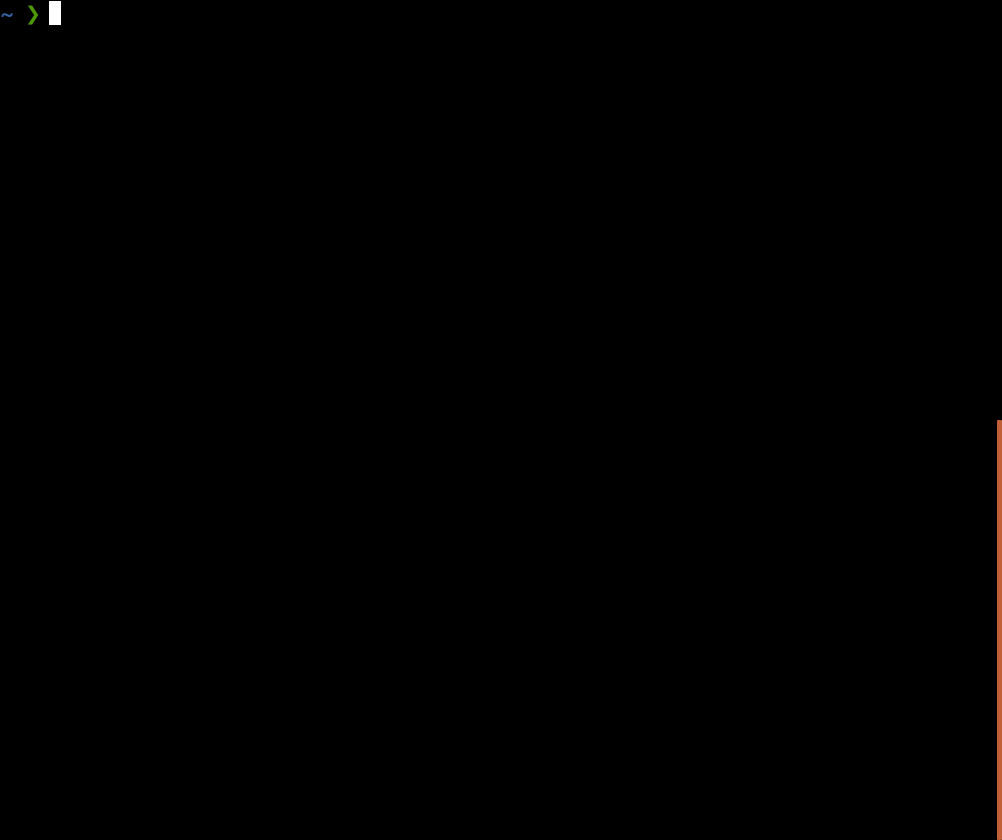
News
Latest news
- [2020-05-22] Tizonia v0.22.0. Added support for iHeart radio, new command-line options to play Spotify recommendations by artist and album name, new keyboard shortcuts and a good number of other fixes and improvements.
See Tizonia's website: Tizonia 0.22.0
Show more
- [2020-03-08] Tizonia v0.21.0. A maintenance release with fixes for YouTube API quota issues, among others.
See Tizonia's website: Tizonia 0.21.0 brings changes to minimize the YouTube API quota issues
- [2020-01-19] Tizonia
v0.20.0. Added
support for TuneIn Internet radios, color-themes and a new build system based
on Meson (thanks @lgbaldoni!). A man page has
been added and the documentation site has been refreshed. Also
tizonia-remoteis now distributed in the Debian package plus a good number of fixes, including reviving Chromecast support (still more work needed).
See Tizonia's website: TuneIn Internet radio and podcasts, and color-themes in Tizonia 0.20.0
- [2019-12-13] Tizonia v0.19.0. Another maintenance release with a good bunch of improvements and bug fixes: Dirble removal (the service is sadly gone), Python 3 migration (please see the section Upgrade (Debian / Ubuntu / Raspbian) to learn how to install the new Python 3 dependencies!).
See Tizonia's website: Global Spotify playlist search and other improvements in Tizonia 0.19.0
- [2019-03-13] Tizonia v0.18.0. Various improvements and bug fixes in Google Music and Spotify.
See Tizonia's website: Fixed 'Google Play Music tracks cut short' in Tizonia 0.18.0
- [2019-01-17] Tizonia v0.17.0. Fixed Spotify login issues. A regression introduced in v0.16.0. This issue was identified and fixed thanks to the great feedback provided by the users in issue #531.
See Tizonia's website: Spotify login issues fixed in Tizonia 0.17.0
- [2018-12-03] Tizonia v0.16.0. Improved Spotify support with more options to dicover new music rather than just playing the content that you know and love. Last but not least, docker-tizonia has been updated! (many thanks to Josh5).
See Tizonia's website: More ways to discover music on Spotify with Tizonia 0.16.0
- [2018-06-15] Tizonia v0.15.0. Reworked Spotify support to overcome playlist search problems that arised in libspotify. Now spotipy is being used to retrieve track, artist, album, and playlist metadata from Spotify.
See Tizonia's website: Totally revamped Spotify support in Tizonia 0.15.0
- [2018-04-20] Tizonia v0.14.0. Added support for Google Play Music stations for non-subscribers and YouTube channels (uploads and playlists). Also added option to play the user's entire Google Play Music library.
See Tizonia's website: Tizonia v0.14.0 adds YouTube Channels and Google Play Music stations for non-subscribers
- [2017-12-28] Snap Package and Docker Image available.
See Tizonia's website: Tizonia v0.13.0 adds support for Plex media servers
- [2017-08-26] tizonia-all and tizonia-all-git packages submitted to the Arch User Repository
See Tizonia's website: Snap package and Docker image available now!
- [2017-05-04] Summer of Code 2017: Add OpenMAX state tracker in Mesa/Gallium that uses Tizonia (X.Org Foundation project, with Gurkirpal Singh and Julien Isorce).
Installation
Debian / Ubuntu / Raspbian
Run the following command to install Tizonia on a Debian-compatible system:
$ curl -kL https://github.com/tizonia/tizonia-openmax-il/raw/master/tools/install.sh | bash
# Or its shortened version:
$ curl -kL https://goo.gl/Vu8qGR | bash
NOTE: This script installs the latest release and all the dependencies.
DISCLAIMER: Trust no-one. Please have a look at the installation script before running it on your system!.
Debian packages are stored on Bintray, with the following distro/arch combinations:
| Ubuntu Bionic | Ubuntu Focal | Debian Buster | Debian Bullseye | Raspbian Buster |
|---|---|---|---|---|
| (18.04) | (20.04) | (10) | (11) | (10) |
| amd64, armhf | amd64 | amd64, armhf | amd64 | armhf |
NOTE: Elementary OS, Linux Mint, Kali Linux are supported on releases based on Ubuntu 'Xenial' or 'Bionic', Debian 'Buster' or 'Bullseye'. To install Tizonia on other versions of Debian or Ubuntu-based distros, use the Snap package or have a look at #631.
Arch User Repository (AUR)
Show details
# Please note that if you are upgrading your existing
# Tizonia installation, you *need* to uninstall it before building a new version.
# See GitHub issue https://github.com/tizonia/tizonia-openmax-il/issues/485
# For the latest stable release
$ git clone https://aur.archlinux.org/tizonia-all.git
$ cd tizonia-all
$ makepkg -si
# There is also a -git package:
$ git clone https://aur.archlinux.org/tizonia-all-git.git
$ cd tizonia-all
$ makepkg -si
Snap Package
NOTE: Unfortunately, the snap package is taking too much of my time to maintain, given the number of other release tasks that I need to deal with during a normal release cycle of Tizonia. So I'm calling for maintainers for the Snap package. Please see message in the Snap package repo at https://github.com/tizonia/tizonia-snap/
A 'snap' package is available to download from the 'Global' snap store ('stable' channel). For more details visit:
- Tizonia's landing page on Snapcraft.io
Show details
To install, first visit Install Snapd and make sure that your Linux distro is supported. Follow the instructions to get the 'snapd' service running on your system, and finally use this command to install Tizonia:
$ sudo snap install tizonia
Tizonia's snapcraft.yaml file is hosted in a separate repository:
Docker Image
Tizonia may also be run from a Docker container. A Docker image is available from the Docker hub:
Configuration
To use Spotify, Google Play Music, SoundCloud and Plex you need to introduce your credentials in Tizonia's config file. No credentials needed to stream from YouTube or TuneIn.
Show details
( On first use, Tizonia outputs its configuration file, if it is not there yet )
$ tizonia --help
( now edit $HOME/.config/tizonia/tizonia.conf )
( NOTE: If Tizonia was installed from the 'snap' package, use this path instead )
( $HOME/snap/tizonia/current/.config/tizonia/tizonia.conf )
NOTE: See full instructions inside tizonia.conf.
Upgrade
Debian / Ubuntu / Raspbian
To upgrade Tizonia and all its dependencies, simply re-run the installation script.
If you prefer to do it manually, it is a two-step process. Run 'apt-get' as usual to upgrade the Debian packages. Finally make sure that the various Python dependencies are up-to-date.
Show details
# Step1: update Tizonia's Debian packages
$ sudo apt-get update && sudo apt-get upgrade
# Step2: update Tizonia's Python dependencies
# (Note that new versions of some of these Python dependencies are released often,
# so you should do this frequently, even if there isn't a new Tizonia release)
# For Tizonia v0.19.0 or newer: Python 3 dependencies
$ sudo -H pip3 install --upgrade gmusicapi soundcloud youtube-dl pafy pycountry titlecase pychromecast plexapi spotipy fuzzywuzzy eventlet python-Levenshtein
# For Tizonia v0.18.0 or older: Python 2 dependencies
$ sudo -H pip2 install --upgrade gmusicapi soundcloud youtube-dl pafy pycountry titlecase pychromecast plexapi fuzzywuzzy eventlet python-Levenshtein && sudo -H pip2 install git+https://github.com/plamere/spotipy.git --upgrade
Uninstall
Debian / Ubuntu / Raspbian
To uninstall Tizonia and all its dependencies, run the following commands
Show details
# Remove/purge all tizonia packages installed in the system
sudo apt-get -y remove --purge tizonia-all && sudo apt-get -y autoremove
Hall of Fame
If you are interested in participating, please read our contribution guidelines and don't hesitate to ask (via the bug tracker, chat or any other means!).
Here are some of our contributors:













