Jquery Notify Osd Save
:bell: A jQuery plugin for creating notifications like Ubuntu's native Notify OSD ones. Demo:
jNotifyOSD
A jQuery-based notification plugin for creating translucent notifications like Ubuntu's Notify OSD ones.
DEMO: http://vickychijwani.github.io/jquery-notify-osd/
Screenshot:
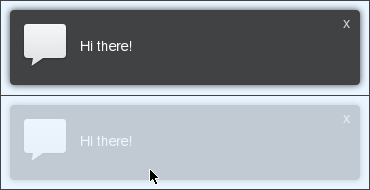
Features
- Can be easily plugged into jQuery.
- Multiple notifications with queueing
- Unobtrusive and minimalistic
- Notifications become transparent on hovering over them
- You can even click through notifications on links / buttons below them!
- Simple API
- Theme-able and configurable
- Modifiable global defaults
- Lightweight (~6 KB minified)
Examples
// simplest example, default settings
var notif = $.notify_osd.create({ text: 'Hey there!' });
// standard options
var notif = $.notify_osd.create({
'text' : 'Hi!',
'icon' : 'images/icon.png', // icon path, 48x48
'sticky' : false, // if true, timeout is ignored
'timeout' : 6, // disappears after 6 seconds
'dismissable' : true // can be dismissed manually
});
// default settings (apply to all future notifications)
$.notify_osd.setup({
'visible_max' : 2, // max. no. of simultaneously-visible notifications
'icon' : 'images/default.png',
'sticky' : false,
'timeout' : 8
});
// the following notification will have the default settings above ...
var notif = $.notify_osd.create({
'text' : 'Hello!'
});
// ... unless they are specifically overriden
var notif = $.notify_osd.create({
'text' : 'Hey!',
'icon' : 'images/override.png'
'sticky' : true
});
// dismiss a single notification
notif.dismiss();
// dismiss ALL notifications (visible as well as queued)
$.notify_osd.dismiss();
Usage
Copy notify-osd.js and notify-osd.css to your project. The default theme can be changed by editing notify-osd.css. See examples above for how to use the plugin.
Supported Browsers
All modern browsers (last 5 versions).
If you encounter any bugs, or have any suggestions, you can file an issue.
Options
The last three options should not usually be needed, but if your use-case calls for it, you have them available.
-
text (required, type: string)
- The text to be displayed in the notification.
-
icon (type: string, path to image)
- The optional icon to be displayed with the notification.
-
timeout (type: integer > 0, default:
5seconds)- The number of seconds after which the notification should disappear automatically. NOTE: This option is ignored if
stickyistrue.
- The number of seconds after which the notification should disappear automatically. NOTE: This option is ignored if
-
sticky (type: boolean, default:
false)- Whether the notification should disappear automatically after
timeoutseconds or not. NOTE: Sticky notifications are alwaysdismissable, and thetimeoutparameter is ignored for them.
- Whether the notification should disappear automatically after
-
dismissable (type: boolean, default:
false)- If set to
true, the notification can be dismissed manually. NOTE: This option is ignored ifstickyistrue.
- If set to
-
click_through (type: boolean, default:
false)- If set to
true, links and buttons below notifications can still be clicked on, i.e., the notification behaves as if it is not present there. NOTE: Doesn't work in IE and Opera.
- If set to
-
visible_max (type: integer > 0, default:
3notifications)- The (global) maximum number of simultaneously visible notifications. If more than
visible_maxnotifications are created, they are added to a queue and displayed later, once an already visible notification is dismissed. NOTE: This is a global parameter and must be set in the beginning through$.notify_osd.setup().
- The (global) maximum number of simultaneously visible notifications. If more than
-
spacing (type: integer > 0, default:
20pixels)- The amount of spacing between consecutive notifications on the screen.
-
buffer (type: integer, default:
40pixels)- The width of the "buffer" region around a notification. As the mouse pointer goes deeper into the buffer region, the notification becomes more and more translucent, finally settling at the opacity given by
opacity_min.
- The width of the "buffer" region around a notification. As the mouse pointer goes deeper into the buffer region, the notification becomes more and more translucent, finally settling at the opacity given by
-
opacity_max and opacity_min (type: number in the range [0.0, 1.0], default:
0.85and0.20respectively)- The maximum and minimum opacities of the notification. When the mouse pointer is far from the notification, its opacity is opacity_max, as the mouse comes closer the opacity goes to opacity_min. The region around the notification in which this occurrs is defined by the
bufferoption.
- The maximum and minimum opacities of the notification. When the mouse pointer is far from the notification, its opacity is opacity_max, as the mouse comes closer the opacity goes to opacity_min. The region around the notification in which this occurrs is defined by the
