Bim Versions Save
Extensible, lightweight terminal text editor with syntax highlighting and plugin support.
v3.1.0
1 year agoMajor Changes
- A new regex search engine has been implemented.
- Search history is now maintained, similar to command history.
- Various internal changes have been made to track upstream changes in Kuroko 1.3.
- An issue where Bim neglected to wait for child processes (eg., when querying git changes) has been fixed.
- A new option flag,
-q, has been added for performance testing highlighter. Bim will quietly read and highlight a file and exit without printing it.
Highlighters
- A highlighter for dlang has been added.
- A highlighter for Binutils linker scripts has been added.
- A highlighter for Lua has been added.
- The original Rust highlighter from Bim 2 has been ported.
- The C highlighter has been largely rewritten to make use of faster mechanisms (eg., fast operator invocations) in Kuroko.
- The Javascript highlighter has been improved.
- A bug in the Java highlighter that led to exceptions has been fixed.
- Various issues in multiple highlighters have been addressed.
Themes
- The "strawberry" theme has been added
v3.0.0
2 years agoAfter nearly a year of neglecting to mark off a release for this, Bim 3 is now properly "Bim 3.0.0".
Bim 3 integrates Kuroko for configuration, as a general scripting language, and for syntax highlighting.
While this makes Bim quite a bit bigger, slower, and harder to build on new platforms, it is the price to pay to make Bim considerably more usable.
If you were looking for a small, pure-C editor to port to a new OS, you can still look at older releases.
v2.7.0
3 years agov2.6.2
3 years agov1.0.5
5 years agoThis releases adds new features, fixes several bugs, and improves performance.
What's New
-
^Wto delete words - Improved syntax highlighting, including support for
git rebase -
:tabnewworks like in vim, accepts a filename - Tab completion accepts
.files if requested - Pasting into Bim is now fast with lazy redraw
-
^Vto insert literal byte - Smart auto-indent when
indentis enabled - Highlight all search matches when searching
- Highlight matching paren/brace on cursor movement
- Persistent cursor column (like in vim), fixes odd movements between lines with tabs
v1.0.1
5 years ago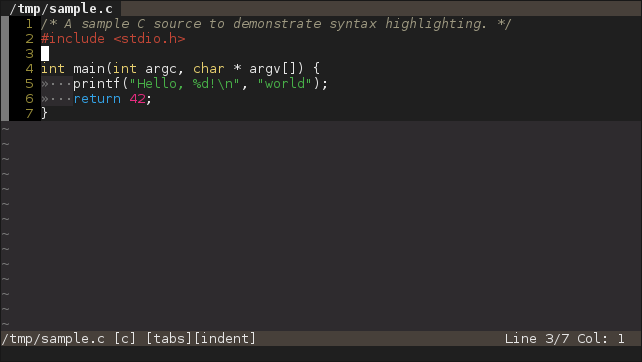
Bim is a simple, small, terminal-based text editor with syntax highlighting.
This is the first versioned release of Bim. It has been tested on ToaruOS, Linux, FreeBSD, macOS, and Sortix. It has been successfully compiled with gcc, clang, and tcc. Terminal testing has been done in ToaruOS's Terminal, Gnome-Terminal, XFCE-Terminal, urxvt, xterm, uxterm, Linux and FreeBSD consoles, iTerm2, and macOS's Terminal.app, as well as within screen and tmux.
Syntax highlighting support is included for C/C++, Python, and Make, as well as Bim's own configuration files, git commit messages, and ToaruOS's shell syntax.
Several color themes are included. The default theme should be compatible with most terminals. 256-color and 24-bit color themes are also included, such as the 24-bit sunsmoke theme featured in the screenshot above. Note that 24-bit color themes may be completely broken in some terminals that do not support them.
Please see the README for a list of keybindings.
What's New in this Release
- Support for
tmuxand other terminals without BCE support has been added with-O nobceoption. - Changes have been made to the syntax highlighter.
- Support for highlighting
diffpatches has been added.
FAQs
Bim doesn't work in my terminal, what do?
See if some combination of -O options fixes things. If so, you can add an entry to detect_weird_terminals and send a pull requrest.
Why is this a single 6000-line source file?
tl;dr: historical reasons; bim is designed to work with ToaruOS's userspace single-file-app build system, which normally handles apps less than 1000 lines. Being 6000 lines is also good for using bim's own source to test bim's handling of large files ;)
How do I build this?
make
sudo make install
v1.0.0
5 years ago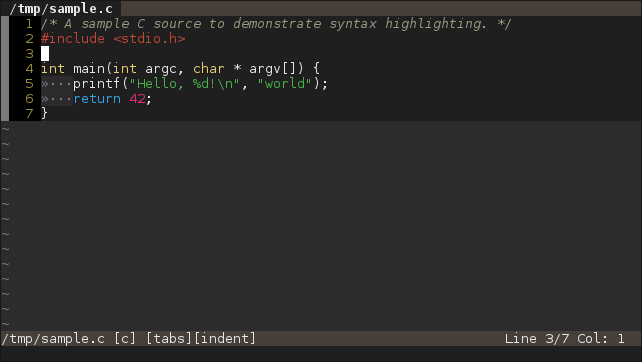
Bim is a simple, small, terminal-based text editor with syntax highlighting.
This is the first versioned release of Bim. It has been tested on ToaruOS, Linux, FreeBSD, macOS, and Sortix. It has been successfully compiled with gcc, clang, and tcc. Terminal testing has been done in ToaruOS's Terminal, Gnome-Terminal, XFCE-Terminal, urxvt, xterm, uxterm, Linux and FreeBSD consoles, iTerm2, and macOS's Terminal.app, as well as within screen.
Syntax highlighting support is included for C/C++, Python, and Make, as well as Bim's own configuration files, git commit messages, and ToaruOS's shell syntax.
Several color themes are included. The default theme should be compatible with most terminals. 256-color and 24-bit color themes are also included, such as the 24-bit sunsmoke theme featured in the screenshot above. Note that 24-bit color themes may be completely broken in some terminals that do not support them.
Please see the README for a list of keybindings.
FAQs
Bim doesn't work in my terminal, what do?
See if some combination of -O options fixes things. If so, you can add an entry to detect_weird_terminals and send a pull requrest.
Why is this a single 6000-line source file?
tl;dr: historical reasons; bim is designed to work with ToaruOS's userspace single-file-app build system, which normally handles apps less than 1000 lines. Being 6000 lines is also good for using bim's own source to test bim's handling of large files ;)
How do I build this?
make
sudo make install